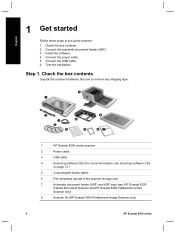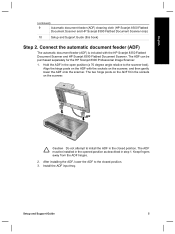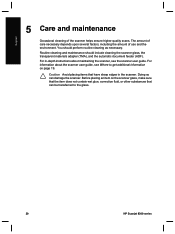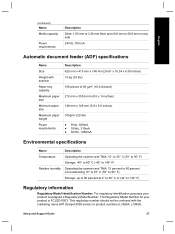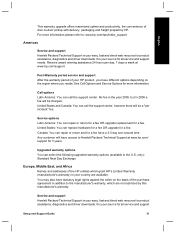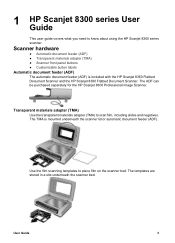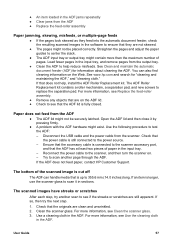HP 8350 - ScanJet Document Scanner Support and Manuals
Get Help and Manuals for this Hewlett-Packard item

Most Recent HP 8350 Questions
What Is A Dma Timeout?
(Posted by DonnaSturdevant 8 years ago)
Scanjet 8390 Won't Turn On
(Posted by chuefmitt 9 years ago)
Hp Scanjet 8390 Will Not Power On
(Posted by robnfr 10 years ago)
HP 8350 Videos
Popular HP 8350 Manual Pages
HP 8350 Reviews
We have not received any reviews for HP yet.