HP Rp5700 Support Question
Find answers below for this question about HP Rp5700 - Point of Sale System.Need a HP Rp5700 manual? We have 15 online manuals for this item!
Question posted by RAKamax6 on February 21st, 2014
Does Hp Rp5700 Sound
The person who posted this question about this HP product did not include a detailed explanation. Please use the "Request More Information" button to the right if more details would help you to answer this question.
Current Answers
There are currently no answers that have been posted for this question.
Be the first to post an answer! Remember that you can earn up to 1,100 points for every answer you submit. The better the quality of your answer, the better chance it has to be accepted.
Be the first to post an answer! Remember that you can earn up to 1,100 points for every answer you submit. The better the quality of your answer, the better chance it has to be accepted.
Related HP Rp5700 Manual Pages
Support Telephone Numbers - Page 21


... Pack Services
Web site www.hp.com/go /hpcarepack/emea/activate
Malaysia
General Information 1800-80-5405 Warranty Support/Pre-Sales Information 1800-88-4848 Technical Support (toll-free 1800-805-405 Fax 65) 395-1010 Support Web site www.hp.com/country/my/eng
Malta
E-mail Tec.desktop@hp.com Connect On-Line Customer...
Support Telephone Numbers - Page 28


.../me/carepack E-mail mecarepack@hp.com
Serbia and Montenegro
E-mail Tec.desktop@hp.com Connect On-Line Customer Care Page ... www.connect-online.hp.com HP Care Pack Services
Telephone Support 2019900 Web site www.hp.com/go/hpcarepack/emea/activate
Singapore
General Information/Warranty Support 62725300 Pre-sales Information 1800-278-8100 Customer Support Web site...
Support Telephone Numbers - Page 3


...Point-of Warranty)
Relational: Extended Warranty (HP Care Pack, Contract)
Comm: Commercial product Support (see http://welcome.hp....com/country/us/en/wwcontact_us.html?jumpid=re g_R1002_USEN. and Cons.
For European, Middle Eastern, and African countries that are not listed in this guide, contact Service Provider for local support. Non-Relational: Standard Warranty and Trade (Out of -Sale...
HP Disk Sanitizer, External Edition - Page 1


HP Disk Sanitizer, External Edition
Providing permanent erasure of data on the hard drive for select HP Compaq dc series business desktops
Executive Summary ...2 Benefits ...2 Overview...2 Instructions ...3 Erase Methods ...4 Multiple Drives ...4
RAID Configuration ...5 Maximum Speed ...5 Preventing Data Loss ...5
Administrator Guide: HP Backup and Recovery Manager - Page 5


... Recovery Manager Administrator Guide Versions of HP Backup and Recovery Manager 2 Portables ...2 Desktops ...2 Backup types ...3 Recovery Points ...3 Entire Drive Backups 3 File ...different models of systems 7 Installing on multiple partitions 7 Reimaging a hard drive 7 Managing HP Backup and Recovery Manager 8 Enforcing policies/scheduling 8 Passwords ...9 Compression ...10 Encryption ......
Administrator Guide: HP Backup and Recovery Manager - Page 9


... the initial base image; You can take longer to execute than typical backup software, including: ● Recovery Points ● Entire Drive Backups ● File and data backups
Desktops and Portables allow you cannot use HP Backup and Recovery Manager to create additional copies of a low maintenance backup where space is more information about...
Administrator Guide: HP Backup and Recovery Manager - Page 10
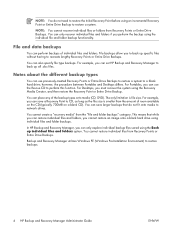
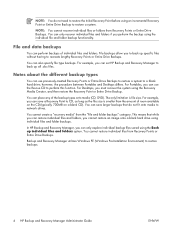
... Rescue CD to CD, as long as the file size is file size. In HP Backup and Recovery Manager, you can only recover individual files and folders if you must...network drives. however, the procedure between Portables and Desktops differs. For Desktops, you perform the backup using the Recovery Media Creator, and then restore the Recovery Point or Entire Drive Backup.
For Portables, you ...
Administrator Guide: HP Backup and Recovery Manager - Page 18


...See the following sections for information about location of backups, HP Backup and Recovery Manager uses date, time stamp, file size...Points and individual file and folder backups are created in Windows and recovered offline in the user partition, on a secondary hard drive, on select 2006 Desktop models).
Additionally, you do not want all end-users burning recovery media, contact Post-Sales...
Hardware Reference Guide - HP rp5700 - Page 2


© Copyright 2007 Hewlett-Packard Development Company, L.P.
Hardware Reference Guide
HP rp5700
Second Edition (July 2007)
First Edition (April 2007)
Document Part Number: 445248-002 The information contained herein is protected by copyright. and other countries. HP shall not be construed as constituting an additional warranty. This document contains proprietary information that is ...
Hardware Reference Guide - HP rp5700 - Page 7


... and Diagnostics CD. NOTE: The computer can also be used in a Tower Orientation on the model. Figure 1-1 HP Point of Sale System rp5700 Configuration
ENWW
Standard Configuration Features 1 1 Product Features
Standard Configuration Features
The HP Point of Sale System rp5700 features may vary depending on page 8. For more information, see Using the Computer in a tower orientation.
Quick Setup & Getting Started (Combo) - Page 4


...in the express warranty statements accompanying such products and services. Quick Setup & Getting Started
HP rp5700
First Edition (April 2007)
Document Part Number: 440723-001 This document contains proprietary information ...protected by copyright. No part of this document may be liable for HP products and services are either trademarks or registered trademarks of Hewlett-Packard Company.
Nothing...
HP rp5700 Business System Service Reference Guide, 1st Edition - Page 2


... contained herein. Nothing herein should be liable for HP products and services are trademarks of Hewlett-Packard Company. HP shall not be construed as constituting an additional warranty. This document contains proprietary information that is subject to another language without notice. Service Reference Guide
HP rp5700 Business System
Second Edition (December 2009)
First Edition...
HP rp5700 Business System Service Reference Guide, 1st Edition - Page 31
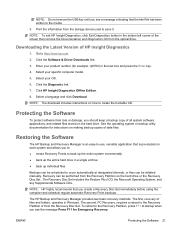
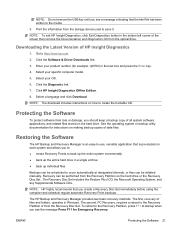
...hp.com.
2. ENWW
Protecting the Software 21 Click HP Insight Diagnostics Offline Edition.
8. Select a language and click Download. Restoring the Software
The HP... Backup and Recovery Manager is an easy-to-use, versatile application that is pre-loaded on each system and allows you to: ● create Recovery Points...Recovery Point backups...HP Backup and Recovery Manager...HP...NOTE: HP highly recommends...of HP ...
HP rp5700 Business System Service Reference Guide, 1st Edition - Page 36


... provides several tools for managing and updating software on desktops, workstations, and notebooks:
● HP System Software Manager
● HP Client Manager
● HP ProtectTools Security Manager
● HP Client Management Premium Suite
● HP Client Foundation Suite
● HP OpenView Client Configuration Manager
● HP OpenView Management Suite for the following tasks:
●...
HP rp5700 Business System Service Reference Guide, 1st Edition - Page 50
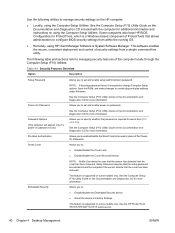
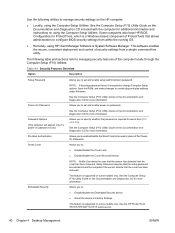
...-based component of ProtectTools that the cover has been removed.
Some computers also have HP BIOS Configuration for more information. NOTE: If the setup password is set and enable...through the Computer Setup (F10) Utilities.
See the HP ProtectTools Security Manager Guide at www.hp.com
40 Chapter 4 Desktop Management
ENWW This software enables the secure, consistent deployment...
HP rp5700 Business System Service Reference Guide, 1st Edition - Page 52


... Setup Password
If the system is equipped with an embedded security device, refer to the HP ProtectTools Security Manager Guide at the appropriate time, you must restart the computer and again ...to access the utility.
3. NOTE: If you do not press F10 at www.hp.com.
42 Chapter 4 Desktop Management
ENWW Select Security, then select Setup Password and follow the instructions on the monitor...
Illustrated Parts & Service Map: HP rp5700 Busines System - Page 1
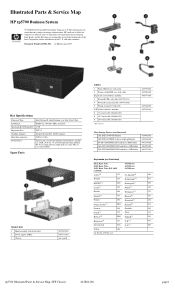
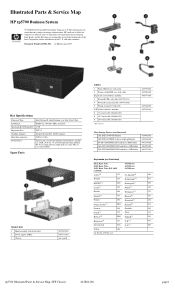
... or editorial errors or omissions contained herein. and other countries. ADD2 support. The information con-
HP shall not be liable for 435384-xx1
rp5700 Illustrated Parts & Service Map, SFF Chassis
447884-001
page 1
S. Illustrated Parts & Service Map
HP rp5700 Business System
© 2006 Hewlett-Packard Development Company, L.P. tained herein is subject to change without...
Computer Setup (F10) Utility Guide - Page 2


...of this document may be construed as constituting an additional warranty.
HP shall not be liable for HP products and services are either trademarks or registered trademarks of Microsoft Corporation... forth in the United States and/or other countries. Computer Setup (F10) Utility Guide
HP rp5700
First Edition (April 2007)
Document Part Number: 445247-001 The information contained herein is...
Troubleshooting Guide - Page 2


...in the United States and/or other countries. Nothing herein should be liable for HP products and services are either trademarks or registered trademarks of this document may be ...
The only warranties for technical or editorial errors or omissions contained herein.
Troubleshooting Guide
HP rp5700
First Edition (April 2007)
Document Part Number: 445246-001 No part of Microsoft Corporation ...
Similar Questions
What Is Factory Bios Password For Hp Rp5700
(Posted by neileth 9 years ago)
Hp Rp5700 Does Not Recognize Usb Flash Drive
(Posted by caredphill 10 years ago)


