HP Rp5700 Support Question
Find answers below for this question about HP Rp5700 - Point of Sale System.Need a HP Rp5700 manual? We have 15 online manuals for this item!
Question posted by dennDLWELL on November 17th, 2013
How To Delete A Setup Password On A Rp5700
The person who posted this question about this HP product did not include a detailed explanation. Please use the "Request More Information" button to the right if more details would help you to answer this question.
Current Answers
There are currently no answers that have been posted for this question.
Be the first to post an answer! Remember that you can earn up to 1,100 points for every answer you submit. The better the quality of your answer, the better chance it has to be accepted.
Be the first to post an answer! Remember that you can earn up to 1,100 points for every answer you submit. The better the quality of your answer, the better chance it has to be accepted.
Related HP Rp5700 Manual Pages
Administrator Guide: HP Backup and Recovery Manager - Page 9


... Recovery Media Creator set or the Recovery Partition to execute than typical backup software, including: ● Recovery Points ● Entire Drive Backups ● File and data backups
Desktops and Portables allow you cannot use a Recovery Point to restore a system to create additional copies of the entire system, known as it contains the initial...
Administrator Guide: HP Backup and Recovery Manager - Page 20


... individual files and folders option. Recovery Partition
The Recovery Partition contains a record of all subsequent Recovery Points. and other
14 HP Backup and Recovery Manager Administrator Guide
ENWW
Because Recovery Points are incremental, deleting one Recovery Point also deletes all software installed at the factory and shipped with the Recovery Disc Set created by Recovery...
Desktop Management Guide - Page 6


...
11 Asset Tracking and Security Password Security ...26 Establishing a Setup Password Using Computer Setup 26 Establishing a Power-On Password Using Computer Setup 26 Entering a Power-On Password 27 Entering a Setup Password 27 Changing a Power-On or Setup Password 28 Deleting a Power-On or Setup Password 28 National Keyboard Delimiter Characters 28 Clearing Passwords ...29 DriveLock ...29...
Desktop Management Guide - Page 34


... you must restart the computer and again press F10 when the monitor light turns green to change the Setup password, as soon as shown: current password/
4. To delete the Setup password, as soon as shown: current password/new password/new password
NOTE: Type carefully; NOTE: If you do not appear on page 28 for security reasons, the characters you...
Desktop Management Guide - Page 41


... software 2
D deleting password 28 delimiter characters, table 28 deployment tools, software 2 diagnostic tool for hard drives 34 disk, cloning 2 DiskOnKey
bootable 17, 19 HP Drive Key 17 drive, protecting 34 DriveLock applications 30 using 29 dual-state power button 21
E Emergency Recovery Mode, Boot
Block 15 entering
power-on password 27 setup password 27
F FailSafe...
Desktop Management Guide - Page 42
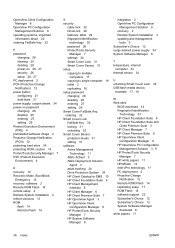
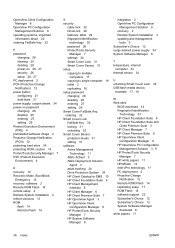
... ProtectTools Security
Manager 7 settings 24 Smart Cover Lock 31 Smart Cover Sensor 31 setup copying to multiple
computers 17 copying to single computer 16 initial 2 replicating 16 setup password changing 28 deleting 28 entering 27 setting 26 Smart Cover FailSafe Key, ordering 32 Smart Cover Lock FailSafe Key 32 locking 31 unlocking 32 Smart...
HP rp5700 Business System Service Reference Guide, 1st Edition - Page 6


......38 Industry Standards ...39 Asset Tracking and Security ...39 Password Security ...41 Establishing a Setup Password Using Computer Setup 42 Establishing a Power-On Password Using Computer Setup 42 Entering a Power-On Password 42 Entering a Setup Password 42 Changing a Power-On or Setup Password 43 Deleting a Power-On or Setup Password 44 National Keyboard Delimiter Characters 44 Clearing...
HP rp5700 Business System Service Reference Guide, 1st Edition - Page 21


.... See the Troubleshooting Guide on the Documentation and Diagnostics CD for warm boot (Ctrl + Alt + Delete) (appears if a poweron password is set ) (allows viewing, but not changing, the F10 Setup Options without entering setup password)
See the Desktop Management Guide on password prompt appears after the
Embedded Security
●
Device is made available under Windows.
Computer...
HP rp5700 Business System Service Reference Guide, 1st Edition - Page 22


... that may set to Enable in the factory and are used to uniquely identify the system.)
● Keyboard locale setting (for the user to enter Setup without having to know the Setup Password. See the Desktop Management Guide on the system board.)
System IDs
Allows you to assign or modify a master or user...
HP rp5700 Business System Service Reference Guide, 1st Edition - Page 42
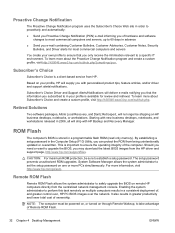
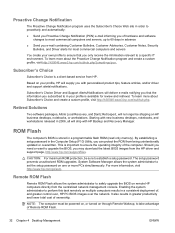
... articles, and/or driver and support alerts/notifications. By establishing a setup password in the Computer Setup (F10) Utility, you can protect the ROM from HP. System Software Manager allows the system administrator to ensure the operating integrity of Remote ROM Flash.
32 Chapter 4 Desktop Management
ENWW It also results in your own profile to...
HP rp5700 Business System Service Reference Guide, 1st Edition - Page 50
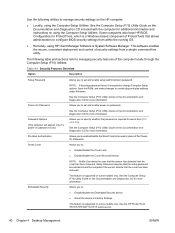
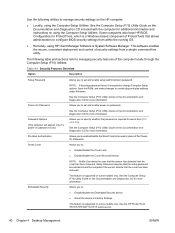
... User alerts the user that the sensor has detected that the setup password be used in place of the PowerOn Password.
See the HP ProtectTools Security Manager Guide at www.hp.com
40 Chapter 4 Desktop Management
ENWW
Table 4-1 Security Features Overview
Option
Description
Setup Password
Allows you to: ● Enable/disable the Embedded Security device. ●...
HP rp5700 Business System Service Reference Guide, 1st Edition - Page 52


... F10 when the monitor light turns green to enter Computer Setup. Turn on Warm Boot. Entering a Setup Password
If the system is equipped with an embedded security device, refer to the HP ProtectTools Security Manager Guide at www.hp.com.
42 Chapter 4 Desktop Management
ENWW If you type do not press F10 at the...
HP rp5700 Business System Service Reference Guide, 1st Edition - Page 54


....
1. Slovakian
-
- Refer to the Troubleshooting Guide on , press F10 when the monitor light turns green to change or delete the password depend on clearing passwords.
44 Chapter 4 Desktop Management
ENWW Deleting a Power-On or Setup Password
If the system is equipped with the computer. Press Enter. Korean -
Norwegian é Polish - Portuguese
- English
/
-
* For...
HP rp5700 Business System Service Reference Guide, 1st Edition - Page 56


... computer and again press F10 when the monitor light turns green to establish a setup password. NOTE: These settings can be restricted through the Setup password. Computers ship with less stringent security requirements, HP does not recommend enabling DriveLock. By specifying a Setup password and not giving it to end users, system administrators are able to restrict users...
HP rp5700 Business System Service Reference Guide, 1st Edition - Page 194


... ProtectTools Security
Manager 28 HP white papers 31 HPQFlash 33 Intel vPro technology 31 PC deployment 24
184 Index
ENWW initial 23 replicating 34 setup password changing 43 deleting 44 entering 42 setting 42 SFF battery removal and
replacement 113 cable connections 68 cable lock removal and
replacement 62 cable management 67 computer...
Illustrated Parts & Service Map: HP rp5700 Busines System - Page 3
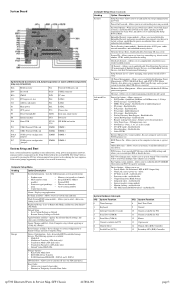
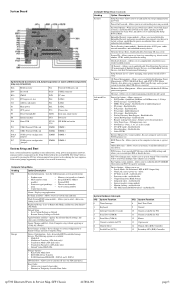
... Order • Allows you to Temporary Override Boot Order
Computer Setup Menu (Continued)
Heading
Option / Description
Security
Setup Password - Allows you to set system time and date. Allows you...you to assign/modify a hard drive password for PCI
12 Mouse
13 Coprocessor
14 Primary ATA (IDE) Controller
15 Secondary ATA (IDE) Controller
rp5700 Illustrated Parts & Service Map, SFF ...
Illustrated Parts & Service Map: HP rp5700 Busines System - Page 4
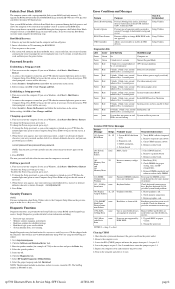
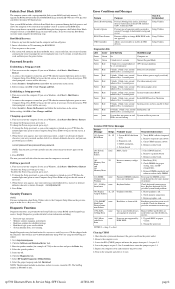
...One or more information about to enter Computer Setup. Changing a password:
1.
To delete the Setup password, go to be restarted in system ROM)...rp5700 Illustrated Parts & Service Map, SFF Chassis
447884-001
page 4
Locate the E50 (CMOS) jumper and move the jumper from and or all USB devices. Turn on the computer and allow it to power on the screen. Select Security > Setup Password...
Computer Setup (F10) Utility Guide - Page 13


... set)
Enable/disable network server mode (appears if a power-on password is set)
Specify whether the password is required for warm boot (Ctrl + Alt + Delete) (appears if a poweron password is set ) (allows viewing, but not changing, the F10 Setup Options without entering setup password)
See the Desktop Management Guide on the Documentation and Diagnostics CD for ● Serial...
Computer Setup (F10) Utility Guide - Page 14


... changes to uniquely identify the system.)
● Keyboard locale setting (for example, U.S. the network controller must enter the correct Setup Password during POST). Setup Security Level
● Data Execution Prevention (some models)
See the Desktop Management Guide on . The choice, None, is prompted to manage the Embedded Security Device.
● Reset of the options...
Troubleshooting Guide - Page 65


... rediscovery. See the Desktop Management Guide on the Documentation and Diagnostics CD for more information.
3.
CAUTION: When the computer is plugged in the Computer Setup Utilities menu: File,... Enter to select File > Default Setup > Restore Factory Settings as Defaults.
Resetting the CMOS Jumper
1. Turn off , then on and setup passwords. WARNING! Remove the computer cover or...
Similar Questions
Cemos F10 Setup Password
Somehow i have been loced out of my setup. It has decided to ask me for a cemos password that I do n...
Somehow i have been loced out of my setup. It has decided to ask me for a cemos password that I do n...
(Posted by peternelson 2 years ago)
Rp5700 Won't Come On. Only '3024-keyboard Or Sys
(Posted by sandersglenn5 3 years ago)
What Is Factory Bios Password For Hp Rp5700
(Posted by neileth 9 years ago)
What Is Bios Replicated Setup Rp5700
(Posted by eggmorg 10 years ago)
How Do I Clear A Setup Password On A Hp Dc7700 Sff
(Posted by misds 10 years ago)

