HP Rp5700 Support Question
Find answers below for this question about HP Rp5700 - Point of Sale System.Need a HP Rp5700 manual? We have 15 online manuals for this item!
Question posted by karspapasu on February 15th, 2014
How To Check If Hp Rp5700 Is Configured In A High-performing Dual Channel Mode
The person who posted this question about this HP product did not include a detailed explanation. Please use the "Request More Information" button to the right if more details would help you to answer this question.
Current Answers
There are currently no answers that have been posted for this question.
Be the first to post an answer! Remember that you can earn up to 1,100 points for every answer you submit. The better the quality of your answer, the better chance it has to be accepted.
Be the first to post an answer! Remember that you can earn up to 1,100 points for every answer you submit. The better the quality of your answer, the better chance it has to be accepted.
Related HP Rp5700 Manual Pages
Safety and Regulatory Information Desktops, Thin Clients, and Personal Workstations - Page 20


... product to be used indoors for the frequency range of 5.15 GHz to 5.25 GHz to co-channel mobile satellite systems. High-power radar is subject to 5.25-GHz frequency range. For the Belkin Dual-Band Wireless A+G Desktop Card the maximum antenna gain permitted as specified by the Canadian e.i.r.p. Wireless operation is allocated as...
HP Disk Sanitizer, External Edition - Page 5


...mode, there will be a small section of the read and write heads. This RAID metadata does not contain user data.
5 RAID Configuration
HP Disk Sanitizer, External Edition supports RAID configuration...Sanitizer utility from the PC before running HP Disk Sanitizer, External Edition. If you change to IDE mode before running this application performs one 160GB hard drive will be ...
Administrator Guide: HP Backup and Recovery Manager - Page 9


... Backups do not include the Recovery Partition. ENWW
Backup types 3 Backup types
HP Backup and Recovery Manager offers more options than Recovery Points, depending on page 19
Recovery Points
Recovery Points are present.
For Desktops, this type of backup is more information about performing the various types of backups, see Restoring an entire image or individual...
Desktop Management Guide - Page 11
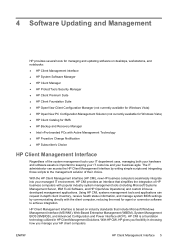
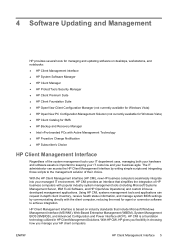
...managing both your business agile. HP Client Management Interface is based on desktops, workstations, and notebooks:
● HP Client Management Interface
● HP System Software Manager
● HP Client Manager
● HP ProtectTools Security Manager
● HP Client Premium Suite
● HP Client Foundation Suite
● HP OpenView Client Configuration Manager (not currently available...
Desktop Management Guide - Page 14


... more information about the HP OpenView Client Configuration Manager, visit http://www.managementsoftware.hp.com/products/ccm/index.html. HP OpenView Client Configuration Manager
NOTE: HP OpenView Client Configuration Manager is not currently available for Windows Vista. HP OpenView Client Configuration Manager is a free product for managing HP desktops, notebooks and workstations,
providing...
Desktop Management Guide - Page 18
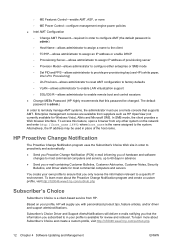
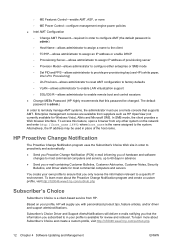
...-allows administrator to configure either enterprise or SMB mode ◦ Set PID and PPS-allows administrator to provide pre-provisioning key (see HP's white paper,
Intel...HP highly recommends that supports AMT. To access this password be changed. ◦ ME Features Control-enable AMT, ASF, or none ◦ ME Power Control-configure management engine power policies ● Intel AMT Configuration...
Desktop Management Guide - Page 30
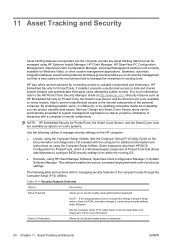
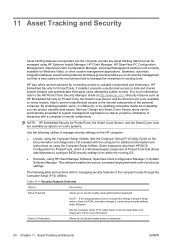
...HP Embedded Security for more information, refer to the HP ProtectTools Security Manager Guide at http://www.hp.com.) Security features such as options on some models, help to prevent unauthorized access to data and checks... Utility Guide on using HP Systems Insight Manager, HP Client Manager, HP OpenView PC Configuration Management, OpenView Client Configuration Manager, and Asset Management...
Hardware Reference Guide - HP rp5700 - Page 2


... as constituting an additional warranty. Microsoft and Windows are set forth in the U.S. Hardware Reference Guide
HP rp5700
Second Edition (July 2007)
First Edition (April 2007)
Document Part Number: 445248-002 Nothing herein should be liable for HP products and services are trademarks of Hewlett-Packard Company. © Copyright 2007 Hewlett-Packard Development...
Hardware Reference Guide - HP rp5700 - Page 19


... the maximum memory support, you install unsupported DIMMs.
ENWW
Installing Additional Memory 13 Installing Additional Memory
The computer comes with up to 8 GB of memory configured in a highperforming dual channel mode. DIMMs
The memory sockets on the system board can populate the system board with double data rate 2 synchronous dynamic random access memory (DDR2SDRAM...
Hardware Reference Guide - HP rp5700 - Page 20


...9679; The system will operate in a higher-performing dual channel mode if the total memory capacity of the DIMMs in Channel A is not equal to the total memory capacity of the DIMMs in Channel B.
Figure 2-6 DIMM Socket Locations
Item 1
2 3
4
Description
DIMM socket DIMM 1, Channel A (populate first)
DIMM socket DIMM 2, Channel A
DIMM socket DIMM 3, Channel B (populate second)
DIMM socket DIMM...
Hardware Reference Guide - HP rp5700 - Page 21


...voltage is important to use memory modules with the two 512MB DIMMs. With this configuration, 2 GB will run as dual channel and 256 MB will run as compact discs, from hot surfaces, allow the ... seconds for the power to drain before adding or removing memory modules. Remove/disengage any mode, the maximum operational speed is plugged into an active AC outlet. WARNING! Adding or removing...
Quick Setup & Getting Started (Combo) - Page 4


...errors or omissions contained herein. Nothing herein should be liable for HP products and services are either trademarks or registered trademarks of Microsoft ...to another language without notice. HP shall not be construed as constituting an additional warranty. The information contained herein is protected by copyright. Quick Setup & Getting Started
HP rp5700
First Edition (April 2007)...
HP rp5700 Business System Service Reference Guide, 1st Edition - Page 2


... and services are trademarks of Hewlett-Packard Company. Service Reference Guide
HP rp5700 Business System
Second Edition (December 2009)
First Edition (April 2006)
Document Part Number: 447885-002 The information contained herein is protected by copyright. HP shall not be construed as constituting an additional warranty.
The only warranties for technical or editorial...
HP rp5700 Business System Service Reference Guide, 1st Edition - Page 26


... a diskette drive) and save the diskette or device for possible future use. To restore the configuration, insert the USB flash media device or a diskette-like device (a storage device set to emulate a diskette drive) with the saved configuration and perform the Restore from Removable Media on page 7 in the Computer Setup-File table.)
16...
HP rp5700 Business System Service Reference Guide, 1st Edition - Page 38


...updates without visiting each PC ● Remotely configure BIOS and security settings ● Automate processes to quickly resolve hardware problems
Tight integration with HP Instant Support tools reduces hardware troubleshooting time. ● Diagnostics-remotely run & view reports on HP desktop, notebook, and workstation models ● System Health Scan-check for known hardware issues in your...
HP rp5700 Business System Service Reference Guide, 1st Edition - Page 49


... to valuable components and information. HP Embedded Security for ProtectTools, if installed, prevents unauthorized access to data and checks system integrity and authenticates third-party... removable media boot capability, you can be managed using HP Systems Insight Manager, HP Client Manager, HP OpenView Configuration Management and Asset Management solutions, or other systems management ...
HP rp5700 Business System Service Reference Guide, 1st Edition - Page 79


... system board can populate the system board with double data rate 2 synchronous dynamic random access memory (DDR2SDRAM) dual inline memory modules (DIMMs). Memory
The computer comes with up to 8 GB of memory configured in a highperforming dual channel mode. To achieve the maximum memory support, you can be : ● industry-standard 240-pin ● unbuffered PC2...
HP rp5700 Business System Service Reference Guide, 1st Edition - Page 80


... in single channel mode, dual channel mode, or flex mode, depending on the system board, with one 256-MB DIMM and the other
70 Chapter 7 Removal and Replacement Procedures - In flex mode, the channel populated with the 1-GB DIMM and one 512 MB DIMM, the system will operate in dual channel mode.
● The system will operate in a higher-performing dual channel mode if the...
HP rp5700 Business System Service Reference Guide, 1st Edition - Page 81


... a memory module, be populated with the two 512-MB DIMMs. With this configuration, 2-GB will run as dual channel and 256-MB will run as the computer is plugged into an active AC ...into an active AC outlet.
channel should be careful not to prevent corrosion and/or oxidation resulting from having incompatible metals in the system. Remove/disengage any mode, the maximum operational speed is...
Similar Questions
Dual Channel Issue On Prodesk 400 G3 Mini
HelloI would like upgrade the dual channel function on my Prodesk 400 G3 mini (i3-7100T) but Sodimm ...
HelloI would like upgrade the dual channel function on my Prodesk 400 G3 mini (i3-7100T) but Sodimm ...
(Posted by phlecoy 1 year ago)
Hp 8300 Elite How To Find Out If Memory Is Running In Dual Channel
(Posted by caiyoav1 9 years ago)
What Is Factory Bios Password For Hp Rp5700
(Posted by neileth 9 years ago)
Hp Rp5700 Does Not Recognize Usb Flash Drive
(Posted by caredphill 10 years ago)


