HP Q6387A Support Question
Find answers below for this question about HP Q6387A - PhotoSmart 385 Color Inkjet Printer.Need a HP Q6387A manual? We have 3 online manuals for this item!
Question posted by joelwonousso on January 14th, 2014
Point of sale from A Hp Q6387l.
I am in benin, I have a problem with my charger hpQ6387l. or can I find there is not a shop in Cotonou..
Current Answers
There are currently no answers that have been posted for this question.
Be the first to post an answer! Remember that you can earn up to 1,100 points for every answer you submit. The better the quality of your answer, the better chance it has to be accepted.
Be the first to post an answer! Remember that you can earn up to 1,100 points for every answer you submit. The better the quality of your answer, the better chance it has to be accepted.
Related HP Q6387A Manual Pages
Reference Guide - Page 8


... series printer! HP Photosmart 380 series Reference Guide
3
After you have installed the HP Photosmart printer software on the User's Guide CD.
● Reference Guide: The HP Photosmart 380 series reference Guide is available in appearance or have more than one CD) ● The User's Guide CD ● Sample photo paper and index cards ● An HP Tri-color print...
Reference Guide - Page 14


...color choices. - The printer must be connected to a computer, the computer must be connected to print a sample page, which represents no change. - Print sample page: Select to the Internet, and the printer software must be installed on the inserted memory card in troubleshooting problems.
HP Photosmart... the memory card inserted in the printer. - Photo brightness: Select a number...
Reference Guide - Page 17


...
12
HP Photosmart 380 series Open the Out tray to prepare for printing.
1 In tray 2 Paper-width guide 3 Out tray
Print cartridge information
HP provides different types of paper with HP printers to ...When loading, push the paper down firmly until it so the tabbed end feeds in vivid colors that last.
HP Vivera Inks are using Avery photo sticker paper, only load 1 sheet at a time.
...
Reference Guide - Page 18


... the print cartridge access door of non-HP ink.
Do not touch here HP Photosmart 380 series Reference Guide
Insert the cartridge 1.
Remove the bright pink tape from inside the printer.
2. Insert or replace the print cartridge Remove the pink tape
Prepare the printer and cartridge
1. Full-color photos
Black-and-white photos Sepia or antique...
Reference Guide - Page 19


... and snap it snaps into place.
14
HP Photosmart 380 series
The cartridge protector keeps the ink from the printer, store it in a print cartridge protector....HP cartridge.
In other countries/regions, the protector is included with the HP Gray Photo cartridge that can be purchased separately. Chapter 1 Insert or replace the print cartridge (continued)
cradle so the copper-colored...
Reference Guide - Page 20


...printer
It's easy to print high-quality photos for yourself, family and friends.
a. d. b.
Step 1: Getting ready to fit.
Open the front of the memory card slots. Insert the print cartridge so the copper-colored...Caution Inserting a memory card incorrectly can damage the card and the printer. HP Photosmart 380 series Reference Guide
15
Insert a memory card that has ...
Reference Guide - Page 22


...Digital
1. Gently push the memory card into the slot with the copper-colored contacts down or the
metal pinholes facing toward the printer. 4. Press Layout. Press or to navigate to the photo you want...then displays the first photo on the printer screen. Select a photo 1.
Press or to navigate to print using the printer control panel. HP Photosmart 380 series Reference Guide
17
Press OK...
Reference Guide - Page 24


... with the frame. For a complete list of tools and effects that let you want to select it. 2. Press Menu on the printer screen with the selected color effect applied. HP Photosmart 380 series Reference Guide
19 It only affects printing.
Press Menu. 2. Select Red-eye, then press OK.
Navigate to the photo you print...
Reference Guide - Page 32
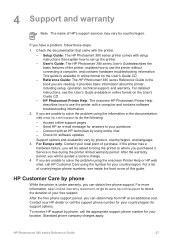
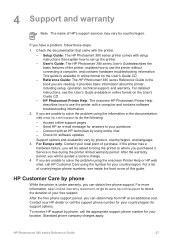
... questions - For detailed instructions, see Limited warranty statement, or go to www.hp.com/support to check the duration of your local point of HP's support services may vary by country/region. HP Photosmart Printer Help: The onscreen HP Photosmart Printer Help describes how to solve the problem using the number for your location. Check for support options. For Europe...
Reference Guide - Page 36


... Avery C6611 and C6612 photo sticker paper
CompactFlash Type I and II MultiMediaCard Secure Digital
30
HP Photosmart 380 series Left/right 0.0 mm Bordered printing: Top 3 mm; Mac OS X 10.2.3...TIFF 8-bit palette color uncompressed/packbits TIFF 1-bit uncompressed/packbits/1D Huffman
Borderless printing: Top 0.0 mm; Bottom 12.5 mm; Chapter 5
Printer specifications
Category Connectivity
Image...
Reference Guide - Page 37
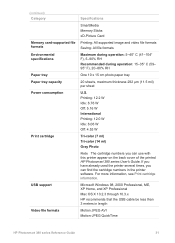
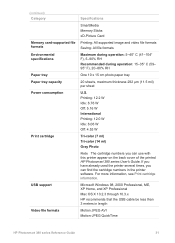
... W International Printing: 12.0 W Idle: 6.06 W Off: 4.53 W
Tri-color (7 ml) Tri-color (14 ml) Gray Photo
Note The cartridge numbers you can use with this printer appear on the back cover of the printed HP Photosmart 380 series User's Guide. If you have already used the printer several times, you can find the cartridge numbers in...
Setup Guide - Page 1
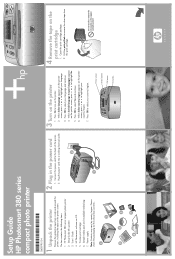
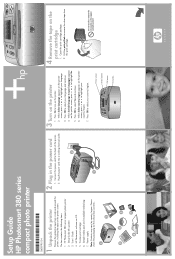
... and around the printer, including the tape on the
print cartridge
1. Press OK to select your country/region. 7. HP Photosmart 380 series compact photo printer 2. HP Photosmart software on the printer
1. Plug the power... appears on the printer. 2. Pull the pink pull-tab to turn on the printer
screen, press or to highlight your language and continue. 4. Tri-color print cartridge 6. ...
Setup Guide - Page 2


... . For more information? Need more information, see the following: HP Photosmart 380 series User's Guide
Onscreen HP Photosmart Printer Help
www.hp.com/support
2
Print cartridge cradle
HP Photosmart
Print button Memory Card slots
Memory Card light
Printed in last.
2. Printed on the index
card. Insert the Tri-color print cartridge into place.
4. Open the In tray as far...
User Guide - Page 9


..., sharpening out-of your photos into instant classics with colorful, customized frames. See Getting creative. HP Photosmart 380 series User's Guide
3 To learn how to print photos from your new, compact photo printer you are
reading. Among other things, you for purchasing an HP Photosmart 380 series printer! See Improving the quality of -focus photos, and improving...
User Guide - Page 17


...show . Select Off to Best. - Add color effect: Choose from a video clip. Press Cancel to turn passport printing On or Off (default). HP Photosmart 380 series User's Guide
11 Video action ... directly from your photos. - Panoramic photos: Select to print all selected photos in the printer.
- Print all: Select to turn panoramic printing On or Off (default). Panoramic printing ...
User Guide - Page 21


...HP-designed inkjet paper or to purchase supplies, go to:
● www.hpshopping.com (U.S.) ● www.hp.com/go/supplies (Europe) ● www.hp.com/jp/supply_inkjet (Japan) ● www.hp.com/paper (Asia/Pacific)
To get the best results from the printer.../name search box. Press ENTER and then select the HP Photosmart 380 series printer. 2 Getting ready to print
Before you can begin printing...
User Guide - Page 22


...colors that last. Open the In tray and pull out the In tray extender.
2. Open the Out tray to prepare for your paper
Paper loading tips:
● You can print photos on the back cover of the paper without bending the paper.
4. HP... print cartridges
HP provides different types of paper with this printer vary by ... fade resistance.
16
HP Photosmart 380 series HP Vivera Inks are using...
User Guide - Page 23


... cradle
HP Tri-color (7 ml) HP Tri-color (14 ml)
HP Gray Photo
HP Tri-color (7 ml) HP Tri-color (14 ml)
HP Tri-color (7 ml) HP Tri-color (14 ml)
Caution Check that you install all retail print cartridges before the date stamped on and you easily produce great results, time after time. HP cannot guarantee the quality or reliability of the printer.
3. Printer service...
User Guide - Page 24


... to align the cartridge. Follow the onscreen instructions to load plain paper so the printer can cause the cartridge to remove it snaps into the cradle so the copper-colored contacts go in the cradle to malfunction.
18
HP Photosmart 380 series See Aligning the print cartridge. The cartridge protector keeps the ink from...
User Guide - Page 67
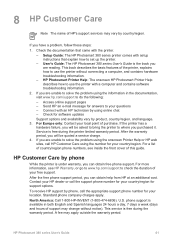
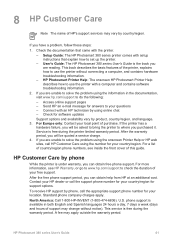
...: The onscreen HP Photosmart Printer Help describes how to use the printer with the printer. - Access online support pages - Send HP an e-mail message for answers to solve the problem using the onscreen Printer Help or HP web sites, call the support phone number for support options. For Europe only: Contact your country/region for your local point of HP's support...
Similar Questions
Hp Cartridge 704 Printing Junk Data On Hp Deskjet Ink Adv 2060 K110 Printer .
HP Cartridge bite lack and wh704 printing junk data on HP Deskjet Ink Adv 2060 K110 printer .
HP Cartridge bite lack and wh704 printing junk data on HP Deskjet Ink Adv 2060 K110 printer .
(Posted by mayurap2002 7 years ago)
How Set Colors On Hp 8250 Photosmart For Windows 7 No Yellow
(Posted by imjorg 9 years ago)
How To Align Hp Deskjet 5650 Color Inkjet Printer Using Vista
(Posted by DUskb 9 years ago)
My Hp Deskjet 5650 Color Inkjet Printer Won't Print Black
(Posted by jedMart 10 years ago)
Hp Deskjet Color Inkjet Printer Driver
(Posted by kkljeyamurugan1995 11 years ago)

