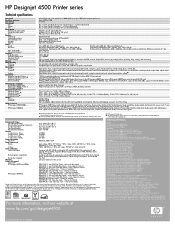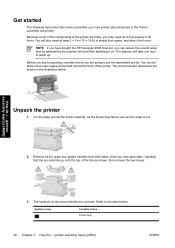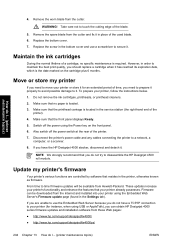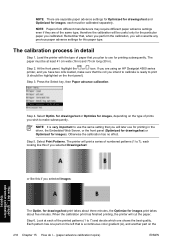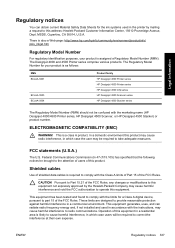HP Q1277A Support Question
Find answers below for this question about HP Q1277A.Need a HP Q1277A manual? We have 2 online manuals for this item!
Question posted by edificaproyecta on August 16th, 2013
Necesito Driver Driver Designjet 4500 Scanner Q1277a
necesito driver Driver Designjet 4500 Scanner Q1277A
Current Answers
Related HP Q1277A Manual Pages
Similar Questions
Driver For Hp4300c Scanner
Can I get a driver for an HP 4300c scanner , Win 10 , LG Thinkcentre
Can I get a driver for an HP 4300c scanner , Win 10 , LG Thinkcentre
(Posted by davidrcsy594 1 year ago)
About Firmware
i want to upgarde the firmware of hp desingjet 4500 scanner but i cannot found the firmware anywhere...
i want to upgarde the firmware of hp desingjet 4500 scanner but i cannot found the firmware anywhere...
(Posted by srijdcorporation 10 years ago)
Drivers Til Hp Laserjet 5400c For Windows 8
(Posted by colbergs 10 years ago)
Installed Hp Scanner 2300c Driver But Not Able To Scan Documents
the driver has been installed but the HP imaging software is not running on my PC. Hence I am not ab...
the driver has been installed but the HP imaging software is not running on my PC. Hence I am not ab...
(Posted by aniketdaherkar 11 years ago)
Driver Hp Scanner 4570c For Windows 7
how can i'm get driver for windows 7 without update from mcrosoft for my scanner hp 4570c?
how can i'm get driver for windows 7 without update from mcrosoft for my scanner hp 4570c?
(Posted by redrahimman 12 years ago)