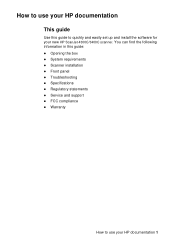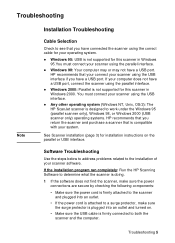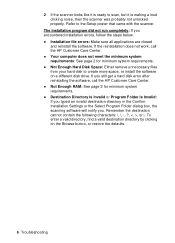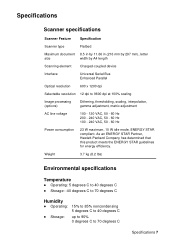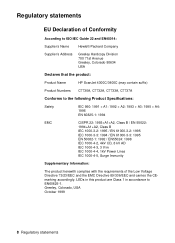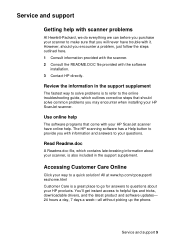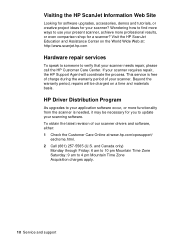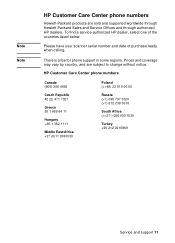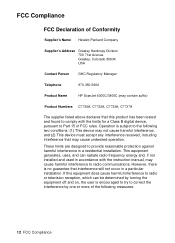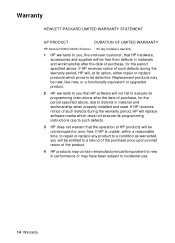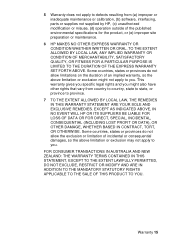HP 4300C Support Question
Find answers below for this question about HP 4300C - ScanJet - Flatbed Scanner.Need a HP 4300C manual? We have 1 online manual for this item!
Question posted by davidrcsy594 on January 8th, 2023
Driver For Hp4300c Scanner
Can I get a driver for an HP 4300c scanner , Win 10 , LG Thinkcentre
Current Answers
Answer #1: Posted by SonuKumar on January 9th, 2023 8:50 AM
Please respond to my effort to provide you with the best possible solution by using the "Acceptable Solution" and/or the "Helpful" buttons when the answer has proven to be helpful.
Regards,
Sonu
Your search handyman for all e-support needs!!
Related HP 4300C Manual Pages
Similar Questions
Need Driver Hp Scanjet 4570c For Indows 7
need driver hp scanjet 4570c for indows 7
need driver hp scanjet 4570c for indows 7
(Posted by brahimchebbi 4 years ago)
Unable To Initiliaze
Hp Scan Jet 4300c Installs Software, Some Time Works, Sometime Above Message.
Hp Scan Jet 4300c Installs Software, Some Time Works, Sometime Above Message.
(Posted by aijaz31729 10 years ago)
Unable To Initiliaze Scanner.
Installed drivers several times. Some time works. then goes corrupted.
Installed drivers several times. Some time works. then goes corrupted.
(Posted by aijaz31729 10 years ago)
Connection Scanjet 4300c En Parallele
How to connect a scanjet 4300C in paralell?
How to connect a scanjet 4300C in paralell?
(Posted by gaqvt 12 years ago)
Driver Hp Scanner 4570c For Windows 7
how can i'm get driver for windows 7 without update from mcrosoft for my scanner hp 4570c?
how can i'm get driver for windows 7 without update from mcrosoft for my scanner hp 4570c?
(Posted by redrahimman 12 years ago)