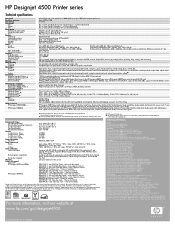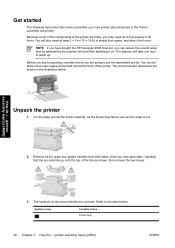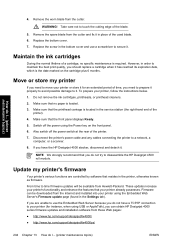HP Q1277A Support Question
Find answers below for this question about HP Q1277A.Need a HP Q1277A manual? We have 2 online manuals for this item!
Question posted by srijdcorporation on March 27th, 2014
About Firmware
i want to upgarde the firmware of hp desingjet 4500 scanner but i cannot found the firmware anywhere so please help me
Current Answers
Related HP Q1277A Manual Pages
Similar Questions
Web Server Password
I have purchased HP SCANJET N6350 in used condition. The scanner webserver is protected with passwor...
I have purchased HP SCANJET N6350 in used condition. The scanner webserver is protected with passwor...
(Posted by ssachwani 6 years ago)
I Recently Upgraded My Desktop Computer To Os X El Capitan 10.11.12. My Hp Scan
My Scanjet G 4050 does not work after I upgraded my apple computer to OS X El Capitan 10.11.12. How ...
My Scanjet G 4050 does not work after I upgraded my apple computer to OS X El Capitan 10.11.12. How ...
(Posted by talmster 8 years ago)
How To Reset Firmware On Hp 9250c Digital Sender
(Posted by bzh1JAYB 10 years ago)
Necesito Driver Driver Designjet 4500 Scanner Q1277a
necesito driver Driver Designjet 4500 Scanner Q1277A
necesito driver Driver Designjet 4500 Scanner Q1277A
(Posted by edificaproyecta 10 years ago)
How Do I Install Downloaded Hp Designjet 610 Firmware
I downloaded my HP Designjet 610 plotter's new firmware update from HP's website, but the 478MB dow...
I downloaded my HP Designjet 610 plotter's new firmware update from HP's website, but the 478MB dow...
(Posted by sany4 11 years ago)