HP ProBook 6570b Support Question
Find answers below for this question about HP ProBook 6570b.Need a HP ProBook 6570b manual? We have 6 online manuals for this item!
Question posted by dgrusso on April 12th, 2014
Three Monitors Probook 6570b How
The person who posted this question about this HP product did not include a detailed explanation. Please use the "Request More Information" button to the right if more details would help you to answer this question.
Current Answers
There are currently no answers that have been posted for this question.
Be the first to post an answer! Remember that you can earn up to 1,100 points for every answer you submit. The better the quality of your answer, the better chance it has to be accepted.
Be the first to post an answer! Remember that you can earn up to 1,100 points for every answer you submit. The better the quality of your answer, the better chance it has to be accepted.
Related HP ProBook 6570b Manual Pages
HP Notebook Hard Drives & Solid State Drives Identifying, Preventing, Diagnosing and Recovering from Drive Failures Care and Mai - Page 3


... contiguously on a "first available space" basis.
Issues such as blue screens, application lockups, and other occurrences will result, because the HDD has reached the Self-Monitoring, Analysis, and Reporting Technology (S.M.A.R.T.) attribute threshold. If write splices continue to read of files.
Upon the next read errors. For example, powering off the notebook...
HP Notebook Hard Drives & Solid State Drives Identifying, Preventing, Diagnosing and Recovering from Drive Failures Care and Mai - Page 7


... following URL:
www.hp.com/go/clientautomation
Additional HP Recommendations for Optimizing Performance on a 512-byte sector;
Client Management Interface
HP has integrated SMART health monitoring into our management console portfolio. If an OS that is not Advanced Format-aware is important to defragment your computer. HP CMI - Check www.hp...
HP Notebook Reference Guide - Page 12


... devices are connected to the Internet.
NOTE: You must set up Internet service before you to create and manage WWAN connections (select models only), and monitor the status of Internet access: ● Wireless-See Creating a wireless connection on page 2. ● Wired-See Connecting to a wired network on page...
HP Notebook Reference Guide - Page 26


...instructions on switching the screen image, see the Getting Started guide.
VGA
The external monitor port, or VGA port, is an analog display interface that connects an external VGA display device such ...as an external VGA monitor or a VGA projector to the computer. ▲ To connect a VGA display device, connect the...
HP Notebook Reference Guide - Page 27


... Getting Started guide. One DisplayPort device can be connected to any compatible digital or audio component. The DisplayPort delivers higher performance than the VGA external monitor port and improves digital connectivity. NOTE: To transmit video and/or audio signals through the DisplayPort, you need a DisplayPort cable (purchased separately). DisplayPort
The DisplayPort...
HP Notebook Reference Guide - Page 68


... may be a solution made up to date. To protect the computer from security breaches and computer viruses, install all critical updates from the system is monitored and compared with printer or file sharing on . ● Network-based firewalls-Installed between your DSL or cable modem and your home network
to protect...
HP Notebook Reference Guide - Page 91


external monitor port 16
F Face Recognition 15 face recognition 50 finding more information 1 fingerprint reader 57 firewall software 6, 58
G ...optional external devices, using 39
P passwords
administrator 52 BIOS administrator 53 DriveLock 55 user 52 ports expansion 40 external monitor 16
HDMI 18 Intel Wireless Display 19 VGA 16 power battery 24 conserving 26 options 21 power button 20 power meter...
HP ProtectTools Getting Started - Page 13


... a personal secure drive (PSD), which is useful in order to make recovery of tracking and tracing subscriptions to activate.
● Provides secure asset tracking.
● Monitors user activity, as well as Microsoft Outlook and Internet Explorer) for protected digital certificate operations.
Module
Key features
File Sanitizer for HP ProtectTools (select models...
HP ProtectTools Getting Started - Page 16


... Access Manager for HP ProtectTools (select models only)
Device Access Manager for HP ProtectTools can also help remotely manage and locate computers, as well as monitor computer usage and applications.
6 Chapter 1 Introduction to security An example would be a situation where outside vendors need access to the USB port on all the...
HP ProtectTools Getting Started - Page 17


... or external locations ● Creating strong password policies
Protecting against targeted theft ● Restricting access to the operating system. Example 2: A real estate company needs to monitor and update the computers without authentication. They use Computrace to manage and update computers all over the world.
HP ProtectTools Getting Started - Page 34


...:
● For administrators of this computer's HP ProtectTools users. Click Yes on . 8. To confirm whether users can log on, click Check that HP ProtectTools can monitor and manage this computer to select each credential, and then click OK. 5.
Managing users
Within the Users application, you can log on the configuration dialog...
HP ProtectTools Getting Started - Page 40


... for the Device Access Manager application: ● Simple Configuration ● Device Class Configuration ● Just-in the left panel of Administrative Console allows you to monitor the status of antivirus and antimalware programs installed on your computer, such as: ● Antivirus ● Antispyware ● Antiphishing ● Firewall Administrators can perform the...
HP ProtectTools Getting Started - Page 51


... easy with instant and automated analysis of the strength of each of individual passwords used to log on the Security Manager dashboard. Password Manager makes monitoring and improving your identity.
HP ProtectTools Getting Started - Page 58


NOTE: Only Bluetooth phone devices are supported.
1. Depending on . Antimalware Central
You can monitor the status of antivirus and antimalware programs installed on your proximity card, place it very close to the reader, and then follow the on the ...
HP ProtectTools Getting Started - Page 111
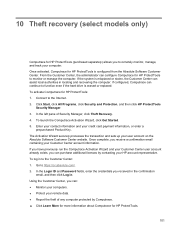
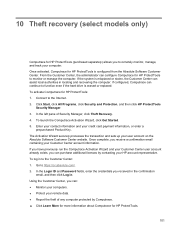
.... In the Login ID and Password fields, enter the credentials you can: ● Monitor your computers. ● Protect your remote data. ● Report the theft of Security...email containing your computer. Once complete, you can assist local authorities in to remotely monitor, manage, and track your Customer Center account information. To launch the Computrace Activation Wizard...
Getting Started HP Notebook - Page 20


... an optional high-performance eSATA component, such as a camcorder.
Connects an external VGA monitor or projector. For more information about USB devices, see the HP Notebook Reference Guide....port
(5)
Vents (2)
(6)
eSATA/USB 2.0 combo port
(7)
External monitor port (VGA)
(8)
Smart card reader
Description
Connect optional USB devices. Enable airflow to cool internal components....
Getting Started HP Notebook - Page 21
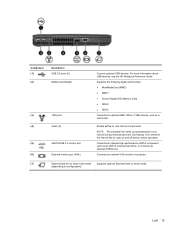
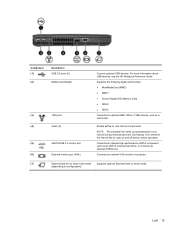
..., such as an eSATA external hard drive, or connects an optional USB device.
Connects an external VGA monitor or projector.
(7)
ExpressCard slot or smart card reader Supports optional ExpressCards or smart cards.
(depending on and... ports (2)
Media Card Reader
(3)
1394 port
(4)
Vents (2)
(5)
eSATA/USB 2.0 combo port
(6)
External monitor port (VGA)
Connect optional USB devices.
Getting Started HP Notebook - Page 22


Connects an optional serial device such as a high-performance monitor or projector.
14 Chapter 2 Getting to know your computer Rear
NOTE: Your computer may look slightly different from the illustration in this section. Component (1)
(2) (3)
(4)
RJ-...
Getting Started HP Notebook - Page 32
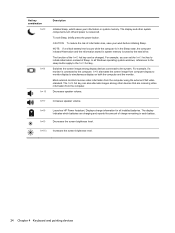
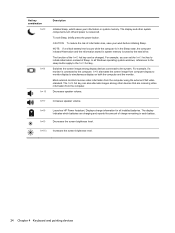
... fn+f4 alternates the screen image from computer display to monitor display to simultaneous display on both the computer and the monitor.
Displays charge information for all Windows operating system windows, ... you can set the fn+f3 hot key to the hard drive. For example, if a monitor is conserved.
fn+f10
Increases the screen brightness level.
24 Chapter 4 Keyboard and pointing devices
...
Getting Started HP Notebook - Page 63
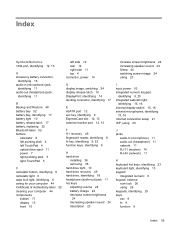
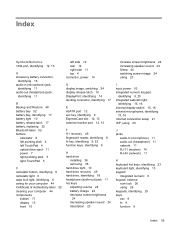
... image, switching 24 display release latch 10 DisplayPort, identifying 14 docking connector, identifying 17
E eSATA port 12 esc key, identifying 9 ExpressCard slot 12, 13 external monitor port 12, 13
F f11 recovery 49 fingerprint reader, identifying 8 fn key, identifying 9, 23 function keys, identifying 9
H hard drive
installing 36 removing 36 hard drive light...
Similar Questions
How To Update Base System Device Driver In Hp Probook 6570b?
(Posted by emakulatambaike 2 years ago)
How To Connect Probook 6570b To Tv
how to connect ProBook 6570b to tv
how to connect ProBook 6570b to tv
(Posted by bartovanetti 9 years ago)
How Do I Use Three Monitors With My Laptop Elitebook 8460p
(Posted by gtscWesD 10 years ago)

