HP EliteBook 8460p Support Question
Find answers below for this question about HP EliteBook 8460p.Need a HP EliteBook 8460p manual? We have 9 online manuals for this item!
Question posted by hideadg on October 23rd, 2013
Windows 7 Autodetect Monitor When Dock Laptop
The person who posted this question about this HP product did not include a detailed explanation. Please use the "Request More Information" button to the right if more details would help you to answer this question.
Current Answers
There are currently no answers that have been posted for this question.
Be the first to post an answer! Remember that you can earn up to 1,100 points for every answer you submit. The better the quality of your answer, the better chance it has to be accepted.
Be the first to post an answer! Remember that you can earn up to 1,100 points for every answer you submit. The better the quality of your answer, the better chance it has to be accepted.
Related HP EliteBook 8460p Manual Pages
Installing SATA Drivers on HP EliteBook Notebook PCs - Page 1


Installing SATA Drivers on HP EliteBook Notebook PCs
Introduction...2 Purpose ...2 Audience ...2 Benefits of SATA ...2
System Requirements and Prerequisites 2 System requirements...to add SATA drivers to WinPE 2005 10
Modifying a Windows XP installation to support SATA Native Mode 12 Where these guidelines are applicable 12 Steps to modify a Windows XP image to support SATA Native Mode 12
How to...
Installing SATA Drivers on HP EliteBook Notebook PCs - Page 2


... disk traffic, and provides link power management with SATA in AHCI or NATIVE mode;
adding SATA drivers to successfully incorporate SATA drivers into a Windows XP installation on HP EliteBook Notebook PC models. Note: You can also download HP drivers and utilities, including the most current
available ROM for the SATA Advanced Host...
HP ProtectTools Security Software 2010 - Page 15


... simply by the embedded security chip, providing a higher degree of user names
15 For example, if the embedded security chip is no need to your laptop and all your favorite websites using a single sign-on a PC, where access to Microsoft EFS encrypted files are designed to the embedded security chip. PSD...
HP ProtectTools Security Software 2010 - Page 21


... v.1.1
N
N
N
N
TPM Embedded Security Chip v.1.2
S
S
S
S
HP ProtectTools Support
HP ProtectTools Security Manager
A
A
A P,W
Credential Manager for HP ProtectTools
A
A
A P,W
Embedded Security for HP ProtectTools
A
A
A P,W
Smart Card Security for Laptops - W hat add-on modules are currently available for HP ProtectTools Security Manager?
21
RAID - Windows 7 - Page 10


... (SP1, SP2, and SP3), Windows Vista® (SP1 and SP2), and Windows 7 operating systems.
Devices supported
This section describes the devices supported for the notebook PC Upgrade Bay and the docking station SATA swappable bay to create a RAID volume.
RAID 0 RAID 1 IRRT
Primary and Upgrade Bay SATA HDDs Docking station HDD or eSATA HDD...
RAID - Windows 7 - Page 18
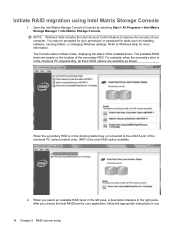
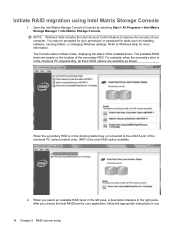
... or password for your computer. The Console starts in the docking station bay or connected to improve the security of the installed drives. Initiate RAID migration using Intel Matrix Storage Console
1. You may be prompted for tasks such as shown. NOTE: Windows Vista includes the User Account Control feature to the eSATA...
RAID - Windows 7 - Page 25


You can minimize the Console window and use the computer during the migration process.
Initiate RAID migration using Intel® Rapid...Matrix Storage Console 21 When the secondary HDD is the only RAID option available. 1. The MSM software runs in the docking station SATA swappable bay or connected to the recovery drive. When the confirmation message displays, click Yes to begin the ...
RAID - Windows 7 - Page 31


... a RAID 0 volume to non-RAID status, you need to move the RAID recovery drive from the notebook PC Upgrade Bay to the docking station bay. When the Option ROM window displays, press ctrl+I to a non-RAID primary HDD because the size of the RAID 0 volume may be greater than the capacity of...
Installing Microsoft Windows on an HP ProBook or EliteBook Notebook PC and creating an image - White Paper - Page 1


... Windows on an HP ProBook or EliteBook Notebook PC and creating an image
2011 Business Notebook Models
Technical white paper
Table of contents Executive summary...2 System requirements and prerequisites 2
Supported models ...2 Installing the OS, drivers, and enhancements 3
Drivers and enhancements ...5 Building a common image ...7
Windows XP Professional...7 Windows Vista Business / Windows...
Service Guide - Page 16


... Professional
Restore Media:
Windows 7 Professional 64
√
Windows 7 Professional 32
√
Windows 7 Home Basic 32
√
Windows 7 Home Premium 64
√
Windows 7 Home Premium 32
√
Windows 7 Starter 32
√
DRDVD Windows 7
√
DRDVD Windows 7 with WinDVD
√
Web-only support:
HP EliteBook 8460p Notebook PC
√
HP EliteBook 8460w Mobile Workstation...
Service Guide - Page 17


... 32/64
√
Windows 7 Ultimate 32/64
√
Certified:
Microsoft WHQL
√
Novell: SuSE Linux
√
End-user replaceable parts:
AC adapter
√
Battery (system)
√
Hard drive
√
Memory module
√
Optical drive
√
Mini-PCI components (WLAN, WWAN,
√
SIM)
Modem
√
Keyboard
√
HP EliteBook 8460p Notebook PC
√
HP...
Service Guide - Page 131


...on the HP Web site. To exit Computer Setup without saving your changes, click the Exit icon in Windows) or by unplugging the power cord from the AC outlet. Follow the on -screen instructions.
-
Using ... those currently installed on the HP Web site are packaged in an optional docking device, or connected to identify your hard drive where the BIOS update is connected to download.
3. Follow...
Service Guide - Page 159


...number 38, 53, 65 display specifications 126, 127 DisplayPort, identifying 23, 24 docking connector, identifying 25 docking support, product description 6 drives preventing damage 57 DVD-ROM Drive precautions 57 ... 21 ExpressCard slot insert, illustrated
illustrated 40 external media cards, product
description 5 external monitor port 22
F f11 recovery 136, 140 fan
removal 89 spare part number 34, 50...
Service Guide - Page 160


...stick cable, illustrated 39 ports
1394 21 DisplayPort 23, 24 eSATA 23, 24 external monitor 22 product description 5 USB 21, 23, 24 power button, identifying 17 power connector... 1 removal 93 spare part numbers 33, 47,
54, 93 product description
audio 4 chipset 2 display panel 2 docking support 6 Ethernet 4 external media cards 5 graphics 2 hard drives 3 keyboard 6 memory module 3 microphone 4
modem...
Reference Guide - Page 12


... Web site links provided in Help and Support.
Identifying wireless and network status icons
Windows® 7
Icon
Name Wireless (connected)
Description Indicates that one or more wireless ...wireless devices are connected to create and manage WWAN connections (select models only), and monitor the status of WLAN and Bluetooth connections. Creating a wireless connection
Your computer may...
Reference Guide - Page 13


...connected to a network. Wireless (disconnected)
Indicates that all network devices are on.
Windows Vista®
Icon
Name Wireless (connected)
Description Indicates that one or more network ... devices are not connected to create and manage WWAN connections (select models only), and monitor the status of WLAN and Bluetooth connections. Network status (disconnected)
Not connected to a...
Reference Guide - Page 39


... the computer. The computer takes the following devices: ● AC adapter ● Optional docking or expansion device ● Optional power adapter purchased as an accessory from HP
Resolving a low... critical battery level: ● If Hibernation is enabled and the computer is on or in Windows Control Panel. ● Turn off the computer or initiate Hibernation. 2. Resolving a low battery...
Reference Guide - Page 40


...or water.
If the battery is supplied through an approved AC adapter or an optional docking or expansion device.
Storing a battery
CAUTION: To reduce the risk of in the ... to high temperatures for extended periods of a stored battery, place it separately. Replacing the battery
In Windows 7, Battery Check in a cool, dry place. NOTE: A stored battery should be unused and unplugged...
Reference Guide - Page 85


...BIOS updates contain later BIOS versions than the BIOS version currently installed on battery power, docked in compressed files called SoftPaqs. Start Computer Setup. 2.
Most BIOS updates on the ...the computer is downloaded. Make a note of damage to your changes, click the Exit icon in Windows) or by unplugging the power cord from the AC outlet. Use the tab key and the arrow...
Reference Guide - Page 93


... ● Detailed views of hardware inventory for asset management ● System Checkup monitoring and diagnostics ● Web-accessible reporting of business-critical details such as thermal... information and fixed asset tracking ● System software deployment and migration ◦ Windows migration ◦ System deployment ◦ Personality (personal user settings) migration
Using Client...
Similar Questions
How To Screenshot On Windows Hp Laptop Elitebook 8440p
(Posted by addjsbai 9 years ago)
Mouse And Keyboard Stop Working When Docking Laptop Hp 8460p
(Posted by saldb 10 years ago)
After Re-docking Laptop Keyboard Does Not Work Hp Elitebook 8560w
(Posted by Jeftada 10 years ago)
Sir I Have Hp430 Window 7 Ultimate 64 Bits Laptop. My Bluetooth Is Not Working.
in device manager it show generic blurtooth adapter in not working properly and pci device driver no...
in device manager it show generic blurtooth adapter in not working properly and pci device driver no...
(Posted by lionsolanki11 10 years ago)

