HP ProBook 6570b Support Question
Find answers below for this question about HP ProBook 6570b.Need a HP ProBook 6570b manual? We have 6 online manuals for this item!
Question posted by Irrafael on June 4th, 2014
Where Is The Hp Probook 6570b Volume Control
The person who posted this question about this HP product did not include a detailed explanation. Please use the "Request More Information" button to the right if more details would help you to answer this question.
Current Answers
There are currently no answers that have been posted for this question.
Be the first to post an answer! Remember that you can earn up to 1,100 points for every answer you submit. The better the quality of your answer, the better chance it has to be accepted.
Be the first to post an answer! Remember that you can earn up to 1,100 points for every answer you submit. The better the quality of your answer, the better chance it has to be accepted.
Related HP ProBook 6570b Manual Pages
HP Notebook Hard Drives & Solid State Drives Identifying, Preventing, Diagnosing and Recovering from Drive Failures Care and Mai - Page 6


...at the following URL: http://bizsupport2.austin.hp.com/bc/docs/support/SupportManual/c01600726/c01600726.pdf. To download ...of the Intel Matrix Storage Technology driver: http://www8.hp.com/us/en/support-drivers.html
Installing SATA drivers... Intel Matrix Storage Manager Technology. Intel Matrix Storage Technology driver
HP offers the Intel Matrix Storage Manager driver for notebook PC models...
HP Notebook Hard Drives & Solid State Drives Identifying, Preventing, Diagnosing and Recovering from Drive Failures Care and Mai - Page 7


...SATA communications based on Products with Older Operating Systems
It is included in the Control Panel to
permit the hard drive to turn off when it is moved to have ...time. With 4-KB sectors, less space is now limiting HDD capacity. Client Management Interface
HP has integrated SMART health monitoring into our management console portfolio. This support is important to contiguous...
HP Notebook Reference Guide - Page 5


...computer 1
2 Networking (select models only) ...2 Creating a wireless connection ...2 Identifying wireless and network status icons 2 Turning wireless devices on or off 4 Using HP Connection Manager (select models only 4 Using operating system controls 4 Using a WLAN ...5 Connecting to an existing WLAN 5 Setting up a new WLAN ...6 Protecting your WLAN ...6 Roaming to another network 7 Using...
HP Notebook Reference Guide - Page 6


Audio ...14 Adjusting the volume ...15 Checking audio functions on the computer 15
Webcam (select models only) ...15 Video ......current power plan 22 Selecting a different power plan 22 Customizing power plans 22 Setting password protection on wakeup 23 Using HP Power Assistant (select models only 24 Using battery power ...24 Finding additional battery information 24 Using Battery Check ...25...
HP Notebook Reference Guide - Page 12


... the following wireless devices: ● Wireless local area network (WLAN) device ● HP Mobile Broadband Module (wireless wide area network (WWAN) device) ● Bluetooth® ...more information on wireless technology, see the information and website links provided in Windows® Control Panel.
2 Chapter 2 Networking (select models only) Wired network (disabled/ disconnected)
Indicates...
HP Notebook Reference Guide - Page 14


... Getting Started guide for managing your computer. Status information and notifications are provided in the notification area, at the far right of wireless controls. For more information, see the HP Connection Manager software Help. The term wireless button is used throughout this guide to refer to all types of the
taskbar, and...
HP Notebook Reference Guide - Page 25


... hear sound through the speakers or through the operating system and some programs.
NOTE: See the Getting Started guide for information on what type of volume controls your computer has. With the preinstalled software, you can preview and save the photo or video recording. To reduce the risk of background noise. Click...
HP Notebook Reference Guide - Page 36


...critical battery level: ● If Hibernation is enabled and the computer is on or in Windows Control Panel. ● Turn off wireless and LAN connections and exit modem applications when you are not...● Optional docking or expansion device ● Optional power adapter purchased as an accessory from HP
Resolving a low battery level when no power source is on page 22. Exit Hibernation by ...
HP Notebook Reference Guide - Page 53


...defragment your hard drive at any time. NOTE: Windows includes the User Account Control feature to complete. You may take more than an hour to improve the ...Accessories > System Tools > Disk Defragmenter. 3. Click Defragment disk. NOTE: Windows includes the User Account Control feature to AC power. 2.
Using hard drives
Improving hard drive performance
Using Disk Defragmenter
As you use...
HP Notebook Reference Guide - Page 54


... initiate Sleep or Hibernation, except as described in the secondary hard drive bay are not protected by User Account Control, click Yes.
2.
Before you move the computer with a parked hard drive
If HP 3D DriveGuard has parked the drive, the computer will behave in the secondary hard drive bay (select models only...
HP Notebook Reference Guide - Page 59


... in the Share name text box. 6. Using RAID (select models only) 49 see the HP website at the same time. Type a name for additional information on the same network. NOTE... RAID treats multiple drives as a RAID array. To view the shared optical drive, select Start > Control Panel > Network and Internet >
Network and Sharing Center. For additional information about RAID, see the...
HP Notebook Reference Guide - Page 61


...system is a preinstalled, ROM-based utility that you want to control access to save your password on the computer. Passwords can be set only in Computer Setup... data
Windows user password ● Firewall software ● Windows updates ● Drive Encryption for HP ProtectTools
Unauthorized access to secure your computer information.
The password is encrypted, and if you forget ...
HP Notebook Reference Guide - Page 69


...Obtain updates to act as they are released, from the
Microsoft website and through Windows Control Panel. Installing an optional security cable
NOTE: A security cable is preinstalled on your ...have become available after the computer left the factory. Using HP ProtectTools Security Manager (select models only)
HP ProtectTools Security Manager software is designed to Windows and other ...
HP Notebook Reference Guide - Page 91


...media 14 HP 3D DriveGuard 44 HP Connection Manager 4 HP Mobile Broadband Module 7, 8 HP Power Assistant 24 HP ProtectTools Security Manager 59 HP USB ...volume 15
L legacy support, USB 65 lights, hard drive 44 local area network (LAN)
cable required 13 connecting cable 13 logical drive designations 74 low battery level 25
M maintenance
Disk Cleanup 43 Disk Defragmenter 43 media activity controls...
HP Notebook Reference Guide - Page 92


Disk Defragmenter 43 firewall 58 HP Connection Manager 4 storing a battery 26 switch, power 20 switchable graphics 29
T temperature 26 ...using external AC power 27 modem 9 power meter 22 power plans 22 power-saving states 21
V VGA port, connecting 16 video 16 volume
adjusting 15 buttons 15 keys 15
W webcam 15 wireless
icons 2 protecting 6 set up 6 wireless connection, creating 2
wireless devices, ...
HP ProtectTools Getting Started - Page 11


... Security Manager software provides security features that you have already installed the applicable HP ProtectTools software modules.
1
NOTE: The instructions in this guide are configured by an administrator.
● Allows administrators to provide users limited control of some HP ProtectTools modules.
For more information, go to users.
● Allows initial security setup...
HP ProtectTools Getting Started - Page 12


... features
The following table details the key features of emails and other documents.
● Activate Computrace for HP ProtectTools (select models ● only)
●
Provides complete, full-volume hard drive encryption.
Forces pre-boot authentication in and submits the information automatically.
● Streamline the logon process with the Single Sign On feature...
HP ProtectTools Getting Started - Page 13


Device Access Manager for HP ProtectTools (select ● Allows IT managers to control access to devices based on user
models only)...administrators to disable access to communication devices for specific individuals or groups of the data more difficult).
Computrace for HP ProtectTools (purchased separately)
● Requires separate purchase of a personal secure drive (PSD), which is useful...
HP ProtectTools Getting Started - Page 110
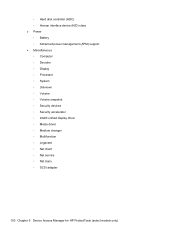
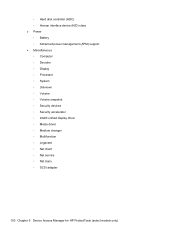
◦ Hard disk controller (HDC) ◦ Human interface device (HID) class ● Power ◦ Battery ◦ Advanced power management (APM) support ● Miscellaneous ◦ Computer ◦ Decoder ◦ Display ◦ Processor ◦ System ◦ Unknown ◦ Volume ◦ Volume snapshot ◦ Security devices ◦ Security accelerator ◦ Intel® unified ...
Getting Started HP Notebook - Page 15
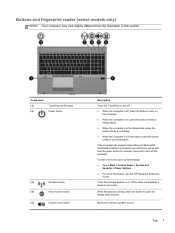
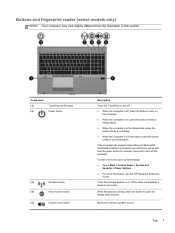
...on/off button Power button
(3)
Wireless button
(4)
Web browser button
(5)
Volume mute button
Description
Turns the TouchPad on and off. ● When ...To learn more about your power settings: ● Select Start > Control Panel > System and
Security > Power Options. ● For more information, see the HP Notebook Reference
Guide.
Mutes and restores speaker sound. Turns the wireless ...

