HP ProBook 6570b Support Question
Find answers below for this question about HP ProBook 6570b.Need a HP ProBook 6570b manual? We have 6 online manuals for this item!
Question posted by bernciro on February 23rd, 2014
How To Adjust Hp Probook 6570b Screen Brightness Fn F10
The person who posted this question about this HP product did not include a detailed explanation. Please use the "Request More Information" button to the right if more details would help you to answer this question.
Current Answers
There are currently no answers that have been posted for this question.
Be the first to post an answer! Remember that you can earn up to 1,100 points for every answer you submit. The better the quality of your answer, the better chance it has to be accepted.
Be the first to post an answer! Remember that you can earn up to 1,100 points for every answer you submit. The better the quality of your answer, the better chance it has to be accepted.
Related HP ProBook 6570b Manual Pages
HP Notebook Hard Drives & Solid State Drives Identifying, Preventing, Diagnosing and Recovering from Drive Failures Care and Mai - Page 2


... explains how companies and users can fail. These software issues include (but may need adjustment.
The following sections summarize some of hard drives, manufacturers make improvements to the drive's...is running. These measures include enhanced hard drive diagnostics, Intel Storage Matrix Technology, HP 3D drive guard, firmware updates, and more . Connector issues It is important to...
HP Notebook Hard Drives & Solid State Drives Identifying, Preventing, Diagnosing and Recovering from Drive Failures Care and Mai - Page 3


...more information.
If write splices continue to occur with increasing frequency, errors such as blue screens, application lockups, and other occurrences will result, because the HDD has reached the Self-... write to your HDD manufacturer for low-level format utilities or download the HP File Sanitizer for more information on S.M.A.R.T attribute checking, refer to increase reliability...
HP Notebook Hard Drives & Solid State Drives Identifying, Preventing, Diagnosing and Recovering from Drive Failures Care and Mai - Page 7


... to optimize performance. More information can use an Advanced Format drive. To address this sector size is decreased. Check www.hp.com for Optimizing Performance on a 512-byte sector;
For example, adjust the power management settings if you work with applications that execute primarily from Symantec. Please refer to the following URL...
HP Notebook Reference Guide - Page 34


... only) or fn+f8 (select models only). Using battery power
WARNING! To reduce potential safety issues, use only the battery provided with the computer, a replacement battery provided by HP, or a compatible battery purchased from the computer or an AC power loss occurs. NOTE: When you disconnect AC power, the display brightness is automatically...
HP Notebook Reference Guide - Page 36


...● Turn off wireless and LAN connections and exit modem applications when you are not using . ● Decrease screen brightness. ● Before you are not using
them. ● Disconnect unused external devices that are not plugged into an... device ● Optional power adapter purchased as an accessory from HP
Resolving a low battery level when no power source is on page 22.
HP Notebook Reference Guide - Page 63


... protected by DriveLock.
Turn on -screen instructions. - Use the arrow keys to enter Computer Setup. 3. Using passwords 53 This password is an HP ProtectTools Security Manager password, can be... enabled in Computer Setup to provide BIOS password protection in addition to Computer Setup.
Press f10 to select File > ...
HP Notebook Reference Guide - Page 64


Press f10 to type your new password again, leave the field empty, and then press enter. 8. or - Turn on or restart the computer, and then press esc while the "Press the ESC key for Startup
Menu" message is displayed at the bottom of the screen. 2. When prompted for Startup Menu" message is displayed...
HP Notebook Reference Guide - Page 65


...message is displayed at the bottom of the screen. 2.
Managing a DriveLock password
To set an Automatic DriveLock password. Press f10 to unlock the drive.
When any user ...before you can access the Automatic DriveLock features. or - To confirm DriveLock protection on -screen instructions. -
Your changes go into effect when the computer restarts. Using Computer Setup ...
HP Notebook Reference Guide - Page 66


...the "Press the ESC key for Startup
Menu" message is displayed at the bottom of
the screen, and then follow these steps: 1. or - Use the arrow keys to select an internal ...in the lower-left corner of the screen. 2. Use a pointing device or the arrow keys to enter Computer Setup. 3. Press f10 to select Disable protection. 6. Turn on -screen instructions. - Use a pointing device or...
HP Notebook Reference Guide - Page 75


...for the types of devices installed, the startup sequence of the computer, and the amount of the screen. ● To select a menu or a menu item, use the tab key and the ... prevent the computer from operating properly. Press f10 to enter Computer Setup. Computer Setup includes settings for Startup
Menu" message is displayed at the bottom of the
screen, or use a pointing device to click ...
HP Notebook Reference Guide - Page 76


... the arrow keys to select File > Save Changes and Exit, and then press enter. or -
Press f10 to the values that were set at the bottom of the screen. 2. Turn on -screen instructions. - Follow the on -screen instructions. - NOTE: Your password settings and security settings are not changed when you restore the factory settings...
HP Notebook Reference Guide - Page 78


...while the "Press the ESC key for example, 68CDD.sig).
Press f10 to select File > Ignore Changes and Exit, and then press enter... BIOS versions than those currently installed on -screen instructions. - Download the SoftPaq from the HP website. Click Run, and then click Cancel...of the screen, and then follow the on the computer, you are already in Windows) or by pressing fn+esc ...
HP Notebook Reference Guide - Page 83


... or Remote Program Load (RPL) server without using the first device
of each type of the screen.
2. Considering boot order changes
Before changing the boot order, note the following considerations: ●..., if the computer is displayed at the bottom of the screen, and then follow these steps:
1. Turn on -screen instructions.
- Press f10 to select File > Save Changes and Exit, and then press...
HP Notebook Reference Guide - Page 84


...restarted, follow these steps:
1. Setting a new boot order in the Boot Options menu of the screen.
2. Press f10 to select File > Save Changes and Exit, and then press enter. To move the device ..." message is turned on or restarted.
To move the device up in the lower-left corner of the screen, and then pressing f9 to enter the Boot Device Options menu. ● To use a pointing device...
HP Notebook Reference Guide - Page 85


...any key before it defaults to display the startup location menu before
the allotted time expires. Press f10 to select File > Save Changes and Exit, and then press enter. or - Use the ...key for Startup Menu" message is displayed at the bottom of the screen. 2. Open the Select Boot Device menu by turning on -screen instructions. - To save your preference within the allotted
time, and then...
HP ProtectTools Getting Started - Page 114
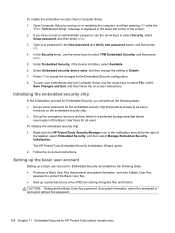
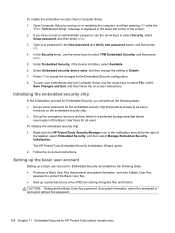
..., and then select Manage Embedded Security Initialization. Press f10 to accept the changes to all owner
functions on -screen instructions. Setting up the basic user account
Setting up... protects encrypted information, and sets a Basic User Key
password to Enable. 7.
The HP ProtectTools Embedded Security Initialization Wizard opens. 2. If you will perform the following tasks: ...
HP BIOS Features that are built in, not bolted on - Technology Spotlight - Page 4


... were based on other countries. Microsoft and Windows are ready when you . Easily adjust security settings. Look for improved security, seamless connectivity solutions and optimal efficiency. Regional results will vary based on HP business notebooks. HP Disk Sanitizer through HP F10 Setup permanently destroys data on the hard drives and it 's time to redeploy or...
Getting Started HP Notebook - Page 32
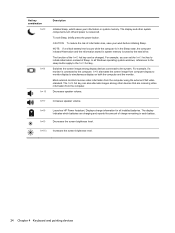
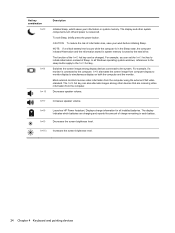
... hot key. For example, you can set the fn+f3 hot key to the computer, fn+f4 alternates the screen image from the computer using the external VGA video standard. In all installed batteries.
fn+f8 fn+f9
Launches HP Power Assistant. fn+f10
Increases the screen brightness level.
24 Chapter 4 Keyboard and pointing devices CAUTION: To reduce the risk...
Getting Started HP Notebook - Page 63
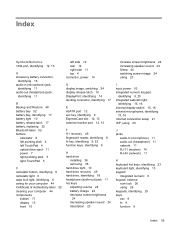
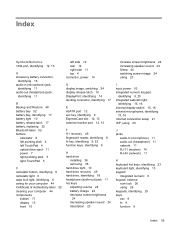
... reader, identifying 8 fn key, identifying 9, 23 function keys, identifying 9
H hard drive
installing 36 removing 36 hard drive light 10 hard drive recovery 49 hard drive, identifying 18 headphone (audio-out) jack 11 hot keys adjusting volume 24 battery charge 24 decrease screen brightness
24 decreasing speaker sound 24 description 23
increase screen brightness 24 increasing speaker...
Getting Started HP Notebook - Page 64


Windows applications 9 Windows logo 9
L labels
Bluetooth 52 HP Mobile Broadband
Module 52 Microsoft Certificate of
Authenticity 52 regulatory 52 ...the hard drive 49 RJ-11 (modem) jack, identifying 14 RJ-45 (network) jack, identifying 11
S screen brightness keys 24 screen image, switching 24 scrolling TouchPad gesture 30 security cable slot, identifying 11 serial number 52 serial number, computer ...
Similar Questions
How To Update Base System Device Driver In Hp Probook 6570b?
(Posted by emakulatambaike 2 years ago)
Hp Probook 4420s Screen Is Flickering
hp probook 4420s screen is flickering- no flickering noticed when conected to external monitor
hp probook 4420s screen is flickering- no flickering noticed when conected to external monitor
(Posted by suppinangady 9 years ago)
My Hp Elitebook 8460p Screen Brightness Reduces When I Plug It In
(Posted by enyaBash 10 years ago)

