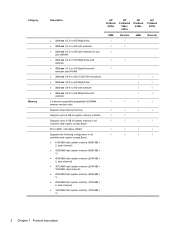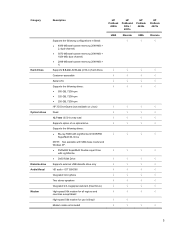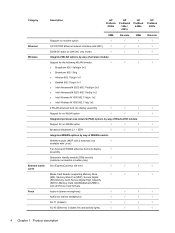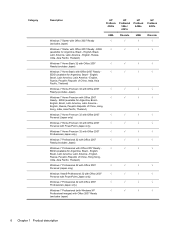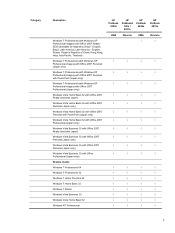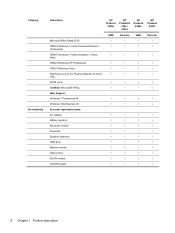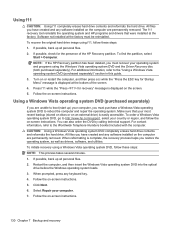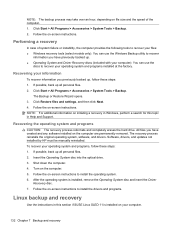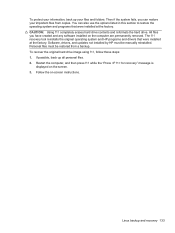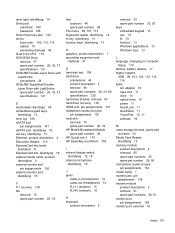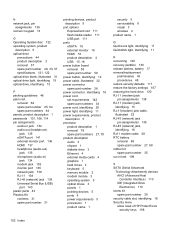HP ProBook 4420s Support Question
Find answers below for this question about HP ProBook 4420s - Notebook PC.Need a HP ProBook 4420s manual? We have 3 online manuals for this item!
Question posted by suppinangady on December 24th, 2014
Hp Probook 4420s Screen Is Flickering
hp probook 4420s screen is flickering- no flickering noticed when conected to external monitor
Current Answers
Related HP ProBook 4420s Manual Pages
Similar Questions
My Probook 4420s Screen Is Flickering
my probook 4420s screen is flickering
my probook 4420s screen is flickering
(Posted by suppinangady 9 years ago)
Hp Probook 6550b How To Transfer Image To External Monitor
(Posted by jaganJenn 10 years ago)
Probook 6550b Laptop Screen Will Only Display With External Monitor Hooked Up
(Posted by ps3mabo 10 years ago)
How To Turn On In-built Webcam On Hp Probook 4420s Laptop ?
How to turn on in-built webcam on HP Probook 4420S Laptop ?
How to turn on in-built webcam on HP Probook 4420S Laptop ?
(Posted by tvasu 11 years ago)
My Hp Probook 4420s Laptop Stops Charging When It Is 87%. What Can I Do?
my hp probook 4420s laptop stops charging when it is 87%. What can i do?
my hp probook 4420s laptop stops charging when it is 87%. What can i do?
(Posted by khandakarashik 12 years ago)