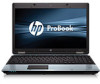HP ProBook 6550b Support Question
Find answers below for this question about HP ProBook 6550b - Notebook PC.Need a HP ProBook 6550b manual? We have 9 online manuals for this item!
Question posted by ps3mabo on January 9th, 2014
Probook 6550b Laptop Screen Will Only Display With External Monitor Hooked Up
The person who posted this question about this HP product did not include a detailed explanation. Please use the "Request More Information" button to the right if more details would help you to answer this question.
Current Answers
There are currently no answers that have been posted for this question.
Be the first to post an answer! Remember that you can earn up to 1,100 points for every answer you submit. The better the quality of your answer, the better chance it has to be accepted.
Be the first to post an answer! Remember that you can earn up to 1,100 points for every answer you submit. The better the quality of your answer, the better chance it has to be accepted.
Related HP ProBook 6550b Manual Pages
HP ProBook 6455b, 6555b, 6450b,and 6550b Notebook PCs - Maintenance and Service Guide - Page 8
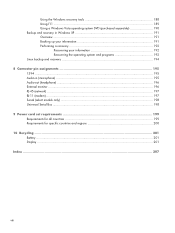
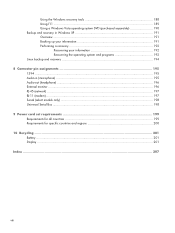
... the operating system and programs 192 Linux backup and recovery ...194
8 Connector pin assignments 195 1394 ...195 Audio-in (microphone) ...195 Audio-out (headphone) ...196 External monitor ...196 RJ-45 (network) ...197 RJ-11 (modem) ...197 Serial (select models only) ...198 Universal Serial Bus ...198
9 Power cord set requirements 199 Requirements for...
HP ProBook 6455b, 6555b, 6450b,and 6550b Notebook PCs - Maintenance and Service Guide - Page 9
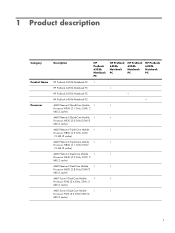
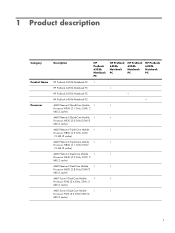
1 Product description
Category Product Name Processor
Description
HP ProBook 6555b Notebook PC
HP ProBook 6455b Notebook PC
HP ProBook 6550b Notebook PC
HP ProBook 6450b Notebook PC
HP ProBook 6555b Notebook PC √
HP ProBook 6455b Notebook PC
√
HP ProBook 6550b Notebook PC
√
HP ProBook 6450b Notebook PC
√
AMD Phenom II Quad-Core Mobile √
√
...
HP ProBook 6455b, 6555b, 6450b,and 6550b Notebook PCs - Maintenance and Service Guide - Page 10
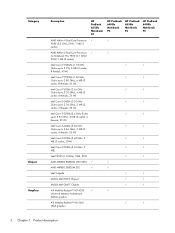
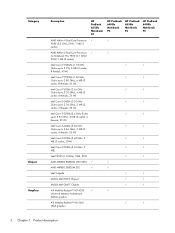
Category
Chipset Graphics
Description
HP ProBook 6555b Notebook PC
HP ProBook 6455b Notebook PC
HP ProBook 6550b Notebook PC
HP ProBook 6450b Notebook PC
AMD Athlon II Dual-Core Processor √
√
P340 (2.2 GHz, 25W, 1 MB L2
cache)
AMD Athlon II Dual-Core Processor √
√
for Notebook PCs P320 (2.1 GHz/
25W/1 MB L2 cache)
Intel Core i7-740QM (1.73 GHz (Turbo up to 2....
HP ProBook 6455b, 6555b, 6450b,and 6550b Notebook PCs - Maintenance and Service Guide - Page 11
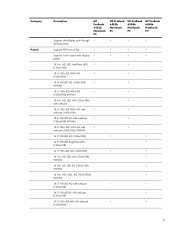
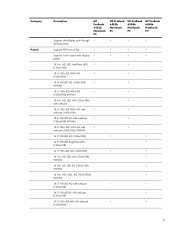
Category Panels
Description
HP ProBook 6555b Notebook PC
HP ProBook 6455b Notebook PC
HP ProBook 6550b Notebook PC
HP ProBook 6450b Notebook PC
Supports dual-display ports through √
√
√
√
docking station
Supports HP Privacy Filter
√
√
√
√
Supports 16×9 aspect ratio display √
√
√
√
panels
15.6-in, HD, ...
HP ProBook 6455b, 6555b, 6450b,and 6550b Notebook PCs - Maintenance and Service Guide - Page 12
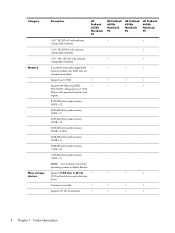
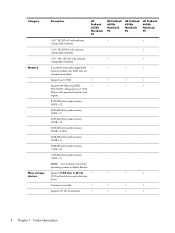
...;
√
Supports HP 3D DriveGuard
√
√
√
√
4 Chapter 1 Product description Category Memory
Mass storage devices
Description
HP ProBook 6555b Notebook PC
HP ProBook 6455b Notebook PC
HP ProBook 6550b Notebook PC
HP ProBook 6450b Notebook PC
14.0" HD LED AG with webcam
√
√
(1366x768) WWAN
14.0" HD LED BV with webcam
√
(1366x768) WWAN
14...
HP ProBook 6455b, 6555b, 6450b,and 6550b Notebook PCs - Maintenance and Service Guide - Page 14
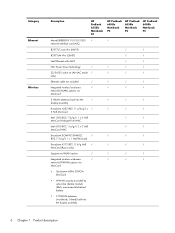
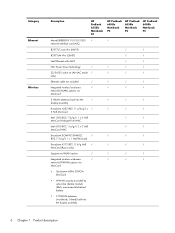
...
Wireless
Description
HP ProBook 6555b Notebook PC
HP ProBook 6455b Notebook PC
HP ProBook 6550b Notebook PC
HP ProBook 6450b Notebook PC
Marvell 88E8059 10/...√
network (WLAN) options via
MiniCard:
2 WLAN antennas built into the
√
√
√
√
display assembly
Broadcom 4322 802.11 a/b/g 2 x √
√
√
√
2 Half MiniCard
Intel 1000 802.11b...
HP ProBook 6455b, 6555b, 6450b,and 6550b Notebook PCs - Maintenance and Service Guide - Page 15
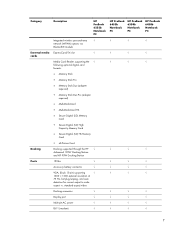
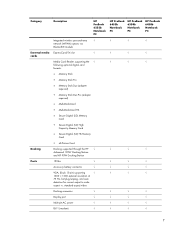
...8730;
√
√
√
7 aspect vs.
Category
Description
HP ProBook 6555b Notebook PC
HP ProBook 6455b Notebook PC
HP ProBook 6550b Notebook PC
HP ProBook 6450b Notebook PC
Integrated wireless personal-area
√
√
√
√
network (WPAN) options via
Bluetooth® module
External media ExpressCard/54 slot cards
√
√
√
√
Media...
HP ProBook 6455b, 6555b, 6450b,and 6550b Notebook PCs - Maintenance and Service Guide - Page 155


... from the system board ● Modem module cable (2) from the modem module ● External monitor cable (3) from the defective system board and installed on the replacement system board: ●... removed from the system board
Component replacement procedures 147 Top cover (see Display assembly on page 135) m. Display assembly (see Top cover on page 109) j. ExpressCard assembly (see ...
HP ProBook 6455b, 6555b, 6450b,and 6550b Notebook PCs - Maintenance and Service Guide - Page 216
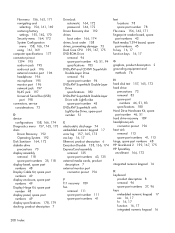
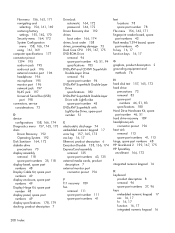
...display assembly removal 118 spare part numbers 35, 118 display bezel, spare part numbers 48 Display Cable Kit, spare part numbers 49 display enclosure, spare part numbers 49 Display Hinge Kit, spare part number 48 display panel, spare part numbers 49 display...removal 135 spare part numbers 43, 135 external media cards, product description 7 external monitor port connector pinout 196
F f11 recovery ...
HP ProBook User Guide - Windows 7 - Page 51


... while the computer is connected to the computer, fn+f4 alternates the screen image from computer display to monitor display to the fn+f3 hotkey. Using the keyboard 41
Initiates Sleep, which batteries are receiving video information from the computer using the external VGA video standard.
Hotkey
fn+esc
esc
fn+f3
fn+f4 fn...
HP ProBook User Guide - Windows 7 - Page 61


Repeatedly pressing fn+f4 alternates the screen image between the computer display and the device. The DisplayPort delivers higher performance over the Internet ● Edit pictures and video to create presentations ● Connect external video devices
Connecting an external monitor or projector
Your computer has both an external monitor port and a DisplayPort that allow you to use a variety...
HP ProBook User Guide - Windows 7 - Page 177


... 82 Disk Defragmenter software 82 disk sanitizer 147
diskette drive 100 display components 17 display release latch,
identifying 11 DisplayPort, identifying 14 docking connector, identifying...removing 105 removing insert 104 stopping 105
external audio devices, connecting 49
external drive 100 external monitor port 51 external monitor port,
identifying 15 external optical drive 100
F f11 recovery ...
HP ProBook User Guide - Windows Vista - Page 50
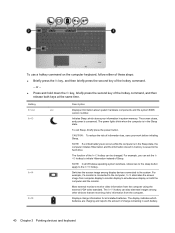
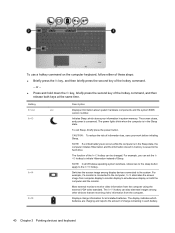
...
fn+f3
fn+f4 fn+f8
Description
Displays information about system hardware components and the system BIOS version number.
or - ● Press and hold down the fn key, briefly press the second key of the hotkey command.
- For example, you can be changed. Most external monitors receive video information from the computer using...
HP ProBook User Guide - Windows Vista - Page 60


... pressing fn+f4 alternates the screen image between the computer display and the device. The external monitor port is an analog display interface. ▲ To connect a VGA display device, connect the device cable to connect external monitors and projectors. Using the DisplayPort
The DisplayPort connects a digital display device such as an external VGA monitor or a VGA projector to the...
HP ProBook User Guide - Windows Vista - Page 172


...80 Disk Defragmenter software 80 disk sanitizer 143 diskette drive 97
display components 17 display release latch,
identifying 11 DisplayPort, identifying 14 docking connector, ...101 removing 102 removing insert 101 stopping 102 external audio devices, connecting 48 external drive 97 external monitor port 50
external monitor port, identifying 15
external optical drive 97
F f11 recovery 138 ...
HP ProBook User Guide - Windows Vista - Page 174


ports 1394 95 DisplayPort 14 eSATA/USB 14 external monitor 15, 50 USB 14, 93
power connecting 67 conserving 74
Power Assistant 66 power button, identifying...computer modem approval label 20 troubleshooting AutoPlay 57 device drivers 59 disc burning 58 disc does not play 57 external display 58 HP device drivers 59 Microsoft device drivers 59 movie play 58 optical disc tray 56 optical drive detection ...
HP ProBook User Guide - Windows XP - Page 50
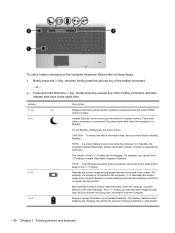
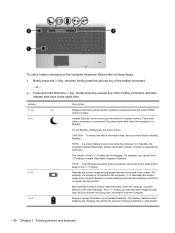
... information loss, save your information in memory is connected to the computer, fn+f4 alternates the screen image from computer display to monitor display to the fn+f3 hotkey.
The power lights blink when the computer is conserved.
Most external monitors receive video information from the computer. The fn+f4 hotkey can set the fn +f3...
HP ProBook User Guide - Windows XP - Page 60


... screen image between the computer display and the device. Using the DisplayPort
The DisplayPort connects a digital display device such as an external VGA monitor or a VGA projector to the external monitor port. The external monitor port is an analog display interface. ▲ To connect a VGA display device, connect the device cable to the computer. Using the external monitor port
The external...
HP ProBook User Guide - Windows XP - Page 171


...80 Disk Defragmenter software 80 disk sanitizer 142 diskette drive 97 display components 17
display release latch, identifying 11
DisplayPort, identifying 14 docking connector,...101 removing 102 removing insert 101 stopping 102 external audio devices, connecting 48 external drive 97 external monitor port 50
external monitor port, identifying 15
external optical drive 97
F File menu 141 fingerprint...
HP ProBook User Guide - Windows XP - Page 173


ports 1394 95 DisplayPort 14 eSATA/USB 14 external monitor 15, 50 USB 14, 93
power connecting 67 conserving 74
Power Assistant 66 power button, identifying... 142 traveling with the computer 20, 74 troubleshooting AutoPlay 57 device drivers 58 disc burning 58 disc play 56 external display 58 HP device drivers 58 Microsoft device drivers 59 movie play 57 optical disc tray 55 optical drive detection 56...
Similar Questions
Hp Probook 6550b Docking Station External Monitor Won't Work
(Posted by JimRWhit 9 years ago)
Hp Probook 6550b How To Transfer Image To External Monitor
(Posted by jaganJenn 10 years ago)
How To Switch Between Hp Laptop And External Monitor Hooked To A Docking
station
station
(Posted by enea2moll 10 years ago)
Hp Probook 6550b How To Use External Monitor
(Posted by narmpr 10 years ago)
How Do I Switch Over To External Monitor Hooked Up To My Hp Mini Computer?
I have hooked up an external monitor to my laptop via DVI external monitor port but was unable to ge...
I have hooked up an external monitor to my laptop via DVI external monitor port but was unable to ge...
(Posted by paikchan 12 years ago)