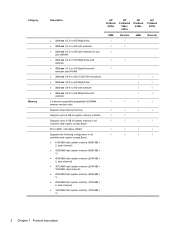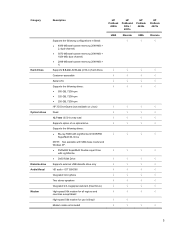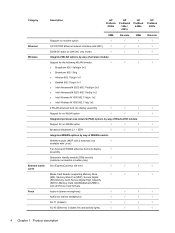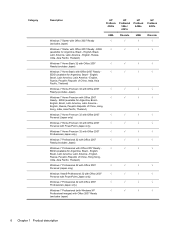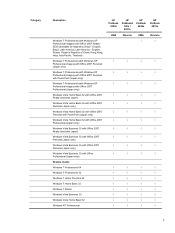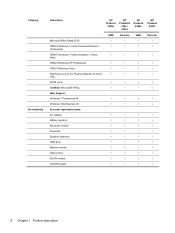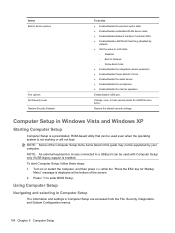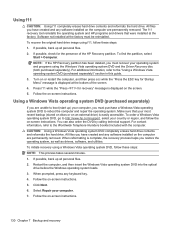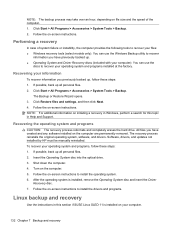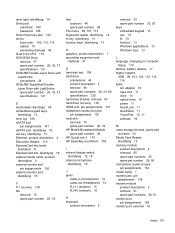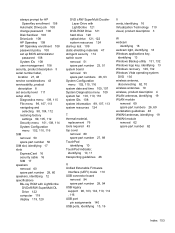HP ProBook 4420s Support Question
Find answers below for this question about HP ProBook 4420s - Notebook PC.Need a HP ProBook 4420s manual? We have 3 online manuals for this item!
Question posted by tvasu on April 7th, 2013
How To Turn On In-built Webcam On Hp Probook 4420s Laptop ?
How to turn on in-built webcam on HP Probook 4420S Laptop ?
Current Answers
Answer #1: Posted by TommyKervz on April 7th, 2013 1:55 AM
Greeting - Here is your walk through:
https://www.answers.com/search?q=How_do_you_turn_on_a_built
Related HP ProBook 4420s Manual Pages
Similar Questions
How To Unlock Key Webcam Hp Probook 4420s
(Posted by jaz4ericen 9 years ago)
I Can't Detect Webcam On My Hp Probook 4420s Laptop
(Posted by wilsorclar 9 years ago)
How To Turn Wireless On Hp Probook 4420
(Posted by moliChis 9 years ago)
How To Turn Camera On Hp Probook 4420s
(Posted by Leroynav 10 years ago)
My Hp Probook 4420s Laptop Stops Charging When It Is 87%. What Can I Do?
my hp probook 4420s laptop stops charging when it is 87%. What can i do?
my hp probook 4420s laptop stops charging when it is 87%. What can i do?
(Posted by khandakarashik 12 years ago)