HP ProBook 6565b Support Question
Find answers below for this question about HP ProBook 6565b.Need a HP ProBook 6565b manual? We have 16 online manuals for this item!
Question posted by syntheticstore on April 6th, 2015
I'm Trying To Open A Link On Irs.gov, Have A Return Transcript Shown.wont Open
HP Probook 6565B with windows 7
Requests for more information
Request from hzplj9 on April 8th, 2015 5:09 AM
We need more information as to what you were doing and what is the error message you received.
We need more information as to what you were doing and what is the error message you received.
Current Answers
There are currently no answers that have been posted for this question.
Be the first to post an answer! Remember that you can earn up to 1,100 points for every answer you submit. The better the quality of your answer, the better chance it has to be accepted.
Be the first to post an answer! Remember that you can earn up to 1,100 points for every answer you submit. The better the quality of your answer, the better chance it has to be accepted.
Related HP ProBook 6565b Manual Pages
HP ProtectTools Security Software 2010 - Page 5


... User management, accessed from the Security Manager by clicking on the Advanced link (Figure 3 ).
5 The HP ProtectTools Java C ard is designed to allow you to authenticate.
Therefore... separate operating system password. Login methods can also be added and deleted using HP ProtectTools user management. Passwords, fingerprints, and face recognition are synchronized between the ...
HP ProtectTools Security Software 2010 - Page 16


...HP ProtectTools
Files dropped into the recycle bin can easily be used space on the desktop. HP recommends that require a password, a window pops up to erase (i. File Sanitizer for HP...This level of the file. Removing the link to reside on the hard drive and can...Face Recognition. cookies, temporary files, etc. ). HP ProtectTools has additional authentication options, such as well...
HP Notebook Reference Guide - Windows 7 - Page 12


... wireless connection on page 9. HP Connection Manager (select models only)
Wired network (connected)
Opens HP Connection Manager, which enables you...devices are connected to the information and Web site links provided in Help and Support. 2 Networking (select...Bluetooth connections. Identifying wireless and network status icons
Windows 7
Icon
Name Wireless (connected)
Description Indicates ...
HP Notebook Reference Guide - Windows 7 - Page 15
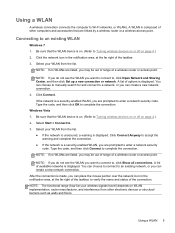
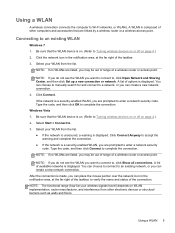
..., and then click OK to . 3. Windows Vista 1. Be sure that the WLAN device...and status of a wireless router or access point. NOTE: If no WLANs are linked by a wireless router or a wireless access point. NOTE: If you do not ...a new network connection. If the network is composed of the taskbar, to , click Open Network and Sharing Center, and then click Set up a new connection or network. NOTE...
HP Notebook Reference Guide - Windows 7 - Page 31


...Shut down the computer under any of power controls. Save your work and close all open programs. 2. Windows Vista®-Click Start, click the arrow next to both types of the following emergency ... If the computer is unresponsive and you are unable to use the preceding shutdown procedure, try the following conditions: ● When you need to replace the battery or access components inside...
HP Notebook Reference Guide - Windows 7 - Page 32


...If you can be required on wakeup, you must enter your Windows password before you exit Sleep faster than exiting Hibernation. Power settings...on the hard drive and the computer turns off. Your work will return to the screen.
22 Chapter 4 Power management NOTE: You cannot.... ● Tap or swipe the TouchPad. When Sleep is closed, open the display. ● Press a key on and your work is in...
HP Notebook Reference Guide - Windows 7 - Page 76


... Chapter 9 Computer Setup (BIOS) and Advanced System Diagnostics NOTE: You can use the up arrow or the down arrow key. ● To close open dialog boxes and return to navigate and make selections in Computer Setup, follow these steps: 1. Navigating and selecting in Computer Setup
To navigate and select in Computer Setup...
HP Limited Worldwide Warranty and Technical Support 3-yr - North America - Page 9


... SOFTWARE PRODUCTS, INCLUDING ANY SOFTWARE PRODUCTS,
FREEWARE OR OPEN SOURCE SOFTWARE (software provided under public license by HP under the HP brand name are set forth in the applicable end-...return the removable media to software distributed by third parties, including operating systems or applications) OR
THE OPERATING SYSTEM PREINSTALLED BY HP ARE PROVIDED 'AS IS' AND WITH ALL FAULTS, AND HP...
HP Limited Worldwide Warranty and Technical Support 3-yr - North America - Page 13
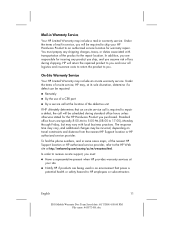
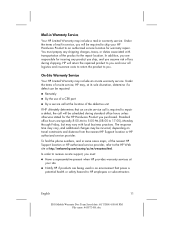
... a defect, the call is required to the repair location. HP will be incurred, depending on -site service call will return the repaired product to you and incur all logistics and insurance costs to return the product to an authorized service location for the HP Hardware Product you are responsible for insuring any shipping charges...
HP Limited Worldwide Warranty and Technical Support 3-yr - North America - Page 15


... 4:08:00 PM File name: 463572-001.doc
Technical support for software provided under public license by third parties ("Freeware" and "Open Source" software), including operating systems or applications. Contacting HP
If your product fails during the Limited Warranty Period and the suggestions in the product documentation do not solve the problem...
Worldwide Waranty and Technical Support - HP - 90day - North America - Page 15


... Doc Team Saved date: 7/28/2008 2:10:00 PM File name: 496816-001.doc Freeware and Open Source Operating Systems and Applications
HP does not provide technical support for Freeware and Open Source software provided with your HP Hardware Product. For support contact information, please refer to Check Warranty and Support Entitlement
You may...
HP ProtectTools Getting Started - Windows 7 and Windows Vista - Page 14


...through e-mail.
With Privacy Manager, the information cannot be seen or opened by an authenticated recipient. Computrace for HP ProtectTools (purchased separately) is a service that no one used during ...by an imposter. The computers were located and were returned to keep track of all over the world.
Embedded Security could be opened without having to send an IT person to each...
HP ProtectTools Getting Started - Windows 7 and Windows Vista - Page 25
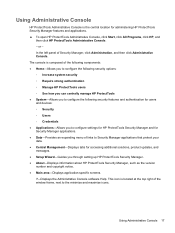
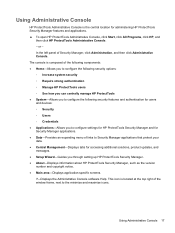
...links to Security Manager applications that protect your data. ● Central Management-Displays tabs for administering HP ProtectTools Security Manager features and applications. ▲ To open HP ProtectTools Administrative Console, click Start, click All Programs, click HP, and
then click HP... Console
HP ProtectTools Administrative Console is located at the top right of the window frame,...
HP ProtectTools Getting Started - Windows 7 and Windows Vista - Page 30


...return all users of days. ◦ To check for users-Select this feature on the General tab: ● Do not automatically launch the Setup Wizard for administrators-Select this option to
prevent the wizard from automatically opening... Central Management link-Allows all ...shown by clicking Central Management. Central Management
Additional applications may disable this option to
HP...
HP ProtectTools Getting Started - Windows 7 and Windows Vista - Page 32


... of the taskbar. ● Right-click the HP ProtectTools icon, and click Open HP ProtectTools Security Manager. ● Click the HP ProtectTools desktop gadget icon. ● Press the hotkey combination ctrl+Windows logo key+h to Settings on changing the hotkey combination, refer to open the Security Manager Quick
Links menu. For information on page 33.
24 Chapter...
HP ProtectTools Getting Started - Windows 7 and Windows Vista - Page 33


...; Security Applications-Displays an expanding menu of links for configuring the following options: ◦ ...To open the Security Manager dashboard, click Start, click All Programs, click HP, and then
click HP ProtectTools ...Security Manager. Using the Security Manager dashboard 25 The dashboard displays the following components: ● ID Card-Displays the Windows...
HP ProtectTools Getting Started - Windows 7 and Windows Vista - Page 35


... Password Manager
Logging on to Windows, Web sites, and applications is easier and more applications by authenticating with a fingerprint, smart card, or your Quick Links into categories. ● See... for the current
logon screen. ● Open Password Manager-Launches Password Manager. ● Icon settings-Allows you to organize your Windows password.
You can use it
has been set...
HP ProtectTools Getting Started - Windows 7 and Windows Vista - Page 41


...or program logon screen is detected, indicating that opens the Password Manager Quick Links menu is available.
Combinations may be used ...VIP token for sites where VeriSign VIP security is ctrl+Windows logo key+h. Click Apply to Password Manager dialog box...numeric key. 3. Prompt to add logons for personalizing HP ProtectTools Security Manager: 1. The administrator of this feature, in ...
HP ProtectTools Getting Started - Windows 7 and Windows Vista - Page 94


...the user enters credentials successfully, access is clicked, the Authenticate User dialog box opens. A JITA period of HP ProtectTools Administrative Console, click Device Access Manager, and then click Device Class Configuration.... and returns all settings to the device from the time they authenticate until the time they log off the system.
86 Chapter 8 Device Access Manager for HP ProtectTools ...
HP ProBook 6565b Notebook PC - Maintenance and Service Guide - Page 104


... a pointing device to click the item. ● To scroll up and down, click the up arrow or the down arrow key. ● To close open dialog boxes and return to enter Computer Setup.
96 Chapter 5 Computer Setup (BIOS) and System Diagnostics To start Computer Setup, follow these steps: 1. Press f10 to the...
Similar Questions
Hp Probook 6565b Network Sharing Center Will Not Open
(Posted by miksunshine 9 years ago)
How Do You Open The Battery Compartment For The Hp Elitebook 8460p
(Posted by wwwwBarr 10 years ago)
My Laptop Won't Open.
After undocking my laptop, it will not open. The tab on the front seems to be locked.
After undocking my laptop, it will not open. The tab on the front seems to be locked.
(Posted by mwilson49184 11 years ago)

