HP ProBook 6565b Support Question
Find answers below for this question about HP ProBook 6565b.Need a HP ProBook 6565b manual? We have 16 online manuals for this item!
Question posted by miksunshine on August 4th, 2014
Hp Probook 6565b Network Sharing Center Will Not Open
The person who posted this question about this HP product did not include a detailed explanation. Please use the "Request More Information" button to the right if more details would help you to answer this question.
Current Answers
There are currently no answers that have been posted for this question.
Be the first to post an answer! Remember that you can earn up to 1,100 points for every answer you submit. The better the quality of your answer, the better chance it has to be accepted.
Be the first to post an answer! Remember that you can earn up to 1,100 points for every answer you submit. The better the quality of your answer, the better chance it has to be accepted.
Related HP ProBook 6565b Manual Pages
HP ProtectTools Security Software 2010 - Page 17


... that such files were created by you create and communicate to open and read a given document, email or instant message. The ... via Microsoft Live Messenger. Privacy Manager for HP ProtectTools
W hen it . Figure 9. HP ProtectTools File Sanitizer setup menu
File sanitization is...which remains active in direct relation to the network. W ith Privacy Manager you can easy fall into the ...
HP Notebook Reference Guide - Windows 7 - Page 5


...computer 1
2 Networking (select models only) ...2 Creating a wireless connection ...2 Identifying wireless and network status icons 2 Turning wireless devices on or off 4 Using HP Connection Manager ...existing WLAN 5 Setting up a new WLAN ...6 Protecting your WLAN ...6 Roaming to another network 7 Using HP Mobile Broadband (select models only 7 Inserting a SIM ...8 Removing a SIM ...8 Using ...
HP Notebook Reference Guide - Windows 7 - Page 8


... disc 48 Tray-load ...48 When the disc tray opens normally 49 When the disc tray fails to open normally 49 Slot-load ...50 Sharing optical drives ...51
Using RAID (select models only) ...antivirus software ...60 Using firewall software ...60 Installing critical security updates ...60 Using HP ProtectTools Security Manager (select models only 61 Installing an optional security cable ...61 Using...
HP Notebook Reference Guide - Windows 7 - Page 12


... Manager (select models only)
Wired network (connected)
Opens HP Connection Manager, which enables you can connect to a wired network on page 9. Wireless (disconnected)
Indicates that one or more of the following wireless devices: ● Wireless local area network (WLAN) device ● HP Mobile Broadband Module (wireless wide area network (WWAN) device) ● Bluetooth® device...
HP Notebook Reference Guide - Windows 7 - Page 13
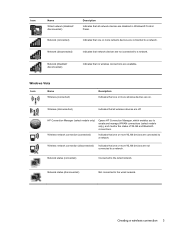
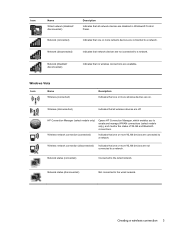
... Connection Manager (select models only)
Opens HP Connection Manager, which enables you to the wired network.
Network (disabled/ disconnected)
Indicates that no wireless connections are connected to a network. Wireless network connection (connected)
Indicates that one or more WLAN devices are available.
Wireless network connection (disconnected)
Indicates that one or more WLAN...
HP Notebook Reference Guide - Windows 7 - Page 14


... turn on and turn off wireless devices. Using operating system controls
The Network and Sharing Center allows you to manage the following devices: ● Wireless local area network (WLAN)/Wi-Fi ● Wireless wide area network (WWAN)/HP Mobile Broadband ● Bluetooth® HP Connection Manager provides information and notifications on the keyboard. Refer to the Getting...
HP Notebook Reference Guide - Windows 7 - Page 15
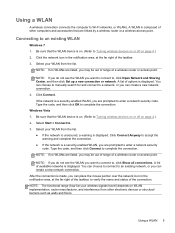
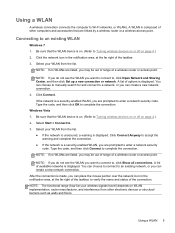
..., you can choose to connect to Turning wireless devices on or off on page 4.) 2. Select Start > Connect to , click Open Network and Sharing Center, and then click Set up a new connection or network.
Click the network icon in the notification area, at the far right of the taskbar. 3. Click Connect. Type the code, and then click...
HP Notebook Reference Guide - Windows 7 - Page 61
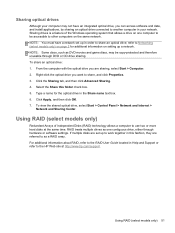
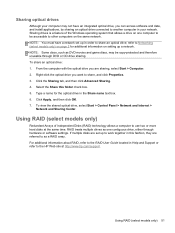
...HP Web site at the same time. Right-click the optical drive you are set up to work together in Help and Support or refer to other computers on setting up a network. Sharing... in this folder check box. 5. To view the shared optical drive, select Start > Control Panel > Network and Internet >
Network and Sharing Center.
Using RAID (select models only)
Redundant Arrays of the...
HP ProtectTools Getting Started - Windows 7 and Windows Vista - Page 5


... (software encryption only 49 Backup and recovery (administrator task 50 Backing up encryption keys 50 Recovering encryption keys 50
6 Privacy Manager for HP ProtectTools (select models only 51 Opening Privacy Manager ...52 Setup procedures ...53 Managing Privacy Manager Certificates 53 Requesting a Privacy Manager Certificate 53 Obtaining a preassigned Corporate Privacy Manager Certificate...
HP ProtectTools Getting Started - Windows 7 and Windows Vista - Page 7


8 Device Access Manager for HP ProtectTools (select models only 79 Opening Device Access Manager ...80 Setup Procedures ...81 Configuring device...Administrators group 89 eSATA Support ...90 Unmanaged Device Classes 90
9 Theft recovery ...92
10 Embedded Security for HP ProtectTools (select models only 93 Setup procedures ...94 Enabling the embedded security chip in Computer Setup 94 Initializing...
HP ProtectTools Getting Started - Windows 7 and Windows Vista - Page 103


Right-click the HP ProtectTools Security Manager icon in the notification area, at the far right
of the Basic User Keys for the embedded ...Embedded Security, you will perform the following tasks: ● Set an owner password for all owner
functions on -screen instructions. The HP ProtectTools Embedded Security Initialization Wizard opens. 2. To initialize the embedded security chip: 1.
Installing Microsoft Windows on an HP ProBook or EliteBook Notebook PC and creating an image - Page 1


inf files 1 2 For more information...1 6 Installing Microsoft W indows on an HP ProBook or EliteBook N otebook PC and creating an image
Table of C ontents
Executive summary...2 System requirements and prerequisites 2 Installing the O S, drivers, and enhancements 3 Building a common image ...6 Appendix A: Using HP SoftPaq Download Manager 1 1 Appendix B: Sample Sysprep.
Installing Microsoft Windows on an HP ProBook or EliteBook Notebook PC and creating an image - Page 2


... p N otebook PC • HP EliteBook 8 4 4 0 p N otebook PC • HP EliteBook 8 5 4 0 p N otebook PC • HP EliteBook 8 5 4 0 w Mobile W orkstation PC • HP ProBook 6 4 4 0 b N otebook PC • HP ProBook 6 4 5 0 b N otebook PC • HP ProBook 6 5 4 0 b N otebook PC • HP ProBook 6 5 5 0 b N otebook PC
W ARNING Before proceeding with applicable HP drivers and applications on...
Getting Started HP Notebook - Windows Vista and Windows 7 - Page 16


... models only)
Description
● When the computer is off or in Hibernation, press the button to open HP QuickWeb.
● When the computer is in Microsoft Windows, press the button to open the default Web browser.
● When the computer is in HP QuickWeb, press the button to know your computer does not have...
Getting Started HP Notebook - Windows Vista and Windows 7 - Page 26
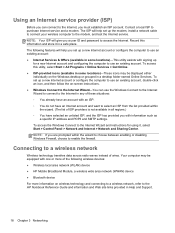
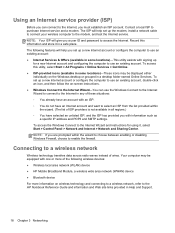
... , select Start > Control Panel > Network and Internet > Network and Sharing Center. Connecting to a wireless network
Wireless technology transfers data across radio waves ...network (WLAN) device ● HP Mobile Broadband Module, a wireless wide area network (WWAN) device ● Bluetooth device For more information on wireless technology and connecting to a wireless network, refer to the HP...
Getting Started HP Notebook - Windows Vista and Windows 7 - Page 27


... displayed. NOTE: If you do not see the WLAN you can place the mouse pointer over the network icon in the notification area, at the far right of the taskbar, to , click Open Network and Sharing Center, and then click Set up a new connection or network. You can choose to manually search for and connect to...
Getting Started HP Notebook - Windows Vista and Windows 7 - Page 29
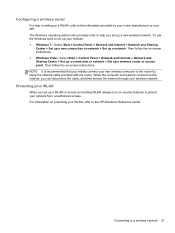
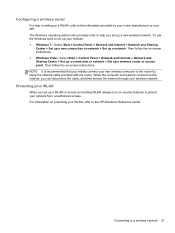
... To use the Windows tools to set up your network: ● Windows 7-Select Start > Control Panel > Network and Internet > Network and Sharing
Center > Set up a new connection or network > Set up a WLAN or access an existing WLAN, always turn on -screen instructions. Connecting to the HP Notebook Reference Guide. Protecting your WLAN
When you initially connect your...
HP ProBook 6565b Notebook PC - Maintenance and Service Guide - Page 1


HP ProBook 6565b Notebook PC
Maintenance and Service Guide
HP ProBook 6565b Notebook PC - Maintenance and Service Guide - Page 9


... ports through the dock All display assemblies include 2 wireless local area network (WLAN) antennas 39.6-cm (15.6-in) HD, anti-glare, ...Category Product Name Processors (Accelerated Processing Unit [APU])
Chipset (Fusion Controller Hub) Graphics Panel
Memory
Description HP ProBook 6565b Notebook PC AMD Quad-Core A8-3510MX Accelerated Processor with Radeon HD 6620G Graphics (2.5 GHz/1.8 GHz; ...
HP ProBook 6565b Notebook PC - Maintenance and Service Guide - Page 20


...
Component (4)
QuickWeb button
(5)
Volume mute button
(6)
Calculator button (select models only)
Description
● When the computer is off or in Hibernation, press the button to open HP QuickWeb.
● When the computer is in Microsoft Windows, press the button to...
Similar Questions
My Hp Probook 6565b Does Not Have An Hdmi Port.
is there a way to connect the probook to hdmi port on my tv?
is there a way to connect the probook to hdmi port on my tv?
(Posted by fitzsimons2010 3 years ago)
How Do I Reset The Administrator Password On My Hp Probook 6565b
(Posted by obednitr 10 years ago)

