HP ProBook 6565b Support Question
Find answers below for this question about HP ProBook 6565b.Need a HP ProBook 6565b manual? We have 16 online manuals for this item!
Question posted by indi3gdub on May 26th, 2014
How To Open Cd Rom Drive On Hp Probook 6565b
The person who posted this question about this HP product did not include a detailed explanation. Please use the "Request More Information" button to the right if more details would help you to answer this question.
Current Answers
There are currently no answers that have been posted for this question.
Be the first to post an answer! Remember that you can earn up to 1,100 points for every answer you submit. The better the quality of your answer, the better chance it has to be accepted.
Be the first to post an answer! Remember that you can earn up to 1,100 points for every answer you submit. The better the quality of your answer, the better chance it has to be accepted.
Related HP ProBook 6565b Manual Pages
HP Notebook Reference Guide - Windows 7 - Page 81
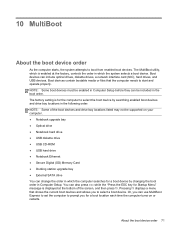
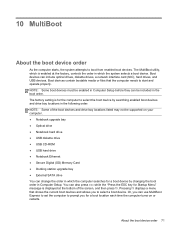
... the "Press the ESC key for a boot location each time the computer turns on your computer. ● Notebook upgrade bay ● Optical drive ● Notebook hard drive ● USB diskette drive ● USB CD-ROM ● USB hard drive ● Notebook Ethernet ● Secure Digital (SD) Memory Card ● Docking station upgrade bay ● External SATA...
HP Notebook Reference Guide - Windows 7 - Page 83


... use a pointing device to set variable boot orders. This feature prompts you start Computer Setup and set a new boot order that CD-ROM drive becomes drive C and the hard drive in the hard drive bay becomes drive D.
● The computer will boot from a NIC device only if the device has been enabled in the boot order, use...
HP ProtectTools Getting Started - Windows 7 and Windows Vista - Page 13


... and USB ports that the data is written over, it marks the hard drive sectors as Drive Encryption users. HP ProtectTools security product description and common use . Example 2: A researcher wants to CD/DVD drives, control of a medical supply company often works with personal medical records along with random data (multiple times when necessary), thereby making...
HP ProtectTools Getting Started - Windows 7 and Windows Vista - Page 87
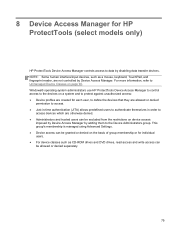
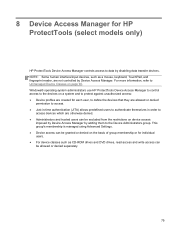
.../input devices, such as CD-ROM drives and DVD drives, read access and write access can be allowed or denied separately.
79 8 Device Access Manager for HP ProtectTools (select models only)
HP ProtectTools Device Access Manager controls access to Unmanaged Device Classes on page 90. Windows® operating system administrators use HP ProtectTools Device Access Manager to...
HP ProtectTools Getting Started - Windows 7 and Windows Vista - Page 89


...the Device Class Configuration view. If a check box is not running, a dialog box opens to ask if you would like to deny access, select the check box for a... Setup Procedures
Configuring device access
HP ProtectTools Device Access Manager offers four views: ● Simple Configuration-Allow or deny access to classes of devices, based on ) ● All DVD/CD-ROM drives ● All serial and ...
HP ProtectTools Getting Started - Windows 7 and Windows Vista - Page 91
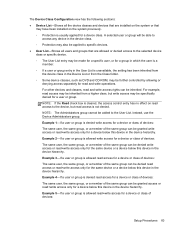
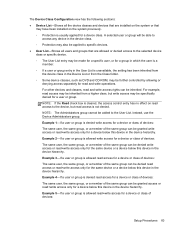
... a user or group is not denied. For example, read access may be inherited from the Class folder. ◦ Some device classes, such as DVD and CD-ROM, may be inherited.
NOTE: If the Read check box is cleared, the access control entry has no effect on read access to the device, but...
HP ProtectTools Getting Started - Windows 7 and Windows Vista - Page 94


.... ● Scenario-A Simple Configuration policy is clicked, the Authenticate User dialog box opens. Under User/Groups, click the user or group you want to the DVD/CD-ROM drive. Click Apply. Removing settings for a user or a group To remove permission for HP ProtectTools (select models only) In the device list, click the device class that...
HP ProtectTools Getting Started - Windows 7 and Windows Vista - Page 95


...attempts to access a JITA-enabled device, a prompt to reauthenticate. In the left pane of HP ProtectTools Administrative Console, click Device Access Manager, and
then click JITA Configuration. 2. Click +...Click Apply. From the device's drop-down menu, select either removable media or DVD/CD-ROM drives. 3. Set the JITA period to the JITA configuration. 4. The JITA period can ...
HP ProtectTools Getting Started - Windows 7 and Windows Vista - Page 96
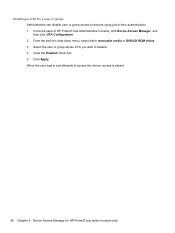
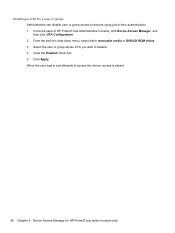
... models only) Clear the Enabled check box. 5. In the left pane of HP ProtectTools Administrative Console, click Device Access Manager, and then click JITA Configuration. 2. Click Apply. From the device's drop-down menu, select either removable media or DVD/CD-ROM drives. 3. Select the user or group whose JITA you wish to devices using...
Installing Microsoft Windows on an HP ProBook or EliteBook Notebook PC and creating an image - Page 1


inf files 1 2 For more information...1 6 Installing Microsoft W indows on an HP ProBook or EliteBook N otebook PC and creating an image
Table of C ontents
Executive summary...2 System requirements and prerequisites 2 Installing the O S, drivers, and enhancements 3 Building a common image ...6 Appendix A: Using HP SoftPaq Download Manager 1 1 Appendix B: Sample Sysprep.
Installing Microsoft Windows on an HP ProBook or EliteBook Notebook PC and creating an image - Page 2


... have a Microsoft operating system license for each system on which you install W indows XP Professional, Vista Business or W indows 7 Professional.
1 Typically provided on select HP Elitebook and HP ProBook N otebook PC models. microsoft. If it is intended for IT staff.
In addition, you must have the latest compatible versions of W indows is available...
HP ProBook 6565b Notebook PC - Maintenance and Service Guide - Page 1


HP ProBook 6565b Notebook PC
Maintenance and Service Guide
HP ProBook 6565b Notebook PC - Maintenance and Service Guide - Page 7


... specifications 101 39.6-cm (15.6-in), HD+ display specifications 102 Hard drive specifications ...103 Blu-ray BD-R/RE + DVDSM DL Drive 104 DVD±RW and CD-RW SuperMulti DL Combo Drive specifications 105 Blu-ray ROM DVD±RW SuperMulti DL Drive 106 DVD-ROM Drive specifications ...107 Specification information in Device Manager 108
7 Backup and recovery...
HP ProBook 6565b Notebook PC - Maintenance and Service Guide - Page 9


... (AMD Integrated) UMA Processor-specific, see Processors. 1 Product description
Category Product Name Processors (Accelerated Processing Unit [APU])
Chipset (Fusion Controller Hub) Graphics Panel
Memory
Description HP ProBook 6565b Notebook PC AMD Quad-Core A8-3510MX Accelerated Processor with Radeon HD 6620G Graphics (2.5 GHz/1.8 GHz; 4 MB L2 cache; 45W) AMD Quad-Core A6-3410MX...
HP ProBook 6565b Notebook PC - Maintenance and Service Guide - Page 32


... HSPA+ Mobile Broadband Module
632155-001
HP un2430 EV-DO/HSPA Mobile Broadband Module
634400-001
RTC battery
641200-001
Optical drive (includes bracket, bezel, and screws) ● Blu-ray ROM DVD±RW SuperMulti DL Drive ● DVD±RW and CD-RW SuperMulti DL Combo Drive ● DVD-ROM Drive
664019-001 664018-001 664017-001...
HP ProBook 6565b Notebook PC - Maintenance and Service Guide - Page 37


...drive Blu-ray Disc ROM with SuperMulti DVD±R/RW DL Drive DVD±RW and CD-RW SuperMulti DL Combo Drive DVD-ROM Drive Hard drive 750-GB, 7200-rpm 500-GB, 7200-rpm 320-GB, 7200-rpm, Self-Encrypting Drive (SED) 320-GB, 7200-rpm Solid-state drive... rubber feet and display rubber covers) Screw Kit Cradle, hard drive
Sequential part number listing
Spare part number 490371-001 490371-202 490371...
HP ProBook 6565b Notebook PC - Maintenance and Service Guide - Page 40
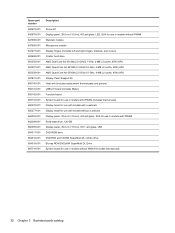
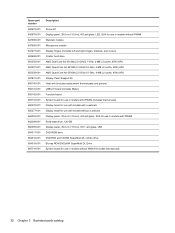
... Webcam module Microphone module Display hinges (includes left and right hinges, brackets, and covers) Cradle, hard drive AMD Dual-Core A4-3310M (2.5-GHz/2.1-GHz, 2-MB L2 cache, 45W) APU AMD Quad-Core A6-3410M...-state drive, 128-GB Display panel, 39.6-cm (15.6-in), HD+, anti-glare, LED DVD-ROM drive DVD±RW and CD-RW SuperMulti DL combo drive Blu-ray ROM DVD±RW SuperMulti DL Drive System ...
HP ProBook 6565b Notebook PC - Maintenance and Service Guide - Page 55


...). 5. Remove the bottom door (see Battery on page 46). Description Blu-ray ROM DVD±RW SuperMulti DL Drive DVD±RW and CD-RW SuperMulti DL Combo Drive DVD-ROM Drive
Spare part number 664019-001 664018-001 664017-001
Before removing the optical drive, follow these steps: 1. Loosen the captive Phillips screw (1) that secures the...
HP ProBook 6565b Notebook PC - Maintenance and Service Guide - Page 134


..., product
description 4 drives
preventing damage 34 DVD-ROM Drive
precautions 34 removal 47 spare part number 24, 29, 32,
47 specifications 107 DVD±RW and CD-RW SuperMulti DL Combo Drive precautions 34 removal 47... battery release 18 legacy support, USB 96 lights
battery 14 calculator 10 caps lock 10 hard drive 14 HP QuickWeb 10 mute 10 num lock 10 power 10, 14 TouchPad on/off 10 webcam 7 ...
HP ProBook 6565b Notebook PC - Maintenance and Service Guide - Page 135


...
R reader
smart card 15 recovery partition 111, 115 removal/replacement
preliminaries 33 procedures 38 restoring the hard drive 111, 115 RJ-11 (modem) jack, identifying 16 RJ-11 cover, illustrated 27 RJ-11 jack ...DVDSM DL
Drive 104 Blu-ray ROM DVD±RW
SuperMulti DL Drive 106 computer 100 display 101, 102 DVD-ROM Drive 107 DVD±RW and CD-RW
SuperMulti DL Combo Drive 105 hard drive 103 static-...
Similar Questions
My Hp Probook 6565b Does Not Have An Hdmi Port.
is there a way to connect the probook to hdmi port on my tv?
is there a way to connect the probook to hdmi port on my tv?
(Posted by fitzsimons2010 3 years ago)
Hp Probook 6565b Network Sharing Center Will Not Open
(Posted by miksunshine 9 years ago)
How We Can Boot External Cd Rom The Hp Probook 4530s
(Posted by aleonpc 10 years ago)
How Do I Open My Cd Rom Of Hp Probook 6450b
(Posted by Josepro 10 years ago)

