HP ProBook 6565b Support Question
Find answers below for this question about HP ProBook 6565b.Need a HP ProBook 6565b manual? We have 16 online manuals for this item!
Question posted by timaxibe on April 13th, 2014
How Do I Change The Brightness Of My Hp Probook 6565b
The person who posted this question about this HP product did not include a detailed explanation. Please use the "Request More Information" button to the right if more details would help you to answer this question.
Current Answers
There are currently no answers that have been posted for this question.
Be the first to post an answer! Remember that you can earn up to 1,100 points for every answer you submit. The better the quality of your answer, the better chance it has to be accepted.
Be the first to post an answer! Remember that you can earn up to 1,100 points for every answer you submit. The better the quality of your answer, the better chance it has to be accepted.
Related HP ProBook 6565b Manual Pages
HP ProtectTools Security Software 2010 - Page 4


... the setup wizard for total information protection. It allows you benefit from security features that all new HP ProtectTools security modules introduced over time are easier to your security needs change. HP ProtectTools Administrative Console
The HP ProtectTools Security Manager framework allows you to safeguard the information on your hard drive using data encryption...
HP ProtectTools Security Software 2010 - Page 13


... not secure. The derived encryption key is unique to the user and does not change the login credential with O ne-Step Logon and HP SpareKey. In addition, the following factors were commonly cited as follows:
• Step 1 - HP Enhanced Pre-Boot security addresses both these concerns with an option to setup multiple users...
HP ProtectTools Security Software 2010 - Page 19


...HP ProtectTools
Smart Card Security for HP ProtectTools allows the HP ProtectTools Java Card to be used for user authentication • Interface with the BIO S to enable/ disable Ja va C ard pre-boot authentication • C apability to configure separate Java C ards for administrators and users • Set and change...configuration and security features on HP notebooks and desktops. Privacy ...
HP ProtectTools Security Software 2010 - Page 23


...-on a single PC. Q. A. Regarding the TPM chip itself, does it remain on the concept of showing then that option is true of HP ProtectTools. A. A. In order to log on your system), then the data/ file is changed.
W hat if a user has multiple Microsoft W indows accounts?
W hat is the Credential Manager module for...
HP ProtectTools Security Software 2010 - Page 25
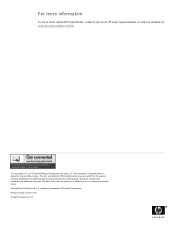
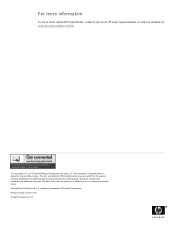
... products and services. N othing herein should be liable for HP products and services are U.S. The information contained herein is subject to change without notice. Product N umber 641527-001 Created N ovember 2010 hp. com/ products/ security.
© Copyright 2010, 2010 Hewlett-Packard Development Company, L.P. HP shall not be construed as constituting an additional warranty. For...
HP Notebook Reference Guide - Windows 7 - Page 2


... and Windows Vista are set forth in the U.S. Some features may not be liable for HP products and services are U.S. Java is a trademark owned by its proprietor and used by ...contained herein is subject to most models. Bluetooth is a U.S. Intel and Centrino are common to change without notice. First Edition: May 2011
Document Part Number: 649279-002
Product notice
This reference guide...
HP Notebook Reference Guide - Windows 7 - Page 8


...Setup DriveLock password 56 Setting a DriveLock password 57 Entering a DriveLock password 58 Changing a DriveLock password 58 Removing DriveLock protection 58 Using Computer Setup Automatic DriveLock 59...software ...60 Using firewall software ...60 Installing critical security updates ...60 Using HP ProtectTools Security Manager (select models only 61 Installing an optional security cable ......
HP Notebook Reference Guide - Windows 7 - Page 9


...the boot device order ...71 Enabling boot devices in Computer Setup 72 Considering boot order changes ...72 Choosing MultiBoot preferences ...73 Setting a new boot order in Computer Setup 73 Dynamically...75 Managing and updating software 76 HP Client Manager for Altiris (select models only 76 HP CCM (Client Configuration Manager) (select models only 77 HP SSM (System Software Manager 77 Using...
HP Notebook Reference Guide - Windows 7 - Page 27


...record a video.
Select Start > All Programs > Accessories > Sound Recorder. 2. To confirm or change the audio settings on your computer, follow these steps: 1. With the preinstalled software, you to ...the Getting Started guide for Face Recognition in the Security Manager Setup Wizard or HP ProtectTools Administrative Console.
To check the recording functions on your computer, select ...
HP Notebook Reference Guide - Windows 7 - Page 36


...31. NOTE: When you disconnect AC power, the display brightness is running:
▲ Select Start > All Programs > HP > HP Power Assistant.
- HP Power Assistant provides tools and information to help you to ...AC power.
If the computer contains a charged battery and is running programs, display brightness, external devices connected to the computer, and other factors. The computer runs on ...
HP Notebook Reference Guide - Windows 7 - Page 37
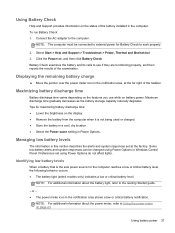
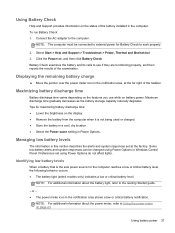
...information about the power meter, refer to the computer.
NOTE: The computer must be changed using Power Options do not affect lights. Displaying the remaining battery charge
▲ ...3. Tips for Battery Check to external power for maximizing battery discharge time: ● Lower the brightness on page 23. Some low-battery alerts and system responses can be connected to work properly.
...
HP Notebook Reference Guide - Windows 7 - Page 38


...● Optional docking or expansion device ● Optional power adapter purchased as an accessory from HP
Resolving a low battery level when a charged battery is on the computer. Resolving a low ...and LAN connections and exit modem applications when you are not using . ● Decrease screen brightness. ● Before you leave your work , initiate Sleep or Hibernation, or shut down the...
HP Notebook Reference Guide - Windows 7 - Page 40


... on the computer.
● If the power lights turn on , the power meter icon in the notification area changes appearance. Contact HP Customer Support for information on , the AC adapter is working properly. ● If the power lights remain off ...following events occur: ● The computer switches to battery power. ● The display brightness is automatically decreased to save battery life.
HP Notebook Reference Guide - Windows 7 - Page 55


... Defragmenter to Help and Support for tasks such as installing software, running utilities, or changing Windows settings. Windows 7-Click Defragment disk. Refer to run more information. - Windows Vista...any time. You may be prompted for your permission or password for more efficiently. HP recommends defragmenting your computer.
To run Disk Defragmenter: 1. You may set it ...
HP Notebook Reference Guide - Windows 7 - Page 56


... the secondary hard drive bay (select models only) is superimposed over the hard drive icon. Identifying HP 3D DriveGuard status
The hard drive light on the computer changes color to USB ports are not protected by HP 3D DriveGuard. To determine whether drives are currently protected or whether a drive is parked, use the...
HP Notebook Reference Guide - Windows 7 - Page 57


...-side up
over the spindle. Privileges for non-administrator users can be unable to change settings, follow these steps: 1.
To open the software and change settings. 3.
Using HP 3D DriveGuard software
The HP 3D DriveGuard software enables you may be changed by the edges to position it over the tray spindle. Using optical drives (select...
Installing Microsoft Windows on an HP ProBook or EliteBook Notebook PC and creating an image - Page 1


Installing Microsoft W indows on an HP ProBook or EliteBook N otebook PC and creating an image
Table of C ontents
Executive summary...2 System requirements and prerequisites 2 Installing the O S, drivers, and enhancements 3 Building a common image ...6 Appendix A: Using HP SoftPaq Download Manager 1 1 Appendix B: Sample Sysprep. inf files 1 2 For more information...1 6
Installing Microsoft Windows on an HP ProBook or EliteBook Notebook PC and creating an image - Page 2


...otebook PC • HP EliteBook 8 4 4 0 p N otebook PC • HP EliteBook 8 5 4 0 p N otebook PC • HP EliteBook 8 5 4 0 w Mobile W orkstation PC • HP ProBook 6 4 4 0 b N otebook PC • HP ProBook 6 4 5 0 b N otebook PC • HP ProBook 6 5 4 0 b N otebook PC • HP ProBook 6 5 5 0 b N otebook PC
W ARNING Before proceeding with applicable HP drivers and applications on the...
HP ProBook 6565b Notebook PC - Maintenance and Service Guide - Page 1


HP ProBook 6565b Notebook PC
Maintenance and Service Guide
HP ProBook 6565b Notebook PC - Maintenance and Service Guide - Page 9


1 Product description
Category Product Name Processors (Accelerated Processing Unit [APU])
Chipset (Fusion Controller Hub) Graphics Panel
Memory
Description HP ProBook 6565b Notebook PC AMD Quad-Core A8-3510MX Accelerated Processor with Radeon HD 6620G Graphics (2.5 GHz/1.8 GHz; 4 MB L2 cache; 45W) AMD Quad-Core A6-3410MX ...
Similar Questions
My Hp Probook 6565b Does Not Have An Hdmi Port.
is there a way to connect the probook to hdmi port on my tv?
is there a way to connect the probook to hdmi port on my tv?
(Posted by fitzsimons2010 3 years ago)
How To Video To Change Keyboard Hp Probook 6550b
(Posted by nikkielionp 10 years ago)

