HP ProBook 6565b Support Question
Find answers below for this question about HP ProBook 6565b.Need a HP ProBook 6565b manual? We have 16 online manuals for this item!
Question posted by lenoralexg on June 5th, 2014
How To Brightness On Hp Probook 6565b
The person who posted this question about this HP product did not include a detailed explanation. Please use the "Request More Information" button to the right if more details would help you to answer this question.
Current Answers
There are currently no answers that have been posted for this question.
Be the first to post an answer! Remember that you can earn up to 1,100 points for every answer you submit. The better the quality of your answer, the better chance it has to be accepted.
Be the first to post an answer! Remember that you can earn up to 1,100 points for every answer you submit. The better the quality of your answer, the better chance it has to be accepted.
Related HP ProBook 6565b Manual Pages
HP ProtectTools Security Software 2010 - Page 1


... 6
C redential Manager for HP ProtectTools 7 C entral management for HP ProtectTools 8 Device Access Manager for HP ProtectTools 9 Drive Encryption for HP ProtectTools 1 1 HP Enhanced Pre-Boot Security ...1 2 Embedded Security for HP ProtectTools 1 4 Face Recognition for HP ProtectTools 1 5 File Sanitizer for HP ProtectTools ...1 6 Computrace® LoJack Pro for HP ProtectTools 17 Privacy...
HP ProtectTools Security Software 2010 - Page 2


... from becoming points of any client PC manufacturer.
That is provided by several HP ProtectTools software modules. Detailed help protect against unauthorized access to solving the mobile... become points of the security strategy for each.
Enhanced security functionality is why HP decided to invest heavily in enterprise security and started devoting resources to the computer...
HP ProtectTools Security Software 2010 - Page 3


... Security Manager Console
HP ProtectTools is also centrally manageable at the workgroup or enterprise level ...or revoke user credentials, all from a single control point. Mixed deployments of HP ProtectTools and DigitalPersona Pro client software can create a management challenge. HP ProtectTools with DigitalPersona Pro provides a single management platform for legacy computers allows deployment...
HP ProtectTools Security Software 2010 - Page 4


... launches the setup wizard for total information protection. The setup wizard then does the rest.
4 This approach ensures that are highly integrated. Getting started with HP ProtectTools is as easy as your security needs change. The setup wizard is setup protected. For total protection, Drive Encryption can be selected...
HP ProtectTools Security Software 2010 - Page 5


... cost savings in from the Security Manager by clicking on the Advanced link (Figure 3 ).
5
It is global to achieve multifactor authentication. User management
In an HP ProtectTools secured computer, security is a two factor a uthentication method, requiring both possession and a PIN to backup security related data such as in the pre-boot...
HP ProtectTools Security Software 2010 - Page 6


... flexibility to be backed up • Selective Restore • Full Restore
Security software components for HP ProtectTools
6 HP ProtectTools Security Manager Backup and Restore menu
Using HP ProtectTools backup and restore, users have the flexibility to: • Perform a full HP ProtectTools backup, which backups data from all installed modules • Perform a selective backup which...
HP ProtectTools Security Software 2010 - Page 7


...the personal computer (Figure 4 ).
Credential Manager also provides single sign-on to expand its PC security offerings with additional modules for HP ProtectTools G oing forward, as new needs are identified, HP expects to continue to Microsoft® W indows. Credential Manager for websites, applications, and protected network resources. com/ products/ lojackforlaptops.
• Privacy...
HP ProtectTools Security Software 2010 - Page 8


...-on) security technologies on a PC into a cohesive and unique behavior that use of HP ProtectTools with DigitalPersona Pro. Figure 5 shows the key features of any supported security technology ... users to re-authenticate when accessing particularly sensitive data. Central management for HP ProtectTools
Central Management for small to medium businesses and enterprises that utilizes these...
HP ProtectTools Security Software 2010 - Page 9


... authentication Access recovery
Single Sign-on (SSO)
Secure communications Audit login
Benefit Deploy HP ProtectTools-compatible client on to a personal computer and access sensitive data are able ... and documents quickly and easily Simplify forensics and compliance
Device Access Manager for HP ProtectTools
Device Access Manager for strong authentication to automate processes and reduce costs ...
HP ProtectTools Security Software 2010 - Page 15


...example, Microsoft Outlook®, N etscape N avigator, RSA SecurID and public key infrastructure solutions from HP, including more information on trusted computing solutions from leaders like Microsoft, Verisign and Entrust)
Helps ... to log in case of user names
15
You can be recovered in to your laptop and all your favorite websites using a single sign-on local drives as well as ...
HP ProtectTools Security Software 2010 - Page 21


...xw4400 xw6400 xw8400 xw9400
Hardware Support
TPM Embedded Security Chip v.1.1
N
N
N
N
TPM Embedded Security Chip v.1.2
S
S
S
S
HP ProtectTools Support
HP ProtectTools Security Manager
A
A
A P,W
Credential Manager for HP ProtectTools
A
A
A P,W
Embedded Security for HP ProtectTools
A
A
A P,W
Smart Card Security for Laptops - W hat add-on modules are currently available for...
HP Notebook Reference Guide - Windows 7 - Page 36


... computer or an AC power loss occurs. Select computer models can switch between graphic modes to the Getting Started guide. HP Power Assistant provides tools and information to help you disconnect AC power, the display brightness is plugged into external AC power. Keeping the battery in case of a power outage. or -
Using...
HP Notebook Reference Guide - Windows 7 - Page 38


...● Disconnect unused external devices that you are not using. ● Decrease screen brightness. ● Before you leave your work , initiate Sleep or Hibernation, or shut... ● Optional docking or expansion device ● Optional power adapter purchased as an accessory from HP
Resolving a low battery level when a charged battery is available 1. Resolving a low battery level when...
HP Notebook Reference Guide - Windows 7 - Page 40


Shut down the computer. 2. Contact HP Customer Support for information on , the power meter icon in the notification area changes ... external AC power, the following events occur: ● The computer switches to battery power. ● The display brightness is automatically decreased to save battery life. When you connect the computer to external AC power, the following symptoms when...
Installing Microsoft Windows on an HP ProBook or EliteBook Notebook PC and creating an image - Page 1


inf files 1 2 For more information...1 6 Installing Microsoft W indows on an HP ProBook or EliteBook N otebook PC and creating an image
Table of C ontents
Executive summary...2 System requirements and prerequisites 2 Installing the O S, drivers, and enhancements 3 Building a common image ...6 Appendix A: Using HP SoftPaq Download Manager 1 1 Appendix B: Sample Sysprep.
Installing Microsoft Windows on an HP ProBook or EliteBook Notebook PC and creating an image - Page 2


... p N otebook PC • HP EliteBook 8 4 4 0 p N otebook PC • HP EliteBook 8 5 4 0 p N otebook PC • HP EliteBook 8 5 4 0 w Mobile W orkstation PC • HP ProBook 6 4 4 0 b N otebook PC • HP ProBook 6 4 5 0 b N otebook PC • HP ProBook 6 5 4 0 b N otebook PC • HP ProBook 6 5 5 0 b N otebook PC
W ARNING Before proceeding with applicable HP drivers and applications on...
Getting Started HP Notebook - Windows Vista and Windows 7 - Page 68
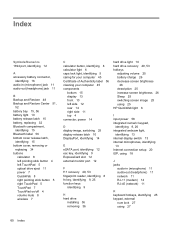
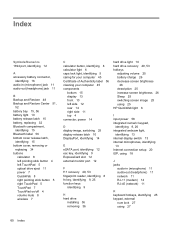
...
hard drive light 10 hard drive recovery 49, 53 hotkeys
adjusting volume 25 battery charge 26 decrease screen brightness
26 description 25 increase screen brightness 26 Sleep 25 switching screen image 25 using 25 HP QuickWeb light 6
I input power 58 integrated numeric keypad,
identifying 9, 26 integrated webcam light,
identifying 13 internal display switch...
Getting Started HP Notebook - Windows Vista and Windows 7 - Page 69


... 56 WLAN 56 latch, battery release 15 lights battery 10 calculator 6 caps lock 5 hard drive 10 HP QuickWeb 6 mute 6 num lock 6 power 5, 10 TouchPad on/off 5 webcam 13 wireless 5, 10... jack, identifying 14
RJ-45 (network) jack, identifying 11
rotating TouchPad gesture 31
S screen brightness keys 26 screen image, switching 25 scrolling TouchPad gesture 30 security cable slot, identifying 11 serial...
HP ProBook 6565b Notebook PC - Maintenance and Service Guide - Page 1


HP ProBook 6565b Notebook PC
Maintenance and Service Guide
HP ProBook 6565b Notebook PC - Maintenance and Service Guide - Page 9


1 Product description
Category Product Name Processors (Accelerated Processing Unit [APU])
Chipset (Fusion Controller Hub) Graphics Panel
Memory
Description HP ProBook 6565b Notebook PC AMD Quad-Core A8-3510MX Accelerated Processor with Radeon HD 6620G Graphics (2.5 GHz/1.8 GHz; 4 MB L2 cache; 45W) AMD Quad-Core A6-3410MX ...
Similar Questions
My Hp Probook 6565b Does Not Have An Hdmi Port.
is there a way to connect the probook to hdmi port on my tv?
is there a way to connect the probook to hdmi port on my tv?
(Posted by fitzsimons2010 3 years ago)
How Do I Change The Brightness Of My Hp Probook 6565b
(Posted by timaxibe 10 years ago)
How To Adjust Screen Brightness Hp Probook 6540b
(Posted by sohaijoesop 10 years ago)
How Do I Reset The Administrator Password On My Hp Probook 6565b
(Posted by obednitr 10 years ago)

