HP ProBook 6540b Support Question
Find answers below for this question about HP ProBook 6540b - Notebook PC.Need a HP ProBook 6540b manual? We have 6 online manuals for this item!
Question posted by wcmrau on May 10th, 2014
How To Turn On Wireless Adapter On Hp Probook 5
The person who posted this question about this HP product did not include a detailed explanation. Please use the "Request More Information" button to the right if more details would help you to answer this question.
Current Answers
There are currently no answers that have been posted for this question.
Be the first to post an answer! Remember that you can earn up to 1,100 points for every answer you submit. The better the quality of your answer, the better chance it has to be accepted.
Be the first to post an answer! Remember that you can earn up to 1,100 points for every answer you submit. The better the quality of your answer, the better chance it has to be accepted.
Related HP ProBook 6540b Manual Pages
HP ProBook 6545b, 6540b, 6445b and 6440b Notebook PC - Maintenance and Service Guide - Page 1


... procedures. troubleshooting computer problems; It provides comprehensive information on identifying computer features, components, and spare parts; HP ProBook 6545b Notebook PC, HP ProBook 6540b Notebook PC, HP ProBook 6445b Notebook PC, and HP ProBook 6440b Notebook PC
Maintenance and Service Guide
Document Part Number: 570786-002
January 2010
This guide is a troubleshooting reference used...
HP ProBook 6545b, 6540b, 6445b and 6440b Notebook PC - Maintenance and Service Guide - Page 8
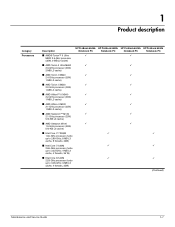
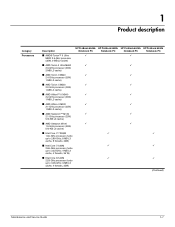
1
Product description
Category Processors
Description
HP ProBook 6545b HP ProBook 6540b HP ProBook 6445b HP ProBook 6440b
Notebook PC
Notebook PC
Notebook PC
Notebook PC
■ AMD® Turion™ II Ultra
9
9
M620 2.5-GHz processor
(35W, 2-MB L2 cache)
■ AMD Turion II Ultra M600
9
9
2.3-GHz processor (35W,
2-MB L2 ...
HP ProBook 6545b, 6540b, 6445b and 6440b Notebook PC - Maintenance and Service Guide - Page 9
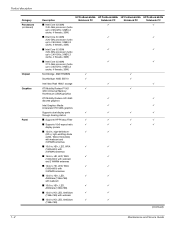
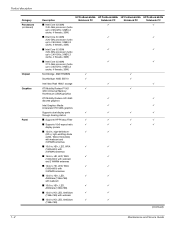
...Intel Core i5 330M
2.13-GHz processor (turbo up to 2.33-GHz; 3-MB L3 cache, 4 threads, 35W)
Northbridge: AMD RS880M
HP ProBook 6545b Notebook PC
9
HP ProBook 6540b Notebook PC
9
9
9
9
HP ProBook 6445b Notebook PC
9
HP ProBook 6440b Notebook PC
9
9
9
9
Southbridge: AMD SB710
9
9
Intel Ibex Peak HM57 storage
9
9
ATI Mobility Radeon™ HD
9
9
4200 Universal Memory
Architecture (UMA...
HP ProBook 6545b, 6540b, 6445b and 6440b Notebook PC - Maintenance and Service Guide - Page 10
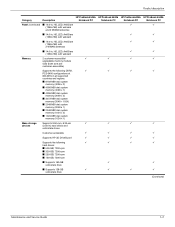
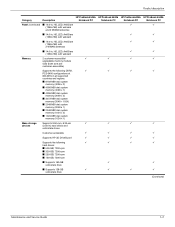
... description
Category
Description
HP ProBook 6545b HP ProBook 6540b HP ProBook 6445b HP ProBook 6440b
Notebook PC
Notebook PC
Notebook PC
Notebook PC
Panel (continued) ...cm
9
9
9
9
devices
(2.50-in) hard drives and
solid-state drives
Customer-accessible
9
9
9
9
Supports HP 3D DriveGuard
9
9
9
9
Supports the following
9
9
9
9
hard drives:
■ 500-GB, 7200-rpm...
HP ProBook 6545b, 6540b, 6445b and 6440b Notebook PC - Maintenance and Service Guide - Page 11
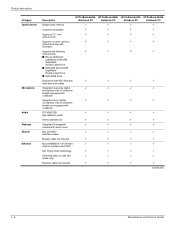
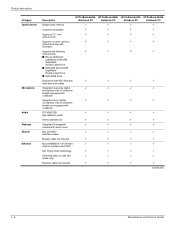
Product description
Category Optical drives
Microphone Audio Webcam Modem Ethernet
Description Single screw removal
HP ProBook 6545b HP ProBook 6540b HP ProBook 6445b HP ProBook 6440b
Notebook PC
Notebook PC
Notebook PC
Notebook PC
9
9
9
9
Customer-accessible
9
9
9
9
Supports 12.7-mm, optical drives
9
9
9
9
Supports no drive option in
9
9
9
9
optical drive bay with
slot...
HP ProBook 6545b, 6540b, 6445b and 6440b Notebook PC - Maintenance and Service Guide - Page 12
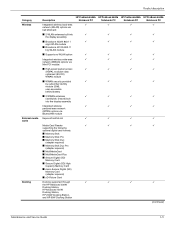
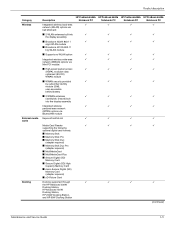
...External media cards
Docking
Description
HP ProBook 6545b HP ProBook 6540b HP ProBook 6445b HP ProBook 6440b
Notebook PC
Notebook PC
Notebook PC
Notebook PC
Integrated wireless local-area
9
9
9
9
...Stick
■ Memory Stick Pro
■ Memory Stick Duo
(adapter required)
■ Memory Stick Duo Pro
(adapter required)
■ MultiMediaCard
■ MultiMediaCard Plus
■ ...
HP ProBook 6545b, 6540b, 6445b and 6440b Notebook PC - Maintenance and Service Guide - Page 13
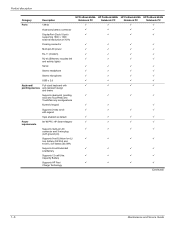
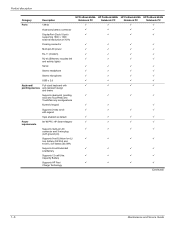
Product description
Category
Description
HP ProBook 6545b HP ProBook 6540b HP ProBook 6445b HP ProBook 6440b
Notebook PC
Notebook PC
Notebook PC
Notebook PC
Ports
1394a
9
9
9
9
Accessory ...scroll
9
9
9
9
with legend
Taps enabled as default
9
9
9
9
Power
90-W PFC HP Smart Adapter
9
9
9
9
requirements
Supports multi-pin AC
9
9
9
9
connector and 3-wire plug
(with...
HP ProBook 6545b, 6540b, 6445b and 6440b Notebook PC - Maintenance and Service Guide - Page 14
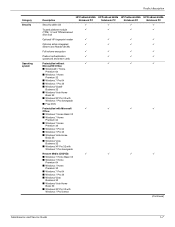
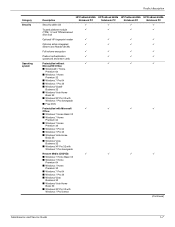
Category Security
Operating system
Product description
Description
HP ProBook 6545b HP ProBook 6540b HP ProBook 6445b HP ProBook 6440b
Notebook PC
Notebook PC
Notebook PC
Notebook PC
Security cable slot
9
9
9
9
Trusted platform module
9
9
9
9
(TPM) 1.2 and TPM enhanced
drive lock
Optional HP fingerprint reader
9
9
9
9
Optional active integrated
9
9
9
9
Smart Card ...
HP ProBook 6545b, 6540b, 6445b and 6440b Notebook PC - Maintenance and Service Guide - Page 15
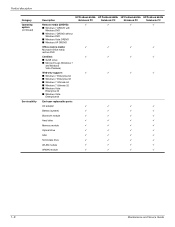
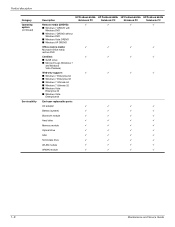
...)
Serviceability
Description
HP ProBook 6545b HP ProBook 6540b HP ProBook 6445b HP ProBook 6440b
Notebook PC
Notebook PC
Notebook PC
Notebook PC
Restore media (...Windows 7 Ultimate 32
■ Windows Vista
Enterprise 32
■ Windows Vista
Enterprise 64
End-user replaceable parts:
AC adapter
9
9
9
9
Battery (system)
9
9
9
9
Bluetooth module
9
9
9
9
Hard drive
9
9
9...
HP ProBook 6545b, 6540b, 6445b and 6440b Notebook PC - Maintenance and Service Guide - Page 21
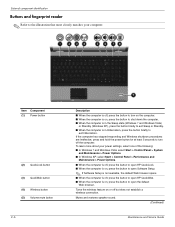
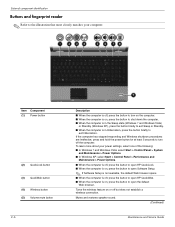
...
exit Hibernation. Mutes and restores speaker sound.
(Continued)
Maintenance and Service Guide Turns the wireless feature on or off the computer.
External component identification
Buttons and fingerprint reader
&#...and
Maintenance > Power Options.
■ When the computer is off, press the button to open HP QuickLook. ■ When the computer is on, press the button to open Software Setup.
&#...
HP ProBook 6545b, 6540b, 6445b and 6440b Notebook PC - Maintenance and Service Guide - Page 23


... that most closely matches your computer. Increases computer volume. Turns the wireless feature on . ■ Blinking: The computer is off but does not establish a wireless connection. Item Component (1) Wireless lights (2)*
(2) Power lights (2)†
Description
■ Blue: An integrated wireless device, such as a WLAN device, the HP Mobile Broadband Module (select models only), and/or...
HP ProBook 6545b, 6540b, 6445b and 6440b Notebook PC - Maintenance and Service Guide - Page 24
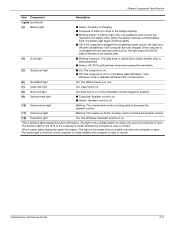
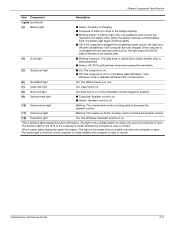
...lights display the same information. The power light on .
*The 2 wireless lights display the same information. External component identification
Item Component
Description
Lights (...not plugged into an external power source, the light turns off when all batteries in use.
(7) Caps ...volume up button is being accessed.
■ Amber: HP 3D DriveGuard has temporarily parked the hard drive.
(5)...
HP ProBook 6545b, 6540b, 6445b and 6440b Notebook PC - Maintenance and Service Guide - Page 26
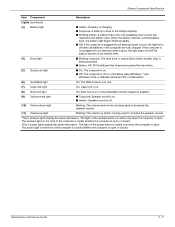
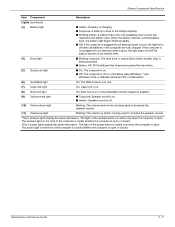
... capacity.
■ Blinking amber: A battery that is open . The wireless light on the front of the computer is visible whether the computer is ... is not plugged into an external power source, the light turns off .
(10) Volume down light
Blinking: The volume ...
On: The Web browser is being accessed.
■ Amber: HP 3D DriveGuard has temporarily parked the hard drive.
(5) QuickLook light
...
HP ProBook 6545b, 6540b, 6445b and 6440b Notebook PC - Maintenance and Service Guide - Page 27


...source, the light turns off when all batteries in the computer are off.
■ On: The computer is on .
■ Amber: All wireless devices are fully charged... (6) Display release latch (7) Speakers (2)
Description
■ Blue: An integrated wireless device, such as a wireless local area network (WLAN) device, the HP Mobile Broadband Module (select models only), and/or a Bluetooth device, is on...
HP ProBook 6545b, 6540b, 6445b and 6440b Notebook PC - Maintenance and Service Guide - Page 76


... use only with HP Compaq 6540b and 6440b computer ...models: ■ 6-cell, 55-WH battery ■ 6-cell, 47-WH battery
Spare part number 586031-001 482962-001
486296-001 486295-001
Before removing the battery, follow these steps: 1. Turn the computer upside down on , and then shut it is off or in Hibernation, turn... then unplugging the AC adapter from the computer. The...
HP ProBook 6545b, 6540b, 6445b and 6440b Notebook PC - Maintenance and Service Guide - Page 86


...Phillips PM2.0×6.0 captive screws 1 that regulates wireless devices in Hibernation, turn the computer on page 4-7). Maintenance and Service ... HP Compaq 6545b and 6540b computer models) and 583954-001 (for use only with a wireless ...adapter from the computer by the governmental agency that secure the wireless module compartment cover to detach it down the computer.
The wireless...
HP ProBook 6545b, 6540b, 6445b and 6440b Notebook PC - Maintenance and Service Guide - Page 159
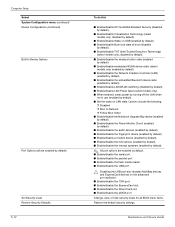
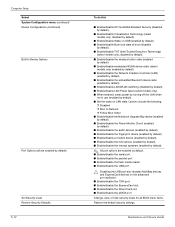
...wireless button state (enabled by default). ■ Enable/disable TXT (Intel Trusted Execution Technology)
(select models only; Maintenance and Service Guide Options include the following:
❐ Disabled ❐ Boot to Network ❐ Follow Boot Order ■ Enable/disable the Notebook...9632; Enable/disable HP QuickWeb Elevated Security...enabled, saves power by turning off the LAN when
not...
HP ProBook 6545b, 6540b, 6445b and 6440b Notebook PC - Maintenance and Service Guide - Page 165
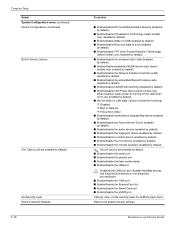
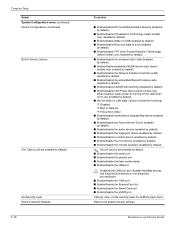
...turning...Boot to Network ❐ Follow Boot Order ■ Enable/disable the Notebook Upgrade Bay device (enabled by default). ■ Enable/disable the ...Restore Security Defaults 5-18
To do this
■ Enable/disable HP QuickWeb Elevated Security (disabled by default.
■ Enable/disable the.../disable the wireless button state (enabled by default). ■ Enable/disable TXT (...
HP ProBook 6545b, 6540b, 6445b and 6440b Notebook PC - Maintenance and Service Guide - Page 166


Computer specifications
Metric
Dimensions
HP ProBook 6545b Notebook PC
Depth
24.8 cm
Width
37.1 cm
Height (front to back)
3.5 to 3.9 cm
Weight...-MB memory, no modem module, no Bluetooth module, no WWAN module, no webcam, and no fingerprint reader
2.64 kg
HP ProBook 6445b Notebook PC
Depth
23.6 cm
Width
33.9 cm
Height (front to back)
3.4 to 3.9 cm
Weight
With 14.0-in WXGA display ...
HP ProBook User Guide - Windows 7 - Page 33
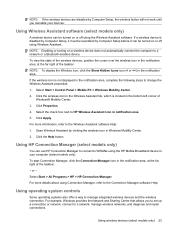
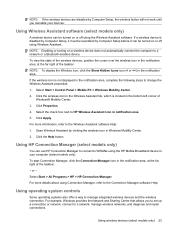
...Help.
NOTE: To display the Wireless icon, click the Show Hidden Icons icon (< or Mobile PC > Windows Mobility Center. 2. ...turned on a wireless device does not automatically connect the computer to manage integrated wireless devices and the wireless connection. Using Wireless Assistant software (select models only)
A wireless device can use HP Connection Manager to connect to HP Wireless...
Similar Questions
How Do I Turn Off Wireless On Hp Probook Laptop
(Posted by Jlbig27 9 years ago)
How To Turn On A Wireless Adapter Hp Probook 6555b
(Posted by KoKoSkamr 9 years ago)
How To Turn On Wireless On Hp Probook 6440b
(Posted by machittx 10 years ago)
How To Turn On Wireless On Hp Probook
(Posted by carlrick 10 years ago)

