HP ProBook 6540b Support Question
Find answers below for this question about HP ProBook 6540b - Notebook PC.Need a HP ProBook 6540b manual? We have 6 online manuals for this item!
Question posted by logangempc2 on August 26th, 2014
How To Retrieve Or Bypass Administrator Password On Compaq Tuiron With Vista
The person who posted this question about this HP product did not include a detailed explanation. Please use the "Request More Information" button to the right if more details would help you to answer this question.
Current Answers
There are currently no answers that have been posted for this question.
Be the first to post an answer! Remember that you can earn up to 1,100 points for every answer you submit. The better the quality of your answer, the better chance it has to be accepted.
Be the first to post an answer! Remember that you can earn up to 1,100 points for every answer you submit. The better the quality of your answer, the better chance it has to be accepted.
Related HP ProBook 6540b Manual Pages
HP ProBook 6545b, 6540b, 6445b and 6440b Notebook PC - Maintenance and Service Guide - Page 1


and performing computer disassembly procedures. troubleshooting computer problems; HP ProBook 6545b Notebook PC, HP ProBook 6540b Notebook PC, HP ProBook 6445b Notebook PC, and HP ProBook 6440b Notebook PC
Maintenance and Service Guide
Document Part Number: 570786-002
January 2010
This guide is a troubleshooting reference used for maintaining and servicing the computer. It provides ...
HP ProBook 6545b, 6540b, 6445b and 6440b Notebook PC - Maintenance and Service Guide - Page 14
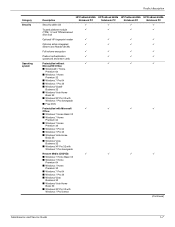
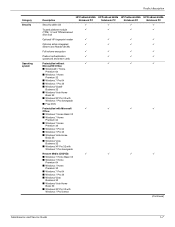
... 6540b HP ProBook 6445b HP ProBook 6440b
Notebook PC
Notebook PC
Notebook PC
Notebook PC
Security cable slot
9
9
9
9
Trusted platform module
9
9
9
9
(TPM) 1.2 and TPM enhanced
drive lock
Optional HP fingerprint reader
9
9
9
9
Optional active integrated
9
9
9
9
Smart Card Reader (SCM)
Full volume encryption
9
9
9
9
Preboot authentication
9
9
9
9
(password...
HP ProBook 6545b, 6540b, 6445b and 6440b Notebook PC - Maintenance and Service Guide - Page 15
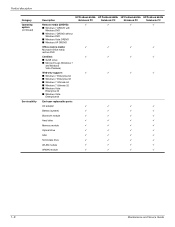
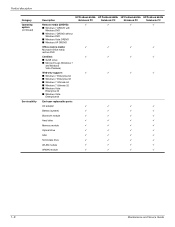
... description
Category Operating system (continued)
Serviceability
Description
HP ProBook 6545b HP ProBook 6540b HP ProBook 6445b HP ProBook 6440b
Notebook PC
Notebook PC
Notebook PC
Notebook PC
Restore media (DRDVD):
9
9
9
9
■ Windows 7 DRDVD with
Windows DVD
■ Windows 7 DRDVD without
Windows DVD
■ Windows Vista DRDVD
■ Windows XP DRDVD
Office restore...
HP ProBook 6545b, 6540b, 6445b and 6440b Notebook PC - Maintenance and Service Guide - Page 151
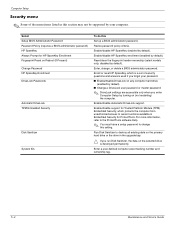
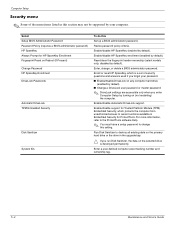
...restarting) the computer.
Select Setup BIOS Administrator Password Password Policy (requires a BIOS administrator password) HP SpareKey Always Prompt for HP SpareKey Enrollment Fingerprint Reset....
5-4
Maintenance and Service Guide
Enter, change this
Set up a BIOS administrator password.
Enable/disable HP SpareKey (enabled by default).
Enable/disable Automatic DriveLock support...
HP ProBook 6545b, 6540b, 6445b and 6440b Notebook PC - Maintenance and Service Guide - Page 157
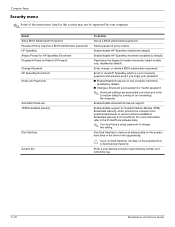
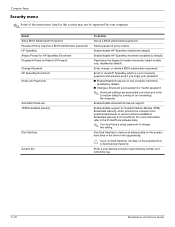
... data on the selected drive is destroyed permanently.
For more information, refer to the ProtectTools software Help.
✎ You must have a setup password to change , or delete a BIOS administrator password. Computer Setup
Security menu
✎ Some of security questions and answers used if you forget your computer. Enable/disable Automatic DriveLock support. disabled...
HP ProBook 6545b, 6540b, 6445b and 6440b Notebook PC - Maintenance and Service Guide - Page 163
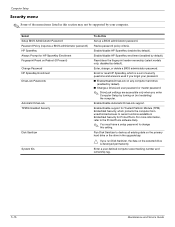
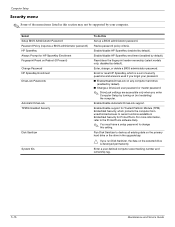
....
5-16
Maintenance and Service Guide Computer Setup
Security menu
✎ Some of security questions and answers used if you forget your computer. Select Setup BIOS Administrator Password Password Policy (requires a BIOS administrator password) HP SpareKey Always Prompt for ProtectTools.
Enable/disable HP SpareKey (enabled by default). disabled by default).
HP ProBook User Guide - Windows 7 - Page 9


... the computer ...122 Using passwords ...123 Setting passwords in Windows 123 Setting passwords in Computer Setup 123 BIOS administrator password 124 Managing a BIOS administrator password 125 Entering a BIOS administrator password 126 Using Computer Setup DriveLock 126 Setting a DriveLock password 127 Entering a DriveLock password 128 Changing a DriveLock password 129 Removing DriveLock...
HP ProBook User Guide - Windows 7 - Page 132


...
HP ProtectTools Security Manager ● Firewall software ● Windows updates ● Drive Encryption for HP ProtectTools
Unauthorized access to Computer Setup settings and other BIOS administrator password in Computer Setup* system identification information
Unauthorized removal of these additional security features can track the computer if the unauthorized user accesses the Internet...
HP ProBook User Guide - Windows 7 - Page 133
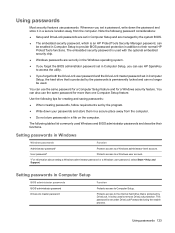
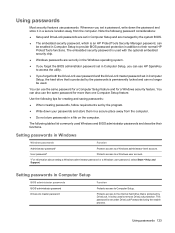
... be used. Setting passwords in Computer Setup
BIOS administrator passwords BIOS administrator password DriveLock master password
Function
Protects access to Computer Setup. Setting passwords in Windows
Windows passwords
Function
Administrator password*
Protects access to a Windows administrator-level account. Using passwords 123 Whenever you set under DriveLock Passwords during the enable...
HP ProBook User Guide - Windows 7 - Page 134
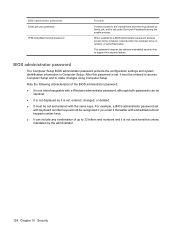
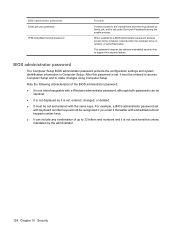
...to access Computer Setup and to support this password is set and entered with a Windows administrator password, although both passwords can include any combination of the BIOS administrator password:
● It is not interchangeable with the same keys.
BIOS administrator passwords DriveLock user password
TPM embedded security password
Function
Protects access to the internal hard drive...
HP ProBook User Guide - Windows 7 - Page 135


...Use the arrow keys to enter BIOS Setup. 3. Managing a BIOS administrator password
A BIOS administrator password is set or change this password in Computer Setup, follow these steps: 1. Turn on or restart ...then follow the on -screen instructions. - To save your new password again to type your current password. 5. Your changes go into effect when the computer restarts. To...
HP ProBook User Guide - Windows 7 - Page 136
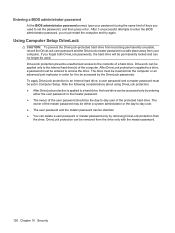
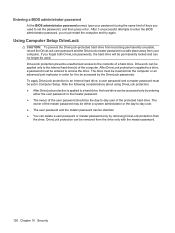
... drive. Note the following considerations about using the same kind of the computer. DriveLock protection prevents unauthorized access to enter the BIOS administrator password, you used . Entering a BIOS administrator password
At the BIOS administrator password prompt, type your computer. DriveLock protection can be the day-to a hard drive, the hard drive can be used to the...
HP ProBook User Guide - Windows 7 - Page 140
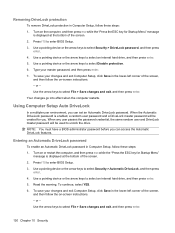
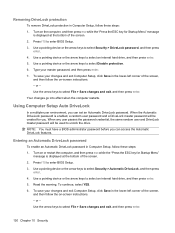
... for Startup Menu"
message is enabled, a random user password and a DriveLock master password will be created for you. When any user passes the password credential, the same random user and DriveLock master password will be used to enter BIOS Setup. 3. NOTE: You must have a BIOS administrator password before you can access the Automatic DriveLock features.
Removing...
HP ProBook User Guide - Windows 7 - Page 143
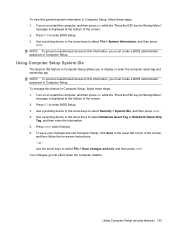
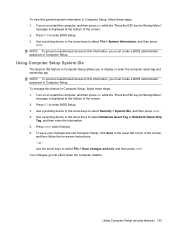
...BIOS administrator password in the lower-left corner of the screen. 2. To manage this feature in Computer Setup. Use a pointing device or the arrow keys to select Notebook Asset Tag or Notebook ... 2.
NOTE: To prevent unauthorized access to this information, you must create a BIOS administrator password in Computer Setup, follow these steps: 1. Press f10 to select File > Save changes...
HP ProBook User Guide - Windows 7 - Page 161
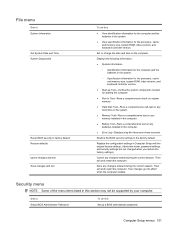
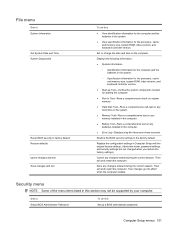
... system ROM, video revision, and keyboard controller version.
● Start-up a BIOS administrator password. Security menu
NOTE: Some of the menu items listed in this section may not be ...session.
Computer Setup menus 151
Then exit and restart the computer. Select Setup BIOS Administrator Password
To do this
● View identification information for the computer and the batteries in...
HP ProBook User Guide - Windows 7 - Page 162
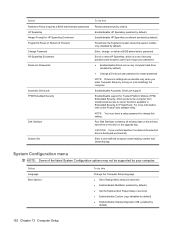
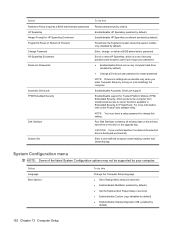
... the computer from unauthorized access to destroy all existing data on (not restarting) the computer. For more information, refer to change , or delete a BIOS administrator password. NOTE: You must have a setup password to the ProtectTools software Help.
Enable/disable Automatic DriveLock support. Enter a user-defined computer asset tracking number and ownership tag. Select...
HP ProBook User Guide - Windows 7 - Page 178
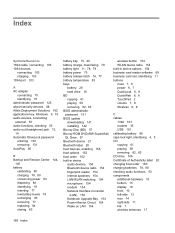
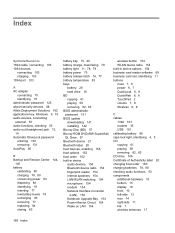
...temperature 83 bays
battery 20 hard drive 16 BD copying 61 playing 59 removing 62, 63 BIOS administrator password 151 BIOS update downloading 141 installing 142 Blu-ray Disc (BD) 57 Blu-ray ROM DVD... speakers 154 LAN/WLAN switching 154 microphone 154 modem 154 Network Interface Controller
(LAN) 154 Notebook Upgrade Bay 154 Power Monitor Circuit 154 Wake on LAN 154
wireless button 154 WLAN device ...
HP ProBook User Guide - Windows 7 - Page 179
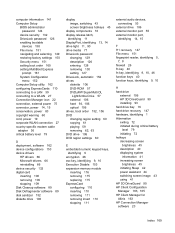
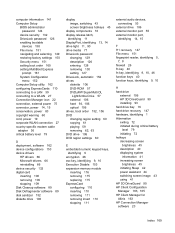
computer information 141 Computer Setup
BIOS administrator password 124
device security 132 DriveLock password 126 enabling bootable
devices 158 File menu 151 navigating...release latch,
identifying 11 DisplayPort, identifying 13, 14 drive light 11, 90 drive media 71 DriveLock password
changing 129 description 126 entering 128 removing 130 setting 127 DriveLock, automatic 152 drives diskette 106 DVD-...
HP ProBook User Guide - Windows XP - Page 143
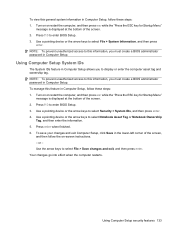
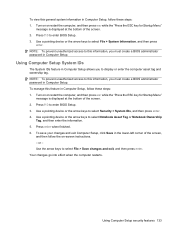
...: To prevent unauthorized access to this information, you to this information, you must create a BIOS administrator password in Computer Setup, follow the on or restart the computer, and then press esc while the "Press... press enter. Use the arrow keys to select Notebook Asset Tag or Notebook Ownership
Tag, and then enter the information. 5. Using Computer Setup security features 133
HP ProBook User Guide - Windows XP - Page 175
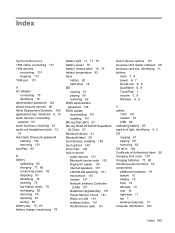
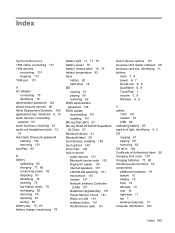
... temperature 82 bays
battery 20 hard drive 16 BD copying 61 playing 59 removing 62 BIOS administrator password 148 BIOS update downloading 141 installing 141 Blu-ray Disc (BD) 57 Blu-ray ROM DVD... speakers 151 LAN/WLAN switching 151 microphone 151 modem 151 Network Interface Controller
(LAN) 151 Notebook Upgrade Bay 151 Power Monitor Circuit 151 Wake on LAN 151 wireless button 151 WLAN device ...
Similar Questions
How To Bypass Password For Cmod On Hp Probook 6540b Notebook Pc
(Posted by carjose69 9 years ago)
How To Lock Fn Key On Compaq Presario Cq57 Notebook Pc
(Posted by marcmugish 9 years ago)
Hp Probook 6545b: How To Disable The Administrator Password
(Posted by dondriz 10 years ago)
How To Restore Hp Probook With Out Bios Administrator Password
(Posted by mikdval 10 years ago)
A Disk Read Error Occurred On Compaq Presario C700 Notebook Pc Intel(r) Dual Cpu
HP C770US fe932ua Research for this Hewlett-Packard item Add to My Products! Save this ite...
HP C770US fe932ua Research for this Hewlett-Packard item Add to My Products! Save this ite...
(Posted by billsullivan1952 13 years ago)

