HP ProBook 6540b Support Question
Find answers below for this question about HP ProBook 6540b - Notebook PC.Need a HP ProBook 6540b manual? We have 6 online manuals for this item!
Question posted by bahdrbum on April 7th, 2014
Hp Probook 6540b Cd Rom Does Not Detect
The person who posted this question about this HP product did not include a detailed explanation. Please use the "Request More Information" button to the right if more details would help you to answer this question.
Current Answers
There are currently no answers that have been posted for this question.
Be the first to post an answer! Remember that you can earn up to 1,100 points for every answer you submit. The better the quality of your answer, the better chance it has to be accepted.
Be the first to post an answer! Remember that you can earn up to 1,100 points for every answer you submit. The better the quality of your answer, the better chance it has to be accepted.
Related HP ProBook 6540b Manual Pages
HP ProBook 6545b, 6540b, 6445b and 6440b Notebook PC - Maintenance and Service Guide - Page 1


and performing computer disassembly procedures. It provides comprehensive information on identifying computer features, components, and spare parts; HP ProBook 6545b Notebook PC, HP ProBook 6540b Notebook PC, HP ProBook 6445b Notebook PC, and HP ProBook 6440b Notebook PC
Maintenance and Service Guide
Document Part Number: 570786-002
January 2010
This guide is a troubleshooting reference used...
HP ProBook 6545b, 6540b, 6445b and 6440b Notebook PC - Maintenance and Service Guide - Page 8
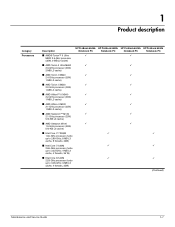
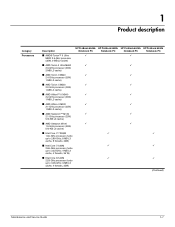
1
Product description
Category Processors
Description
HP ProBook 6545b HP ProBook 6540b HP ProBook 6445b HP ProBook 6440b
Notebook PC
Notebook PC
Notebook PC
Notebook PC
■ AMD® Turion™ II Ultra
9
9
M620 2.5-GHz processor
(35W, 2-MB L2 cache)
■ AMD Turion II Ultra M600
9
9
2.3-GHz processor (35W,
2-MB L2 ...
HP ProBook 6545b, 6540b, 6445b and 6440b Notebook PC - Maintenance and Service Guide - Page 9
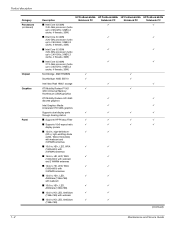
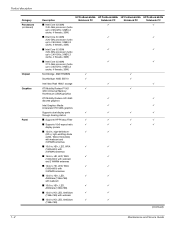
...Intel Core i5 330M
2.13-GHz processor (turbo up to 2.33-GHz; 3-MB L3 cache, 4 threads, 35W)
Northbridge: AMD RS880M
HP ProBook 6545b Notebook PC
9
HP ProBook 6540b Notebook PC
9
9
9
9
HP ProBook 6445b Notebook PC
9
HP ProBook 6440b Notebook PC
9
9
9
9
Southbridge: AMD SB710
9
9
Intel Ibex Peak HM57 storage
9
9
ATI Mobility Radeon™ HD
9
9
4200 Universal Memory
Architecture (UMA...
HP ProBook 6545b, 6540b, 6445b and 6440b Notebook PC - Maintenance and Service Guide - Page 10
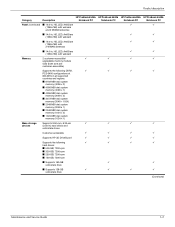
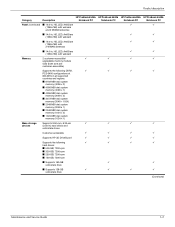
... description
Category
Description
HP ProBook 6545b HP ProBook 6540b HP ProBook 6445b HP ProBook 6440b
Notebook PC
Notebook PC
Notebook PC
Notebook PC
Panel (continued) ...cm
9
9
9
9
devices
(2.50-in) hard drives and
solid-state drives
Customer-accessible
9
9
9
9
Supports HP 3D DriveGuard
9
9
9
9
Supports the following
9
9
9
9
hard drives:
■ 500-GB, 7200-rpm...
HP ProBook 6545b, 6540b, 6445b and 6440b Notebook PC - Maintenance and Service Guide - Page 11
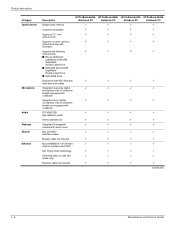
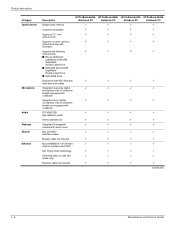
...ProBook 6545b HP ProBook 6540b HP ProBook 6445b HP ProBook 6440b
Notebook PC
Notebook PC
Notebook PC
Notebook PC
9
9
9
9
Customer-accessible
9
9
9
9
Supports 12.7-mm, optical drives
9
9
9
9
Supports no drive option in
9
9
9
9
optical drive bay with
slot bezel
Supports the following
9
9
9
9
optical drives:
■ Blu-ray ROM with
LightScribe DVD±RW
SuperMulti...
HP ProBook 6545b, 6540b, 6445b and 6440b Notebook PC - Maintenance and Service Guide - Page 12
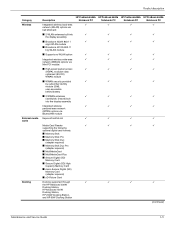
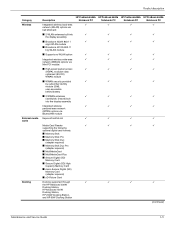
Product description
Category Wireless
External media cards
Docking
Description
HP ProBook 6545b HP ProBook 6540b HP ProBook 6445b HP ProBook 6440b
Notebook PC
Notebook PC
Notebook PC
Notebook PC
Integrated wireless local-area
9
9
9
9
network (WLAN) options via
half MiniCard:
■ 2 WLAN antennas built into
9
9
9
9
the display assembly
■ Broadcom 43224 802.11
9
9
9...
HP ProBook 6545b, 6540b, 6445b and 6440b Notebook PC - Maintenance and Service Guide - Page 13
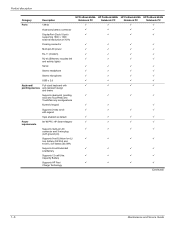
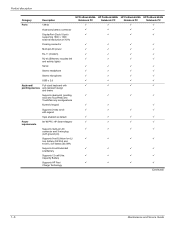
Product description
Category
Description
HP ProBook 6545b HP ProBook 6540b HP ProBook 6445b HP ProBook 6440b
Notebook PC
Notebook PC
Notebook PC
Notebook PC
Ports
1394a
9
9
9
9
Accessory ...way scroll
9
9
9
9
with legend
Taps enabled as default
9
9
9
9
Power
90-W PFC HP Smart Adapter
9
9
9
9
requirements
Supports multi-pin AC
9
9
9
9
connector and 3-wire plug...
HP ProBook 6545b, 6540b, 6445b and 6440b Notebook PC - Maintenance and Service Guide - Page 14
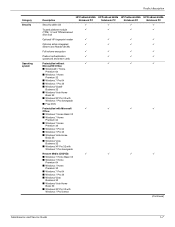
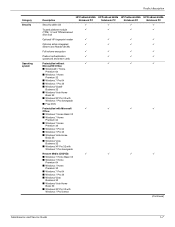
Category Security
Operating system
Product description
Description
HP ProBook 6545b HP ProBook 6540b HP ProBook 6445b HP ProBook 6440b
Notebook PC
Notebook PC
Notebook PC
Notebook PC
Security cable slot
9
9
9
9
Trusted platform module
9
9
9
9
(TPM) 1.2 and TPM enhanced
drive lock
Optional HP fingerprint reader
9
9
9
9
Optional active integrated
9
9
9
9
Smart Card ...
HP ProBook 6545b, 6540b, 6445b and 6440b Notebook PC - Maintenance and Service Guide - Page 15
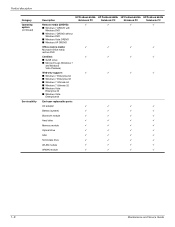
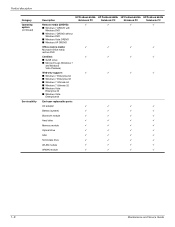
Product description
Category Operating system (continued)
Serviceability
Description
HP ProBook 6545b HP ProBook 6540b HP ProBook 6445b HP ProBook 6440b
Notebook PC
Notebook PC
Notebook PC
Notebook PC
Restore media (DRDVD):
9
9
9
9
■ Windows 7 DRDVD with
Windows DVD
■ Windows 7 DRDVD without
Windows DVD
■ Windows Vista DRDVD
■ Windows XP DRDVD
Office ...
HP ProBook 6545b, 6540b, 6445b and 6440b Notebook PC - Maintenance and Service Guide - Page 47


... 6545b and 6445b computer models
482962-001
For use only with HP Compaq 6540b and 6440b computer models:
■ 6-cell, 55-WH battery
486296-001
■ 6-cell, 47-WH battery
486295-001
Optical drive (includes bezel and bracket):
Blu-ray ROM with LightScribe DVD±RW SuperMulti Double-Layer Drive
583248-001
DVD...
HP ProBook 6545b, 6540b, 6445b and 6440b Notebook PC - Maintenance and Service Guide - Page 53
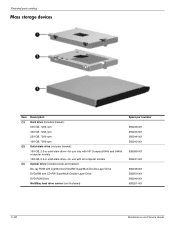
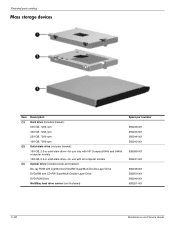
... 160-GB, 2.5-in solid-state drive-for use only with HP Compaq 6540b and 6440b computer models 128-GB, 2.5-in solid-state drive-...for use with all computer models Optical drive (includes bezel and bracket): Blu-ray ROM with LightScribe DVD±RW SuperMulti Double-Layer Drive DVD±RW and CD-RW SuperMulti Double-Layer Drive DVD-ROM...
HP ProBook 6545b, 6540b, 6445b and 6440b Notebook PC - Maintenance and Service Guide - Page 152
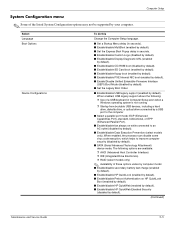
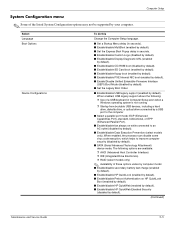
... Enable/disable HP QuickWeb Elevated Security
(disabled by default).
■ SATA (Serial Advanced Technology Attachment) device mode. Computer Setup
System Configuration menu
✎ Some of a USB keyboard in seconds. ■ Enable/disable Custom Logo (disabled by default). ■ Enable/disable Display Diagnostic URL (enabled
by default). ■ Enable/disable CD-ROM boot (disabled...
HP ProBook 6545b, 6540b, 6445b and 6440b Notebook PC - Maintenance and Service Guide - Page 158
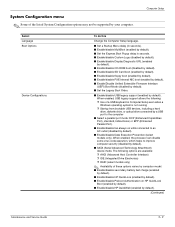
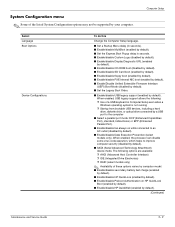
...HP QuickWeb (enabled by your computer. The following : ❐ Use of a USB keyboard in seconds. ■ Enable/disable Custom Logo (disabled by default). ■ Enable/disable Display Diagnostic URL (enabled
by default). ■ Enable/disable CD-ROM...battery fast charge (enabled by default).
■ Enable/disable HP QuickLook (enabled by default). ■ Enable/disable Preboot ...
HP ProBook 6545b, 6540b, 6445b and 6440b Notebook PC - Maintenance and Service Guide - Page 164
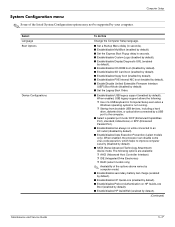
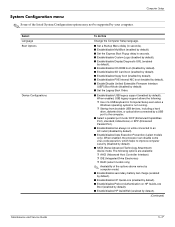
... default). ■ Enable/disable Display Diagnostic URL (enabled
by default). ■ Enable/disable CD-ROM boot (disabled by default). ■ Enable/disable SD Card boot (enabled by default). &#...9632; Enable/disable secondary battery fast charge (enabled
by default). ■ Enable/disable HP QuickLook (enabled by default). ■ Enable/disable Preboot Authentication on while connected to ...
HP ProBook 6545b, 6540b, 6445b and 6440b Notebook PC - Maintenance and Service Guide - Page 166


Computer specifications
Metric
Dimensions
HP ProBook 6545b Notebook PC
Depth
24.8 cm
Width
37.1 cm
Height (front to back)
3.5 to 3.9 cm
Weight... display assembly, DVD-ROM drive, 320-GB, 7200-rpm hard drive, 2.55-AH battery, 1024-MB memory, no modem module, no Bluetooth module, no WWAN module, no webcam, and no fingerprint reader
2.64 kg
HP ProBook 6445b Notebook PC
Depth
23.6 cm
Width...
HP ProBook User Guide - Windows 7 - Page 73
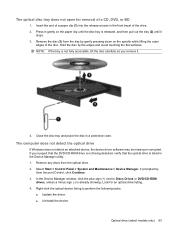
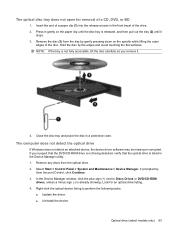
... then pull out the tray (2) until the disc tray is not fully accessible, tilt the disc carefully as you suspect that the DVD/CD-ROM drive is not being detected, verify that the optical drive is already showing. Remove any discs from the tray by gently pressing down on the paper clip until...
HP ProBook User Guide - Windows 7 - Page 76


... you type, search results are once again listed. 8.
Select Start > All Programs > HP > HP Update. 2. On the HP Welcome screen, click Settings, and then select a time when the utility should check for ...to uninstall
and reinstall (for example, DVD/CD-ROMs, Modems, and so on), unless a minus sign (-) is already showing. 5. Obtaining the latest HP device drivers Follow either of driver you are ...
HP ProBook User Guide - Windows 7 - Page 163


...● Enable/disable secondary battery fast charge (enabled by default).
● Enable/disable HP QuickLook (enabled by default).
● Enable/disable Preboot Authentication on while connected to the... Technology (select models only;
Select Device Configurations
To do this
● Enable/disable CD-ROM boot (disabled by default).
● Enable/disable SD Card boot (enabled by default...
HP ProBook User Guide - Windows 7 - Page 166
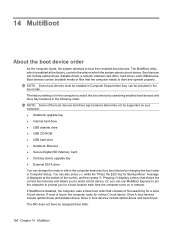
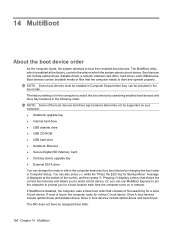
...: NOTE: Some of first searching for a boot location each time the computer turns on your computer. ● Notebook upgrade bay ● Internal hard drive ● USB diskette drive ● USB CD-ROM ● USB hard drive ● Notebook Ethernet ● Secure Digital (SD) Memory Card ● Docking device upgrade bay ● External SATA drive...
ProtectTools (Select Models Only) - Vista - Page 78
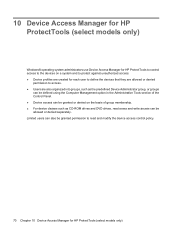
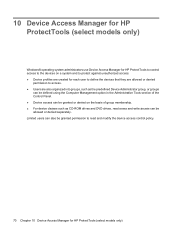
... models only)
Windows® operating system administrators use Device Access Manager for HP ProtectTools to control access to the devices on a system and to protect ...group membership. ● For device classes such as CD-ROM drives and DVD drives, read and modify the device access control policy.
70 Chapter 10 Device Access Manager for HP ProtectTools (select models only) Limited users can be...
Similar Questions
How To Turn On Wireless Card On Hp Probook 6540b
(Posted by twisahil 9 years ago)
How To Bypass Password For Cmos On Hp Probook 6540b Notebook Pc
(Posted by chcowbo 10 years ago)
Hp Pavillion Dv6000 Cd Rom/dvd Troubleshooting. Part # 446501-001
Why does yellow light stay on, and will not detect media? Geek Squad tried booting from CD Disk and...
Why does yellow light stay on, and will not detect media? Geek Squad tried booting from CD Disk and...
(Posted by bmooney72 12 years ago)
How Do I Switch Wireless On Or Off On My Hp Probook 6540b?
My wireless has been switched off - not sure how - and |I don't know how to turn it back on. What ar...
My wireless has been switched off - not sure how - and |I don't know how to turn it back on. What ar...
(Posted by LeonQuinn 12 years ago)

