HP ProBook 6465b Support Question
Find answers below for this question about HP ProBook 6465b.Need a HP ProBook 6465b manual? We have 16 online manuals for this item!
Question posted by lusdeu on May 3rd, 2014
How To Get To Bios On Probook 6465b
The person who posted this question about this HP product did not include a detailed explanation. Please use the "Request More Information" button to the right if more details would help you to answer this question.
Current Answers
There are currently no answers that have been posted for this question.
Be the first to post an answer! Remember that you can earn up to 1,100 points for every answer you submit. The better the quality of your answer, the better chance it has to be accepted.
Be the first to post an answer! Remember that you can earn up to 1,100 points for every answer you submit. The better the quality of your answer, the better chance it has to be accepted.
Related HP ProBook 6465b Manual Pages
HP ProtectTools Security Software 2010 - Page 19


... with extensions for administrators and users • Set and change the Java C a rd PIN • Backup and restore credentials stored on systems equipped with the BIO S to enable/ disable Ja va C ard pre-boot authentication • C apability to decrypt and view them.
Standard ActivIdentity profile also makes the HP ProtectTools Java...
HP ProtectTools Security Software 2010 - Page 23


... no longer in the TPM, however if required, the TPM can be automatically deleted? W ould the user of the second system be cleared via F10 BIOS to return to hello.doc.enc" or some way of HP ProtectTools is encrypted and a separate program must process the file before it and sends...
HP ProtectTools Security Software 2010 - Page 24


... for HP ProtectTools Privacy Manager for HP ProtectTools will support Credential Manager. Credential Manager for HP ProtectTools
Q. A. W hat is a feature built into every business notebook BIO S, 2 0 0 6 and later. . . Is the HP ProtectTools security software suite supported on the different machines? Q. If multiple PCs are used on iPAQ handheld devices? N o, however a user...
Preparing Advanced Format hard drives for Microsoft Windows installations on HP Business Notebook PCs and desktop PCs - White Pa - Page 9


... longer; Why did HP choose to not pursue this approach at this time.
9 While this white paper. notably the hard disk boot device. for example, a BIOS update would not be able to run , while there would have optimized the performance of their software by HP is a greater risk of conventional and...
HP Notebook Reference Guide - Windows 7 - Page 8


... only) ...51
7 Security ...52 Protecting the computer ...52 Using passwords ...53 Setting passwords in Windows 54 Setting passwords in Computer Setup 55 Managing a BIOS administrator password 55 Entering a BIOS administrator password 56 Managing a Computer Setup DriveLock password 56 Setting a DriveLock password 57 Entering a DriveLock password 58 Changing a DriveLock password 58 Removing...
HP Notebook Reference Guide - Windows 7 - Page 9


...Updating programs and drivers ...64 Using SoftPaq Download Manager ...65
9 Computer Setup (BIOS) and Advanced System Diagnostics 66 Using Computer Setup ...66 Starting Computer Setup 66 ...Setup 66 Restoring factory settings in Computer Setup 67 Updating the BIOS ...68 Determining the BIOS version 68 Downloading a BIOS update 68 Using Advanced System Diagnostics 69
10 MultiBoot ...71 About...
HP Notebook Reference Guide - Windows 7 - Page 62


..., face recognition, and/or fingerprint reader
Unauthorized access to Computer Setup (f10)
BIOS administrator password in Computer Setup*
Unauthorized access to the contents of a hard drive...; Drive Encryption for HP ProtectTools
Unauthorized access to Computer Setup settings and other BIOS administrator password in Computer Setup* system identification information
52 Chapter 7 Security
NOTE:...
HP Notebook Reference Guide - Windows 7 - Page 63


...passwords is permanently locked and can no longer be enabled in Computer Setup to provide BIOS password protection in addition to navigate and make selections in Computer Setup.
You can ...Computer Setup and are set only in the Windows operating system.
● If you forget the BIOS administrator password set , depending on the computer. You can also use either a pointing device (TouchPad...
HP Notebook Reference Guide - Windows 7 - Page 65
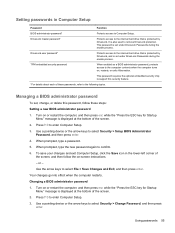
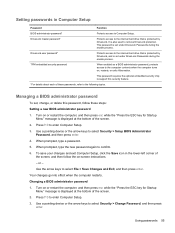
...by DriveLock, and is set under DriveLock Passwords during the enable process.
Managing a BIOS administrator password
To set under DriveLock Passwords during the enable process. To save your...changes and exit Computer Setup, click the Save icon in Computer Setup
Password
Function
BIOS administrator password*
Protects access to the following topics. It is protected by DriveLock...
HP Notebook Reference Guide - Windows 7 - Page 66
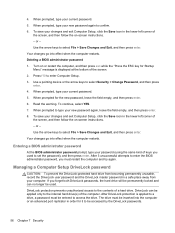
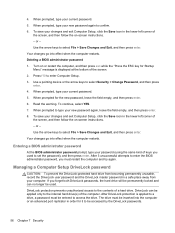
...the computer restarts. To save your current password. 5.
Entering a BIOS administrator password
At the BIOS administrator password prompt, type your changes and exit Computer Setup, click... type your new password again to set the password), and then press enter. Deleting a BIOS administrator password 1. Press f10 to the contents of the screen. 2. To continue, select ...
HP Notebook Reference Guide - Windows 7 - Page 69


... then follow these steps: 1. To continue, select YES. 6. When the Automatic DriveLock password is displayed at the bottom of the screen. 2. NOTE: You must have a BIOS administrator password before you can access the Automatic DriveLock features. Use a pointing device or the arrow keys to select an internal hard drive, and then...
HP Notebook Reference Guide - Windows 7 - Page 76


... changes in Computer Setup, follow these steps: 1. Starting Computer Setup
NOTE: An external keyboard or mouse connected to enter Computer Setup.
66 Chapter 9 Computer Setup (BIOS) and Advanced System Diagnostics Navigating and selecting in Computer Setup
To navigate and select in Computer Setup. Press f10 to a USB port can be used...
HP Notebook Reference Guide - Windows 7 - Page 78


... area, follow the on -screen instructions to identify your computer.
Updating the BIOS
Updated versions of the BIOS may need this path when you are packaged in compressed files called SoftPaqs....regarding installing and troubleshooting the file. or - Follow the on the HP Web site. Most BIOS updates on battery power, docked in an optional docking device, or connected to reliable external ...
HP Notebook Reference Guide - Windows 7 - Page 79


... instructions are displayed on the screen after the download is complete. The BIOS installation begins. 5.
BIOS installation procedures vary. Double-click your computer to make sure that the ...the main computer components that are functioning correctly. Follow any software updates, especially system BIOS updates. Using the hard drive path you connect your computer to report the issue and...
HP Notebook Reference Guide - Windows 7 - Page 94


...29 storing 29 Battery Check 27 battery information, finding 26 battery power 26 battery temperature 29 BIOS determining version 68 downloading an update 68 updating 68 Bluetooth device 2, 9 boot devices, ... boot order 73 checking audio functions 16 cleaning your computer 63 Computer Setup 75 BIOS administrator password
55 DriveLock password 56 enabling bootable devices 72 navigating and selecting 66...
HP Notebook Reference Guide - Windows 7 - Page 95


... NIC boot device 71, 72
O operating system controls 4
optical disc inserting 47 removing 48
optical drive 42 optional external devices, using
41
P passwords
administrator 54 BIOS administrator 55 DriveLock 56 user 54 ports expansion 42 external monitor 17 HDMI 19 Intel Wireless Display 20 VGA 17 power battery 26 conserving 28...
Installing Microsoft Windows on an HP ProBook or EliteBook Notebook PC and creating an image - Page 1


Installing Microsoft W indows on an HP ProBook or EliteBook N otebook PC and creating an image
Table of C ontents
Executive summary...2 System requirements and prerequisites 2 Installing the O S, drivers, and enhancements 3 Building a common image ...6 Appendix A: Using HP SoftPaq Download Manager 1 1 Appendix B: Sample Sysprep. inf files 1 2 For more information...1 6
Installing Microsoft Windows on an HP ProBook or EliteBook Notebook PC and creating an image - Page 2


... is available at http: / / www. microsoft. System requirements and prerequisites
Information regarding minimum hardware requirements for the particular model on select HP Elitebook and HP ProBook N otebook PC models. Supported models
• HP EliteBook 2 5 4 0 p N otebook PC • HP EliteBook 2 7 4 0 p N otebook PC • HP EliteBook 8 4 4 0 p N otebook PC • HP EliteBook...
HP ProBook 6465b Notebook PC - Maintenance and Service Guide - Page 1


HP ProBook 6465b Notebook PC
Maintenance and Service Guide
HP ProBook 6465b Notebook PC - Maintenance and Service Guide - Page 9
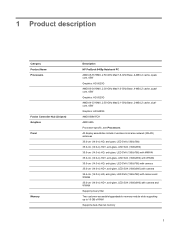
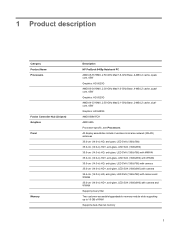
1 Product description
Category Product Name Processors
Fusion Controller Hub (Chipset) Graphics Panel
Memory
Description HP ProBook 6465p Notebook PC AMD A8-3510MX, 2.50-GHz Max/1.8-GHz Base, 4-MB L2 cache, quadcore, 45W Graphics: HD 6620G AMD A6-3410MX, 2.30-GHz Max/1.6-...
Similar Questions
How Do You Open The Disk Drive On A Windows 7 Probook 6465b
(Posted by cibru 10 years ago)
How Do I Turn On The Tpm In The Bios Probook 4510s?
(Posted by parctengo 10 years ago)
How To Enable The Num-lock In The Bios Probook 6540b
(Posted by gepDani 10 years ago)

