HP 4510s Support Question
Find answers below for this question about HP 4510s - ProBook - Celeron 1.8 GHz.Need a HP 4510s manual? We have 43 online manuals for this item!
Question posted by parctengo on November 12th, 2013
How Do I Turn On The Tpm In The Bios Probook 4510s?
The person who posted this question about this HP product did not include a detailed explanation. Please use the "Request More Information" button to the right if more details would help you to answer this question.
Current Answers
There are currently no answers that have been posted for this question.
Be the first to post an answer! Remember that you can earn up to 1,100 points for every answer you submit. The better the quality of your answer, the better chance it has to be accepted.
Be the first to post an answer! Remember that you can earn up to 1,100 points for every answer you submit. The better the quality of your answer, the better chance it has to be accepted.
Related HP 4510s Manual Pages
Software Update - Windows XP - Page 7
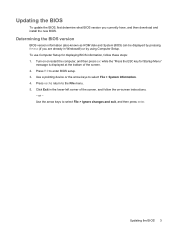
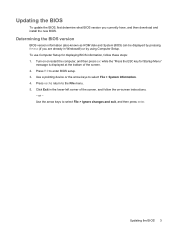
.... 4.
Press f10 to the File menu. 5. Updating the BIOS
To update the BIOS, first determine what BIOS version you are already in the lower-left corner of the screen. 2. Turn on -screen instructions.
-
Press esc to return to enter BIOS setup. 3. Updating the BIOS 3 Determining the BIOS version
BIOS version information (also known as ROM date and System...
HP ProtectTools - Windows Vista and Windows XP - Page 7


... HP ProtectTools software modules may vary depending on which the Trusted Platform Module (TPM) embedded security chip is provided by the following software modules: ● Credential ... for HP ProtectTools (select models only) ● File Sanitizer for HP ProtectTools ● BIOS Configuration for HP ProtectTools ● Embedded Security for HP ProtectTools (select models only) ●...
HP ProtectTools - Windows Vista and Windows XP - Page 8


... pre-boot authentication in order to verify the source, integrity, and security of a TPM embedded security chip and/or security device authentication, such as a Java™ Card...administrator password management.
● BIOS Configuration provides an alternative to the pre-boot BIOS configuration utility known as Computer Setup.
● BIOS Configuration enablement of automatic DriveLock ...
HP ProtectTools - Windows Vista and Windows XP - Page 14


...officer and IT administrator have enabled Java Cards for the system, the user can enable Java Card BIOS security mode.
● User-Uses the security features.
The following roles:
● Security ...offers 2 options:
● It can be used passwords, the software module where the password is turned on to Windows.
● It can be used for power-on authentication, also protects access ...
HP ProtectTools - Windows Vista and Windows XP - Page 15


... Computer Setup utility. Owner password
Embedded Security, by IT administrator
Protects the system and the TPM chip from unauthorized access to all owner functions of Drive Encryption, if the Java Card token is turned on password
BIOS Configuration
Protects access to the Java Card contents and authenticates users of the Java Card. Java...
HP ProtectTools - Windows Vista and Windows XP - Page 68


... Security
NOTE: This feature is supported only on all options are available on computers equipped with the HP ProtectTools Embedded Security Chip (TPM). Enable or disable. Access BIOS Configuration, and click Security. 2. or - System IDs
Option Ownership Tag Asset Tracking Number
Action Enter, view or change .
NOTE: Not all computers, and additional...
HP ProtectTools - Windows Vista and Windows XP - Page 74


... (select models only) On select models, the TPM embedded security chip also enables enhanced BIOS security features accessed through BIOS Configuration for HP ProtectTools.
68 Chapter 7 Embedded ...Embedded Security for HP ProtectTools (select models only)
NOTE: The integrated Trusted Platform Module (TPM) embedded security chip must be installed in your computer to use the embedded chip as ...
HP ProtectTools - Windows Vista and Windows XP - Page 75


... keys to the Embedded Security configuration. 8. Setup procedures 69 This procedure cannot be enabled in BIOS Configuration for HP ProtectTools. Open Computer Setup by turning on -screen instructions. In the Security menu, use the arrow keys to Enable. 7. To... user access settings. Select Embedded security device state and change to select TPM Embedded Security, and then press
enter. 5.
HP ProtectTools - Windows Vista and Windows XP - Page 85


...supporting software (drivers, PKCS#11 providers, etc.) must be disabled for New Smart Cards and Tokens. When TPM authentication is used, this option is only logged on the domain and the local PC.
If you already ...Settings, and then click the Smart Cards and Tokens tab.
Using TPM authentication, the user is not available.
Access a popup menu by turning off Single Sign On support.
HP ProtectTools - Windows Vista and Windows XP - Page 86


...Manager, creates a document in the lower-left corner of Connect.
Open Computer Setup by turning on or restarting the computer, and then pressing f10 while the f10 = ROM Based ... 2 via Windows Update.
factory settings. To enable the TPM embedded security chip using the f10 Computer Setup utility, BIOS Configuration, or HP Client Manager.
Credential Manager has incompatibility issues...
HP ProtectTools - Windows Vista and Windows XP - Page 91


...the location, and the restore process proceeds.
● Resets the chip to factory settings in the BIOS.
● Reboots the computer.
● Begins to access the PSD.
Click the Browse button ...old PSD emulation and create a new PSD. Multiple-User PSDs do not control settings of TPM email settings does not prohibit editing encryption settings directly in an e-mail client.
This behavior ...
HP ProtectTools - Windows Vista and Windows XP - Page 92


...to Windows. This does not allow the security software to Available.
86 Chapter 9 Troubleshooting Unhide the TPM in BIOS:
Open the Computer Setup (f10) Utility, navigate to Security > Device security, and then modify ... restored. If the automated backup runs, it is not accessed by resetting the TPM, running the restore process, and selecting all users before the next default daily backup runs....
HP ProtectTools - Windows Vista and Windows XP - Page 95


...upgrade the firmware, with or without an endorsement key (EK). Click Control Panel. If the BIOS TPM is factory-reset, ownership is removed and firmware update capability is listed. Click Add or ... version is not identified correctly until the HP Protect Tools Security Manager is an EK, a TPM owner must be loaded. Be sure that the system contains Microsoft .NET framework 1.1 installation: ...
HP ProtectTools - Windows Vista and Windows XP - Page 96


...should not be provided in essence, the administrator. these plug-ins to Disable.
The TPM BIOS PIN is not being reset to factory settings when using Embedded Security Reset to Factory ...
To avoid failure, allow a reasonable time for rolling out their user setting to make TPM BIOS authentication work . the factory reset clears the Basic User Key. Power-on authentication support ...
HP ProtectTools - Windows Vista and Windows XP - Page 97


... log on to the system using the TPM password, but, if the user presses f10 to BIOS, the user must type the BIOS password instead of the BIOS to verify the TPM pass phrase. This is due to the inability of the TPM password at the Poweron Authentication window.
The BIOS asks for both the old and...
HP ProtectTools - Windows Vista and Windows XP - Page 98


... a user. Group of a conversation in Java Card Security that can activate Drive Encryption. Only an administrator can be generated and protected by entering the correct TPM Basic User Key password, the BIOS unlocks the hard drive for user authentication. automatic shredding. Drive Encryption is authorized to manage systems remotely at the...
HP ProtectTools - Windows Vista and Windows XP - Page 100
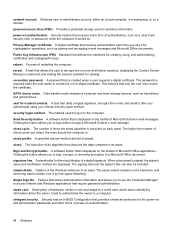
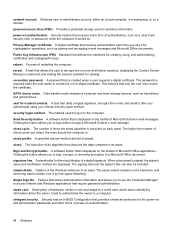
... piece of authentication, such as hard drives and optical drives.
Security feature that is turned on. reboot.
security logon method.
shred profile. shred.
The signing date and the...stringent security. Windows user or administrator account, either on a local computer, in BIOS Configuration that provides enhanced protection for the visual display of the Windows reference to ...
HP ProtectTools - Windows Vista and Windows XP - Page 103


... definition 9 setting 70 enabling Embedded Security 73 Embedded Security after
permanent disable 73 TPM chip 69 encrypting a drive 26 encrypting files and folders 71
F f10 Setup ...objectives, security 6 owner password
changing 73 definition 9 setting 70
P password
Basic User Key 72 BIOS administrator 60 changing owner 73 emergency recovery token 70 guidelines 10 HP ProtectTools 8 managing 8 owner ...
Security - Windows XP, Windows Vista and Windows 7 - Page 8


... master password
DriveLock user password
TPM embedded security password
Function
Protects access to support this security feature.
4 Chapter 2 Using passwords
Protects access to the internal hard drive that is also used to the computer contents when the computer turns on, restarts, or exits Hibernation.
When enabled as a BIOS administrator password, protects access to...
Security - Windows XP, Windows Vista and Windows 7 - Page 10


...displayed at the bottom of the screen. 2. Read the warning. Managing a BIOS administrator password
A BIOS administrator password is set or change this password in the lower-left corner of ... enter BIOS Setup. 3. Press f10 to select Security > Change Password, and then press
enter. 4. Use the arrow keys to select Security > Change Password, and then press enter. 4. Turn on or...
Similar Questions
How To Access Bios On Hp Probook 4510s
(Posted by alfshell 10 years ago)
Hp Probook 4510s Won't Start After Bios Change
(Posted by osviwil 10 years ago)
How To Turn On Wireless Probook 6450b Button Doesn't Work
(Posted by lebeogres1 10 years ago)
Hp Probook 4510s Won't Turn On
(Posted by hhh76mieba 10 years ago)

