HP 4510s Support Question
Find answers below for this question about HP 4510s - ProBook - Celeron 1.8 GHz.Need a HP 4510s manual? We have 43 online manuals for this item!
Question posted by alfshell on February 19th, 2014
How To Access Bios On Hp Probook 4510s
The person who posted this question about this HP product did not include a detailed explanation. Please use the "Request More Information" button to the right if more details would help you to answer this question.
Current Answers
There are currently no answers that have been posted for this question.
Be the first to post an answer! Remember that you can earn up to 1,100 points for every answer you submit. The better the quality of your answer, the better chance it has to be accepted.
Be the first to post an answer! Remember that you can earn up to 1,100 points for every answer you submit. The better the quality of your answer, the better chance it has to be accepted.
Related HP 4510s Manual Pages
HP Business Notebook HP_TOOLS Partition Guidelines - Page 2


... is the development of its commercial notebook computers.1 Along with accessing other BIOS functions. 1. This expansion of HP EFI and Preboot Applications- EFI is based on all of the Extensible Firmware Interface (EFI). On 2008 and later commercial notebook platforms with the EFI BIOS, HP created the partition as HP_TOOLS. EFI is labeled as a FAT32...
HP Business Notebook HP_TOOLS Partition Guidelines - Page 5


... add/change on the public hard drive partition which are easily accessible and thus hacked, it 's recommended to control the availability of the BIOS post process. Thus an option is pressed (for the user to use the hot key. HP QuickWeb Enable/Disable
Default: Enable
5
7.
Additional F10 Policies for the highly sensitive security...
Software Update - Windows XP - Page 5
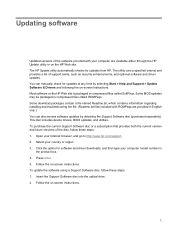
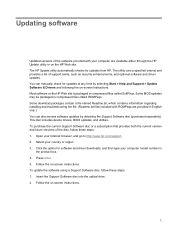
...disc, follow these steps: 1. You can also access software updates by selecting Start > Help and Support > Update Software &...disc into the optical drive. 2. This disc includes device drivers, BIOS updates, and utilities. Some download packages contain a file named .... 4. Select your Internet browser, and go to http://www.hp.com/support. 2. To update the software using a Support Software...
Software Update - Windows XP - Page 8


... the on-screen instructions to access the BIOS update you are displayed on...access this information to install the update. You will be available for example, filename.exe).
4 Updating software NOTE: If you check the HP Web site periodically for software and driver downloads, type your computer to download. If no instructions are posted as needed. Do not download or install a BIOS...
HP ProtectTools - Windows Vista and Windows XP - Page 5


...Contacts 48 Importing Privacy Manager Certificates and Trusted Contacts 48
5 File Sanitizer for HP ProtectTools Setup procedures ...50 Opening File Sanitizer ...50 Setting a shred schedule 50... bleaching operation 57 Viewing the log files ...58
6 BIOS Configuration for HP ProtectTools General tasks ...60 Accessing BIOS Configuration 60 Viewing or changing settings 61 Viewing system information...
HP ProtectTools - Windows Vista and Windows XP - Page 7


...; Credential Manager for HP ProtectTools ● Drive Encryption for HP ProtectTools (select models only) ● Privacy Manager for HP ProtectTools (select models only) ● File Sanitizer for HP ProtectTools ● BIOS Configuration for HP ProtectTools ● Embedded Security for HP ProtectTools (select models only) ● Device Access Manager for HP ProtectTools (select models only...
HP ProtectTools - Windows Vista and Windows XP - Page 8


... communication when using email, Microsoft® Office documents, or instant messaging (IM). Drive Encryption provides complete, full-volume hard drive encryption.
●
Privacy Manager for HP ProtectTools
● BIOS Configuration provides access to security Privacy Manager utilizes advanced logon techniques to decrypt and...
HP ProtectTools - Windows Vista and Windows XP - Page 11


... also use the setup wizard to Credential Manager directly from the Windows logon screen. For more powerful features, click the module icon.
Accessing HP ProtectTools Security 5 NOTE: To access each HP ProtectTools module to set up more information, refer to "Logging on to Windows with Credential Manager on to configure their security logon methods...
HP ProtectTools - Windows Vista and Windows XP - Page 14


...BIOS security mode.
● User-Uses the security features. The following roles:
● Security officer-Defines the security level for authentication.
NOTE: In a small organization or for power-on authentication, also protects access... held by the security officer. Managing HP ProtectTools passwords
Most of the Windows logon process, allowing access to deploy, such as secure e-mail...
HP ProtectTools - Windows Vista and Windows XP - Page 15


... Security Setup password
BIOS Configuration, by IT administrator
NOTE: Also known as: Emergency Recovery Token Key password
Protects access to the Emergency Recovery Token, which is a backup file for the embedded security chip. Owner password
Embedded Security, by IT administrator
Protects the system and the TPM chip from hibernation. HP ProtectTools password
Set...
HP ProtectTools - Windows Vista and Windows XP - Page 65


With BIOS Configuration, you can accomplish the following objectives: ● Manage administrator passwords...Setup.
59 6 BIOS Configuration for HP ProtectTools
BIOS Configuration for HP ProtectTools are managed by Computer Setup. This gives users Windows access to system security features that are also available in BIOS Configuration for HP ProtectTools provides access to the Computer ...
HP ProtectTools - Windows Vista and Windows XP - Page 66


Accessing BIOS Configuration
To access BIOS Configuration: 1. You can also access BIOS Configuration from an icon in the notification area, at startup to click the Show Hidden Icons icon (< or Click HP ProtectTools Security Manager, and then click BIOS Configuration.
NOTE: To display the HP ProtectTools Security Manager icon, you to manage various computer settings that would otherwise be...
HP ProtectTools - Windows Vista and Windows XP - Page 67
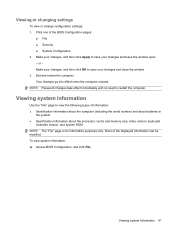
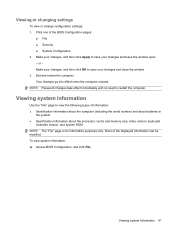
cache and memory size; None of the BIOS Configuration pages:
● File ● Security ● System Configuration 2. Click one of...) and about batteries in
the system ● Specification information about the processor;
To view system information: ▲ Access BIOS Configuration, and click File. Make your changes and leave the window open. - Your changes go into effect when the...
HP ProtectTools - Windows Vista and Windows XP - Page 68


... be included. Select any of TPM Embedded Security Device Availability
Action Enable or disable. NOTE: Not all options are available on computers equipped with the HP ProtectTools Embedded Security Chip (TPM). Access BIOS Configuration, and click Security. 2.
Enable or disable. Advanced tasks
Setting security options
Use the "Security" page of...
HP ProtectTools - Windows Vista and Windows XP - Page 70


...64 Chapter 6 BIOS Configuration for HP ProtectTools Enable or... disable. Set the order in seconds. To set system configuration options: 1. or - Enable or disable. Select one of the following options, as needed. 4. Port options
Option Flash Media Reader USB Ports 1394 port Express Card slot
Action Enable or disable.
Enable or disable. Access BIOS...
Wireless (Select Models Only) - Windows Vista and Windows XP - Page 5


... and operates at 2.4 GHz or 5 GHz, making it may affect... the ability of the computer to 54 Mbps and operates at a frequency of up to as Wi-Fi networks, wireless LANs, or WLANs) in Help and Support.
1 Computers with a wireless router or a wireless access point. ● HP Mobile Broadband Module-A wireless wide area network (WWAN) device that provides access...
Wireless (Select Models Only) - Windows XP - Page 5
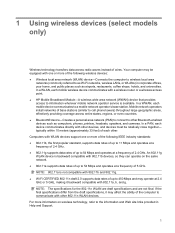
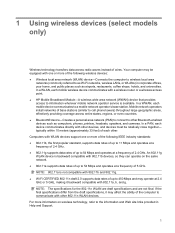
...wireless device communicates with a wireless router or a wireless access point. ● HP Mobile Broadband Module-A wireless wide area network (WWAN) device that provides access to information wherever mobile network operator service is available. ... at a frequency of up to 450 Mbps and may operate at 2.4 GHz or 5 GHz, making it may be relatively close together- An 802.11g WLAN device is...
Notebook Tour - Windows Vista - Page 14
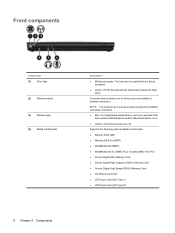
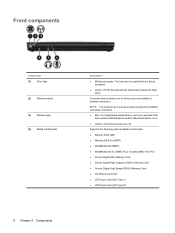
... to establish a wireless connection. ● Blue: An integrated wireless device, such as a wireless local
area network (WLAN) device and/or a Bluetooth device, is being accessed.
● Amber: HP 3D DriveGuard has temporarily parked the hard drive. Supports the following optional digital card formats: ● Memory Stick (MS) ● Memory Stick Pro (MSP...
Notebook Tour - Windows XP - Page 14


...: The hard drive or optical drive is on or off .
NOTE: You must set up or access a wireless network to establish a wireless connection. ● Blue: An integrated wireless device, such as... a wireless local
area network (WLAN) device and/or a Bluetooth device, is being accessed.
● Amber: HP 3D DriveGuard has temporarily parked the hard drive. Turns the wireless feature on . ●...
Service Guide - Page 29
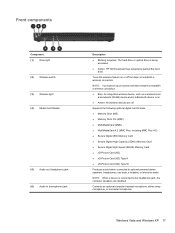
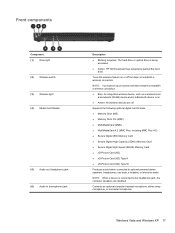
... jack, the computer speakers are off but does not establish a wireless connection. NOTE: When a device is being accessed.
● Amber: HP 3D DriveGuard has temporarily parked the hard drive. NOTE: You must set up or access a wireless network to optional powered stereo speakers, headphones, ear buds, a headset, or television audio.
Connects an optional...
Similar Questions
How To Restore Factory Default For Hp Probook 4510s Laptop
(Posted by mjmsc 9 years ago)
How To Backup The Bios Of Hp Probook 4510s
(Posted by charlLEW44 10 years ago)
Hp Probook 4510s Won't Start After Bios Change
(Posted by osviwil 10 years ago)

