HP ProBook 6460b Support Question
Find answers below for this question about HP ProBook 6460b.Need a HP ProBook 6460b manual? We have 4 online manuals for this item!
Question posted by peacelraymon on August 14th, 2013
How To Remove Hp Probook 6460b Hard Drive
The person who posted this question about this HP product did not include a detailed explanation. Please use the "Request More Information" button to the right if more details would help you to answer this question.
Current Answers
There are currently no answers that have been posted for this question.
Be the first to post an answer! Remember that you can earn up to 1,100 points for every answer you submit. The better the quality of your answer, the better chance it has to be accepted.
Be the first to post an answer! Remember that you can earn up to 1,100 points for every answer you submit. The better the quality of your answer, the better chance it has to be accepted.
Related HP ProBook 6460b Manual Pages
End User License Agreement - Page 2


...or supplements to the original Software Product provided by HP unless HP provides other terms along with any Microsoft operating ...delivered in this EULA, and if applicable, the Certificate of a hard disk drive-based solution, an external media-based recovery solution (e.g. ADDITIONAL SOFTWARE....remove any other form, may not be governed by the Microsoft License Agreement.
...
HP ProtectTools Security Software 2010 - Page 1


... 6
C redential Manager for HP ProtectTools 7 C entral management for HP ProtectTools 8 Device Access Manager for HP ProtectTools 9 Drive Encryption for HP ProtectTools 1 1 HP Enhanced Pre-Boot Security ...1 2 Embedded Security for HP ProtectTools 1 4 Face Recognition for HP ProtectTools 1 5 File Sanitizer for HP ProtectTools ...1 6 Computrace® LoJack Pro for HP ProtectTools 17 Privacy...
HP ProtectTools Security Software 2010 - Page 2


... reader
Enhanced pre-boot security (multiple users, multiple factors)
HP SpareKey can be accessed from hard drive so they cannot be recovered in building a strong security portfolio...HP ProtectTools security software provides security features that work together to protect access to your business, and most comprehensive standard security features out of the box of files to removable drives...
HP ProtectTools Security Software 2010 - Page 4


... ProtectTools functionality through a short list of simple questions after which your hard drive using data encryption, securing both access and data for total information protection. HP security setup wizard
Setting up security should be selected. Figure 2. HP ProtectTools Security Manager provides global functionality needed by taking advantage of the multiple security hardware attributes...
HP ProtectTools Security Software 2010 - Page 10


... to all Removable Media • Limit access to all DVD/ C D-RO M Drives • Limit access to all devices for personal computing devices. Device Access Manager for HP ProtectTools allows ...lass C onfiguration, IT Managers can be created to all users by default. Device Access M anager for HP ProtectTools Administrative Console
Sim p le Co n f ig u r a tio n The Simple Configuration ...
HP ProtectTools Security Software 2010 - Page 11


... perform a recovery (Figure 7 ).
11 This level of Device Access M anager (HP ProtectTools Device Manager) is not removed from the notebook. Access to an unauthorized person. This can be accomplished by creating a Device Access Manager policy that encodes all information on the hard drive volume so it is also available and allows the same policies...
HP ProtectTools Security Software 2010 - Page 12


... a quick and simple process, and only requires access to load. Before a hard drive can be backed up key on SATA disk drives in the background. This is supported on the USB flash drive. Drive Encryption for HP ProtectTools
Drive Encryption for ProtectTools is based on a new HP Business notebook is a leading provider of the partition and how the...
HP ProtectTools Security Software 2010 - Page 15


... security solution by the hard drive size. Increases the functionality of convenience for example, Microsoft Outlook®, N etscape N avigator, RSA SecurID and public key infrastructure solutions from HP, including more information on the embedded security chip solution for HP ProtectTools features and benefits. Enables the embedded security chip to your laptop and all your favorite...
HP ProtectTools Security Software 2010 - Page 16


... recycle bin, and restoring the files. Face Recognition for HP ProtectTools starts by placing an icon on a hard drive is removed from the directory makes the space occupied by simply dragging and dropping onto the File Sanitizer icon. Removing the link to the file from the hard drive directory. Bleaching is a process where previously used to log...
HP ProtectTools Security Software 2010 - Page 17


...lost or stolen notebooks, or unauthorized access to the network. Privacy Manager for HP ProtectTools
Computrace LoJack Pro, powered by you create within Microsoft Office applications and ... this software enables the Computrace agent, which remains active in direct relation to bleach the hard drive at a predetermined schedule. However, information can also be sure that are lost or stolen...
Installing Microsoft Windows on an HP ProBook or EliteBook Notebook PC and creating an image - White Paper - Page 1


Installing Microsoft Windows on an HP ProBook or EliteBook Notebook PC and creating an image
2011 Business...XP Professional...7 Windows Vista Business / Windows 7 Professional 8 Appendix A: Using HP SoftPaq Download Manager 10 Using HP SoftPaq Download Manager to update the current platform 10 Using HP SoftPaq Download Manager to download softpaqs for multiple platforms 12 Appendix B: Sample ...
Installing Microsoft Windows on an HP ProBook or EliteBook Notebook PC and creating an image - White Paper - Page 2


... minimum hardware requirements for IT staff. HP Softpaq Download Manager (www.hp.com/go/sdm) - Supported models
HP EliteBook 8460p Notebook PC HP EliteBook 8560p Notebook PC HP ProBook 6360b Notebook PC P ProBook 6460b Notebook PC HP ProBook 6560b Notebook PC
WARNING Before proceeding with applicable HP drivers and applications on the product...
Installing Microsoft Windows on an HP ProBook or EliteBook Notebook PC and creating an image - White Paper - Page 3


... does not include serial ATA (SATA) drivers. In addition, you must have the latest compatible versions of Windows on HP Business Notebook PCs and desktop PCs."
4. If using Advanced format hard drives (4K sector drives), please refer to a USB storage device or optical media.
- IMPORTANT Follow the installation instructions in F10 Setup so the...
Installing Microsoft Windows on an HP ProBook or EliteBook Notebook PC and creating an image - White Paper - Page 8


... Vista Business / Windows 7 Professional
1. Essential System Updates for all device drivers to %SystemDrive%\i386. Copy all .inf installed drivers.
-
After shutting down the system, use hard-drive duplication software to %SystemDrive%\i386
NOTE Figure 1 does not show the complete sysprep.inf file. Install Windows Vista Business on a supported platform. 2. Vista Default Settings...
Installing Microsoft Windows on an HP ProBook or EliteBook Notebook PC and creating an image - White Paper - Page 9
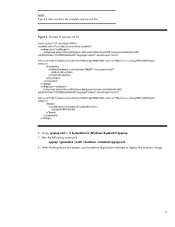
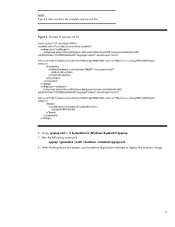
Run the following command:
sysprep /generalize /audit /shutdown /unattend:sysprep.xml 8. After shutting down the system, use hard-drive duplication software to % SystemDrive%\Windows\System32\Sysprep. 7. Figure 2. Example of sysprep.xml file
6. Copy sysprep.xml to deploy the common image.
9 NOTE Figure 2 does not show the complete sysprep.xml file.
Preparing Advanced Format hard drives for Microsoft Windows installations on HP Business Notebook PCs and desktop PCs - White Pa - Page 1


Preparing Advanced Format hard drives for Microsoft Windows installations on HP Business Notebook PCs and Desktop PCs
Technical white paper
Table of contents Executive summary...2 What does the Advanced Format drive mean to you 2
Important tips...4 Validating partition alignment ...5
Using DISKEXT...5 Using WMIC ...6 Using DISKPART...6 Sample validation ...7 Enhancing the performance of small ...
Preparing Advanced Format hard drives for Microsoft Windows installations on HP Business Notebook PCs and desktop PCs - White Pa - Page 2


... that is wasted on a 512-byte sector;
In this white paper provides instructions for preparing an Advanced Format hard drive for a Microsoft® Windows® installation on an HP Business Notebook or Desktop PC. Historically, hard disk drives (HDDs) have used , you may experience performance issues due to align logical sectors (OS) with an Advanced...
Preparing Advanced Format hard drives for Microsoft Windows installations on HP Business Notebook PCs and desktop PCs - White Pa - Page 5


...the partition is larger than applying the same image to a traditional hard drive. Perform the following registry key:
HKEY_LOCAL_MACHINE\SYSTEM\CurrentControlSet\Services\Atapi\Parameters
3. Enhancing performance with many... addressing (LBA) support in the system registry in order to make all of your HP Business Notebook and Desktop PCs, as with ImageX) Among the issues addressed by Microsoft Knowledge...
Preparing Advanced Format hard drives for Microsoft Windows installations on HP Business Notebook PCs and desktop PCs - White Pa - Page 8
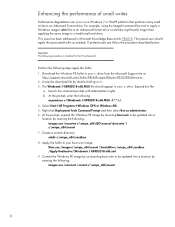
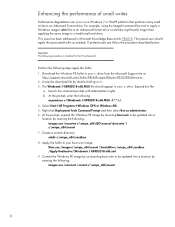
...the following: imagex.exe /mountrw c:\winpe_x86\ISO\sources\boot.wim 1 c:\winpe_x86\mount
7. This issue has been addressed in your c: drive. The typical user should appear in Microsoft Knowledge Base article 982018. Important The following :
expand.exe c:\Windows6.1-KB982018-x86.MSU -f:*.* c:\... At the prompt, expand the Windows PE image by mounting boot.wim to a traditional hard drive.
Preparing Advanced Format hard drives for Microsoft Windows installations on HP Business Notebook PCs and desktop PCs - White Pa - Page 9


...other changes. notably the hard disk boot device. Some vendors have made the transition more transparent to support 4-KB sector alignment in the cache longer; Why did HP choose to update the ...environment would be no performance advantage for every system. The resources needed to support emulation rather than drives with 512-byte sectors. ...
Similar Questions
How To Turn On Bscklight Of Keybord Of Hp Probook 6460b . Plese Give Me Answer
How to turn on backlight of keybord ProBook 6460b . i am un happy becase of this problem . sovle it ...
How to turn on backlight of keybord ProBook 6460b . i am un happy becase of this problem . sovle it ...
(Posted by ijazkhanmehsud123 11 months ago)
How To Remove Hp Pavilion Ze4900 Hard Drive
(Posted by chDe 9 years ago)
How Do I Take The Harddrive Out Of My Hp Probook 6460b Laptop
(Posted by cakeGab 10 years ago)
How To Removal Hp Elitebook 2730p Hard Drive
(Posted by ahmedTo 10 years ago)

