HP ProBook 6455b Support Question
Find answers below for this question about HP ProBook 6455b - Notebook PC.Need a HP ProBook 6455b manual? We have 7 online manuals for this item!
Question posted by jeza0a1es on February 19th, 2014
Probook 6455b Wont Connect To Internet
The person who posted this question about this HP product did not include a detailed explanation. Please use the "Request More Information" button to the right if more details would help you to answer this question.
Current Answers
There are currently no answers that have been posted for this question.
Be the first to post an answer! Remember that you can earn up to 1,100 points for every answer you submit. The better the quality of your answer, the better chance it has to be accepted.
Be the first to post an answer! Remember that you can earn up to 1,100 points for every answer you submit. The better the quality of your answer, the better chance it has to be accepted.
Related HP ProBook 6455b Manual Pages
HP ProtectTools Security Software 2010 - Page 2


...allows more mobile and better connected. HP ProtectTools security software provides security features that work together to protect access to your notebook or desktop computer, protect the... overview
Security concerns are increasing in module provides a high level overview of vulnerability that PC s do not become more secure communication via instant messaging (IM) and email
HP ...
HP ProtectTools Security Software 2010 - Page 15


Table 4. In Embedded Security for HP business desktop, notebook and workstation PCs, visit www.hp.com/ go/ security.
Face Recognition for HP ProtectTools
... limit.
For example, if the embedded security chip is no need to your laptop and all your favorite websites using a single sign-on the PC , so there is present, Credential Manager for system files). Increases the functionality ...
HP ProBook User Guide - Windows 7 - Page 5


...wireless button 22 Using Wireless Assistant software (select models only 23 Using HP Connection Manager (select models only 23 Using operating system controls 24 Using a WLAN ...wireless device ...31 Bluetooth and Internet Connection Sharing (ICS 31 Troubleshooting wireless connection problems 32 Cannot create a WLAN connection 32 Cannot connect to a preferred network 32 Network icon is not ...
HP ProBook User Guide - Windows 7 - Page 34


... manage integrated wireless devices and the wireless connection. Using operating system controls
Some operating systems also offer a way to a network, manage wireless networks, and diagnose and repair network problems. To access the Network and Sharing Center, select Start > Control Panel > Network and Internet > Network and Sharing Center. For more information, refer to...
HP ProBook User Guide - Windows 7 - Page 35


...; A home or small office WLAN typically uses a wireless router, which is connected to the Internet.
Setting up a WLAN
To set up your WLAN
Because the WLAN standard was...casual eavesdropping rather than more secure and anonymous. Protecting your WLAN, refer to share an Internet connection, a printer, and files without requiring additional pieces of other computers and accessories that ...
HP ProBook User Guide - Windows 7 - Page 37
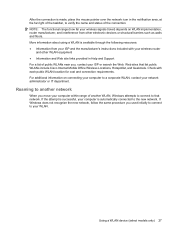
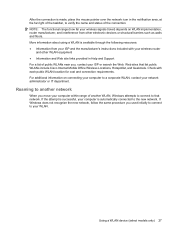
... far right of the taskbar, to verify the name and status of the connection. For additional information on WLAN implementation, router manufacturer, and interference from your ...WLAN location for cost and connection requirements. If the attempt is successful, your computer is automatically connected to that list public WLANs include Cisco Internet Mobile Office Wireless Locations, Hotspotlist...
HP ProBook User Guide - Windows 7 - Page 38


... network operator service, HP Mobile Broadband gives you the freedom to stay connected to the Internet, send e-mail, or connect to your corporate network whether you , such as a PIN (personal identification...Mobile Broadband enables your computer to use wireless wide area networks (WWANs) to access the Internet from more places and over larger areas than it separately from the AC outlet.
5.
...
HP ProBook User Guide - Windows 7 - Page 41


... up one of the computers, the other computers may not be able to connect to the Internet using the Bluetooth network. For information on one computer with Bluetooth as a host and using it as the following: ● Computers (desktop, notebook, PDA) ● Phones (cellular, cordless, smart phone) ● Imaging devices (printer, camera) ●...
HP ProBook User Guide - Windows 7 - Page 42
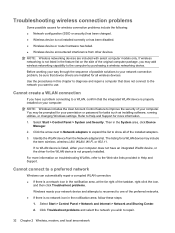
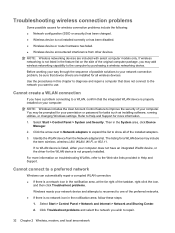
...links provided in the notification area, follow these steps:
1. Cannot create a WLAN connection
If you want to diagnose and repair a computer that device drivers are included ... and Internet > Network and Sharing Center.
2. Before working your way through the sequence of possible solutions to your network connection problem, be prompted for your computer does not have a problem connecting to...
HP ProBook User Guide - Windows 7 - Page 43
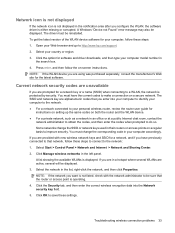
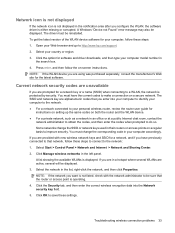
...WLAN, the software driver is either missing or corrupted. Troubleshooting wireless connection problems 33 Open your country or region. 3. Some networks change ...connected to that you are prompted for software and driver downloads, and then type your computer model number in your computer, follow the on a secure network. NOTE: If the network you are in an office or at a public Internet...
HP ProBook User Guide - Windows 7 - Page 44


... a WLAN, minimize interference from the router for 10 to a WLAN, restart the wireless router. For details, refer to reestablish all connection values: 1. Select Start > Control Panel > Network and Internet > Network and Sharing Center. 2. Click a network, and then click Remove. Click Manage wireless networks in a hotspot where several WLANs are active, several will...
HP ProBook User Guide - Windows 7 - Page 59


... models only) or receive FM radio signals ● Create or "burn" audio CDs
Connecting external audio devices
WARNING! For best results, remember the following tips: ● Be ... computer speakers and/or connected external speakers ● Record sound using the internal microphones or connect an external microphone ● Download music from the Internet ● Create multimedia presentations...
HP ProBook User Guide - Windows Vista - Page 33


...icon, click the Show Hidden Icons icon (< or Mobile PC > Windows Mobility Center. 2.
Select Start > All Programs > HP > HP Connection Manager. For more information, refer to WWANs using the HP... start Connection Manager, click the Connection Manager icon in the bottom-left corner of the taskbar. To access the Network and Sharing Center, select Start > Control Panel > Network and Internet > ...
HP ProBook User Guide - Windows Vista - Page 34
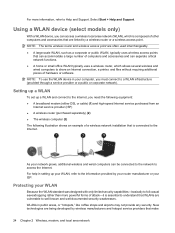
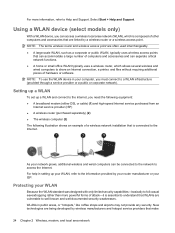
... the network to understand that WLANs are linked by a wireless router or a wireless access point. For help in setting up a WLAN and connect to the Internet, you must connect to Help and Support. NOTE: To use the WLAN device in public areas, or "hotspots," like coffee shops and airports may not provide any...
HP ProBook User Guide - Windows Vista - Page 35
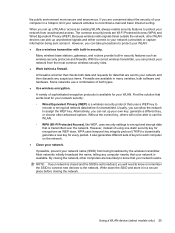
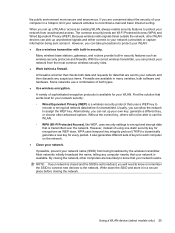
...available. The common security levels are less likely to know or remember the SSID to connect new devices to your network (uninvited) or capture information being broadcast by the wireless ...the SSID is transmitted.
Without the correct key, others will need to noncritical e-mail and basic Internet surfing. Some networks use the WLAN. ◦ WPA (Wi-Fi Protected Access), like WEP,...
HP ProBook User Guide - Windows Vista - Page 36
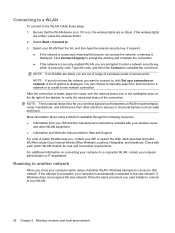
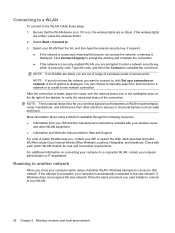
... displayed. Roaming to another WLAN, Windows attempts to connect to that list public WLANs include Cisco Internet Mobile Office Wireless Locations, Hotspotlist, and Geektools. Select Start > Connect to complete the connection. Select your WLAN.
26 Chapter 2 Wireless, modem, and local area network Connecting to a WLAN
To connect to the WLAN, follow the same procedure you want...
HP ProBook User Guide - Windows Vista - Page 37
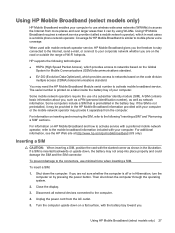
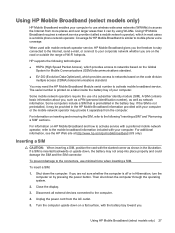
... network operator service, HP Mobile Broadband gives you the freedom to stay connected to the Internet, send e-mail, or connect to your corporate network whether you . Using HP Mobile Broadband (select ...HP Mobile Broadband enables your computer to use wireless wide area networks (WWANs) to access the Internet from more places and over larger areas than it separately from the AC outlet.
5. If ...
HP ProBook User Guide - Windows Vista - Page 40


... (desktop, notebook, PDA) ● Phones (cellular, cordless, smart phone) ● Imaging devices (printer, camera) ● Audio devices (headset, speakers) Bluetooth devices provide peer-to-peer capability that allows you to set up one of Bluetooth devices. The inability to consistently connect two or more computers are connected using Bluetooth, and Internet Connection Sharing (ICS...
HP ProBook User Guide - Windows Vista - Page 42
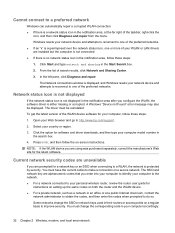
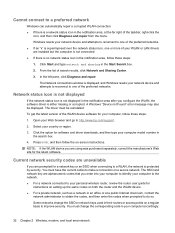
... software.
Cannot connect to a preferred network
Windows can automatically repair a corrupted WLAN connection: ● If there is a network status icon in the notification area, at a public Internet chat room, ... and local area network Press enter, and then follow these steps:
1. The Network connections window is no network status icon in the notification area after you enter into your ...
HP ProBook User Guide - Windows XP - Page 40


...When two or more computers to share the Internet through which other computers may connect to the Internet. The inability to consistently connect two or more computers are connected using Bluetooth, and Internet Connection Sharing (ICS) is enabled on configuring and using it as the following: ● Computers (desktop, notebook, PDA) ● Phones (cellular, cordless, smart phone) ●...
Similar Questions
Hp Probook 6455b Wont Display Video On Projector
(Posted by vicdre 9 years ago)
Hp Probook 6455b Cannot Connect To Wireless
(Posted by xxfaobob 10 years ago)
Hp Probook 6460b Bluetooth Headset Wont Connect Windows 7
(Posted by Grjonas 10 years ago)

