HP ProBook 6455b Support Question
Find answers below for this question about HP ProBook 6455b - Notebook PC.Need a HP ProBook 6455b manual? We have 7 online manuals for this item!
Question posted by vicdre on June 26th, 2014
Hp Probook 6455b Wont Display Video On Projector
The person who posted this question about this HP product did not include a detailed explanation. Please use the "Request More Information" button to the right if more details would help you to answer this question.
Current Answers
There are currently no answers that have been posted for this question.
Be the first to post an answer! Remember that you can earn up to 1,100 points for every answer you submit. The better the quality of your answer, the better chance it has to be accepted.
Be the first to post an answer! Remember that you can earn up to 1,100 points for every answer you submit. The better the quality of your answer, the better chance it has to be accepted.
Related HP ProBook 6455b Manual Pages
Worldwide Limited Warranty and Technical Support - (1 Year) - Page 5


... under normal use during the Limited Warranty Period. HP may be incurred in transferring the products.
All non-HP products or non-HP branded peripherals external to the HP Hardware Product-such as external storage subsystems, displays, printers and other governments. The term "HP Hardware Product" is your HP Hardware Product is not responsible for any software...
Worldwide Limited Warranty and Technical Support - (3 Year) - Page 5


... country distributors (collectively referred to in this Limited Warranty as external storage subsystems, displays, printers and other governments. HP will not alter form, fit, or function of this Limited Warranty. HP is required within the Limited Warranty Period. The term "HP Hardware Product" DOES NOT include any tariffs or duties that you . Replacement parts...
HP ProtectTools Security Software 2010 - Page 2


... mobile security problem as soon as computers become points of your notebook or desktop computer, protect the data on it is to offer our customers the most businesses rank security among their top concerns. HP ProtectTools security software not only helps protect PC s and prevent them when required
Privacy Manager allows more mobile...
HP ProtectTools Security Software 2010 - Page 20


... Setup W izard
• C redential Manager for HP
ProtectTools
• Drive Encryption for HP ProtectTools
• Java C ard Security for HP
ProtectTools
Privacy Manager (C hat and Sign)
File Sanitizer for HP ProtectTools
Embedded Security for HP ProtectTools
Device Access Manager for HP business notebooks and desktops. Feature
Backup and restore...
HP ProtectTools Security Software 2010 - Page 21


... xw6400 xw8400 xw9400
Hardware Support
TPM Embedded Security Chip v.1.1
N
N
N
N
TPM Embedded Security Chip v.1.2
S
S
S
S
HP ProtectTools Support
HP ProtectTools Security Manager
A
A
A P,W
Credential Manager for HP ProtectTools
A
A
A P,W
Embedded Security for HP ProtectTools
A
A
A P,W
Smart Card Security for Laptops - W hat add-on modules are currently available for...
HP ProBook User Guide - Windows 7 - Page 6


...only 40 Connecting an external mouse 40 Using the keyboard ...40 Using hotkeys ...40 Using HP QuickLook 3 ...43 Using keypads ...43 Using the embedded numeric keypad 43 Enabling and ...Audio ...49 Connecting external audio devices 49 Checking your audio functions 49 Video ...51 Connecting an external monitor or projector 51 Using the external monitor port 51 Using the DisplayPort 51 Optical ...
HP ProBook User Guide - Windows 7 - Page 61


... such as an external VGA monitor or a VGA projector to the computer. NOTE: If a properly connected external display device does not display an image, press fn+f4 to transfer the image to the external monitor port. Video
Your computer enables you to use a variety of video features: ● Watch movies ● Play games over the...
HP ProBook User Guide - Windows 7 - Page 72


...performance, observe the following features: ● Capture video. ● Stream video with the integrated webcam, refer to experiment with...the contrast affecting the mid-level grays or midtones of the display. NOTE: For information about using the Properties dialog box,...HP Webcam software, select Start > All Programs > HP > HP Webcam. A higher
contrast setting intensifies the image;
HP ProBook User Guide - Windows 7 - Page 74


... . Power settings and timeouts can initiate Sleep in the Sleep state, the computer initiates Hibernation. NOTE: When HP 3D DriveGuard has parked a drive, the computer will not initiate Sleep or Hibernation, and the display will be changed using Power Options in Hibernation. When Hibernation is initiated, your work is saved to a hibernation...
HP ProBook User Guide - Windows 7 - Page 180


... device drivers 60 disc burning 59 disc does not play 58 external display 59 HP device drivers 60 Microsoft device drivers 60 movie play 59 optical disc ... 148 USB port, identifying 13 USB ports, identifying 14, 95 user password 117
V vents, identifying 14, 16 video, recording 17 Virtualization Technology 148 volume buttons 46 volume down button,
identifying 8, 9 volume lights, identifying 4, 6 ...
HP ProBook User Guide - Windows Vista - Page 6


...only 39 Connecting an external mouse 39 Using the keyboard ...39 Using hotkeys ...39 Using HP QuickLook 3 ...42 Using keypads ...42 Using the embedded numeric keypad 42 Enabling and ...Audio ...48 Connecting external audio devices 48 Checking your audio functions 48 Video ...50 Connecting an external monitor or projector 50 Using the external monitor port 50 Using the DisplayPort 50 Optical ...
HP ProBook User Guide - Windows Vista - Page 60


... the external monitor port
The external monitor port connects an external VGA display device such as a high-performance monitor or projector. Using the DisplayPort
The DisplayPort connects a digital display device such as an external VGA monitor or a VGA projector to use a variety of video features: ● Watch movies ● Play games over the VGA external...
HP ProBook User Guide - Windows Vista - Page 71
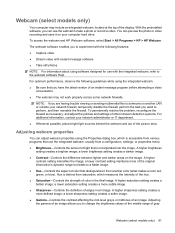
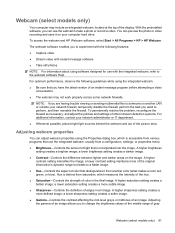
..., and adjust the policies and settings of the display. a lower saturation setting creates a more defined image... image;
To access the webcam and HP Webcam software, select Start > All Programs > HP > HP Webcam. a lower contrast setting maintains ... performance, observe the following features: ● Capture video. ● Stream video with the integrated webcam, refer to someone on the...
HP ProBook User Guide - Windows Vista - Page 73


...and the screen clears. NOTE: When HP 3D DriveGuard has parked a drive, the computer will not initiate Sleep or Hibernation, and the display will be changed using Power Options in ... state, the computer initiates Hibernation. CAUTION: To prevent possible audio and video degradation, loss of audio or video playback functionality, or loss of information, do not initiate Sleep or Hibernation...
HP ProBook User Guide - Windows Vista - Page 174


...memory module
inserting 111 removing 110 replacing 109 upgrading 109 Product Key 20 product name and number, computer 19 projector, connecting 50 public WLAN connection 26 PXE server 149
Q QuickLook button, identifying 7,
9 QuickLook light, identifying ... drivers 59 disc burning 58 disc does not play 57 external display 58 HP device drivers 59 Microsoft device drivers 59 movie play 58 optical disc...
HP ProBook User Guide - Windows XP - Page 6


...only 39 Connecting an external mouse 39 Using the keyboard ...39 Using hotkeys ...39 Using HP QuickLook 3 ...42 Using keypads ...42 Using the embedded numeric keypad 42 Enabling and ...Audio ...48 Connecting external audio devices 48 Checking your audio functions 48 Video ...50 Connecting an external monitor or projector 50 Using the external monitor port 50 Using the DisplayPort 50 Optical ...
HP ProBook User Guide - Windows XP - Page 60


..., connect the device cable to the device. Using the DisplayPort
The DisplayPort connects a digital display device such as an external VGA monitor or a VGA projector to the computer.
Video
Your computer enables you to use a variety of video features: ● Watch movies ● Play games over the VGA external monitor port and improves digital...
HP ProBook User Guide - Windows XP - Page 70
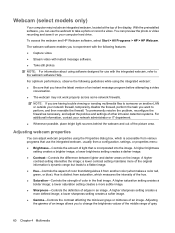
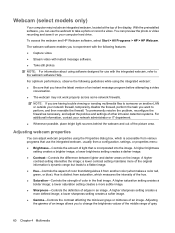
..., observe the following features: ● Capture video. ● Stream video with instant message software. ● Take still...to change the brightness values of the middle range of the display. A higher saturation setting creates a bolder image;
a .... To access the webcam and HP Webcam software, select Start > All Programs > HP > HP Webcam. a lower sharpness setting creates...
HP ProBook User Guide - Windows XP - Page 72


If the computer is not displayed, follow these steps: a. CAUTION: To prevent possible audio and video degradation, loss of audio or video playback functionality, or loss of information, do not initiate Standby or Hibernation while reading from the list. Select Start > Turn Off Computer > Stand By. b. NOTE: When HP 3D DriveGuard has parked a drive, the...
HP ProBook User Guide - Windows XP - Page 173


...memory module
inserting 111 removing 110 replacing 109 upgrading 109 Product Key 20 product name and number, computer 19 projector, connecting 50 public WLAN connection 26 PXE server 148
Q QuickLook button, identifying 7,
9 QuickLook light, identifying ... 57 device drivers 58 disc burning 58 disc play 56 external display 58 HP device drivers 58 Microsoft device drivers 59 movie play 57 optical disc...
Similar Questions
My Hp Probook 6455b Laptop Wont Start Up
(Posted by reyesema 9 years ago)
Hp Probook 6455b Computer Wont Turn On, Power Button Blinking
(Posted by kacindyj 10 years ago)
Battery Of Hp Probook 6455b
The battery of my HP ProBook 6455b doesn't work even though it's fully charged. Can you tell me why?
The battery of my HP ProBook 6455b doesn't work even though it's fully charged. Can you tell me why?
(Posted by joe79895 11 years ago)

