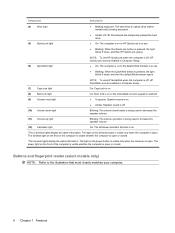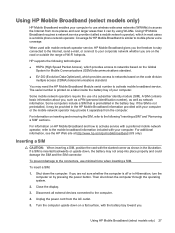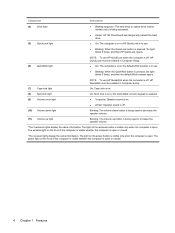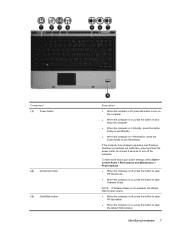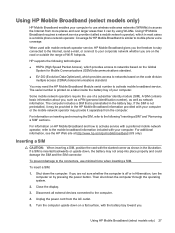HP ProBook 6455b Support Question
Find answers below for this question about HP ProBook 6455b - Notebook PC.Need a HP ProBook 6455b manual? We have 7 online manuals for this item!
Question posted by kacindyj on October 17th, 2013
Hp Probook 6455b Computer Wont Turn On, Power Button Blinking
The person who posted this question about this HP product did not include a detailed explanation. Please use the "Request More Information" button to the right if more details would help you to answer this question.
Current Answers
Related HP ProBook 6455b Manual Pages
Similar Questions
Hp Probook 6455b Won't Turn On Power Light Flashing
(Posted by phillmeyli 9 years ago)
Hp Probook 4525s Wont Turn On Power Led
(Posted by mjarANNA 10 years ago)
Battery Of Hp Probook 6455b
The battery of my HP ProBook 6455b doesn't work even though it's fully charged. Can you tell me why?
The battery of my HP ProBook 6455b doesn't work even though it's fully charged. Can you tell me why?
(Posted by joe79895 11 years ago)
Hp Probook 4515s Wont Turn On
The power button light turns on for few seconds and the charging up light blinks few times but nothi...
The power button light turns on for few seconds and the charging up light blinks few times but nothi...
(Posted by valtterivaltia 11 years ago)