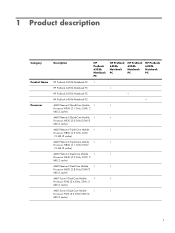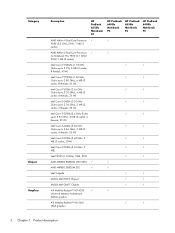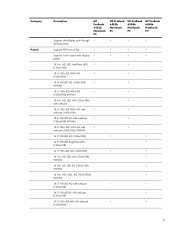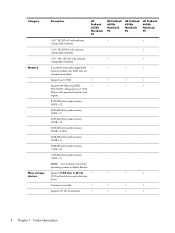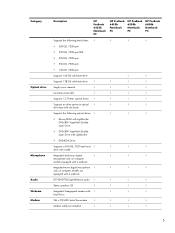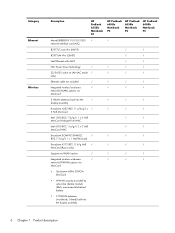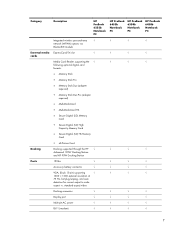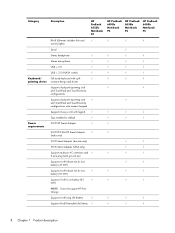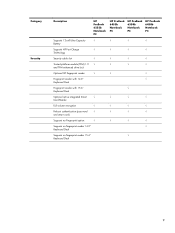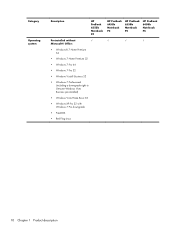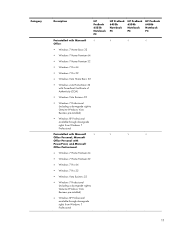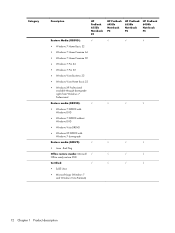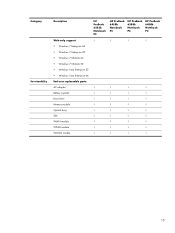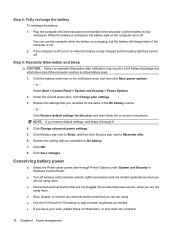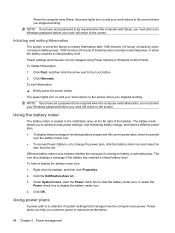HP ProBook 6450b Support Question
Find answers below for this question about HP ProBook 6450b - Notebook PC.Need a HP ProBook 6450b manual? We have 9 online manuals for this item!
Question posted by emconst06 on May 29th, 2017
Power Went Out My Computer Screen Went Blank And Wifi Stayed Off
So we had a power surge and power went out. My battery was out so I could buy a new one. When power returns computer turned on but screen stayed blank and my WiFi network stayed off. So now I can't see the screen to reenable my hp Probook 6450b (WZ298UT#ABA)
Current Answers
Answer #1: Posted by hzplj9 on June 1st, 2017 2:46 PM
It appears your laptop may need a hard reset. Check out the troubleshooting help via this link to HP.
https://support.hp.com/us-en/product/troubleshooting/hp-probook-6450b-notebook-pc/4173642
Related HP ProBook 6450b Manual Pages
Similar Questions
Help With My Hp 15-f024wm Notebook Pc
How do I turn on my Bluetooth on my HP 15-f024wm Notebook PC?
How do I turn on my Bluetooth on my HP 15-f024wm Notebook PC?
(Posted by sherenejamkhu93 8 years ago)
How To Open Bluetooth In Hp Probook 6450b Notebook Pc Os Xp
(Posted by kacomc 9 years ago)
How To Do A Screen Shot On An Hp Laptop Probook 6450b
(Posted by shBE 9 years ago)
I Need Ops. Manual For My Hp 2000 Notebook Pc ( Sn 584037-001) Can't Find It.
looked in your man search ,there are dozens. which one is mine no other info on my PC ident. page.
looked in your man search ,there are dozens. which one is mine no other info on my PC ident. page.
(Posted by johnbell1 10 years ago)