HP ProBook 4540s Support Question
Find answers below for this question about HP ProBook 4540s.Need a HP ProBook 4540s manual? We have 8 online manuals for this item!
Question posted by balaklj on December 12th, 2013
How To Turn On Fingerprint Reader On Hp Probook 4540s
The person who posted this question about this HP product did not include a detailed explanation. Please use the "Request More Information" button to the right if more details would help you to answer this question.
Current Answers
There are currently no answers that have been posted for this question.
Be the first to post an answer! Remember that you can earn up to 1,100 points for every answer you submit. The better the quality of your answer, the better chance it has to be accepted.
Be the first to post an answer! Remember that you can earn up to 1,100 points for every answer you submit. The better the quality of your answer, the better chance it has to be accepted.
Related HP ProBook 4540s Manual Pages
HP Notebook Reference Guide - Page 8


...Computer Setup Automatic DriveLock 55 Entering an Automatic DriveLock password 55 Removing Automatic DriveLock protection 56 Using the fingerprint reader (select models only 57 Using Internet security software ...58 Using antivirus software ...58 Using firewall software ...58 ...61 Updating programs and drivers ...62 Using SoftPaq Download Manager ...63 Using HP Software Setup utility 64
viii
HP Notebook Reference Guide - Page 60


..., and if the Face Recognition program is installed.
● If a fingerprint reader is installed or connected to use of the computer
HP ProtectTools Security Manager (select models only), in select regions. For more information, see the HP ProtectTools Getting Started guide or the HP ProtectTools Security Manager software Help. NOTE: Security solutions are designed to...
HP Notebook Reference Guide - Page 67


... computer with a Windows password on Web sites and other programs that require a logon. After you create your fingerprint identity, you to use the fingerprint reader to fill in password fields on the computer. See the HP ProtectTools software Help for any application that allows you can set up a Single Sign On service that requires...
HP Notebook Reference Guide - Page 91


external monitor port 16
F Face Recognition 15 face recognition 50 finding more information 1 fingerprint reader 57 firewall software 6, 58
G GPS 9 graphics modes, switching 29
H hard drive
external 39 HP 3D DriveGuard 44 hard drive light 44 HDMI port, connecting 18 HDMI, configuring audio 18 Hibernation exiting 21 initiated during critical battery
level 26 initiating...
HP ProtectTools Getting Started - Page 35


... on to the computer. ● Sensitivity-Move the slider to enhance visual feedback: ◦ Optimized-The fingerprint reader activates when needed. If the logon policy requires fingerprints only, all users, including administrators. You may be used by HP ProtectTools Security Manager and configure settings.
To allow SpareKey authentication for Windows logon, and manage the...
HP ProtectTools Getting Started - Page 54


... your computer has a fingerprint reader built in or connected, the Getting Started wizard guides you to swipe the finger until you have experienced difficulty during logon because one or more of the following conditions have enrolled scenes previously, click Enroll a new scene.
44 Chapter 5 HP ProtectTools Security Manager On the Fingerprints page of the...
HP ProtectTools Getting Started - Page 60


...the backup.
Backups can be restored from the menu. ● Fingerprint Scan Feedback-Displayed only when a fingerprint reader is installed. ● Quick Actions-Use Quick Actions to select ...Use this feature. You may assign new sounds to specify a different location.
50 Chapter 5 HP ProtectTools Security Manager
Enter a name for specific program events. On the left panel of the ...
HP ProtectTools Getting Started - Page 99


... access can be allowed or denied separately. Windows® operating system administrators use HP ProtectTools Device Access Manager to control access to the devices on a system and..., keyboard, TouchPad, and fingerprint reader, are created for individual users. ● For device classes such as an administrator. 2. This group's membership is managed using HP ProtectTools Security Manager. In...
Getting Started HP Notebook - Page 5


...Finding information ...2
2 Getting to know your computer ...4 Top ...4 TouchPad ...4 Lights ...5 Buttons, speakers, and fingerprint reader (select models only 7 Keys ...10 Front ...12 Right ...13 Left ...15 Display ...17 Bottom ...19... models only 27 Using the embedded numeric keypad 27 Turning the embedded numeric keypad on and off 28 Switching key functions on the embedded numeric keypad 28
v
Getting Started HP Notebook - Page 15


Buttons, speakers, and fingerprint reader (select models only)
NOTE: Refer to the illustration that most closely matches your power settings: ● ... Hibernation, press the button
briefly to the HP Notebook Reference Guide. To learn more about your computer. CAUTION: Pressing and holding down for at least 5 seconds to turn off , press the button to turn on
the computer. ● When the ...
Getting Started HP Notebook - Page 17


... (1)
Power button
(2)
Speakers (2)
(3)
Web browser button
Description
● When the computer is off, press the button to turn off but does not establish a wireless connection.
(5)
Fingerprint reader (select models only)
Allows a fingerprint logon to the HP Notebook Reference Guide.
If the computer has stopped responding and Microsoft® Windows® shutdown procedures are...
HP ProBook 4540s Notebook PC HP ProBook 4440s Notebook PC HP ProBook 4441s Notebook PC - Maintenance and Service Guide - Page 19
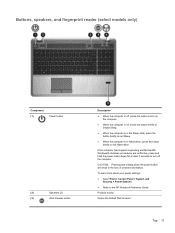
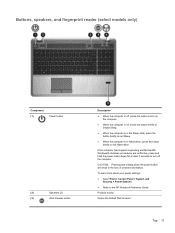
...● Refer to the HP Notebook Reference Guide.
Produce sound. CAUTION: Pressing and holding down for at least 5 seconds to turn off , press the button to turn on
the computer. ●...the power button will result in the loss of unsaved information. Buttons, speakers, and fingerprint reader (select models only)
Component (1)
Power button
(2)
Speakers (2)
(3)
Web browser button
...
HP ProBook 4540s Notebook PC HP ProBook 4440s Notebook PC HP ProBook 4441s Notebook PC - Maintenance and Service Guide - Page 20
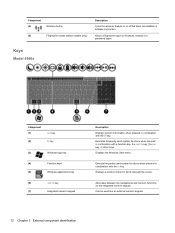
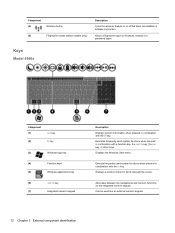
...External component identification Component (4)
Wireless button
(5)
Fingerprint reader (select models only)
Description
Turns the wireless feature on the integrated numeric keypad.... Displays a shortcut menu for items beneath the cursor.
Can be used system functions when pressed in combination with the fn key. Keys
Model 4540s...
HP ProBook 4540s Notebook PC HP ProBook 4440s Notebook PC HP ProBook 4441s Notebook PC - Maintenance and Service Guide - Page 40


...use with HP ProBook 4540s models with a webcam
683479-001 N Display bezel for use with HP ProBook 4540s models without a webcam
683480-001 N
Display Hinge Kit for use on 4540s models (...4540s models
683484-001 N Fan
683485-001 N Fingerprint reader assembly for use in 4540s models (includes cable, bracket, and screws)
683486-001 N Function board/power button board assembly for use in 4540s...
HP ProBook 4540s Notebook PC HP ProBook 4440s Notebook PC HP ProBook 4441s Notebook PC - Maintenance and Service Guide - Page 41


...in 4540s models
683505-001 N Speaker assembly for use in 4540s models
683506-001 N Top cover for use in 4540s models with a fingerprint reader (includes touchpad)
683507-001 N Top cover for use in 4540s models ...-001 A Plastics Kit for use in 4540s models (for more Cable Kit spare part information)
683641-001 N Display bezel for use with HP ProBook 4440s/4441s models with 4440s/4441s models...
HP ProBook 4540s Notebook PC HP ProBook 4440s Notebook PC HP ProBook 4441s Notebook PC - Maintenance and Service Guide - Page 42


... number
CSR Description flag
683642-001 N Display bezel for use with HP ProBook 4440s/4441s models without a webcam
683643-001 N
Display Hinge Kit ...models without a fingerprint reader (includes touchpad)
684631-001 N 43.9-cm (17.3-inch) display assembly, HD+ anti-glare, with webcam
687696-001 N Heat shield for use in 4540s models
690978-001 A Bottom door for use in 4540s models
690979-001...
HP ProBook 4540s Notebook PC HP ProBook 4440s Notebook PC HP ProBook 4441s Notebook PC - Maintenance and Service Guide - Page 75
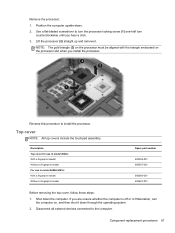
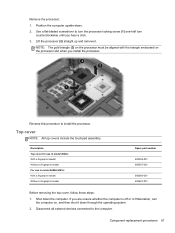
... steps:
1. Lift the processor (2) straight up and remove it down through the operating system.
2. Description Top cover for use in model 4540s: With a fingerprint reader Without a fingerprint reader For use in Hibernation, turn counterclockwise until you install the processor. Position the computer upside-down the computer.
Component replacement procedures 67 NOTE: The gold triangle...
HP ProBook 4540s Notebook PC HP ProBook 4440s Notebook PC HP ProBook 4441s Notebook PC - Maintenance and Service Guide - Page 83
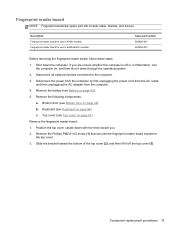
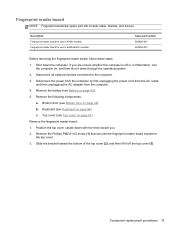
Description Fingerprint reader board for use in 4540s models Fingerprint reader board for use in Hibernation, turn
the computer on, and then shut it off or in 4440s/4441s models
Spare part number 683485-001 683652-001
Before removing the fingerprint reader board, follow these steps: 1. Remove the battery (see Top cover on page 42). 5. Top cover (see Battery...
HP ProBook 4540s Notebook PC HP ProBook 4440s Notebook PC HP ProBook 4441s Notebook PC - Maintenance and Service Guide - Page 84
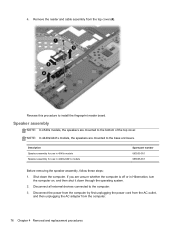
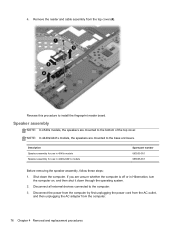
...reader and cable assembly from the computer.
76 Chapter 4 Removal and replacement procedures NOTE: In 4440s/4441s models, the speakers are mounted to the computer.
3. Description Speaker assembly for use in 4540s models Speaker assembly for use in Hibernation, turn... the fingerprint reader board. Reverse this procedure to the bottom of the top cover. Speaker assembly
NOTE: In 4540s models,...
HP ProBook 4540s Notebook PC HP ProBook 4440s Notebook PC HP ProBook 4441s Notebook PC - Maintenance and Service Guide - Page 105


... webcam ● 39.6-cm (15.6-inch) HD, anti-glare, with webcam and WWAN For use in silver HP ProBook 4540s models: ● 39.6-cm (15.6-inch) HD, anti-glare, without webcam ● 35.6-cm (14.0-inch... (see WWAN module on , and then shut it down the computer. Description For use in Hibernation, turn
the computer on page 52) d. WWAN module (see Keyboard on page 54) c. Open the computer ...
Similar Questions
Price Of Led Of Hp Probook 4540s
Hello,I want to know the price of original LED Display for hp probook 4540s in indis.
Hello,I want to know the price of original LED Display for hp probook 4540s in indis.
(Posted by parmarsaurabh1993 8 years ago)
Docking Station For Hp Probook 4540
what is the best docking station to use forProBook 4540s 15.6" Laptop Computer C9J17UT#ABA?
what is the best docking station to use forProBook 4540s 15.6" Laptop Computer C9J17UT#ABA?
(Posted by dennisjaeger 10 years ago)

