HP ProBook 4440s Support Question
Find answers below for this question about HP ProBook 4440s.Need a HP ProBook 4440s manual? We have 8 online manuals for this item!
Question posted by Tonybigeri on April 8th, 2014
How To Use Fingerprint Reader On Hp Probook 4440s
The person who posted this question about this HP product did not include a detailed explanation. Please use the "Request More Information" button to the right if more details would help you to answer this question.
Current Answers
There are currently no answers that have been posted for this question.
Be the first to post an answer! Remember that you can earn up to 1,100 points for every answer you submit. The better the quality of your answer, the better chance it has to be accepted.
Be the first to post an answer! Remember that you can earn up to 1,100 points for every answer you submit. The better the quality of your answer, the better chance it has to be accepted.
Related HP ProBook 4440s Manual Pages
HP Notebook Reference Guide - Page 8


... DriveLock 55 Entering an Automatic DriveLock password 55 Removing Automatic DriveLock protection 56 Using the fingerprint reader (select models only 57 Using Internet security software ...58 Using antivirus software ...58 Using firewall software ...58 Installing critical security updates ...58 Using HP ProtectTools Security Manager (select models only 59 Installing an optional security cable...
HP Notebook Reference Guide - Page 60


...or Boot options feature in select regions. Computer risk
Security feature
Unauthorized use of the computer
HP ProtectTools Security Manager (select models only), in Computer Setup*
Unauthorized startup... the computer, and if the Face Recognition program is installed.
● If a fingerprint reader is installed or connected to the contents of a hard drive
DriveLock password in combination...
HP Notebook Reference Guide - Page 67


... on select computer models. See the HP ProtectTools software Help for any application that require a logon.
This account allows you to use the fingerprint reader, you must set up a user account with a swipe of the fingerprint reader on Web sites and other programs that requires a user name and password. Using the fingerprint reader (select models only) 57 In order...
HP Notebook Reference Guide - Page 91


...15 face recognition 50 finding more information 1 fingerprint reader 57 firewall software 6, 58
G GPS 9 graphics modes, switching 29
H hard drive
external 39 HP 3D DriveGuard 44 hard drive light 44 HDMI... controls 4 optical disc
inserting 45 removing 46 optical drive 40 optional external devices, using 39
P passwords
administrator 52 BIOS administrator 53 DriveLock 55 user 52 ports expansion 40...
HP ProtectTools Getting Started - Page 35


...fingerprint reader. If your fingerprint is not recognized consistently, you may observe a slight delay
when the reader is used for the first time. ◦ Conserve power-The fingerprint reader is slower to respond, but this setting uses the
most power. Fingerprints
If a fingerprint reader...the policies for all of fingerprints that will be used by HP ProtectTools Security Manager and ...
HP ProtectTools Getting Started - Page 43


... restore your computer. 5 HP ProtectTools Security Manager
HP ProtectTools Security Manager allows you...use preloaded Security Manager applications, as well as additional applications available for immediate download from the Web: ● Manage your logon and passwords. ● Easily change your Windows® operating system password. ● Set program preferences. ● Use fingerprints...
HP ProtectTools Getting Started - Page 48


... logon screen, indicating that website or open the website or program and log you can use (fingerprints, face, smart card, proximity card, contactless card, Bluetooth phone, PIN, or password.... To enable VeriSign VIP security, select the I want VIP security on .
38 Chapter 5 HP ProtectTools Security Manager c. f. This option appears only for this site check box. To add a...
HP ProtectTools Getting Started - Page 49
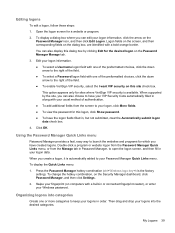
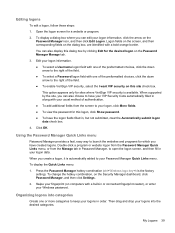
...this logon, click Show password. ● To have the logon fields filled in or connected fingerprint reader), or enter your logons into categories
Create one of the field. ● To enable VeriSign... launch the websites and programs for sites where VeriSign VIP security is the factory setting). Using the Password Manager Quick Links menu
Password Manager provides a fast, easy way to your ...
HP ProtectTools Getting Started - Page 54


...fingerprint reader built in or connected, the Getting Started wizard guides you click Save. NOTE: To delete a previously enrolled fingerprint, click its fingerprint is not saved until its finger.
2. Click Save, and then follow the instructions on the Fingerprint... computer has a webcam built in or connected, HP ProtectTools Security Manager prompts you have experienced difficulty during...
HP ProtectTools Getting Started - Page 60


... in the Sound setting in the backup. How often you back it up data.
4. HP ProtectTools Security Manager must be installed on any computer that you back up by clearing this..., select the check box. Fingerprint tab
NOTE: The Fingerprint tab is available only if the computer has a fingerprint reader and the correct driver is installed. ● Quick Actions-Use Quick Actions to select the ...
HP ProtectTools Getting Started - Page 99


... mouse, keyboard, TouchPad, and fingerprint reader, are otherwise denied. ● Administrators and trusted users can view the HP ProtectTools Device Access Manager policy using Advanced Settings. ● Device ... Access Manager. Opening Device Access Manager 89 Windows® operating system administrators use HP ProtectTools Device Access Manager to control access to the devices on a system ...
Getting Started HP Notebook - Page 5


... information ...2
2 Getting to know your computer ...4 Top ...4 TouchPad ...4 Lights ...5 Buttons, speakers, and fingerprint reader (select models only 7 Keys ...10 Front ...12 Right ...13 Left ...15 Display ...17 Bottom ...19 Identifying the bottom parts of the computer 20
3 Networking ...22 Using an Internet service provider (ISP 23 Connecting to a wireless network ...23 Connecting to...
HP Notebook User Guide - Linux - Page 84


...the user management utility and enroll your fingerprint settings. Enter your computer with a password on select computer models. Enter your fingerprint is available on the computer. Select Computer > YaST. 2. Enabling fingerprint authentication during logon
To enable fingerprint authentication during logon: 1. Select the Use Fingerprint Reader option. NOTE: After your root password...
HP ProBook 4540s Notebook PC HP ProBook 4440s Notebook PC HP ProBook 4441s Notebook PC - Maintenance and Service Guide - Page 40


... bezel for use with HP ProBook 4540s models with a webcam
683479-001 N Display bezel for use with HP ProBook 4540s models without a webcam
683480-001 N
Display Hinge Kit for use on 4540s ...use in 4540s models
683484-001 N Fan
683485-001 N Fingerprint reader assembly for use in 4540s models (includes cable, bracket, and screws)
683486-001 N Function board/power button board assembly for use ...
HP ProBook 4540s Notebook PC HP ProBook 4440s Notebook PC HP ProBook 4441s Notebook PC - Maintenance and Service Guide - Page 41


...discrete graphics memory (includes thermal material)
683495-001 A System board for use in models with UMA graphics without a fingerprint reader (includes touchpad)
683508-001 N Webcam module
683639-001 N Base enclosure for use with 4440s/4441s models
683640-001 N
Cable Kit for use with HP ProBook 4440s/4441s models with WWAN (includes thermal material)
683498-001 N Optical drive extension...
HP ProBook 4540s Notebook PC HP ProBook 4440s Notebook PC HP ProBook 4441s Notebook PC - Maintenance and Service Guide - Page 42


... bezel for use with HP ProBook 4440s/4441s models without a webcam
683643-001 N
Display Hinge Kit for use in 4440s/4441s models ...use in 4440s/4441s models
683665-001 N Speaker assembly for use in 4440s/4441s models
683666-001 N Top cover for use in 4440s/4441s models with a fingerprint reader (includes touchpad)
683667-001 N Top cover for use in 4440s/4441s models without a fingerprint reader...
HP ProBook 4540s Notebook PC HP ProBook 4440s Notebook PC HP ProBook 4441s Notebook PC - Maintenance and Service Guide - Page 75
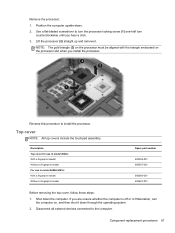
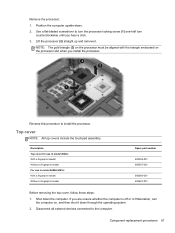
... install the processor.
Remove the processor:
1. Use a flat-bladed screwdriver to turn the processor locking screw (1) one-half turn the computer on the processor slot when you hear a click.
3. If you are unsure whether the computer is off or in model 4440s/4441s: With a fingerprint reader Without a fingerprint reader
Spare part number
683506-001 683507-001...
HP ProBook 4540s Notebook PC HP ProBook 4440s Notebook PC HP ProBook 4441s Notebook PC - Maintenance and Service Guide - Page 83
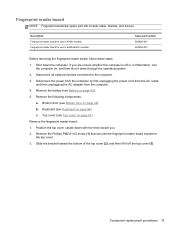
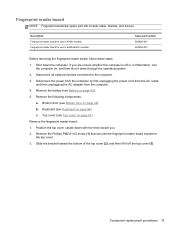
...the top cover (3). Component replacement procedures 75 Description Fingerprint reader board for use in 4540s models Fingerprint reader board for use in Hibernation, turn
the computer on, and then...off or in 4440s/4441s models
Spare part number 683485-001 683652-001
Before removing the fingerprint reader board, follow these steps: 1. Fingerprint reader board
NOTE: Fingerprint assembly spare part...
HP ProBook 4540s Notebook PC HP ProBook 4440s Notebook PC HP ProBook 4441s Notebook PC - Maintenance and Service Guide - Page 84
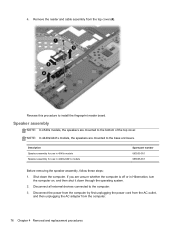
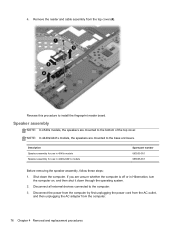
If you are mounted to install the fingerprint reader board. NOTE: In 4440s/4441s models, the speakers are unsure whether the computer is off or in 4440s/4441s models
Spare part number 683505-001 683665-001
Before removing...the top cover (4). Description Speaker assembly for use in 4540s models Speaker assembly for use in Hibernation, turn the computer on, and then shut it down the computer....
HP ProBook 4540s Notebook PC HP ProBook 4440s Notebook PC HP ProBook 4441s Notebook PC - Maintenance and Service Guide - Page 105


...page 52) d. Component replacement procedures 97
If you are unsure whether the computer is off or in HP ProBook 4440s/4441s models: ● 35.6-cm (14.0-inch), Anti-glare, without webcam ● 35.6-cm... with webcam ● 39.6-cm (15.6-inch) HD, anti-glare, with webcam and WWAN For use in silver HP ProBook 4540s models: ● 39.6-cm (15.6-inch) HD, anti-glare, without webcam ● 35...
Similar Questions
How To Use Validity Fingerprint Scanner Hp Probook 4440s
(Posted by usmarafar 9 years ago)
How To Use Fingerprint Reader Hp Elitebook 8440p
(Posted by mapal2 10 years ago)

