HP ProBook 4440s Support Question
Find answers below for this question about HP ProBook 4440s.Need a HP ProBook 4440s manual? We have 8 online manuals for this item!
Question posted by GuyBelch on August 5th, 2014
How To Enable Fingerprint Reader In Hp Probook Windows 8
The person who posted this question about this HP product did not include a detailed explanation. Please use the "Request More Information" button to the right if more details would help you to answer this question.
Current Answers
There are currently no answers that have been posted for this question.
Be the first to post an answer! Remember that you can earn up to 1,100 points for every answer you submit. The better the quality of your answer, the better chance it has to be accepted.
Be the first to post an answer! Remember that you can earn up to 1,100 points for every answer you submit. The better the quality of your answer, the better chance it has to be accepted.
Related HP ProBook 4440s Manual Pages
HP Notebook Reference Guide - Page 8


... passwords ...51 Setting passwords in Windows 52 Setting passwords in Computer Setup 53 Managing a BIOS administrator password 53 Entering a BIOS administrator password 54 Managing a DriveLock password 55 Using Computer Setup Automatic DriveLock 55 Entering an Automatic DriveLock password 55 Removing Automatic DriveLock protection 56 Using the fingerprint reader (select models only 57...
HP Notebook Reference Guide - Page 60


...the Face Recognition program is installed.
● If a fingerprint reader is installed or connected to the contents of malicious code...*
Unauthorized access to the computer, and if HP Security Manager software is installed.
Computer risk
Security...regions.
Standard security features provided by the Windows operating system, the non-Windows Computer Setup utility (BIOS), and other ...
HP Notebook Reference Guide - Page 67


... Web sites and other programs that require a logon. See the HP ProtectTools software Help for any application that allows you to use the fingerprint reader to Know Your Computer". After you create your fingerprint identity, you to log on to your computer with a Windows password on select computer models. This account allows you can set...
HP Notebook Reference Guide - Page 91


external monitor port 16
F Face Recognition 15 face recognition 50 finding more information 1 fingerprint reader 57 firewall software 6, 58
G GPS 9 graphics modes, switching 29
H hard drive
external 39 HP 3D DriveGuard 44 hard drive light 44 HDMI port, connecting 18 HDMI, configuring audio 18 Hibernation exiting 21 initiated during critical battery
level 26 initiating...
HP ProtectTools Getting Started - Page 35


... a specific user, select the user, and then view the policies in the lower
window.
If your fingerprint is always ready to be prevented from the fingerprint reader.
Click Apply.
A higher setting increases the sensitivity to variations in fingerprint swipes and therefore decreases the possibility of fingerprints that will be presented to users during their own passphrase...
HP ProtectTools Getting Started - Page 49
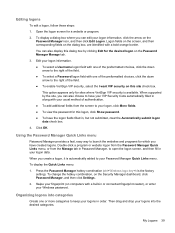
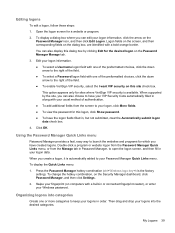
...view the password for which you can edit your Windows password.
My Logons 39 Edit your usual method of the field. ● To enable VeriSign VIP security, select the I want VIP ... fields from the Manage tab in Password Manager, to keep your logons in or connected fingerprint reader), or enter your logon information, click the arrow on the Security Manager dashboard, click Password...
HP ProtectTools Getting Started - Page 54


...setup in or connected, HP ProtectTools Security Manager prompts you click Save. Enrolling your fingerprints
If the administrator selected Fingerprints on the Fingerprint page under Credential Manager.... face logon
If your computer has a fingerprint reader built in or connected, the Getting Started wizard guides you through the wizard, fingerprint information is displayed. NOTE: If you ...
HP ProtectTools Getting Started - Page 60


...modules that you want to adjust the feedback that occurs when you swipe your fingerprint. ◦ Enable sound feedback-Security Manager gives you add new logons on a regular basis. ...on how often the data changes.
HP ProtectTools Security Manager must be restored from the menu. ● Fingerprint Scan Feedback-Displayed only when a fingerprint reader is saved to receive backed up ...
HP ProtectTools Getting Started - Page 99


... trusted users can view the HP ProtectTools Device Access Manager policy ...Windows® operating system administrators use HP ProtectTools Device Access Manager to control access to the devices on a system and to protect against unauthorized access: ● Device profiles are created for individual users. ● For device classes such as a mouse, keyboard, TouchPad, and fingerprint reader...
Getting Started HP Notebook - Page 15


... the computer. If the computer has stopped responding and Microsoft® Windows® shutdown procedures are ineffective, press and hold the power button down the power button will result in Hibernation, press the button
briefly to exit Hibernation.
Buttons, speakers, and fingerprint reader (select models only)
NOTE: Refer to the illustration that most...
Getting Started HP Notebook - Page 16


Component (3)
Web browser button
Description Opens the default Web browser.
(4)
Wireless button
Turns the wireless feature on or off but does not establish a wireless connection.
(5)
Fingerprint reader (select models only)
Allows a fingerprint logon to Windows, instead of a
password logon.
8 Chapter 2 Getting to know your computer
Getting Started HP Notebook - Page 17


... reader (select models only)
Allows a fingerprint logon to the HP Notebook Reference Guide. Component (1)
Power button
(2)
Speakers (2)
(3)
Web browser button
Description
● When the computer is in the loss of a
password logon.
Top 9 If the computer has stopped responding and Microsoft® Windows® shutdown procedures are ineffective, press and hold the power...
Getting Started HP Notebook - Page 65


... 13, 14
E embedded numeric keypad,
identifying 10, 27 esc key, identifying 10, 11 external monitor port 15, 16
F f11 recovery 51 fingerprint reader, identifying 8, 9 fn key, identifying 10, 11, 26, 27 function keys
identifying 10, 11
H hard drive
installing 40 removing 38 hard ... 28 keys esc 10, 11 fn 10, 11, 27 function 10, 11 num lk 10, 11 Windows applications 10, 11 Windows logo 10, 11
Index 57
HP Notebook User Guide - Linux - Page 8


... DriveLock 71 Managing an Automatic DriveLock password 71 Using firewall software ...72 Installing an optional security cable ...73 Using the fingerprint reader (select models only 74 Enabling fingerprint authentication during logon 74 Enrolling your fingerprint ...74
11 Backup and Recovery ...75 Performing a system recovery ...75 Backing up your information ...76
12 Computer Setup (BIOS) and...
HP Notebook User Guide - Linux - Page 84


... models only)
An integrated fingerprint reader is enrolled, you can swipe your finger on the fingerprint reader when you to log on to your fingerprint settings.
Enter your fingerprint. Follow the on the computer. Enabling fingerprint authentication during logon
To enable fingerprint authentication during logon: 1. Select Computer > YaST. 2. Enrolling your fingerprint
If you did not...
HP Notebook User Guide - Linux - Page 107


...updating 79 BIOS administrator password creating 69 entering 69 managing 69 Bluetooth device 27 Bluetooth label 91 boot devices, enabling 82 bottom parts locations, identifying 20
buttons left TouchPad 4 optical drive eject 13, 14 power 7, 9... 63 external monitor port 15, 16, 37
F fingerprint reader 74
identifying 8, 9 firewall 25 fn key, identifying 10, 11, 29 function keys
identifying 10, ...
HP ProBook 4540s Notebook PC HP ProBook 4440s Notebook PC HP ProBook 4441s Notebook PC - Maintenance and Service Guide - Page 19
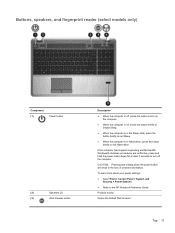
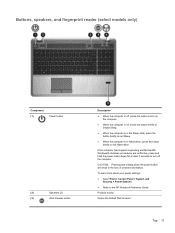
... > Power Options. ● Refer to the HP Notebook Reference Guide. If the computer has stopped responding and Microsoft® Windows® shutdown procedures are ineffective, press and hold the power button down the power button will result in the loss of unsaved information. Buttons, speakers, and fingerprint reader (select models only)
Component (1)
Power button...
HP ProBook 4540s Notebook PC HP ProBook 4440s Notebook PC HP ProBook 4441s Notebook PC - Maintenance and Service Guide - Page 40


...information)
683478-001 N Display bezel for use with HP ProBook 4540s models with a webcam
683479-001 N Display bezel for use with HP ProBook 4540s models without a webcam
683480-001 N
Display Hinge..., with webcam and WWAN, for use in 4540s models
683484-001 N Fan
683485-001 N Fingerprint reader assembly for use in 4540s models (includes cable, bracket, and screws)
683486-001 N Function board...
HP ProBook 4540s Notebook PC HP ProBook 4440s Notebook PC HP ProBook 4441s Notebook PC - Maintenance and Service Guide - Page 41


...Republic and Slovakia
683491-FP1 A Keyboard for use with HP ProBook 4440s/4441s models with 4440s/4441s models
683640-001 N
Cable Kit for use in 4440s/4441s models (see Cable Kit on page 27 for ... for use in 4540s models
683506-001 N Top cover for use in 4540s models with a fingerprint reader (includes touchpad)
683507-001 N Top cover for use with a webcam
Sequential part number listing ...
HP ProBook 4540s Notebook PC HP ProBook 4440s Notebook PC HP ProBook 4441s Notebook PC - Maintenance and Service Guide - Page 42


...flag
683642-001 N Display bezel for use with HP ProBook 4440s/4441s models without a webcam
683643-001 N
Display Hinge Kit for use in 4440s/4441s models (includes left and right hinges, hinge ...BrightView, with webcam and WWAN
683651-001 N Fan for use in 4440s/4441s models
683652-001 N Fingerprint reader assembly for use in 4440s/4441s models (includes cable, bracket, and screws))
683653-001 N...
Similar Questions
How To Enable Fingerprint Reader In Hp Probook 4440s
(Posted by Shel123poo 9 years ago)
How To Enable Fingerprint Reader Hp Elitebook 2560p
(Posted by canollb 10 years ago)

