HP ProBook 4421s Support Question
Find answers below for this question about HP ProBook 4421s - Notebook PC.Need a HP ProBook 4421s manual? We have 3 online manuals for this item!
Question posted by joshanbrt on August 20th, 2011
Install Windows Xp
Hi Dear
Please suggest me how to install windows xp in my HP Probook 4421s
Waiting for Replay...........
Current Answers
There are currently no answers that have been posted for this question.
Be the first to post an answer! Remember that you can earn up to 1,100 points for every answer you submit. The better the quality of your answer, the better chance it has to be accepted.
Be the first to post an answer! Remember that you can earn up to 1,100 points for every answer you submit. The better the quality of your answer, the better chance it has to be accepted.
Related HP ProBook 4421s Manual Pages
HP ProBook 4320s, 4321s, 4420s, and 4421s Notebook PCs - Maintenance and Service Guide - Page 1


... on identifying computer features, components, and spare parts; and performing computer disassembly procedures. troubleshooting computer problems; HP ProBook 4320s Notebook PC HP ProBook 4321s Notebook PC HP ProBook 4420s Notebook PC HP ProBook 4421s Notebook PC
Maintenance and Service Guide
SUMMARY This guide is a troubleshooting reference used for maintaining and servicing the computer.
HP ProBook 4320s, 4321s, 4420s, and 4421s Notebook PCs - Maintenance and Service Guide - Page 6


... ...93 USB connector board ...94 Modem module cable ...96
5 Computer Setup ...98 Computer Setup in Windows 7 ...98 Starting Computer Setup 98 Using Computer Setup ...98 Navigating and selecting in Computer Setup 98 ...menu 101 System Configuration menu 102 Computer Setup in Windows Vista and Windows XP 104 Starting Computer Setup 104 Using Computer Setup ...104 Navigating and selecting in Computer ...
HP ProBook 4320s, 4321s, 4420s, and 4421s Notebook PCs - Maintenance and Service Guide - Page 7


... Backing up ...125 Recovering ...126 Backup and recovery in Windows Vista 127 Overview ...127 Backing up your information 128 Performing a recovery ...129 Using the Windows recovery tools 129 Using f11 ...130 Using a Windows Vista operating system DVD (purchased separately 130 Backup and recovery in Windows XP 131 Overview ...131 Backing up your information 131 Performing...
HP ProBook 4320s, 4321s, 4420s, and 4421s Notebook PCs - Maintenance and Service Guide - Page 9


...;768 resolution)
√
√
1 HP ProBook 4321s Notebook PC
√
NOTE: For use in the People's Republic of China. 1 Product description
Category Product Name
Processors
Chipsets Graphics Panels
Description
HP ProBook
4320s
HP ProBook4
320s / 4321s
HP ProBook
4420s
HP ProBook
4421s
UMA
Discrete
UMA
Discrete
HP ProBook 4320s Notebook PC
√
√
NOTE: Discrete not...
HP ProBook 4320s, 4321s, 4420s, and 4421s Notebook PCs - Maintenance and Service Guide - Page 11
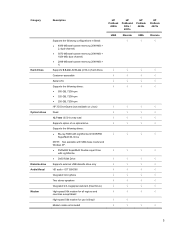
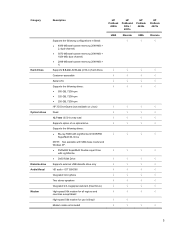
...-rpm ● 250-GB, 7200-rpm HP 3D DriveGuard (not available on Linux) Fixed 12.7-mm (0.50-in Brazil Modem cable not included
HP ProBook
4320s
HP ProBook4
320s / 4321s
HP ProBook
4420s
HP ProBook
4421s
UMA
Discrete
UMA
Discrete
√
√...SuperMulti DL Drive NOTE: Not available with UMA base model and Window XP. ● DVD±RW SuperMulti Double-Layer Drive
with LightScribe ● ...
HP ProBook 4320s, 4321s, 4420s, and 4421s Notebook PCs - Maintenance and Service Guide - Page 13


Category
Description
HP ProBook
4320s
HP ProBook4
320s / 4321s
HP ProBook
4420s
HP ProBook
4421s
UMA
Discrete
UMA
Discrete
USB 2.0 (3)
√
√
&#...NOTE: Windows Vista® includes SP1 and Windows® XP Pro includes SP3 (Ver 2 1)
Windows 7 Professional 32 (with Windows XP
√
√
√
√
Professional images) with MS Basics (Japan only)
Windows 7 ...
HP ProBook 4320s, 4321s, 4420s, and 4421s Notebook PCs - Maintenance and Service Guide - Page 14
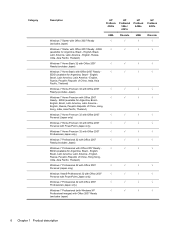
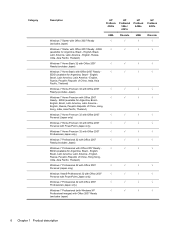
...;
√
√
√
Ready (excludes Japan)
Windows 7 Home Premium with Office 2007 Ready -
Category
Description
HP ProBook
4320s
HP ProBook4
320s / 4321s
HP ProBook
4420s
HP ProBook
4421s
UMA
Discrete
UMA
Discrete
Windows 7 Starter with Office 2007 Ready (excludes Japan)
√
√
√
√
Windows 7 Starter with Office 2007
√
√
√...
HP ProBook 4320s, 4321s, 4420s, and 4421s Notebook PCs - Maintenance and Service Guide - Page 15
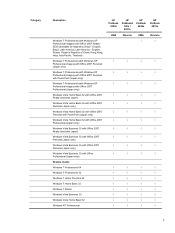
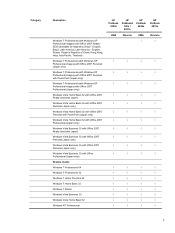
... images) with Office Professional (Japan only)
Restore media:
Windows 7 Professional 64
Windows 7 Professional 32
Windows 7 Home Premium 32
Windows 7 Home Basic 32
Windows 7 Starter
Windows Vista Business 32
Windows Vista Home Basic 32
Windows XP Professional
HP ProBook
4320s
HP ProBook4
320s / 4321s
HP ProBook
4420s
HP ProBook
4421s
UMA
Discrete
UMA
Discrete
√
√
√...
HP ProBook 4320s, 4321s, 4420s, and 4421s Notebook PCs - Maintenance and Service Guide - Page 16
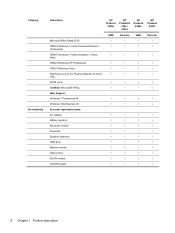
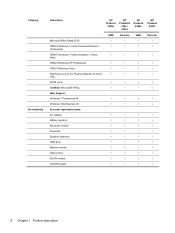
...
Description
HP ProBook
4320s
HP ProBook4
320s / 4321s
HP ProBook
4420s
HP ProBook
4421s
UMA
Discrete
UMA
Discrete
Microsoft Office Ready DVD
√
√
√
√
DRDVD Windows 7 Home Premium/Windows 7
√
√
√
√
Professional
DRDVD Windows 7 Starter/Windows 7 Home Basic
√
√
√
√
DRDVD Windows XP Professional...
HP ProBook 4320s, 4321s, 4420s, and 4421s Notebook PCs - Maintenance and Service Guide - Page 17
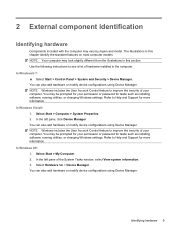
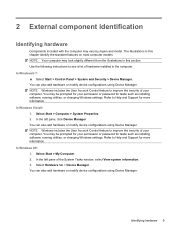
... the security of hardware installed in this chapter identify the standard features on most computer models. You can also add hardware or modify device configurations using Device Manager. NOTE: Windows includes the User Account Control feature to improve the security of the System Tasks window, select View system information. 3. In Windows XP: 1. Select Start > My...
HP ProBook 4320s, 4321s, 4420s, and 4421s Notebook PCs - Maintenance and Service Guide - Page 106
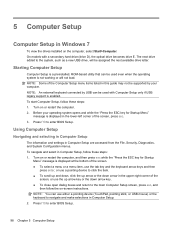
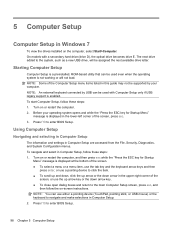
... and make selections in Computer Setup, follow these steps: 1. Using Computer Setup
Navigating and selecting in Computer Setup
The information and settings in Windows 7
To view the drives installed on the computer, select Start>Computer. Starting Computer Setup
Computer Setup is displayed at the bottom of the screen. ● To select a menu...
HP ProBook 4320s, 4321s, 4420s, and 4421s Notebook PCs - Maintenance and Service Guide - Page 112
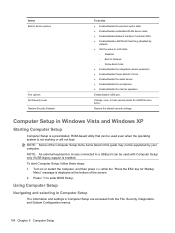
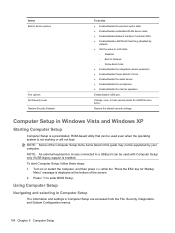
.../disable the internal speakers. Press f10 to enter BIOS Setup. Using Computer Setup
Navigating and selecting in Computer Setup
The information and settings in Windows Vista and Windows XP
Starting Computer Setup
Computer Setup is a preinstalled, ROM-based utility that can be used with Computer Setup only if USB legacy support is not...
HP ProBook 4320s, 4321s, 4420s, and 4421s Notebook PCs - Maintenance and Service Guide - Page 113
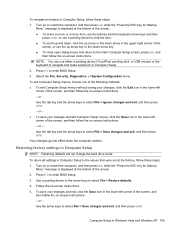
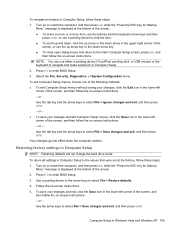
... the arrow keys to select File > Restore defaults. 4.
or - ● To save your changes and exit Computer Setup menus, click the Save icon in Windows Vista and Windows XP 105 Restoring factory settings in Computer Setup, follow the on -screen instructions. 5. Follow the on -screen instructions. - To navigate and select in Computer Setup...
HP ProBook 4320s, 4321s, 4420s, and 4421s Notebook PCs - Maintenance and Service Guide - Page 115
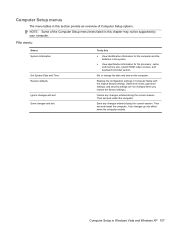
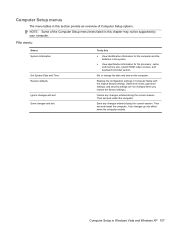
... defaults
Ignore changes and exit Save changes and exit
To do this section provide an overview of the Computer Setup menu items listed in Windows Vista and Windows XP 107 Replace the configuration settings in Computer Setup with the original factory settings. (Hard drive mode, password settings, and security settings are not changed...
HP ProBook 4320s, 4321s, 4420s, and 4421s Notebook PCs - Maintenance and Service Guide - Page 117


... the computer.
● Run-In Test-Runs a comprehensive check on system memory.
● Hard Disk Test-Runs a comprehensive self-test on any hard drive in Windows Vista and Windows XP 109 Computer Setup in the system.
● Error Log-Displays a log file if any errors have occurred.
HP ProBook 4320s, 4321s, 4420s, and 4421s Notebook PCs - Maintenance and Service Guide - Page 132
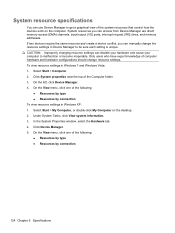
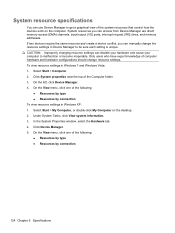
...● Resources by type ● Resources by connection To view resource settings in Windows XP: 1. Under System Tasks, click View system information. 3. Select Start > My Computer, or... knowledge of computer hardware and hardware configurations should change the resource settings in Windows 7 and Windows Vista: 1. On the left, click Device Manager. 4. System resource specifications...
HP ProBook 4320s, 4321s, 4420s, and 4421s Notebook PCs - Maintenance and Service Guide - Page 134
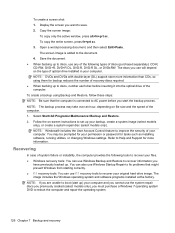
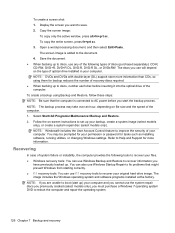
... to reboot the computer and repair the operating system.
126 Chapter 7 Backup and recovery To create a backup using them for tasks such as installing software, running utilities, or changing Windows settings. To copy the entire screen, press fn+prt sc. 3. Select Start>All Programs>Maintenance>Backup and Restore. 2. The image includes the...
HP ProBook 4320s, 4321s, 4420s, and 4421s Notebook PCs - Maintenance and Service Guide - Page 136
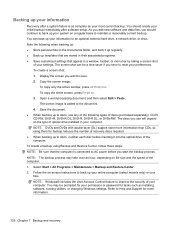
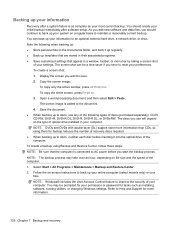
... be prompted for tasks such as your initial backup immediately after a system failure is as complete as installing software, running utilities, or changing Windows settings. Follow the on file size and the speed of optical drive installed in the Documents folder, and back it into the optical drive of your files. You may...
HP ProBook 4320s, 4321s, 4420s, and 4421s Notebook PCs - Maintenance and Service Guide - Page 139


... Back up templates stored in their associated programs. ● Save customized settings that appear in Windows XP 131 d. Backup and recovery in Help and Support.
The screen shot can be a time...or create recovery points. Backup and recovery in a window, toolbar, or menu bar by taking a screen shot
of system instability, HP recommends that the computer is connected to AC power ...
HP ProBook 4320s, 4321s, 4420s, and 4421s Notebook PCs - Maintenance and Service Guide - Page 158
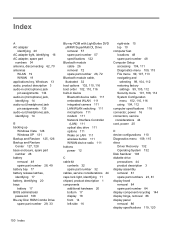
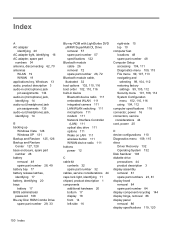
... pin assignments 134 audio-in (microphone) jack, identifying 14 audio-out (headphone) jack pin assignments 135 audio-out (headphone) jack, identifying 14
B backing up
Windows Vista 128 Windows XP 131 Backup and Restore 125, 126 Backup and Restore Center 127, 128 base enclosure, spare part number 28 battery removal 49 spare part number...
Similar Questions
How Do I Use The Built In Camera On My Laptop Probook 6460b
(Posted by sueo1can 9 years ago)
My Pro Book Just Shutdown N' Restarted With A Blue Screen With White Texts On It
(Posted by presplaytech 9 years ago)
A Disk Read Error Occurred On Compaq Presario C700 Notebook Pc Intel(r) Dual Cpu
HP C770US fe932ua Research for this Hewlett-Packard item Add to My Products! Save this ite...
HP C770US fe932ua Research for this Hewlett-Packard item Add to My Products! Save this ite...
(Posted by billsullivan1952 12 years ago)
Window Password
Hi, i just bought a new probook 4421s, upon starting it, its was asking for window password, where t...
Hi, i just bought a new probook 4421s, upon starting it, its was asking for window password, where t...
(Posted by anitarahmat 13 years ago)

