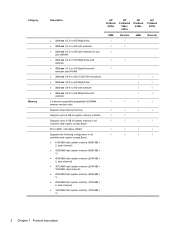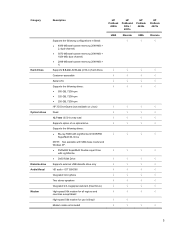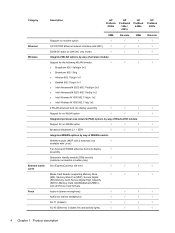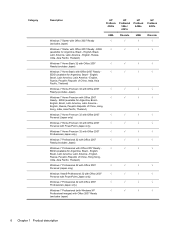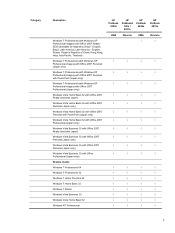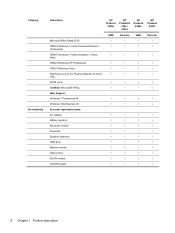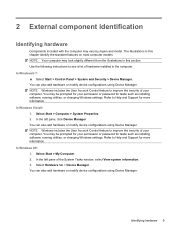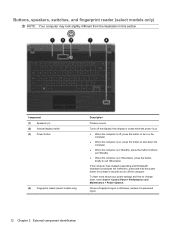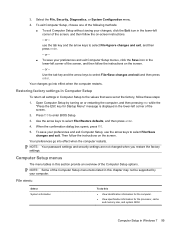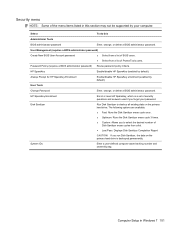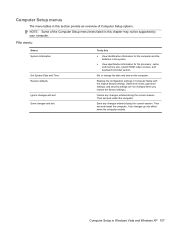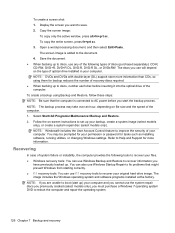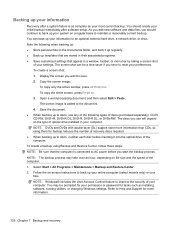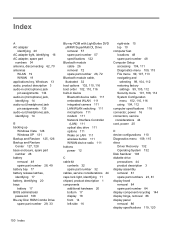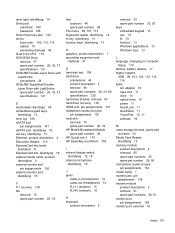HP ProBook 4421s Support Question
Find answers below for this question about HP ProBook 4421s - Notebook PC.Need a HP ProBook 4421s manual? We have 3 online manuals for this item!
Question posted by anitarahmat on April 12th, 2011
Window Password
Hi, i just bought a new probook 4421s, upon starting it, its was asking for window password, where to find it?
Current Answers
Answer #1: Posted by hecongyan on April 18th, 2011 12:33 AM
Which system do you use?
On windows xp, try this:
Boot computer and press Ctrl+Alt+Delete twice when you See Windows welcome screen / login screen. It'll show classic login box. Now type "Administrator" (without quotes) in username field and leave password field blank, press Enter and you should be able to login Windows.
Now you can reset your account password from "Control Panel -> User Accounts".
If that doesn't or you use windows 7 or vista, try this:
1. Enter a computer that can link to Internet. Download Windows Password Reset Tool and install the software on that computer.
2. Run the software and create windows password reset disk by follow the instructions.
3. Eject the created CD/DVD and insert it into the locked computer.
4. Reboot the locked computer (it's necessary for you to change your locked computer's BIOS setting to make it boot from CD drive) and then follow the instructions to reset Windows account password.
5. Now login Windows and set a new password.
On windows xp, try this:
Boot computer and press Ctrl+Alt+Delete twice when you See Windows welcome screen / login screen. It'll show classic login box. Now type "Administrator" (without quotes) in username field and leave password field blank, press Enter and you should be able to login Windows.
Now you can reset your account password from "Control Panel -> User Accounts".
If that doesn't or you use windows 7 or vista, try this:
1. Enter a computer that can link to Internet. Download Windows Password Reset Tool and install the software on that computer.
2. Run the software and create windows password reset disk by follow the instructions.
3. Eject the created CD/DVD and insert it into the locked computer.
4. Reboot the locked computer (it's necessary for you to change your locked computer's BIOS setting to make it boot from CD drive) and then follow the instructions to reset Windows account password.
5. Now login Windows and set a new password.
Related HP ProBook 4421s Manual Pages
Similar Questions
How Do I Use The Built In Camera On My Laptop Probook 6460b
(Posted by sueo1can 9 years ago)
My Pro Book Just Shutdown N' Restarted With A Blue Screen With White Texts On It
(Posted by presplaytech 9 years ago)
Hp Probook 4530s Notebook Pc Hp Probook 4730s Notebook Pc How To Turn On Pad
(Posted by asusro 10 years ago)
Hp Probook 4530s Notebook Pc Hp Probook 4730s Notebook Pc How To Turn On Touch
pad
pad
(Posted by kbjcca 10 years ago)
Install Windows Xp
Hi Dear Please suggest me how to install windows xp in my HP Probook 4421s Waiting for Replay........
Hi Dear Please suggest me how to install windows xp in my HP Probook 4421s Waiting for Replay........
(Posted by joshanbrt 12 years ago)