HP ProBook 4420s Support Question
Find answers below for this question about HP ProBook 4420s - Notebook PC.Need a HP ProBook 4420s manual? We have 3 online manuals for this item!
Question posted by mosaahme on August 19th, 2014
How To Replace The Display Cable In An Hp Probook 4420s
The person who posted this question about this HP product did not include a detailed explanation. Please use the "Request More Information" button to the right if more details would help you to answer this question.
Current Answers
There are currently no answers that have been posted for this question.
Be the first to post an answer! Remember that you can earn up to 1,100 points for every answer you submit. The better the quality of your answer, the better chance it has to be accepted.
Be the first to post an answer! Remember that you can earn up to 1,100 points for every answer you submit. The better the quality of your answer, the better chance it has to be accepted.
Related HP ProBook 4420s Manual Pages
HP ProBook 4320s, 4321s, 4420s, and 4421s Notebook PCs - Maintenance and Service Guide - Page 1


It provides comprehensive information on identifying computer features, components, and spare parts; troubleshooting computer problems; HP ProBook 4320s Notebook PC HP ProBook 4321s Notebook PC HP ProBook 4420s Notebook PC HP ProBook 4421s Notebook PC
Maintenance and Service Guide
SUMMARY This guide is a troubleshooting reference used for maintaining and servicing the computer. and ...
HP ProBook 4320s, 4321s, 4420s, and 4421s Notebook PCs - Maintenance and Service Guide - Page 5


... parts catalog ...21 Serial number label location ...21 Computer major components ...22 Display assembly components ...29 Plastics Kit ...31 Cable kit ...32 Mass storage devices ...33 Miscellaneous parts ...34 Sequential part number listing ...36
4 Removal and replacement procedures ...43 Preliminary replacement requirements 43 Tools required ...43 Service considerations ...43 Plastic parts ...43...
HP ProBook 4320s, 4321s, 4420s, and 4421s Notebook PCs - Maintenance and Service Guide - Page 6


Workstation guidelines 46 Equipment guidelines 47 Component replacement procedures 48 Serial number label ...48 Computer feet ...48 Battery ...49 ...72 Heat sink and fan ...74 Processor ...78 Power connector cable ...80 Display assembly ...81 Top cover ...89 Modem module ...91 System board ...93 USB connector board ...94 Modem module cable ...96
5 Computer Setup ...98 Computer Setup in Windows 7...
HP ProBook 4320s, 4321s, 4420s, and 4421s Notebook PCs - Maintenance and Service Guide - Page 9


HP ProBook 4420s Notebook PC
√
√
HP ProBook 4421s Notebook PC
√
Intel® Arrandale™
● i7-620M, 2.66-GHz...
All display panel assemblies support privacy filter
√
√
√
√
LED backlight
√
√
√
√
● 33.8-cm (13.3-in) HD (1366×768 resolution)
√
√
1
HP ProBook 4321s Notebook PC
√...
HP ProBook 4320s, 4321s, 4420s, and 4421s Notebook PCs - Maintenance and Service Guide - Page 10
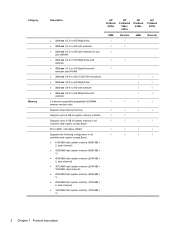
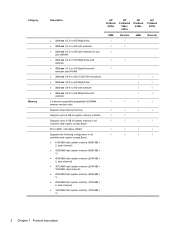
...-MB ×
1) ● 2048-MB total system memory (1024-MB ×
2, dual channel) ● 1024-MB total system memory (1024-MB ×
1)
HP ProBook
4320s
HP ProBook4
320s / 4321s
HP ProBook
4420s
HP ProBook
4421s
UMA
Discrete
UMA
Discrete
√
√
√
√
√
√
√
√
√
√
√
√
√
√
√
√
√...
HP ProBook 4320s, 4321s, 4420s, and 4421s Notebook PCs - Maintenance and Service Guide - Page 11
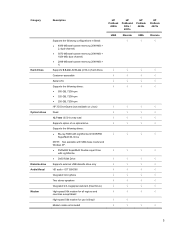
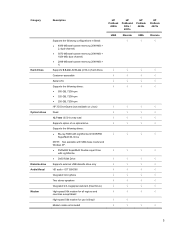
... drives: ● 500-GB, 7200-rpm ● 320-GB, 7200-rpm ● 250-GB, 7200-rpm HP 3D DriveGuard (not available on Linux) Fixed 12.7-mm (0.50-in Brazil Modem cable not included
HP ProBook
4320s
HP ProBook4
320s / 4321s
HP ProBook
4420s
HP ProBook
4421s
UMA
Discrete
UMA
Discrete
√
√
√
√
√
√
√
√
√
√...
HP ProBook 4320s, 4321s, 4420s, and 4421s Notebook PCs - Maintenance and Service Guide - Page 12
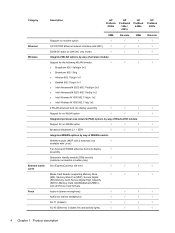
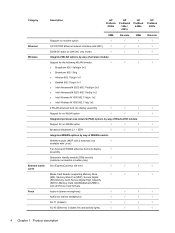
... Ethernet Wireless
External media cards Ports
Description
HP ProBook
4320s
HP ProBook4
320s / 4321s
HP ProBook
4420s
HP ProBook
4421s
UMA
Discrete
UMA
Discrete
Supports no... with 2 antennas (not
√
available with Linux)
Two five-band WWAN antennas built into display
√
assembly
Subscriber identity module (SIM) security (customer-accessible in battery bay)
One ExpressCard ...
HP ProBook 4320s, 4321s, 4420s, and 4421s Notebook PCs - Maintenance and Service Guide - Page 13


Category
Description
HP ProBook
4320s
HP ProBook4
320s / 4321s
HP ProBook
4420s
HP ProBook
4421s
UMA
Discrete
UMA
Discrete
USB 2.0 (3)
√
√
√
&#... as default)
Power
65-W AC adapter with localized cable plug support
√
√
requirements
(3-wire plug with ground pin)
90-W AC adapter with localized cable plug support
√
√
(3-wire plug with...
HP ProBook 4320s, 4321s, 4420s, and 4421s Notebook PCs - Maintenance and Service Guide - Page 14
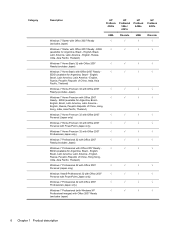
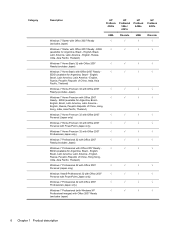
... 2007 Ready -
√
√
√
√
EDGI (available for Argentina, Brazil - English,
Brazil, Latin America, Latin America -
Category
Description
HP ProBook
4320s
HP ProBook4
320s / 4321s
HP ProBook
4420s
HP ProBook
4421s
UMA
Discrete
UMA
Discrete
Windows 7 Starter with Office 2007 Ready (excludes Japan)
√
√
√
√
Windows 7 Starter with...
HP ProBook 4320s, 4321s, 4420s, and 4421s Notebook PCs - Maintenance and Service Guide - Page 15
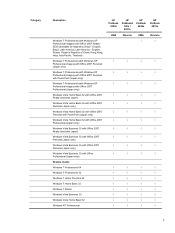
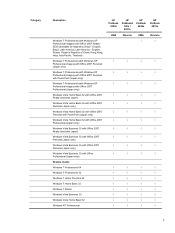
...
Windows 7 Home Premium 32
Windows 7 Home Basic 32
Windows 7 Starter
Windows Vista Business 32
Windows Vista Home Basic 32
Windows XP Professional
HP ProBook
4320s
HP ProBook4
320s / 4321s
HP ProBook
4420s
HP ProBook
4421s
UMA
Discrete
UMA
Discrete
√
√
√
√
√
√
√
√
√
√
√
√
√
√
√
√...
HP ProBook 4320s, 4321s, 4420s, and 4421s Notebook PCs - Maintenance and Service Guide - Page 16
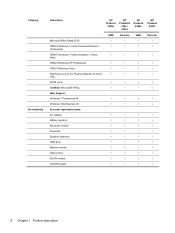
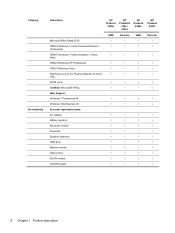
Category Serviceability
Description
HP ProBook
4320s
HP ProBook4
320s / 4321s
HP ProBook
4420s
HP ProBook
4421s
UMA
Discrete
UMA
Discrete
Microsoft Office Ready ...64
√
√
√
√
√
√
√
√
Windows Vista Business 64 End-user replaceable parts: AC adapter Battery (system)
√
√
√
√
√
√
√
√...
HP ProBook 4320s, 4321s, 4420s, and 4421s Notebook PCs - Maintenance and Service Guide - Page 38


...) for 35.6-cm (14.0-in) displays (5) Display cable (includes microphone and, on select models, webcam connector) ● Display cable for 33.8-cm (13.3-in) displays with webcam ● Display cable for 35.6-cm (14.0-in) displays with webcam ● Display cable for 33.8-cm (13.3-in) displays without webcam ● Display cable for 35.6-cm (14.0-in) displays without webcam (6) WLAN antennas and...
HP ProBook 4320s, 4321s, 4420s, and 4421s Notebook PCs - Maintenance and Service Guide - Page 47
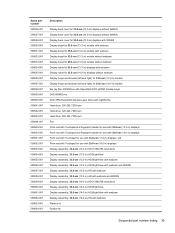
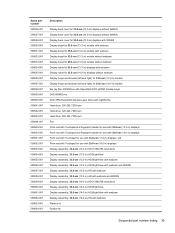
... for 35.6-cm (14.0-in) models with webcam Display bezel for 33.8-cm (13.3-in) models without webcam Display bezel for 35.6-cm (14.0-in) models without webcam Display cable for 33.8-cm (13.3-in) displays with webcam Display cable for 35.6-cm (14.0-in) displays without webcam Display hinge and bracket (left and right) for 33.8-cm (13...
HP ProBook 4320s, 4321s, 4420s, and 4421s Notebook PCs - Maintenance and Service Guide - Page 50
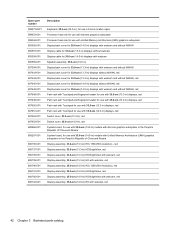
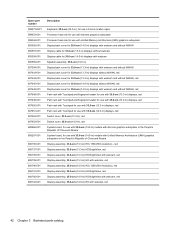
... webcam and without WWAN Display cable for 33.8-cm (13.3-in) displays without webcam Display cable for 35.6-cm (14.0-in) displays with webcam Speaker assembly, 35.6-cm (14.0-in) Display back cover for 33.8-cm (13.3-in) displays with webcam and without WWAN Display back cover for 33.8-cm (13.3-in) displays without WWAN, red Display back cover for 33...
HP ProBook 4320s, 4321s, 4420s, and 4421s Notebook PCs - Maintenance and Service Guide - Page 89
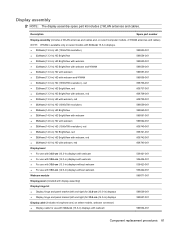
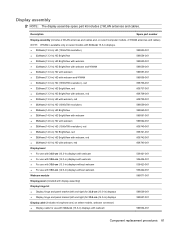
....8-cm (13.3-in) displays ● Display hinge and panel bracket (left and right) for 35.6-cm (14.0-in) displays
599536-001 599537-001
Display cable (includes microphone and, on select models, webcam connector) ● Display cable for use with 33.8-cm (13.3-in) displays with webcam
599534-001
Component replacement procedures 81 Display assembly
NOTE: The display assembly spare part kit...
HP ProBook 4320s, 4321s, 4420s, and 4421s Notebook PCs - Maintenance and Service Guide - Page 90


... 69) Remove the display assembly:
82 Chapter 4 Removal and replacement procedures Disconnect all external devices connected to the computer. 3. Keyboard (see Switch cover on page 53) c. Description ● Display cable for use with 35.6-cm (14.0-in) displays with webcam ● Display cable for use with 33.8-cm (13.3-in) displays without webcam ● Display cable for use with 35...
HP ProBook 4320s, 4321s, 4420s, and 4421s Notebook PCs - Maintenance and Service Guide - Page 91


... top cover (3). 3. Disconnect the display cable from the system board (2), and remove all cables from the base enclosure.
NOTE: Your model of the computer have four screws. 2. Remove the five T8 slotted-Torx M2.5×6.0 screws (1) that secure the display assembly to the display assembly and other computer components. 1. Component replacement procedures 83 CAUTION: Support the...
HP ProBook 4320s, 4321s, 4420s, and 4421s Notebook PCs - Maintenance and Service Guide - Page 94


... the four Phillips PM2.0×3.0 screws (1) that secures the display cable to the display panel, and then remove the display hinges (2). If it is necessary to replace the display/webcam cable, turn the display panel upside-down and peel back the tape that secure the display hinges to the display panel (1), and then release the connector locking bar (2).
86 Chapter...
HP ProBook 4320s, 4321s, 4420s, and 4421s Notebook PCs - Maintenance and Service Guide - Page 95
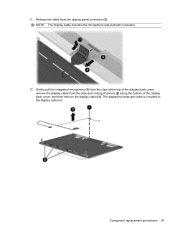
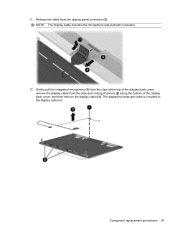
... microphone (1) from the clips at the top of the display back cover, and then remove the display cable (3). Component replacement procedures 87 NOTE: The display cable includes the microphone and webcam connector.
12. 11. Release the cable from the clips and routing channels (2) along the bottom of the display back cover, remove the display cable from the display panel connector (3).
HP ProBook 4320s, 4321s, 4420s, and 4421s Notebook PCs - Maintenance and Service Guide - Page 161
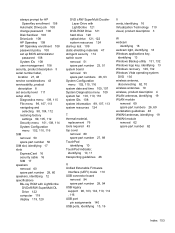
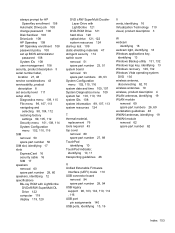
... DriveLock 108 HP Sparekey 108 HP Sparekey enrollment 108...50 SIM slot, identifying 17 slots ExpressCard 16 security cable 16 SIM 17 speakers removal 60 spare part number...±R/RW SuperMulti DL Drive 122 computer 118 display 119, 120
DVD ±RW SuperMulti DoubleLayer Drive...99, 107, 113 system resources 124
T thermal material,
replacement 76 tools required 43 top cover
removal 89 spare part number...
Similar Questions
Help With My Hp 15-f024wm Notebook Pc
How do I turn on my Bluetooth on my HP 15-f024wm Notebook PC?
How do I turn on my Bluetooth on my HP 15-f024wm Notebook PC?
(Posted by sherenejamkhu93 8 years ago)
Hp Probook 4420s Screen Is Flickering
hp probook 4420s screen is flickering- no flickering noticed when conected to external monitor
hp probook 4420s screen is flickering- no flickering noticed when conected to external monitor
(Posted by suppinangady 9 years ago)
How To Replace Cooling Fan Hp Probook 4420s
(Posted by etvik007 9 years ago)
Hp 15-g019wm Notebook Pc
How in the world do I remove the hard drive from this notebook? I have done this on numerous other n...
How in the world do I remove the hard drive from this notebook? I have done this on numerous other n...
(Posted by christiefarren 9 years ago)
How To Turn On Wifi Laptop Hp Probook 4420s
(Posted by nikapa 10 years ago)

