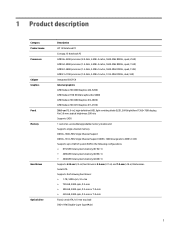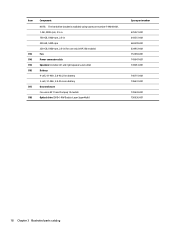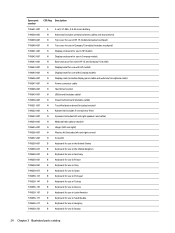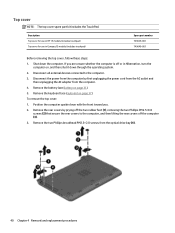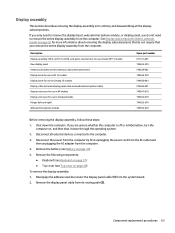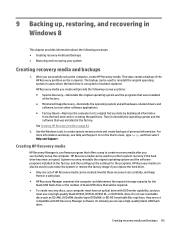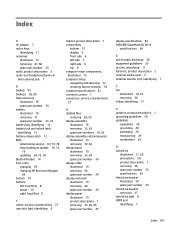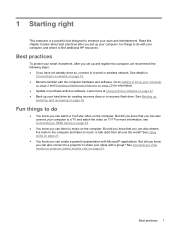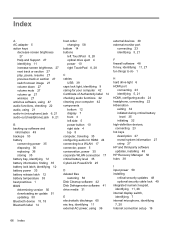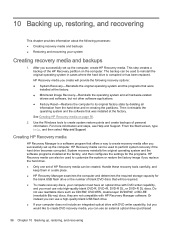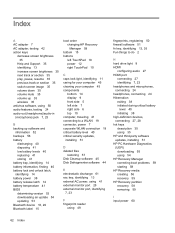HP 15-g019wm Support Question
Find answers below for this question about HP 15-g019wm.Need a HP 15-g019wm manual? We have 6 online manuals for this item!
Question posted by christiefarren on June 6th, 2014
Hp 15-g019wm Notebook Pc
How in the world do I remove the hard drive from this notebook? I have done this on numerous other notebooks but there does not appear (even after removing all of the screws) to be a way to open the case -- it appears to be one solid piece, nothing to open.
Current Answers
Related HP 15-g019wm Manual Pages
Similar Questions
Need To Know What Power Supply For Product #h P 15-g019wm
(Posted by towboy1960 9 years ago)
My 15-g019wm
how do I clear my laptop back to factory settings like a master reset
how do I clear my laptop back to factory settings like a master reset
(Posted by Anonymous-138664 9 years ago)
Hp Pavilion Dv9700 Entertainment Pc Laptop Wont Start
(Posted by gbacdeepbl 10 years ago)
Hi My Name Is Erick I Have A Hp Pavillion Dv9000 Entertainment Pc Laptop And Has
my pc keeps restarting everytime I turn it on and does not display anything on the screen, what coul...
my pc keeps restarting everytime I turn it on and does not display anything on the screen, what coul...
(Posted by moseerick 11 years ago)