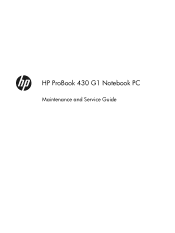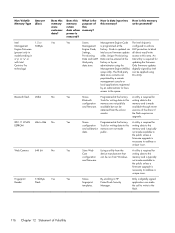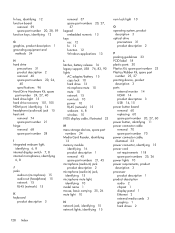HP ProBook 430 Support Question
Find answers below for this question about HP ProBook 430.Need a HP ProBook 430 manual? We have 2 online manuals for this item!
Question posted by vaishalinvinodkamble on July 13th, 2022
Audio Issue
require HP ProBook 430 g7 hd audio drivers
Current Answers
Answer #1: Posted by SonuKumar on July 13th, 2022 7:01 AM
https://support.hp.com/in-en/drivers/selfservice/hp-probook-430-g4-notebook-pc/10477243
https://support.hp.com/in-en/drivers/hp-probook-430-g8-notebook-pc/37973139
Please respond to my effort to provide you with the best possible solution by using the "Acceptable Solution" and/or the "Helpful" buttons when the answer has proven to be helpful.
Regards,
Sonu
Your search handyman for all e-support needs!!
Related HP ProBook 430 Manual Pages
Similar Questions
Creating System Repair Disc ?
How do I create system repair disc in HP 430 G2 notebook as there is no optical drive ? The syetem s...
How do I create system repair disc in HP 430 G2 notebook as there is no optical drive ? The syetem s...
(Posted by mjtek 9 years ago)
Audio Driver Nstall So That Altec Lansing Speaker Works After Installed Win7 Hom
what audio driver install so that Altec Lansing speaker works after installed win7 home
what audio driver install so that Altec Lansing speaker works after installed win7 home
(Posted by cebjjanea 9 years ago)
Laptop Probook 4525s
Hi, my laptop mouse pad is locked. It is a HP Probook 4525s. How do I unlock it?
Hi, my laptop mouse pad is locked. It is a HP Probook 4525s. How do I unlock it?
(Posted by wwwandreervin41 11 years ago)
I Just Recieved A Laptop Probook 6555b, No Manual, How Do You Turn It On
The Probook 6555b came with a pc manual instead of the right manual, cant turn it on or open the cd-...
The Probook 6555b came with a pc manual instead of the right manual, cant turn it on or open the cd-...
(Posted by KAREN77312 12 years ago)