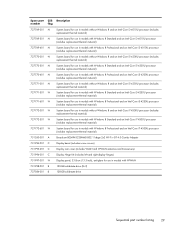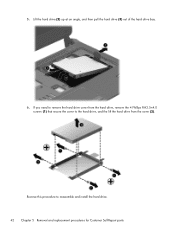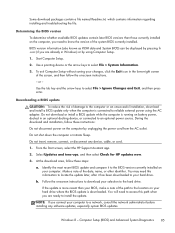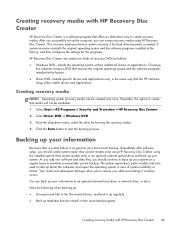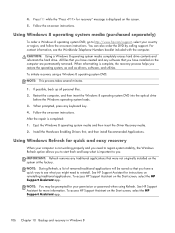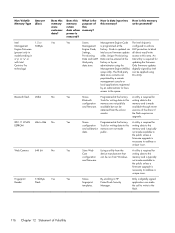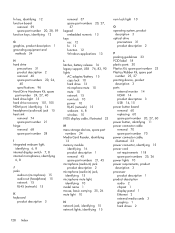HP ProBook 430 Support and Manuals
Get Help and Manuals for this Hewlett-Packard item

View All Support Options Below
Free HP ProBook 430 manuals!
Problems with HP ProBook 430?
Ask a Question
Free HP ProBook 430 manuals!
Problems with HP ProBook 430?
Ask a Question
Most Recent HP ProBook 430 Questions
Creating System Repair Disc ?
How do I create system repair disc in HP 430 G2 notebook as there is no optical drive ? The syetem s...
How do I create system repair disc in HP 430 G2 notebook as there is no optical drive ? The syetem s...
(Posted by mjtek 9 years ago)
HP ProBook 430 Videos
Popular HP ProBook 430 Manual Pages
HP ProBook 430 Reviews
We have not received any reviews for HP yet.