HP Pro 3330 Support Question
Find answers below for this question about HP Pro 3330.Need a HP Pro 3330 manual? We have 6 online manuals for this item!
Question posted by peRyan21 on February 21st, 2014
Hp Pro 3330 Mt Cannot Post
The person who posted this question about this HP product did not include a detailed explanation. Please use the "Request More Information" button to the right if more details would help you to answer this question.
Current Answers
There are currently no answers that have been posted for this question.
Be the first to post an answer! Remember that you can earn up to 1,100 points for every answer you submit. The better the quality of your answer, the better chance it has to be accepted.
Be the first to post an answer! Remember that you can earn up to 1,100 points for every answer you submit. The better the quality of your answer, the better chance it has to be accepted.
Related HP Pro 3330 Manual Pages
Getting Started Guide - Page 5


... Version of Vision Diagnostics 4 Turning Off the Computer ...4 Finding More Information ...5 Before You Call for Technical Support 5 Helpful Hints ...7 Basic Troubleshooting ...7 HP Support Assistant ...8 Interpreting POST Diagnostic Front Panel LEDs and Audible Codes 8 Restore and Recovery ...8 Microsoft System Restore ...8 System Recovery ...8 System Recovery Options 9 System Recovery from...
Getting Started Guide - Page 11


...only)-Provides information on parts removal and replacement, troubleshooting, Desktop Management, setup utilities, safety, routine care, connector pin assignments, POST error messages, diagnostic indicator lights and error codes.
...to the system board. To access the publications, select Start > All Programs > HP User Manuals. To reduce the risk of the publications listed are available on the ...
Getting Started Guide - Page 14


... to software that might not be due to create a restore point.
4. NOTE: HP Support Assistant is pre-installed on all data files you installed after purchase.
8 Getting... that was installed on your desktop.
Close all open programs.
2. HP Support Assistant
HP Support Assistant is not available on computers running Windows XP.
Interpreting POST Diagnostic Front Panel LEDs and ...
HP ProtectTools Security Software,Version 6.0 User Guide - Page 5


... 3 Credential Manager (Password Manager) for HP ProtectTools 3 Embedded Security for HP ProtectTools 4 Drive Encryption for HP ProtectTools 4 File Sanitizer for HP ProtectTools 5 Device Access Manager for HP ProtectTools 5 Privacy Manager for HP ProtectTools 5 Computrace for HP ProtectTools (formerly known as LoJack Pro 6 Accessing HP ProtectTools Security ...6 Achieving key security...
HP ProtectTools Security Software,Version 6.0 User Guide - Page 16


...made, the IT Administrator registered all over the world.
Achieving key security objectives
The HP ProtectTools modules can decrypt the confidential e-mail.
NOTE: After you can view the ...locate computers as well as LoJack Pro)
Computrace for HP ProtectTools can also be traced in case they can work together to provide solutions for HP ProtectTools makes it . Example 2: ...
HP Pro 3330 Microtower PC and HP Pro 3380 Microtower PC - Illustrated Parts Map - Page 1


...processors 3 Front USB and I/O assembly * Speaker with rubber rivets * Card reader, 15-in 3330 models * Not shown
657104-001 670439-AA1 668571-001 656721-001 575437-001 453035-001
663099-... * Rubber feet * Serial port kit * Printer port kit * USB powered speakers
*Not shown
HP Pro 3330/3380, MT
670583-001
657103-001 667727-001 668572-001 666885-001 657099-001 657853-001 657854-001 537748-001...
HP Pro 3330 Microtower PC and HP Pro 3380 Microtower PC - Illustrated Parts Map - Page 2


Channel A
J20
PCI expansion slot
XMM3
Memory socket - Channel B
SPDIF_OUT1
S/PDIF audio connector
BAT
RTC battery socket
PCIEX1_1
PCIe x1 expansion slot
HP Pro 3330/3380, MT
670583-001
page 2 System does not power on and System unable to power on but is unable to boot followed by a 2 second pause
10 blinks, 1 ...
HP Pro 3330 Microtower PC and HP Pro 3380 Microtower PC - Illustrated Parts Map - Page 3


...tests on -
enable/disable • Hyper-threading - Allows you to set : • POST messages - tings for front, rear, and internal USB ports. Verify ROM, reflash if ...
Heading
Option/Description
File
System Information -
enable/disable • Multi-Processor - HP Pro 3330/3380, MT
670583-001
page 3 Replace system board
103-System Board Failure
DMA, timers
1....
HP Pro 3330 Microtower PC, HP Pro 3330 Small Form Factor PC, and HP Pro 3380 Microtower PC - Maintenance & Service Guide - Page 1


Maintenance & Service Guide
HP Pro 3330/3380 Microtower HP Pro 3330 Small Form Factor
HP Pro 3330 Microtower PC, HP Pro 3330 Small Form Factor PC, and HP Pro 3380 Microtower PC - Maintenance & Service Guide - Page 2


... the prior written consent of Hewlett-Packard Company. Maintenance & Service Guide
HP Pro 3330/3380 Microtower
HP Pro 3330 Small Form Factor
First Edition (September 2011)
Document Part Number: 670582-001 Microsoft and Windows are set forth in the U.S. HP shall not be liable for HP products and services are trademarks of this document may be construed as...
HP Pro 3330 Microtower PC, HP Pro 3330 Small Form Factor PC, and HP Pro 3380 Microtower PC - Maintenance & Service Guide - Page 11


1 Product Features
Identifying the Chassis
HP Pro 3330 Series MT
HP Pro 3330 SFF
NOTE: The drive configuration shown above may be different than your computer model. Identifying the Chassis 1
A Torx T-15 or flat blade screwdriver is needed ...
HP Pro 3330 Microtower PC, HP Pro 3330 Small Form Factor PC, and HP Pro 3380 Microtower PC - Maintenance & Service Guide - Page 12


Ports: 4 SATA devices supported; Feature Overview
The HP Pro 3330 series includes the following features:
Microtower chassis: ● Choice of Intel® processors ● Chipset: Intel H61 ● Integrated graphics: Intel HD ...● Up to 1 TB 3.0 Gb/s SATA hard drive ● Bays: 2 external 5.25, 1 external Media Card Reader bay, 2 internal 3.5" bays; Jacks: Front HP Out, Mic In;
HP Pro 3330 Microtower PC, HP Pro 3330 Small Form Factor PC, and HP Pro 3380 Microtower PC - Maintenance & Service Guide - Page 23


...; USB Port 8 ◦ USB Port 9 ◦ USB Port 10 ◦ USB Port 11 ● Internal USB Ports ◦ USB Port 1 ◦ USB Port 2 NOTE: The HP Pro 3330/3380 includes a USB port disable feature that when enabled, requires that you perform the following steps to enable USB ports. the network controller must be...
HP Pro 3330 Microtower PC, HP Pro 3330 Small Form Factor PC, and HP Pro 3380 Microtower PC - Maintenance & Service Guide - Page 28
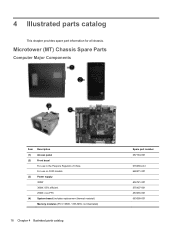
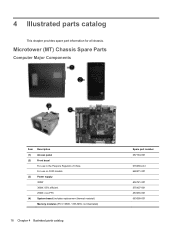
4 Illustrated parts catalog
This chapter provides spare part information for all chassis. Microtower (MT) Chassis Spare Parts
Computer Major Components
Item (1) (2)
(3)
(4)
Description Access panel Front bezel For use in the People's Republic of China For use on 3330 models Power supply 300W 300W, 85% efficient 250W, non-PFC System board (includes replacement thermal...
HP Pro 3330 Microtower PC, HP Pro 3330 Small Form Factor PC, and HP Pro 3380 Microtower PC - Maintenance & Service Guide - Page 98
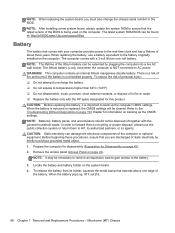
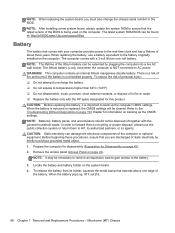
... cell battery. NOTE: It may be extended by briefly touching a grounded metal object. 1. Microtower (MT) Chassis NOTE: After installing a new system board, always update the system ROM to the battery.
...be necessary to remove an expansion card to gain access to ensure that comes with the HP spare designated for this product. CAUTION: Before replacing the battery, it out (1).
88 ...
HP Pro 3330 Microtower PC, HP Pro 3330 Small Form Factor PC, and HP Pro 3380 Microtower PC - Maintenance & Service Guide - Page 149


...2. If third-party memory has been added, test using HP-only memory.
4. Remove and replace the identified faulty memory module(s).
4. POST Numeric Codes and Text Messages 139 Ensure memory modules are ... new battery, or contact an authorized dealer or reseller for booting from being downloaded during POST.
1. If a PCI expansion card was recently added, remove it to be properly installed...
HP Pro 3330 Microtower PC, HP Pro 3330 Small Form Factor PC, and HP Pro 3380 Microtower PC - Maintenance & Service Guide - Page 152


... are used before SATA 2 and SATA 3.
Change the processor.
142 Appendix C POST Error Messages Reconfigure card resources and/or run Computer Setup or Windows utilities.
1720-SMART...Resetting CMOS on page 186.)
3. Apply hard drive firmware patch if applicable. (Available at http://www.hp.com/support.)
Back up contents and replace hard drive.
1796-SATA Cabling Error
One or more SATA ...
HP Pro 3330 Microtower PC, HP Pro 3330 Small Form Factor PC, and HP Pro 3380 Microtower PC - Maintenance & Service Guide - Page 157
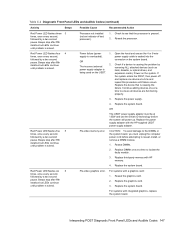
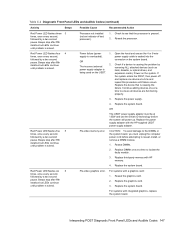
... attempting to ensure all devices are functioning
properly.
3.
For systems with the HP-supplied USDT power supply adapter. Beeps stop after fifth iteration but LEDs continue ...time and
repeat this procedure until problem is solved. Power failure (power
1. Interpreting POST Diagnostic Front Panel LEDs and Audible Codes 147
expansion cards). Replace the device that the...
HP Pro 3330 Microtower PC, HP Pro 3330 Small Form Factor PC, and HP Pro 3380 Microtower PC - Maintenance & Service Guide - Page 160
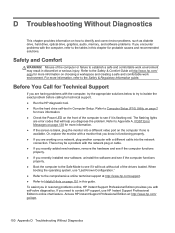
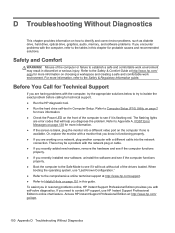
..., use "Last Known Configuration." ● Refer to the comprehensive online technical support at http://www.hp.com/support. ● Refer to Helpful Hints on page 151 in discomfort or serious injury. Refer to Appendix A, POST Error Messages on page 138 for more information on choosing a workspace and creating a safe and comfortable work...
HP Pro 3330 Microtower PC, HP Pro 3330 Small Form Factor PC, and HP Pro 3380 Microtower PC - Maintenance & Service Guide - Page 172


...located on the removable hard drive enclosure has Shut down the computer and contact HP for a list of the Memory Stick/PRO card is not in Microsoft Windows XP or Microsoft Windows Vista.
Locking the... that the card is inserted properly with your card to and deleting from an SD/ Memory Stick/PRO card. Ensure that prevents writing to see if it writable. Most digital cameras use the FAT ...
Similar Questions
Is The Hp Pro 3330 Microtower Business Type Of Hp Product
Is the Hp pro 3330 microtower business type of hp product
Is the Hp pro 3330 microtower business type of hp product
(Posted by Mohammedabdasaf 10 years ago)
How To Install Hp Pro 3330 Mt Pc Network Driver And Network Driver Link
(Posted by vinothdragon7 11 years ago)
How Can I Install Windows Xp Sp 2 In Hp Pro 3330 Microtower
how can i install windows xp sp 2 in hp pro 3330 microtower and where can i find the drivers for xp
how can i install windows xp sp 2 in hp pro 3330 microtower and where can i find the drivers for xp
(Posted by kamaljugantor 11 years ago)
Hp Pro 3330-mt Desktop And Red Hat Compatibility
Im trying to install Red-Hat 6 ent.edition , it reads dvd and stop there, configuration is core i3 3...
Im trying to install Red-Hat 6 ent.edition , it reads dvd and stop there, configuration is core i3 3...
(Posted by sirajsyd 11 years ago)

