HP Pro 3330 Support Question
Find answers below for this question about HP Pro 3330.Need a HP Pro 3330 manual? We have 6 online manuals for this item!
Question posted by cantKelley on September 6th, 2014
How To Change Bios Password On Hp 3330 Desktop
The person who posted this question about this HP product did not include a detailed explanation. Please use the "Request More Information" button to the right if more details would help you to answer this question.
Current Answers
There are currently no answers that have been posted for this question.
Be the first to post an answer! Remember that you can earn up to 1,100 points for every answer you submit. The better the quality of your answer, the better chance it has to be accepted.
Be the first to post an answer! Remember that you can earn up to 1,100 points for every answer you submit. The better the quality of your answer, the better chance it has to be accepted.
Related HP Pro 3330 Manual Pages
Getting Started Guide - Page 8


...the critical updates and service packs.
5.
Each .iso file can select or change display settings.
Click view available updates and make sure all of the devices...or the documentation that you to install a program from a pre-installed Windows 7 desktop, click Start > Windows Virtual PC > Virtual Windows XP and follow the instructions ...hp.com/support. Follow the instructions on the screen.
Getting Started Guide - Page 12


.... There may be prepared to do the following to ensure that was recently installed.
Or, change out the monitor with a monitor that you know is functioning properly.
● If you ...service call your computer when you diagnose the problem.
● Double-click the HP Support Assistant icon on the Windows 7 desktop and run the automated diagnostics.
● Check the power LED on page ...
HP ProtectTools Security Software,Version 6.0 User Guide - Page 11


...
Can restrict access and only allow a user limited controls of some HP ProtectTools modules
NOTE: Password Manager, Smart Card Security, Face Recognition (some models) and Drive ...wizard.
HP ProtectTools software modules may be utilized: HP ProtectTools Security Manager Administrative Console and HP ProtectTools Security Manager (for more information. HP Professional Desktop systems ...
HP ProtectTools Security Software,Version 6.0 User Guide - Page 20


... to the computer contents when the computer is selected. HP ProtectTools password Smart Card PIN
Computer Setup password NOTE: Also known as BIOS administrator, F10 Setup, or Security Setup password Power-on password
Windows Logon password
Set in this HP ProtectTools module Smart Card Security
BIOS, by the program. You might change only a couple of Drive Encryption, if the Smart...
HP ProtectTools Security Software,Version 6.0 User Guide - Page 25
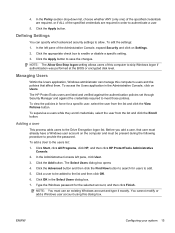
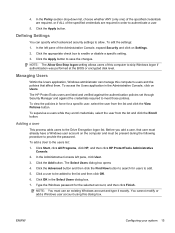
...the Administrative Console, expand Security and click on Users. Type the Windows password for users to authenticate a user.
5. NOTE: You must be added to enable or... click HP, and then click HP ProtectTools Administrative Console.
2. Click a user to be present during the following procedure to skip Windows logon if authentication was performed at the BIOS or encrypted...the changes.
HP ProtectTools Security Software,Version 6.0 User Guide - Page 29


... an ATM card with the Security Manager Setup utility to grant access -
Changing your Windows password
Security Manager makes changing your current password in Drive Encryption preboot ● Smart Card can be used with other levels of security. NOTE: If the HP Password Manager level of security has not been configured, users must still enter their...
HP ProtectTools Security Software,Version 6.0 User Guide - Page 32


...clicking the Keep me informed about new applications and updates by a password that only the data is a good practice to backup your data:...It is backed up depends on how often the data changes. Backing up your data
When you back up your...setting a number of your computer.
3. Click Next.
22 Chapter 3 HP ProtectTools Security Manager
ENWW In the Security Manager left pane, click Advanced,...
HP ProtectTools Security Software,Version 6.0 User Guide - Page 59


..., and configuring user access settings.
ENWW
Setup procedures 49 Installing Embedded Security for HP ProtectTools (if necessary)
To install Embedded Security for the reboot request. This software...TPM embedded security chip enhances and enables other HP ProtectTools Security Manager security features. Most HP commercial desktop computers include the Infineon TPM, which is not available on...
HP ProtectTools Security Software,Version 6.0 User Guide - Page 72


...
certification information 52 Embedded Security 52 backup and restore 22 basic user account 50 Basic User Key password setting 50 BIOS administrator password 10
C changing Windows password 19 common use examples 3 Computer Setup
administrator password 10 Computrace for HP ProtectTools
common use examples 6 configuring users 13 controlling device access 53
D data, restricting access to 7 decrypting...
GPT Hard Disk Drives for HP Business Desktops - Page 1


... drives have capacities of1TB/platter. For 2010, many decades used in desktop systems.
Why GPT? GPT hard Disk Drives
For HP Desktops
April 2011
Table of Contents:
Abstract ...1 Why GPT?...1 GPT vs MBR ...2 Bootable vs Data Drives and UEFI BIOS 4 OS Support ...6 Storage Driver Support 6 Imaging Tool Support for GPT 7 Drive Encryption 7 Summary ...8 For...
GPT Hard Disk Drives for HP Business Desktops - Page 4


... layouts
Backup GUID Partition Entry
Array
Bootable vs Data Drives and UEFI BIOS
Since the partitions on a data-storage drive are accessed by the OS and not the BIOS, GPT drives can create GPT partitions. For selected desktops, HP implements the Type 0 BIOS Information data structure (as data-storage drives. In using tools that , if...
GPT Hard Disk Drives for HP Business Desktops - Page 6


... Driver Support
Since GPT drives have separate OS plans). Summary of these operating systems require a UEFI BIOS to directly support GPT drives under the Microsoft Vista™ SP1 64-bit OS. For improved performance, HP Desktops support GPT hard drives with certain newer operating systems' AHCI (Advanced Host Controller Interface) drivers for larger...
Safety and Regulatory Information - Page 2
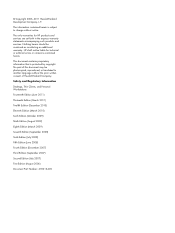
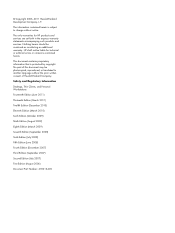
... not be liable for HP products and services are set forth in the express warranty statements accompanying such products and services. Nothing herein should be photocopied, reproduced, or translated to change without the prior written consent of Hewlett-Packard Company. Safety and Regulatory Information Desktops, Thin Clients, and Personal Workstations Fourteenth Edition (June...
Safety and Regulatory Information - Page 9


...those specified herein.
• Allow only HP Authorized Service technicians to higher volume and should comply with the headphone limits in EN 50332-2.
Changing the default audio or equalizer settings might... other than those specified herein or in compliance with those regulations except for example Desktop PC, keyboard, mouse and monitor.
For your own safety, headsets or earphones ...
HP Pro 3330 Microtower PC and HP Pro 3380 Microtower PC - Illustrated Parts Map - Page 1


...* Rubber feet * Serial port kit * Printer port kit * USB powered speakers
*Not shown
HP Pro 3330/3380, MT
670583-001
657103-001 667727-001 668572-001 666885-001 657099-001 657853-001 657854...to VGA, HF * DMS-59 to Dual VGA cable * PATA to change without notice. Illustrated Parts & Service Map
HP Pro 3330/3380 Microtower Business PC
© 2011 Hewlett-Packard Development Company, L.P. Document ...
HP Pro 3330 Microtower PC and HP Pro 3380 Microtower PC - Illustrated Parts Map - Page 2


...SPDIF_OUT1
S/PDIF audio connector
BAT
RTC battery socket
PCIEX1_1
PCIe x1 expansion slot
HP Pro 3330/3380, MT
670583-001
page 2
Standard and Optional Boards
Memory modules (...connector
PCIEX16
PCIe X16 expansion slot
HOOD_SENSOR Hood sensor connector
AUDIO
Audio connectors
CLR_PASS
Password header
PS2
Legacy keyboard and mouse
connectors
CLR_CMOS
CMOS header
VGA+COM1 Monitor+...
HP Pro 3330 Microtower PC and HP Pro 3380 Microtower PC - Illustrated Parts Map - Page 3


..., 15, or 20 seconds
BIOS Power-On - Allows you to execute self-tests on password. Bus Options (some models)...HP Pro 3330/3380, MT
670583-001
page 3 Clear CMOS memory. 2. Check monitor connection. 4. To establish Setup password, select Security > Setup Password and follow the instructions on or restart the computer. To change the Power-on : - Deleting a Power-On or Setup password...
HP Pro 3330 Microtower PC, HP Pro 3330 Small Form Factor PC, and HP Pro 3380 Microtower PC - Maintenance & Service Guide - Page 2


... additional warranty.
Nothing herein should be liable for HP products and services are trademarks of Microsoft Corporation in...change without the prior written consent of this document may be photocopied, reproduced, or translated to another language without notice. Microsoft and Windows are set forth in the U.S. Maintenance & Service Guide
HP Pro 3330/3380 Microtower
HP Pro 3330...
HP Pro 3330 Microtower PC, HP Pro 3330 Small Form Factor PC, and HP Pro 3380 Microtower PC - Maintenance & Service Guide - Page 22


.../disable:
● Lock Legacy Resources (appears if a setup password is required to change Computer Setup options, flash the ROM, and make changes to set and enable a power-on password or setup password is set ) (allows viewing, but not changing, the F10 Setup Options without entering setup password). See the Desktop Management Guide for more information.
Default is enabled...
HP Pro 3330 Microtower PC, HP Pro 3330 Small Form Factor PC, and HP Pro 3380 Microtower PC - Maintenance & Service Guide - Page 152


...if applicable. (Available at http://www.hp.com/support.)
Back up contents and...change Storage > Storage Options > SATA Emulation back to IDE, and select File > Save Changes and Exit. Lastly, change Storage > Storage Options > SATA Emulation to RAID and select File > Save Changes...See Appendix B, Password Security and Resetting CMOS on one device, use SATA 0 and SATA 1.
Upgrade BIOS to fail....
Similar Questions
How To Reset Bios Password Hp Dc7900 Small Factor
(Posted by faheerawbai 9 years ago)
How To Change Bios Password On Hp Xw6600
(Posted by lampbalu 9 years ago)
Hp Pro 3330-mt Desktop And Red Hat Compatibility
Im trying to install Red-Hat 6 ent.edition , it reads dvd and stop there, configuration is core i3 3...
Im trying to install Red-Hat 6 ent.edition , it reads dvd and stop there, configuration is core i3 3...
(Posted by sirajsyd 11 years ago)

