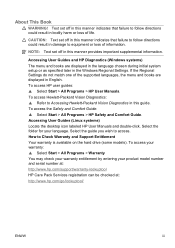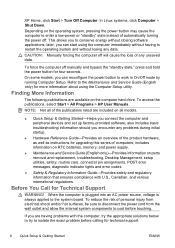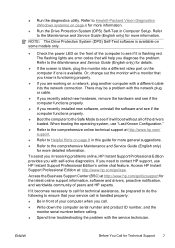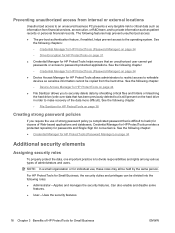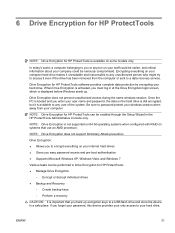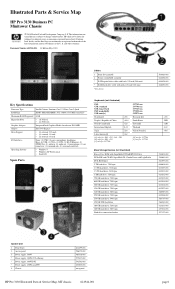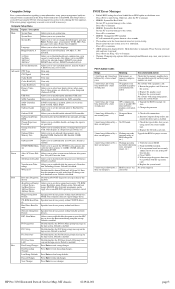HP Pro 3130 Support Question
Find answers below for this question about HP Pro 3130 - Minitower PC.Need a HP Pro 3130 manual? We have 7 online manuals for this item!
Question posted by sawyerk956 on December 9th, 2011
How Do I Access The Safely Remove Icon ?
The person who posted this question about this HP product did not include a detailed explanation. Please use the "Request More Information" button to the right if more details would help you to answer this question.
Current Answers
Related HP Pro 3130 Manual Pages
Similar Questions
Hp Pavilion A1210n Media Center Pc Desktop Windows Xp
I am able to power on but the next screen is where it freeze on startng windows screen. What do I do...
I am able to power on but the next screen is where it freeze on startng windows screen. What do I do...
(Posted by bbgdiesel007 9 years ago)
I Want To Know The Manufacturing Date Of Hp 500b Minitower Pc. Hu. Shaikh
I want to know the manufacturing date of hp 500b minitower pc. hu.shaikh
I want to know the manufacturing date of hp 500b minitower pc. hu.shaikh
(Posted by staticlifcpc 9 years ago)
Why Hp Pro 3130 Mt Audio Jack Is Not Working In Front Side?
HP PRO 3130 MT Audio Jack not working in front side. Please help!
HP PRO 3130 MT Audio Jack not working in front side. Please help!
(Posted by gerome84 12 years ago)
How To Connect Hp Pro 3130 To Another Pc; What Cables Are Needed
(Posted by jmartino 12 years ago)