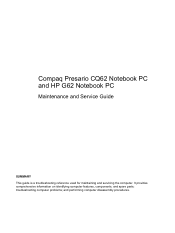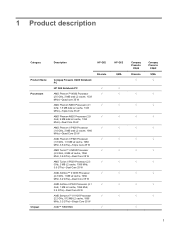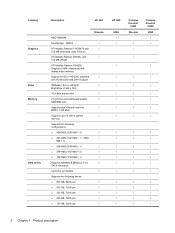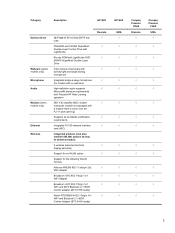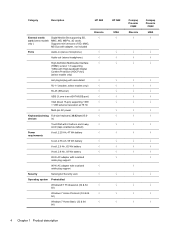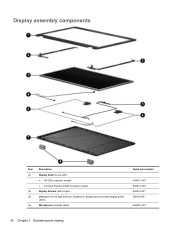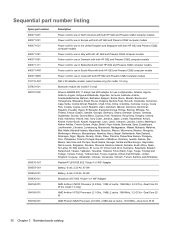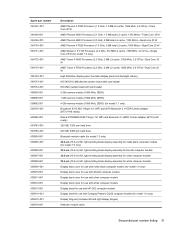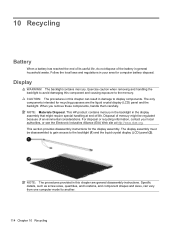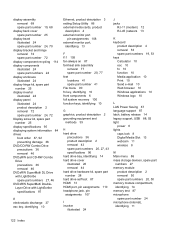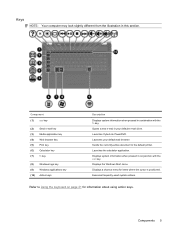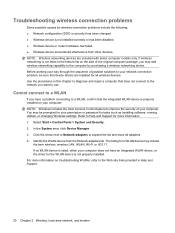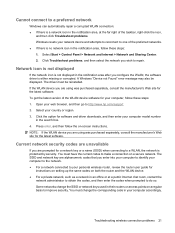HP Presario CQ62-a00 Support Question
Find answers below for this question about HP Presario CQ62-a00 - Notebook PC.Need a HP Presario CQ62-a00 manual? We have 4 online manuals for this item!
Question posted by wparktyger on June 4th, 2014
How To Find A Web Cam On A Cq62 Spec
The person who posted this question about this HP product did not include a detailed explanation. Please use the "Request More Information" button to the right if more details would help you to answer this question.
Current Answers
Related HP Presario CQ62-a00 Manual Pages
Similar Questions
Compaq Presario Cq62 Won't Power On
(Posted by dietidgce 10 years ago)
My Web Cam And Fingerprint Do Not Work Properly..
when i am installing drivers for web cam it gives a message "please enable web cam through f10 biose...
when i am installing drivers for web cam it gives a message "please enable web cam through f10 biose...
(Posted by asankamanjumanjuasanka 11 years ago)
Could I Upgrade My Laptop's Ram?
I have a hp presario cq62 notebook pc with 2.00 GB of ram and i would like to upgrade it to 4.00 GB ...
I have a hp presario cq62 notebook pc with 2.00 GB of ram and i would like to upgrade it to 4.00 GB ...
(Posted by Anonymous-47293 12 years ago)
Web Cam
Não estou conseguindo usar a WEB CAM do meu notebook, poderia me ajudar?
Não estou conseguindo usar a WEB CAM do meu notebook, poderia me ajudar?
(Posted by alessandraherculano 12 years ago)
My Compaq Presario Cq62
my computer as soon as i turn it on it gets very hot, and freezes up i have to take the battery out ...
my computer as soon as i turn it on it gets very hot, and freezes up i have to take the battery out ...
(Posted by kierra14 12 years ago)