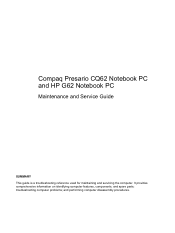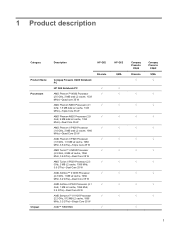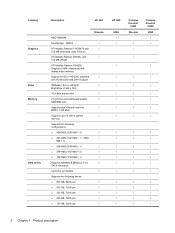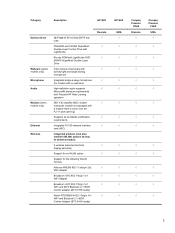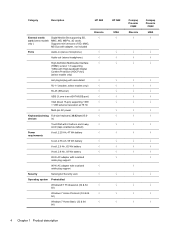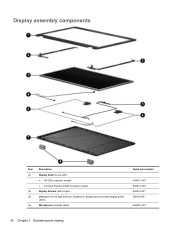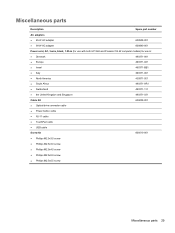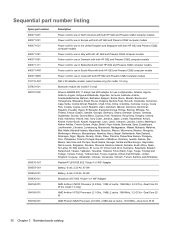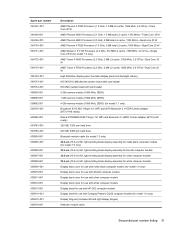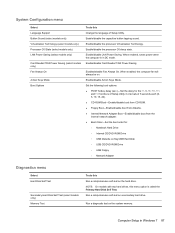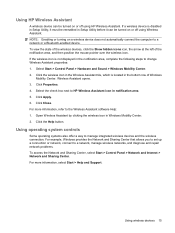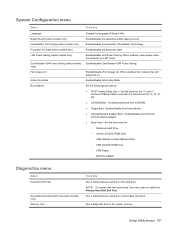HP Presario CQ62-a00 Support Question
Find answers below for this question about HP Presario CQ62-a00 - Notebook PC.Need a HP Presario CQ62-a00 manual? We have 4 online manuals for this item!
Question posted by xxxSha on August 8th, 2014
Where Is The Button For The Mouse To Trun It On Presario Cq62 Compac Lap Top
The person who posted this question about this HP product did not include a detailed explanation. Please use the "Request More Information" button to the right if more details would help you to answer this question.
Current Answers
Answer #1: Posted by TechSupport101 on August 8th, 2014 12:35 PM
Hi. The red light that shows on the top left corner of the touchpad is the touchpad switch itself. You must have double tapped on that area by accident and triggered the light to come up (red light) and with that, the touchpad is disabled. You just have to double tap the red light to turn it off (no light) and the touchpad will be enabled again
Related HP Presario CQ62-a00 Manual Pages
Similar Questions
Compaq Presario Cq62 Which Wires To Hot Wire Power Button
(Posted by cdwthi 9 years ago)
Where Is The Middle Mouse Button On Compaq Presario Cq57
(Posted by alexgasdasd 9 years ago)
Compaq Presario Cq62 How To Enable Boot To Usb
(Posted by Imaghoodoo 10 years ago)
How To Turn On The Wifi Button On A Presario Cq57
(Posted by Firsaatifj 10 years ago)
My Compaq Presario Cq62
my computer as soon as i turn it on it gets very hot, and freezes up i have to take the battery out ...
my computer as soon as i turn it on it gets very hot, and freezes up i have to take the battery out ...
(Posted by kierra14 12 years ago)