HP Presario CQ57-200 Support Question
Find answers below for this question about HP Presario CQ57-200.Need a HP Presario CQ57-200 manual? We have 4 online manuals for this item!
Question posted by ravialex on July 28th, 2013
How To Turn On A Wireless Capability On A Hp Presario Cq57 Notebook Pc
The person who posted this question about this HP product did not include a detailed explanation. Please use the "Request More Information" button to the right if more details would help you to answer this question.
Current Answers
There are currently no answers that have been posted for this question.
Be the first to post an answer! Remember that you can earn up to 1,100 points for every answer you submit. The better the quality of your answer, the better chance it has to be accepted.
Be the first to post an answer! Remember that you can earn up to 1,100 points for every answer you submit. The better the quality of your answer, the better chance it has to be accepted.
Related HP Presario CQ57-200 Manual Pages
HP Notebook Reference Guide - Windows 7 - Page 5


... about your new computer 1
2 Networking (select models only) ...2 Creating a wireless connection ...2 Identifying wireless and network status icons 2 Turning wireless devices on or off 3 Using the wireless button 3 Using HP Wireless Assistant (select models only) to turn wireless devices on or off ...4 Using HP Connection Manager (select models only 4 Using operating system controls 5 Using...
HP Notebook Reference Guide - Windows 7 - Page 11


... Setup poster-Guides you through setting up your computer and turning it on . NOTE: Refer to the poster for computer...> Help and Support. or region-specific support, go to a wireless network, multimedia, power management, security, and so on . For...support. Finding more information about HP and Compaq notebook computers, including connecting to http://www.hp.com/support, select your computer...
HP Notebook Reference Guide - Windows 7 - Page 13


... to all network devices are on your computer. Windows XP
Icon
Name HP Connection Manager
Wireless (connected)
Description
Opens HP Connection Manager, which enables you to a network. The term wireless button is used throughout this guide to refer to a network.
Refer to a network.
Turning wireless devices on or off .
Network (disabled/ disconnected)
Indicates that all...
HP Notebook Reference Guide - Windows 7 - Page 14


Using HP Wireless Assistant (select models only) to turn wireless devices on or off
A wireless device can be reenabled in the notification area, complete the following steps: Windows 7 1. If the wireless icon is located in the bottom row of
Windows® Mobility Center. 3. Click Properties. 4. Select the check box next to Wireless Assistant icon in notification area. 5. Click...
HP Notebook Reference Guide - Windows 7 - Page 15


...HP Connection Manager > HP Connection Manager.
A WLAN is displayed. Be sure that the WLAN device is a security-enabled WLAN, you are out of range of other computers and accessories that are prompted to enter a network security code. If the network is on. (Refer to a network, manage wireless... a connection or network, connect to Turning wireless devices on or off on page 3.) 2. Click...
HP Notebook Reference Guide - Windows 7 - Page 16


... installation that the WLAN device is a security-enabled WLAN, you want to connect to Turning wireless devices on or off and then back on page 3.) 2. NOTE: The functional range (how far your computer and wireless router off on . Click Connect Anyway to accept the warning and complete the connection.
● If the network...
HP Notebook Reference Guide - Windows 7 - Page 19


... to the HP Connection Manager software Help. Bluetooth and Internet Connection Sharing (ICS)
HP does not ...wireless communications that replace the physical cable connections that traditionally link electronic devices such as the following: ● Computers ● Phones ● Imaging devices (cameras and printers) ● Audio devices Bluetooth devices provide peer-to-peer capability...
HP Notebook Reference Guide - Windows 7 - Page 30


... the Internet. ▲ To start MediaSmart, select Start > All Programs > HP > HP MediaSmart. You can enjoy music CDs and DVD and Blu-ray Disc (BD)...computer into a mobile entertainment center. NOTE: Be sure that wireless is enabled on using the wireless display. Using HP MediaSmart (select models only)
HP MediaSmart turns your computer before using MediaSmart, select Start > Help and Support...
HP Notebook Reference Guide - Windows 7 - Page 37


...steps: 1. Replace the discharged battery with a charged battery. 3. Using battery power 27 Turn off wireless and local area network (LAN) connections and exit modem applications when
you are not ...● Optional docking or expansion device ● Optional power adapter purchased as an accessory from HP
Resolving a low battery level when a charged battery is on the computer. Resolving a low ...
HP Notebook Reference Guide - Windows 7 - Page 75
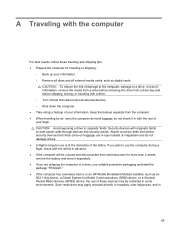
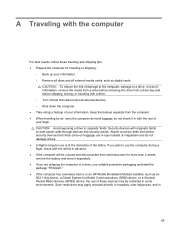
...use suitable protective packaging and label the package "FRAGILE." ● If the computer has a wireless device or an HP Mobile Broadband Module installed, such as an 802.11b/g device, a Global System for traveling ..., remove the battery and store it in
65 Security devices with a drive. ◦ Turn off and then disconnect all external media cards, such as hand luggage; A Traveling with ...
HP Notebook Reference Guide - Windows 7 - Page 80


...HP Connection Manager 4 HP MediaSmart 20 HP Mobile Broadband Module 7, 8 HP ProtectSmart Hard Drive Protection 46 HP SkyRoom 17 HP USB Ethernet Adapter, connecting 13 HP Wireless Assistant 4 hubs 38
I icons
network 2 wireless... Windows 53 PC Cards configuring 33 description 32
R RAID 51 readable media 22 roaming to another network 7
S security cable, installing 56 security, wireless 7 setting ...
HP Notebook Reference Guide - Windows 7 - Page 81


... 45 HP Connection Manager 4 HP MediaSmart 20 HP ProtectSmart Hard Drive
Protection 47 HP SkyRoom 17 HP Wireless Assistant 4 Standby 21 storing a battery 28 switch, power 21 system information, displaying 61
T temperature 28 testing an AC adapter 30 traveling with the computer 28,
65 tray-load optical drive 48 troubleshooting resources 67 turning off the computer 21 turning wireless...
Resolving Start Up and No Boot Problems Checklist - Page 1


... modules and replace one-at least 15 seconds.
3. There are no power available at the notebook, contact HP to the notebook. Connect a different AC power adapter and remove battery. Symptom 1: LED lights do...during the pre-start up testing.
Count number of a disk drive and fan turning. Resolving Start Up and No Boot Problems Checklist
If computer does not start normally, use ...
Resolving Start Up and No Boot Problems Checklist - Page 2


... Search www.microsoft.com for terms in error message. Search www.hp.com for terms in error message.
If possible, turn on power, press F8 to enter Windows Advanced Boot Options, and do
one... F10 to enter BIOS mode, do the corrective actions listed
under Symptom 3 to run the notebook in Safe mode to install an updated BIOS or driver.
Search www.microsoft.com for terms ...
Getting Started Compaq Notebook - Windows 7 - Page 7


For more information, refer to the HP Notebook Reference Guide. ● Get to know your computer on page 4 and Keyboard and pointing devices... features. The
software is important to take the following steps: ● Connect to the Internet-Set up your wired or wireless network so that you can connect to Backup and recovery on page 30. ● Find installed software-Access a list of...
Getting Started Compaq Notebook - Windows 7 - Page 8


... HP > HP ... For country-
Select Start > All Programs > HP > HP Documentation.
2 Chapter 1 Welcome Resources
For information ...
● How to connect to a wireless network specifications
Select Start > Help and ...region-specific support, go to
http://www.hp.com/support, select your country or
&#...screen instructions. Select Start > All Programs > HP > HP Documentation.
● How to replace or ...
Getting Started Compaq Notebook - Windows 7 - Page 12
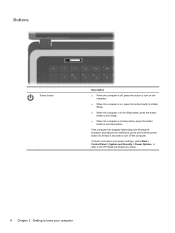
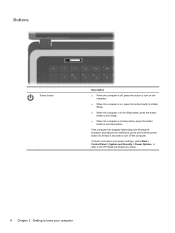
...settings, select Start > Control Panel > System and Security > Power Options, or refer to the HP Notebook Reference Guide.
6 Chapter 2 Getting to exit Hibernation. If the computer has stopped responding and ...shutdown procedures are ineffective, press and hold the power button for at least 5 seconds to turn on the computer.
● When the computer is on, press the button briefly to initiate...
Getting Started Compaq Notebook - Windows 7 - Page 21


... new connection or network > Set up a network. Configuring a wireless router
For help you set up your WLAN, refer to the HP Notebook Reference Guide.
NOTE: It is recommended that you can disconnect the...router. Protecting your wireless network.
The Windows 7 operating system also provides tools to help in setting up a WLAN or access an existing WLAN, always turn on -screen ...
Compaq Presario CQ57 Notebook PC - Maintenance and Service Guide - Page 9


...200 nits All display assemblies include 2 wireless local area network (WLAN) antenna cables Supports 16:9 ultra wide aspect ratio 2 customer-accessible/upgradable memory module slots Supports dual-channel memory Supports up to 8192 GB of discrete video memory (128M×16 DDR3 900 MHz × 4 PCs...
Graphics
Panel Memory
Description Compaq Presario CQ57 Notebook PC Intel® Pentium P6300 2.26...
Compaq Presario CQ57 Notebook PC - Maintenance and Service Guide - Page 14


... in Help and Support. To see wireless regulatory notices, refer to exit Hibernation.
If the computer has stopped responding and Windows shutdown procedures are ineffective, press and hold the power button for at least 5 seconds to the HP Notebook Reference Guide. Item
Component
Description
(5)
Internal display switch
Turns off the computer. For optimal transmission...
Similar Questions
Help With My Hp 15-f024wm Notebook Pc
How do I turn on my Bluetooth on my HP 15-f024wm Notebook PC?
How do I turn on my Bluetooth on my HP 15-f024wm Notebook PC?
(Posted by sherenejamkhu93 8 years ago)
How Enable Wireless Capability On Presario Cq57-339wm
(Posted by chestephe 9 years ago)
How To Turn Wireless Capability On A Compaq Presario Model Cq57
(Posted by dakchu 9 years ago)
How To Turn On Bluetooth Hp Probook 6460b Notebook Pc
(Posted by ktmLang 10 years ago)

