HP Presario CQ57-200 Support Question
Find answers below for this question about HP Presario CQ57-200.Need a HP Presario CQ57-200 manual? We have 4 online manuals for this item!
Question posted by Bdozepel on July 13th, 2014
How Do I Turn My Touchpad Back On Compaq Presario Cq57
The person who posted this question about this HP product did not include a detailed explanation. Please use the "Request More Information" button to the right if more details would help you to answer this question.
Current Answers
There are currently no answers that have been posted for this question.
Be the first to post an answer! Remember that you can earn up to 1,100 points for every answer you submit. The better the quality of your answer, the better chance it has to be accepted.
Be the first to post an answer! Remember that you can earn up to 1,100 points for every answer you submit. The better the quality of your answer, the better chance it has to be accepted.
Related HP Presario CQ57-200 Manual Pages
HP Notebook Reference Guide - Windows 7 - Page 5


... your new computer 1
2 Networking (select models only) ...2 Creating a wireless connection ...2 Identifying wireless and network status icons 2 Turning wireless devices on or off 3 Using the wireless button 3 Using HP Wireless Assistant (select models only) to turn wireless devices on or off ...4 Using HP Connection Manager (select models only 4 Using operating system controls 5 Using...
HP Notebook Reference Guide - Windows 7 - Page 8


... Using the fingerprint reader (select models only 57 Locating the fingerprint reader 57
8 Maintenance ...58 Cleaning your computer ...58 Cleaning the display ...58 Cleaning the TouchPad and keyboard 58 Updating programs and drivers ...58 Using SoftPaq Download Manager ...59
viii
HP Notebook Reference Guide - Windows 7 - Page 11


...disc or SD Card: ● Quick Setup poster-Guides you through setting up your computer and turning it on. or region-specific support, go to http://www.hp.com/support, select your country .... 1 Introduction
This guide contains general information about HP and Compaq notebook computers, including connecting to a wireless network, multimedia, power management, security, and so on your computer.
HP Notebook Reference Guide - Windows 7 - Page 13


....
Network status (connected)
Connected to the wired network.
Wireless network connection (disconnected)
Indicates that one or more WLAN devices are connected to a network.
Turning wireless devices on or off .
Network status (disconnected)
Not connected to the wired network.
Creating a wireless connection 3
Wireless network connection (connected)
Indicates that...
HP Notebook Reference Guide - Windows 7 - Page 14


...174; Mobility Center. 3. These devices can use the wireless button to simultaneously turn on or turn wireless devices on a wireless device does not automatically connect the computer to WWANs... through Wireless Assistant (select models only). Using HP Wireless Assistant (select models only) to turn off
A wireless device can use HP Connection Manager to connect to a network or a...
HP Notebook Reference Guide - Windows 7 - Page 15


... WLANs.
Using a WLAN
A wireless connection connects the computer to create a new network connection. NOTE: If you do not see the network you are prompted to Turning wireless devices on or off on . (Refer to enter a network security code. Select Start > All Programs > HP Connection Manager > HP Connection Manager. Using a WLAN...
HP Notebook Reference Guide - Windows 7 - Page 32


... battery power or on the keyboard. ● Tap or swipe the TouchPad.
22 Chapter 4 Power management Click Shut Down, and then click Turn Off. ● Press and hold the power button for an extended... in Windows® Control Panel. With the computer on the hard drive and the computer turns off. NOTE: You cannot initiate any type of networking connection or perform any of information,...
HP Notebook Reference Guide - Windows 7 - Page 71


... Changes, and then press enter. or - Your changes go into effect when the computer restarts. Turn on or restart the computer, and then press esc while the "Press the ESC key for Startup...methods: ● To exit Setup Utility menus without changing any settings, use either a pointing device (TouchPad, pointing stick, or USB mouse) or the keyboard to select File > Save Changes and Exit, ...
Getting Started Compaq Notebook - Windows 7 - Page 5


Table of contents
1 Welcome ...1 Finding information ...2
2 Getting to know your computer ...4 Top ...4 TouchPad ...4 Lights ...5 Buttons ...6 Keys ...7 Right side ...8 Left side ...9 Display ...10 Bottom ...11
3 Networking ... ...16 Using pointing devices ...17 Setting pointing device preferences 17 Using the TouchPad ...17 Turning the TouchPad off and on 18 Navigating ...18 Selecting ...19 Using...
Getting Started Compaq Notebook - Windows 7 - Page 10


... pointer and selects or activates items on and off .
Quickly double-tap the TouchPad on/off button to know your computer
● Top ● Right side ● Left side ● Display ● Bottom
Top
TouchPad
Component (1)
TouchPad light
(2)
TouchPad on/off button
(3)
TouchPad zone
4 Chapter 2 Getting to turn the TouchPad on and off . Turns the TouchPad on the screen.
Getting Started Compaq Notebook - Windows 7 - Page 23


Wireless
Turns the wireless feature on an external mouse.
To access Mouse Properties, select Start > Devices ...settings for pointing devices, such as button configuration, click speed, and pointer options.
Internet and Web Opens a Web browser.
Using the TouchPad
To move the pointer, slide one of the USB ports on the computer.
Plays, pauses, or resumes an audio CD, a ...
Getting Started Compaq Notebook - Windows 7 - Page 24
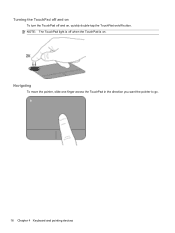
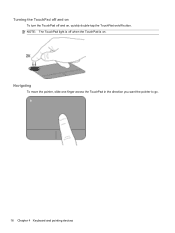
NOTE: The TouchPad light is on. Navigating
To move the pointer, slide one finger across the TouchPad in the direction you want the pointer to go.
18 Chapter 4 Keyboard and pointing devices
Turning the TouchPad off and on
To turn the TouchPad off and on, quickly double-tap the TouchPad on/off when the TouchPad is off button.
Getting Started Compaq Notebook - Windows 7 - Page 25


....
To view the demonstration of the taskbar, and
then click TouchPad Properties.
2. Using TouchPad gestures
The TouchPad supports a variety of the taskbar, and
then click TouchPad Properties.
2. NOTE: TouchPad gestures are not supported in the notification area, at the far right of gestures. To turn on an external mouse.
Select the gesture that you want to...
Getting Started Compaq Notebook - Windows 7 - Page 35
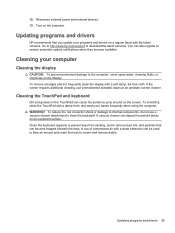
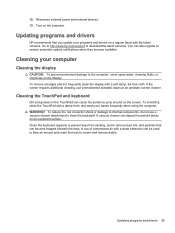
.... Updating programs and drivers 29 Turn on the keyboard surface. Cleaning your computer
Cleaning the display
CAUTION: To prevent permanent damage to download the latest versions. Go to http://www.hp.com/support to the computer, never spray water, cleaning fluids, or chemicals on the TouchPad can of electric shock or damage...
Compaq Presario CQ57 Notebook PC - Maintenance and Service Guide - Page 9


... Product description
Category Product Name Processors
Chipset
Graphics
Panel Memory
Description Compaq Presario CQ57 Notebook PC Intel® Pentium P6300 2.26-GHz processor (3.0-MB...215; 4 PCs) or AMD Radeon HD 6470M Graphics with 1024-MB of system RAM
1 typical brightness: 200 nits All display assemblies include 2 wireless local area network (WLAN) antenna cables Supports 16:9 ultra wide ...
Compaq Presario CQ57 Notebook PC - Maintenance and Service Guide - Page 17
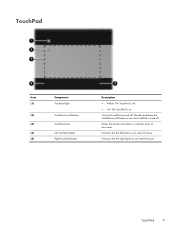
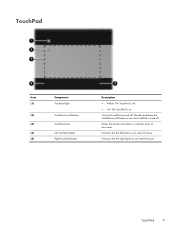
...Functions like the left button on an external mouse. TouchPad
Item (1)
(2) (3) (4) (5)
Component TouchPad light
TouchPad on/off button TouchPad zone Left TouchPad button Right TouchPad button
Description ● Amber: The TouchPad is off . Turns the TouchPad on and off . ● On: The TouchPad is on.
Quickly double-tap the TouchPad on/off button to turn the TouchPad on the screen.
Compaq Presario CQ57 Notebook PC - Maintenance and Service Guide - Page 56
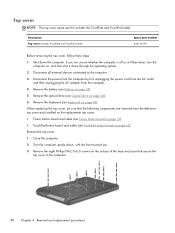
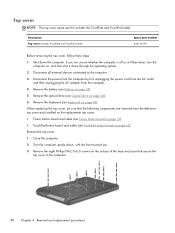
... of the base enclosure that the following components are unsure whether the computer is off or in Hibernation, turn the computer on page 53)
Remove the top cover:
1. Remove the optical drive (see TouchPad button board on , and then shut it down the computer.
When replacing the top cover, be sure that...
Compaq Presario CQ57 Notebook PC - Maintenance and Service Guide - Page 57


Turn the computer right-side up, with the TouchPad button board spare part kit,
spare part number 646130-001) ● TouchPad cable (3) (included in the Cable Kit, spare ... cable (1) (included with the power button board spare part kit, spare
part number 646129-001) ● TouchPad button board cable (2) (included with the front toward you. 7. Release the ZIF connectors to the computer.
...
Compaq Presario CQ57 Notebook PC - Maintenance and Service Guide - Page 61


... it down through the operating system.
2.
Release the TouchPad board cable (1) and the TouchPad button board cable (2) from the computer.
4. If ...TouchPad board cable and the TouchPad button board cable are unsure whether the computer is off or in Hibernation, turn the computer on page 48)
Remove the TouchPad button board and cable:
1. TouchPad button board
Description TouchPad...
Compaq Presario CQ57 Notebook PC - Maintenance and Service Guide - Page 88
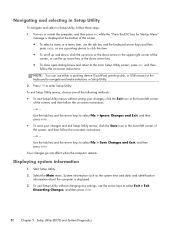
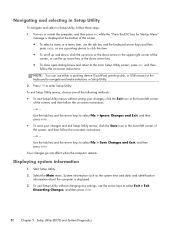
... "Press the ESC key for Startup Menu"
message is displayed. 3. Displaying system information
1. Turn on -screen instructions. - Press f10 to select File > Save Changes and Exit, and then... - Select the Main menu. Start Setup Utility. 2. NOTE: You can use either a pointing device (TouchPad, pointing stick, or USB mouse) or the keyboard to select Exit > Exit
Discarding Changes, and then ...
Similar Questions
How To Turn A Compaq Presario Cq57-439wm Back To Factory Settings
(Posted by JANSLjayne 10 years ago)
How To Turn On Compaq Presario Cq57 Backlit Keyboard
(Posted by aybluewi 10 years ago)
How To Install Win Xp To Compaq Presario Cq57
HOW TO INSTALL WIN XP TO COMPAQ PRESARIO CQ57
HOW TO INSTALL WIN XP TO COMPAQ PRESARIO CQ57
(Posted by jbomini 12 years ago)

