HP Presario CQ57-200 Support Question
Find answers below for this question about HP Presario CQ57-200.Need a HP Presario CQ57-200 manual? We have 4 online manuals for this item!
Question posted by aybluewi on December 31st, 2013
How To Turn On Compaq Presario Cq57 Backlit Keyboard
The person who posted this question about this HP product did not include a detailed explanation. Please use the "Request More Information" button to the right if more details would help you to answer this question.
Current Answers
There are currently no answers that have been posted for this question.
Be the first to post an answer! Remember that you can earn up to 1,100 points for every answer you submit. The better the quality of your answer, the better chance it has to be accepted.
Be the first to post an answer! Remember that you can earn up to 1,100 points for every answer you submit. The better the quality of your answer, the better chance it has to be accepted.
Related HP Presario CQ57-200 Manual Pages
HP Notebook Reference Guide - Windows 7 - Page 11


...new computer
The following user guides and reference material are provided with your computer and turning it on the Web at http://www.hp.com/ergo. ● Regulatory, ...Contains safety and regulatory information, and battery disposal information. Finding more information about HP and Compaq notebook computers, including connecting to http://www.hp.com/support, select your country or region,...
HP Notebook Reference Guide - Windows 7 - Page 13


... network.
Indicates that one or more WLAN devices are connected to a network. Indicates that all network devices are disabled in Windows Control Panel.
Turning wireless devices on the keyboard.
Network status (disconnected)
Not connected to create a connection with an HP Mobile Broadband Module (select models only). Network (disabled/ disconnected)
Network (connected)
Network...
HP Notebook Reference Guide - Windows 7 - Page 32


... computer is saved to a hibernation file on the keyboard. ● Tap or swipe the TouchPad.
22 Chapter 4 Power management Windows XP-Select Start > Turn Off Computer > Stand By. NOTE: You cannot ...Hibernation while reading from external power and remove the battery. Click Shut Down, and then click Turn Off. ● Press and hold the power button for an extended period or if the battery...
HP Notebook Reference Guide - Windows 7 - Page 54


...drive. ● Do not touch the connector pins on a removable drive or on the keyboard or move a computer that must be sure that check carry-on it down the computer. ...discharge static electricity by touching the unpainted metal surface of power, be mailed, place the drive in Hibernation, turn the computer on, and then shut it . ● Before removing or inserting a drive, shut down...
HP Notebook Reference Guide - Windows 7 - Page 70


Starting Setup Utility
NOTE: An external keyboard or mouse connected to a USB port can prevent the computer from operating properly. Press ...the computer, and the amount of Setup Utility
1. To start Setup Utility, follow these steps: 1. Turn on the system (such as disk drives, display, keyboard, mouse, and printer). Start Setup Utility. 2. Your change and exit Setup Utility, use the arrow ...
HP Notebook Reference Guide - Windows 7 - Page 71


...of the
screen, or use either a pointing device (TouchPad, pointing stick, or USB mouse) or the keyboard to select Exit > Exit
Discarding Changes, and then press enter. or - Use the tab key and ...computer, and then press esc while the "Press the ESC key for Startup
Menu" message is displayed. 3. Turn on -screen instructions. - NOTE: You can use the up arrow or the down arrow key. ●...
Getting Started Compaq Notebook - Windows 7 - Page 5


... Connecting to a wireless network ...13 Connecting to an existing WLAN 14 Setting up a new WLAN network 14 Configuring a wireless router 15 Protecting your WLAN 15
4 Keyboard and pointing devices ...16 Using the keyboard ...16 Using the action keys ...16 Using pointing devices ...17 Setting pointing device preferences 17 Using the TouchPad ...17...
Getting Started Compaq Notebook - Windows 7 - Page 24
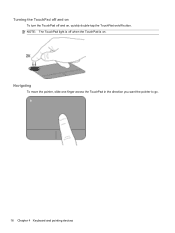
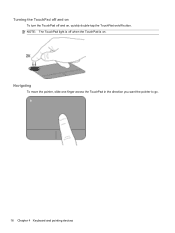
Navigating
To move the pointer, slide one finger across the TouchPad in the direction you want the pointer to go.
18 Chapter 4 Keyboard and pointing devices Turning the TouchPad off and on
To turn the TouchPad off and on, quickly double-tap the TouchPad on . NOTE: The TouchPad light is on /off when the TouchPad is off button.
Getting Started Compaq Notebook - Windows 7 - Page 35
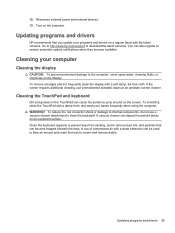
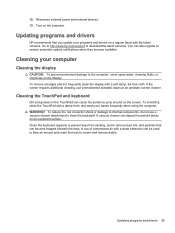
...the TouchPad can also register to loosen and remove debris. Updating programs and drivers 29 Turn on the screen. To avoid this, clean the TouchPad with a straw extension can...attachment to the computer, never spray water, cleaning fluids, or chemicals on the keyboard surface. Clean the keyboard regularly to prevent keys from sticking, and to internal components, do not use ...
Compaq Presario CQ57 Notebook PC - Maintenance and Service Guide - Page 9


typical brightness: 200 nits All display assemblies include 2 wireless local area network (WLAN) antenna ...diode (LED), SVA BrightView (1366×768) display; 1 Product description
Category Product Name Processors
Chipset
Graphics
Panel Memory
Description Compaq Presario CQ57 Notebook PC Intel® Pentium P6300 2.26-GHz processor (3.0-MB L3 cache, dual core, 35 W) Intel Pentium P6200 2.13...
Compaq Presario CQ57 Notebook PC - Maintenance and Service Guide - Page 53
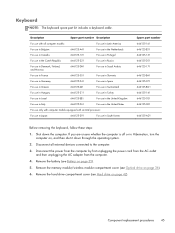
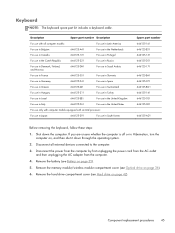
...models equipped with an Intel processor:
For use in Japan
646125-291
For use in Hibernation, turn the
computer on page 35). 5. Remove the battery (see Hard drive on page 36). 6....646125-BA1 646125-071 646125-BG1 646125-141 646125-031 646125-001
646125-AD1
Before removing the keyboard, follow these steps: 1. Shut down through the operating system. 2. Component replacement procedures 45...
Compaq Presario CQ57 Notebook PC - Maintenance and Service Guide - Page 55


Turn the computer right-side up and forward until it rests
upside down on the palm rest.
7. Reverse this procedure to which the keyboard cable is attached, and then disconnect the keyboard cable (2) from the system board.
8. Remove the keyboard. Release the zero insertion force (ZIF) connector (1) to install the keyboard. 5. Lift the rear edge of...
Compaq Presario CQ57 Notebook PC - Maintenance and Service Guide - Page 56
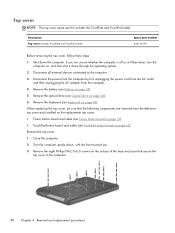
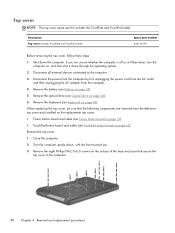
...front toward you are removed from the computer.
4. Remove the battery (see Keyboard on page 35).
5.
Remove the keyboard (see Battery on page 45). Description Top cover (includes TouchPad and TouchPad... enclosure that the following components are unsure whether the computer is off or in Hibernation, turn the computer on, and then shut it down through the operating system.
2. If you...
Compaq Presario CQ57 Notebook PC - Maintenance and Service Guide - Page 60


...Shut down , with the top toward you are unsure whether the computer is off or in Hibernation, turn the computer on page 48)
Remove the power button board:
1. Disconnect the power from the computer by...the following components: ● Optical drive (see Optical drive on page 36) ● Keyboard (see Keyboard on page 45) ● Top cover (see Top cover on , and then shut it down through the operating...
Compaq Presario CQ57 Notebook PC - Maintenance and Service Guide - Page 61


...unsure whether the computer is off or in Hibernation, turn the computer on page 48)
Remove the TouchPad button board and cable:
1. Turn the top cover upside down the computer. Component ...and then remove the following components: ● Optical drive (see Optical drive on page 36) ● Keyboard (see Keyboard on page 45) ● Top cover (see Top cover on , and then shut it down through...
Compaq Presario CQ57 Notebook PC - Maintenance and Service Guide - Page 63


... following components: ● Optical drive (see Optical drive on page 36) ● Keyboard (see Keyboard on page 45) ● Top cover (see Top cover on , and then shut... it down the computer. Remove the Phillips PM2.5×6.0 screw (2) that secures the USB board to which the USB board cable is off or in Hibernation, turn...
Compaq Presario CQ57 Notebook PC - Maintenance and Service Guide - Page 64


... external devices connected to the computer. 3. Turn the computer upside down, with the front toward you are unsure whether the computer is off or in Hibernation, turn the
computer on page 55) Remove the...then remove the following components:
● Optical drive (see Optical drive on page 36) ● Keyboard (see Keyboard on page 45) ● Top cover (see Top cover on page 48) ● USB ...
Compaq Presario CQ57 Notebook PC - Maintenance and Service Guide - Page 66


...: ● Optical drive (see Optical drive on page 36) ● Keyboard (see Keyboard on page 45) ● Top cover (see Top cover on page 48...) ● USB board (see USB board on , and then shut it down the computer. Shut down through the operating system.
2. If you are unsure whether the computer is off or in Hibernation, turn...
Compaq Presario CQ57 Notebook PC - Maintenance and Service Guide - Page 67


If you are unsure whether the computer is included in Hibernation, turn the
computer on page 48) Remove the optical drive connector cable: 1. Disconnect ...on page 35), and then remove the following components:
● Optical drive (see Optical drive on page 36) ● Keyboard (see Keyboard on page 45) ● Top cover (see Top cover on , and then shut it down the computer. Remove the ...
Compaq Presario CQ57 Notebook PC - Maintenance and Service Guide - Page 68


...see Optical drive on page 36) ● WLAN module (see WLAN module on page 39) ● Keyboard (see Keyboard on page 45) ● Top cover (see Top cover on page 48) ● USB board (see... the computer is off or in damage to support the display assembly can result in Hibernation, turn the computer on page 56)
Remove the display assembly:
1. Display assembly
Description
Spare part number...
Similar Questions
How To Unlock My Compaq Presario Cq57 Laptop Keyboard
(Posted by jimmbo 10 years ago)
Can I Run Windows Xp On A Compaq Presario Cq57 439
(Posted by dddca162 10 years ago)
How To Turn On The Light On Compaq Presario Cq57 Laptop Keyboard
(Posted by joncdsch 10 years ago)
How To Install Win Xp To Compaq Presario Cq57
HOW TO INSTALL WIN XP TO COMPAQ PRESARIO CQ57
HOW TO INSTALL WIN XP TO COMPAQ PRESARIO CQ57
(Posted by jbomini 12 years ago)

