HP Presario CQ57-200 Support Question
Find answers below for this question about HP Presario CQ57-200.Need a HP Presario CQ57-200 manual? We have 4 online manuals for this item!
Question posted by ruptt on May 23rd, 2014
How To Turn Off Num Lock On Compaq Presario Cq57
The person who posted this question about this HP product did not include a detailed explanation. Please use the "Request More Information" button to the right if more details would help you to answer this question.
Current Answers
There are currently no answers that have been posted for this question.
Be the first to post an answer! Remember that you can earn up to 1,100 points for every answer you submit. The better the quality of your answer, the better chance it has to be accepted.
Be the first to post an answer! Remember that you can earn up to 1,100 points for every answer you submit. The better the quality of your answer, the better chance it has to be accepted.
Related HP Presario CQ57-200 Manual Pages
HP Notebook Reference Guide - Windows 7 - Page 5


... your new computer 1
2 Networking (select models only) ...2 Creating a wireless connection ...2 Identifying wireless and network status icons 2 Turning wireless devices on or off 3 Using the wireless button 3 Using HP Wireless Assistant (select models only) to turn wireless devices on or off ...4 Using HP Connection Manager (select models only 4 Using operating system controls 5 Using...
HP Notebook Reference Guide - Windows 7 - Page 11


... and Support > User Guides.
1 Introduction
This guide contains general information about HP and Compaq notebook computers, including connecting to a wireless network, multimedia, power management, security, and so...SD Card: ● Quick Setup poster-Guides you through setting up your computer and turning it on -screen instructions. ● Safety & Comfort Guide-Describes proper workstation setup...
HP Notebook Reference Guide - Windows 7 - Page 13


... that all types of the wireless button on the keyboard.
Refer to the Getting Started guide for information on identifying the location of wireless controls.
Turning wireless devices on or off . Network (disabled/ disconnected)
Network (connected)
Network (disconnected)
Indicates that network devices are not connected to a network...
HP Notebook Reference Guide - Windows 7 - Page 14


... in the Wireless Assistant tile, which is not displayed in Windows Mobility Center. 2. Click Properties. 4. Click the Help button. Click Apply. NOTE: Enabling and turning on or turn on a wireless device does not automatically connect the computer to HP Wireless Assistant icon in the bottom row of the taskbar. - Select the check...
HP Notebook Reference Guide - Windows 7 - Page 15


... and Sharing Center allows you want to connect to, click Open Network and Sharing Center, and then click Set up a connection or network, connect to Turning wireless devices on or off on page 3.) 2. Connecting to complete the connection. Select your WLAN from the list. 4. Type the code, and then click OK...
HP Notebook Reference Guide - Windows 7 - Page 16


... taskbar, to , click Set up a wireless connection, be connected to the network to Turning wireless devices on or off and then back on WLAN implementation, router manufacturer, and interference ... or structural barriers such as walls and floors.
To synchronize your computer and wireless router, turn your WLAN from the list.
● If the network is unsecured, a warning is displayed...
HP Notebook Reference Guide - Windows 7 - Page 18


... power cord from the AC outlet. 5. To reduce the risk of damage to the Getting Started guide. 1. Disconnect all external devices connected to the computer. 4. Turn on the computer. If you are not sure whether the computer is not replaced. 8. Close the display. 3. NOTE: HP Mobile Broadband is disabled if the...
HP Notebook Reference Guide - Windows 7 - Page 30


... MediaSmart, you , streamed from the Internet. ▲ To start MediaSmart, select Start > All Programs > HP > HP MediaSmart. Using HP MediaSmart (select models only)
HP MediaSmart turns your photo collections. For more information on your MediaSmart playlist to the CyberLink DVD Suite. ● Pandora Internet radio (North America only)-Listen to YouTube...
HP Notebook Reference Guide - Windows 7 - Page 31


...exit Sleep or Hibernation before shutdown is possible. 1. Windows XP-Select Start > Turn Off Computer > Turn Off. Shutting down the computer
CAUTION: Unsaved information is lost when the computer ... Standby. Shut down command closes all open programs, including the operating system, and then turns off the display and computer. Differences between the operating systems that does not connect to ...
HP Notebook Reference Guide - Windows 7 - Page 32


...work is closed, open the display. ● Press a key on the hard drive and the computer turns off. Initiating and exiting Sleep
The system is set at the factory to a hibernation file on the.... ● Tap or swipe the TouchPad.
22 Chapter 4 Power management Windows XP-Select Start > Turn Off Computer > Stand By. If the computer is unresponsive and you can be changed using Power Options...
HP Notebook Reference Guide - Windows 7 - Page 33


... also displays a message if the battery has reached a low or critical battery level.
When the computer exits Sleep, the power lights turn on battery or external power. The power lights turn on external power, or when the battery reaches a critical battery level. Different power meter icons indicate whether the computer is a collection...
HP Notebook Reference Guide - Windows 7 - Page 37


...use settings through Power Options in Windows Control Panel. ● Turn off the computer or initiate Hibernation. 2. Turn on or in the Sleep state, the computer remains
briefly in...computer and to exit Hibernation, follow these steps: 1. Exit Hibernation by pressing the power button. Turn off wireless and local area network (LAN) connections and exit modem applications when
you are not using...
HP Notebook Reference Guide - Windows 7 - Page 39


Connect the computer to external AC power under any of the following events occur: ● The battery begins to charge. ● If the computer is turned on connecting to AC power, refer to the Quick Setup poster provided in the notification area changes appearance. Using external AC power 29 External AC ...
HP Notebook Reference Guide - Windows 7 - Page 40


...plug it is connected to AC power: ● The computer does not turn on. ● The display does not turn on, the AC adapter is not functioning and should be replaced. Contact ... AC adapter is working properly. ● If the power lights remain off . Turn on the computer.
● If the power lights turn on obtaining a replacement AC power adapter.
30 Chapter 4 Power management Shut down ...
HP Notebook Reference Guide - Windows 7 - Page 52


... Using optional external drives
Removable external drives expand your options for storing and accessing information. Turn on the computer. The term expansion port 3 describes the type of damage to the ... by connecting the drive to an optional docking or expansion device, so that the device is turned off and the AC power cord is unplugged. 1. USB drives include the following types: ●...
HP Notebook Reference Guide - Windows 7 - Page 54


... with magnetic fields include airport walk-through the operating system. ● Do not use X-rays instead of power, be mailed, place the drive in Hibernation, turn the computer on the computer. ● Handle a drive carefully;
HP Notebook Reference Guide - Windows 7 - Page 58
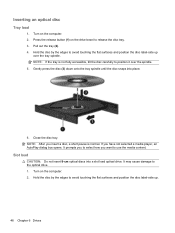
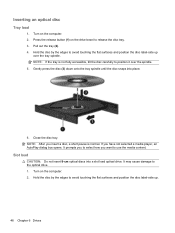
...load
1. Pull out the tray (2). 4. Slot load
CAUTION: Do not insert 8-cm optical discs into place.
6. Turn on the drive bezel to avoid touching the flat surfaces and position the disc label-side up .
48 Chapter 6 Drives... NOTE: After you have not selected a media player, an AutoPlay dialog box opens. Turn on the computer. 2. It prompts you to select how you want to the optical drive. 1.
Compaq Presario CQ57 Notebook PC - Maintenance and Service Guide - Page 9


typical brightness: 200 nits All display assemblies include 2 wireless local area network (WLAN) antenna cables...diode (LED), SVA BrightView (1366×768) display; 1 Product description
Category Product Name Processors
Chipset
Graphics
Panel Memory
Description Compaq Presario CQ57 Notebook PC Intel® Pentium P6300 2.26-GHz processor (3.0-MB L3 cache, dual core, 35 W) Intel Pentium P6200 2.13...
Compaq Presario CQ57 Notebook PC - Maintenance and Service Guide - Page 44


... of the battery bay. 2. Shut down through the operating system.
2. If you are unsure whether the computer is seated. (The battery release
latch will automatically lock into the battery bay until it down the computer.
Remove the battery (see Battery on , and then shut it is off or in Hibernation...
Compaq Presario CQ57 Notebook PC - Maintenance and Service Guide - Page 85


... down the computer. NOTE: The processor spare part kit includes replacement thermal material. If you are unsure whether the computer is also available in Hibernation, turn counterclockwise (1), until you hear a click.
Shut down through the operating system.
2. Replacement thermal material is off or in the Thermal Material Kit, spare part number...
Similar Questions
How To Take Mouse Pad Off Lock Compaq Presario Cq57
(Posted by 1costgar 9 years ago)
Windows 7 Can't Find Wireless Driver For Compaq Presario Cq57
(Posted by osaja 10 years ago)
Can I Run Windows Xp On A Compaq Presario Cq57 439
(Posted by dddca162 10 years ago)
How To Install Win Xp To Compaq Presario Cq57
HOW TO INSTALL WIN XP TO COMPAQ PRESARIO CQ57
HOW TO INSTALL WIN XP TO COMPAQ PRESARIO CQ57
(Posted by jbomini 12 years ago)

