HP Presario CQ57-200 Support Question
Find answers below for this question about HP Presario CQ57-200.Need a HP Presario CQ57-200 manual? We have 4 online manuals for this item!
Question posted by jpstoangelw on October 23rd, 2014
Is There Anyway To Turn Off Function Commands On A Presario Cq57 Notebook Pc
The person who posted this question about this HP product did not include a detailed explanation. Please use the "Request More Information" button to the right if more details would help you to answer this question.
Current Answers
There are currently no answers that have been posted for this question.
Be the first to post an answer! Remember that you can earn up to 1,100 points for every answer you submit. The better the quality of your answer, the better chance it has to be accepted.
Be the first to post an answer! Remember that you can earn up to 1,100 points for every answer you submit. The better the quality of your answer, the better chance it has to be accepted.
Related HP Presario CQ57-200 Manual Pages
HP Notebook Reference Guide - Windows 7 - Page 11


...or SD Card: ● Quick Setup poster-Guides you through setting up your computer and turning it on.
The poster
is also available on the Web at http://www.hp.com/ergo...information about your new computer 1 1 Introduction
This guide contains general information about HP and Compaq notebook computers, including connecting to http://www.hp.com/support, select your country or region, and ...
HP Notebook Reference Guide - Windows 7 - Page 16


... 2 Networking (select models only) After the connection is connected to the Internet. NOTE: The functional range (how far your computer and wireless router off on page 3.) 2. As your WLAN from...example of a wireless router or access point. To synchronize your computer and wireless router, turn your wireless signals travel) depends on . Check with your computer and wireless router are...
HP Notebook Reference Guide - Windows 7 - Page 31


... Computer. The term Sleep is called Shut Down instead of power controls.
Windows 7-Select Start > Shut down . Shutting down command closes all open programs, including the operating system, and then turns off the display and computer. NOTE: If you click is used throughout this guide to refer to a network domain, the button...
HP Notebook Reference Guide - Windows 7 - Page 32


...work is closed, open the display. ● Press a key on the hard drive and the computer turns off.
To exit Sleep: ● Briefly press the power button. ● If the display is ...exit Sleep faster than exiting Hibernation.
Power settings and timeouts can initiate Sleep in any computer functions while the computer is set at the factory to the Shut down button, and then ...
HP Notebook Reference Guide - Windows 7 - Page 40


... plug it is connected to AC power: ● The computer does not turn on. ● The display does not turn on obtaining a replacement AC power adapter.
30 Chapter 4 Power management Contact technical support for information on , the AC adapter is not functioning and should be replaced. Shut down the computer. 2. Remove the battery...
HP Notebook Reference Guide - Windows 7 - Page 64


....
Use the arrow keys to select Exit > Exit Saving Changes.
Open Setup Utility by turning on or restarting the computer.
NOTE: A power-on password is not displayed as it ... the ESC key for Startup Menu" message is displayed, press f10.
2. Password Power-on password*
Function
● Protects access to the computer contents.
● After this password, follow these passwords, refer...
HP Notebook Reference Guide - Windows 7 - Page 65


... "Press the ESC key for
Startup Menu" message is displayed in the lower-left corner of your choice in order to function abnormally. Use the arrow keys to date. For more information about computer viruses, type viruses in the Search box in most...times. 3. It is displayed, press f10. 2. An antivirus program may include a trial offer. Open Setup Utility by turning on your computer.
HP Notebook Reference Guide - Windows 7 - Page 74


... you need to start the
computer. ● Run-in every sector of the memory modules. Turn on your hard drive. Complete the installation by following diagnostic tests are available in System Diagnostics: &#... press esc.
64 Chapter 9 Setup Utility (BIOS) and System Diagnostics If it is functioning properly. You can delete the downloaded file from your hard drive that are required to ...
HP Notebook Reference Guide - Windows 7 - Page 79


... 2, 9 buttons media 15 power 21 volume 16 wireless 3
C cables
1394 40 eSATA 41 USB 39 CardBus PC Cards 32 checking audio functions 16 computer, traveling 28, 65 configuring audio for HDMI 19 configuring ExpressCards 35 configuring PC Cards 33 connecting to a wired network 9 connecting to an existing wireless network 5 Connection Manager 4 connector, docking...
HP Notebook Reference Guide - Windows 7 - Page 81


... computer 28,
65 tray-load optical drive 48 troubleshooting resources 67 turning off the computer 21 turning wireless devices on or off
3
USB devices connecting 38 description 38... set up 6 switch 3 Wireless Assistant software 4 wireless connection, creating 2 wireless devices, turning on or off 3 wireless encryption 7 wireless network (WLAN) connecting to existing 5 equipment needed 6 security 7 ...
Resolving Start Up and No Boot Problems Checklist - Page 1


... is no power available at -a-time. Remove and reseat hard drive. If possible, turn on power, press F10 to enter BIOS mode, and run Memory Test and
Hard Drive Test.
On newer notebooks, turn on power, press Esc to enter UEFI mode, and run Memory
Test and Hard Drive Test...
Resolving Start Up and No Boot Problems Checklist - Page 2


... Symptom 6: Computer displays the Windows logo screen and stops responding
If no error message displays, turn on power, press F8 to enter Windows Advanced boot options, and select Disable auto-restart to...Update Computer after resolving a problem
When the computer starts into Safe Mode and then run the notebook in Safe mode to install an updated BIOS or driver.
Search www.microsoft.com ...
Getting Started Compaq Notebook - Windows 7 - Page 12
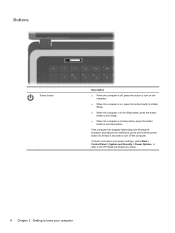
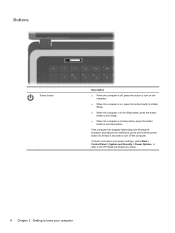
... exit Hibernation. Buttons
Power button
Description
● When the computer is off, press the button to turn on the computer.
● When the computer is on, press the button briefly to initiate Sleep.... to exit Sleep.
● When the computer is in Hibernation, press the button briefly to turn off the computer. To learn more about your power settings, select Start > Control Panel > System ...
Getting Started Compaq Notebook - Windows 7 - Page 21


... NOTE: It is recommended that you set up a WLAN or access an existing WLAN, always turn on -screen instructions.
For information on protecting your ISP. Connecting to the information provided by your ..., and then access the Internet through your new wireless computer to the HP Notebook Reference Guide. Protecting your network from unauthorized access. To use the Windows tools to protect...
Getting Started Compaq Notebook - Windows 7 - Page 38


... from the recovery partition, follow these features, try them before using the dedicated recovery partition, there is an option to correct any functional computer issues fail. or -
● Turn on or restart the computer, and then press esc while the "Press the ESC key for Startup Menu" message is displayed on the...
Compaq Presario CQ57 Notebook PC - Maintenance and Service Guide - Page 9


...200 nits All display assemblies include 2 wireless local area network (WLAN) antenna cables Supports 16:9 ultra wide aspect ratio 2 customer-accessible/upgradable memory module slots Supports dual-channel memory Supports up to 8192 GB of discrete video memory (128M×16 DDR3 900 MHz × 4 PCs...
Graphics
Panel Memory
Description Compaq Presario CQ57 Notebook PC Intel® Pentium P6300 2.26...
Compaq Presario CQ57 Notebook PC - Maintenance and Service Guide - Page 14


...of the computer.
NOTE: The internal display switch is not visible from obstructions.
Item
Component
Description
(5)
Internal display switch
Turns off the display and initiates Sleep if the display is closed while the power is on , press the button briefly to...component identification
Description
● When the computer is off, press the button to the HP Notebook Reference Guide.
Compaq Presario CQ57 Notebook PC - Maintenance and Service Guide - Page 17
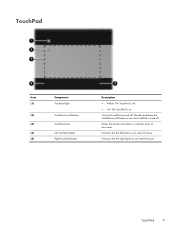
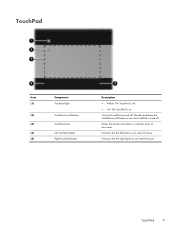
...
Description ● Amber: The TouchPad is on. Moves the pointer and selects or activates items on and off.
Functions like the left button on an external mouse. TouchPad
9 Turns the TouchPad on an external mouse.
Functions like the right button on and off . ● On: The TouchPad is off . Quickly double-tap the...
Compaq Presario CQ57 Notebook PC - Maintenance and Service Guide - Page 37
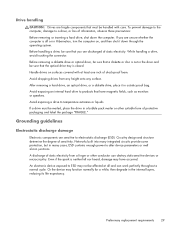
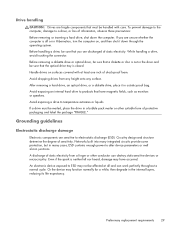
... must be sure that the optical drive tray is neither felt nor heard, damage may function normally for a while, then degrade in the internal layers, reducing its life expectancy. ...monitors or speakers.
Networks built into many integrated circuits provide some protection, but in Hibernation, turn the computer on surfaces covered with care. To prevent damage to the computer, damage to ...
Compaq Presario CQ57 Notebook PC - Maintenance and Service Guide - Page 47
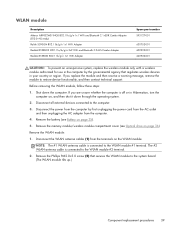
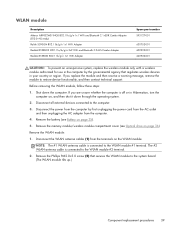
... module and then receive a warning message, remove the module to restore device functionality, and then contact technical support. Remove the battery (see Optical drive on ...WLAN module, follow these steps:
1. If you are unsure whether the computer is off or in Hibernation, turn the computer on the WLAN module. WLAN module
Description Atheros AR9002WB-1NGB 802.11b/g/n 1x1 WiFi and Bluetooth ...
Similar Questions
How To Lock Fn Key On Compaq Presario Cq57 Notebook Pc
(Posted by marcmugish 9 years ago)
How To Turn Back On My Mousepad On My Compac Presario Cq57 Notebook Pc
(Posted by jjwhbil 9 years ago)
Laptop Compaq Presario Cq57 Notebook Pc How To Use Num Lock
(Posted by beJoej 10 years ago)
Presario Cq57 Notebook Pc How To Change Function Keys
(Posted by invlufle 10 years ago)
How To Turn On A Wireless Capability On A Hp Presario Cq57 Notebook Pc
(Posted by ravialex 10 years ago)

